Sony VPL-VW600ES driver and firmware

Related Sony VPL-VW600ES Manual Pages
Download the free PDF manual for Sony VPL-VW600ES and other Sony manuals at ManualOwl.com
Operating Instructions - Page 2
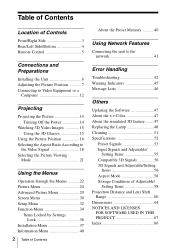
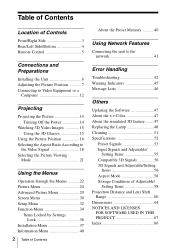
... 32 Function Menu 34
Items Locked by Settings Lock 36
Installation Menu 37 Information Menu 40
2 Table of Contents
About the Preset Memory ...........40
Using Network Features
Connecting the unit to the network 41
Error Handling
Troubleshooting 42 Warning Indicators 45 Message Lists 46
Others
Updating the Software 47 About the x.v.Color 47 About the simulated 3D feature...
Operating Instructions - Page 6


... between the unit and a screen varies depending on the size of the screen or whether or not you use the lens shift features. Install this unit so that it fits the size of your screen. For details on the distance between the unit and the screen (the projection distance) ...
Operating Instructions - Page 7


... of the unit, you may not be able to control it with the remote control. In this case, point the remote control at the remote control detector of the unit or the screen.
1 After connecting the AC power cord to
the unit, plug the AC power cord into a wall outlet. The ON/STANDBY indicator lights in red and the...
Operating Instructions - Page 8


3 Adjust the focus.
Press the LENS ADJUSTMENT (FOCUS) button to display the Lens Focus adjustment window (test pattern). Then adjust the focus of the picture by pressing the M/m/
Operating Instructions - Page 9
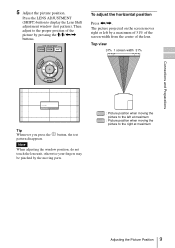
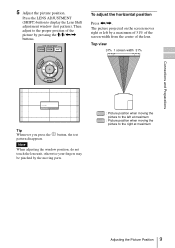
Connections and Preparations
5 Adjust the picture position.
Press the LENS ADJUSTMENT (SHIFT) button to display the Lens Shift adjustment window (test pattern). Then adjust to the proper position of the picture by pressing the M/m/
Operating Instructions - Page 10
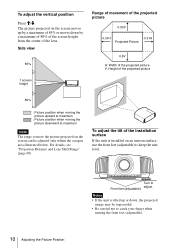
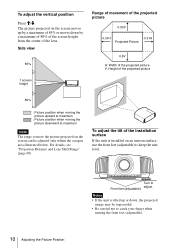
... the octagon area illustrated below. For details, see "Projection Distance and Lens Shift Range" (page 60).
To adjust the tilt of the installation surface
If the unit is installed on an uneven surface, use the front feet (adjustable) to keep the unit level.
10 Adjusting the Picture Position
Turn to Front feet...
Operating Instructions - Page 11


Connections and Preparations
Lens adjustment window (test pattern)
1.78:1 (16:9) 1.33:1 (4:3) 2.35:1
1.85:1 The dashed lines show the screen sizes of each aspect ratio.
Adjusting the Picture Position 11
Operating Instructions - Page 15


... the
projector • There are other communication devices,
such as a wireless LAN (IEEE802.11 b/g/ n) or a microwave with a bandwidth of 2.4 GHz, near the unit
3D glasses communication range
Figure below indicate the communication range of the 3D glasses. If you try to watch 3D video images from a distance greater than the communication range or install the...
Operating Instructions - Page 17


.... • If you press any button on the remote control or the unit while the lens is moving, the lens stops. In this case, select the lens position again or adjust the lens manually. • The Picture Position function is not guaranteed to reproduce the lens settings precisely. • When you use the subtended...
Operating Instructions - Page 30


... of input signal. For details, see "Input Signals and Adjustable/Setting Items" (page 55).
Item names in brackets represent those printed on the remote control.
Setting items
Picture Position [POSITION]
Description
You can store up to five combinations of lens settings and aspect ratio. After setting the lens and aspect, select from "1.85:1," "2.35:1," "Custom 1," "Custom...
Operating Instructions - Page 47


...to update the software of the unit. Copy the downloaded files to your USB memory, insert the USB memory to the USB terminal of the unit, then perform the update. To use the features updated, insert a USB memory device into a PC connected to the internet. Download the update files from the following Sony website: http://esupport.sony.com/US/p/selectsystem.pl The website also explains how to install...
Operating Instructions - Page 69


...of a storage or distribution medium does not bring the other work under the scope of this License. 3. You may copy and distribute...copy of the corresponding source code, to be distributed under the terms of Sections 1 and 2 above on a medium customarily used for software...interface definition files, plus the scripts used to control compilation and installation of the executable. However, as a special ...
Operating Instructions - Page 73


... that program using a modified version of the Library. The precise terms and conditions for copying, distribution and modification follow. ...License"). Each licensee is addressed as "you". A "library" means a collection of software functions and/or data prepared... the scripts used to control compilation and installation of the library. Activities other than copying, distribution and modification are...
Operating Instructions - Page 75


... each copy of ...copy of this License. If the work during execution displays...copy of the library already present on the user's computer system, rather than copying
library functions into the executable, and (2) will operate properly with a modified version of the library, if the user installs one, as long as the modified version is interfacecompatible with the version...library with a copy of the same...
Operating Instructions - Page 80


..., OR CONSEQUENTIAL DAMAGES (INCLUDING, BUT NOT LIMITED TO, PROCUREMENT OF SUBSTITUTE GOODS OR SERVICES; LOSS OF USE, DATA, OR PROFITS; OR BUSINESS INTERRUPTION) HOWEVER CAUSED AND ON...version or derivative of this code cannot be changed. i.e. this code cannot simply be copied and put under another distribution license [including the GNU Public License
FREETYPE/FREETYPE2 SOFTWARE
The software...
Operating Instructions - Page 86
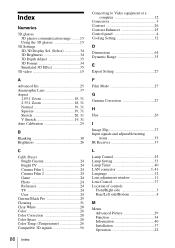
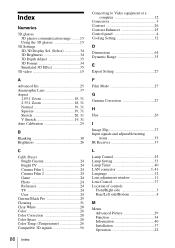
... a computer 12
Connectors 3 Contrast 26 Contrast Enhancer 25 Control panel 4 Cooling Setting 32
D
Dimensions 64 Dynamic Range 35
E
Expert Setting 27
F
Film Mode 27
G
Gamma Correction 27
H
Hue 26
I
Image Flip 37 Input signals and adjustable/setting
items 55 IR Receiver 37
L
Lamp Control 25 Lamp Setting 33 Lamp Timer 40 LAN connector 3, 41 Language 32 Lens adjustment window...
Operating Instructions - Page 87


... 60
R
Reality Creation 25 Remote control 5 Remote control detector 3, 4 Remote Start 32 Replacing the lamp 48 Reset 25 Resetting the items 23
S
Settings Lock 35 Sharpness 26
Signal type 40 Smooth Gradation 27 Software Version 40 Specifications 52 Status 32
T Test Pattern 35 Trigger Select 37 Troubleshooting 42 Turning off 14 Turning on 7
U Updating the software 47
W Warning...
Quick Reference Manual - Page 9
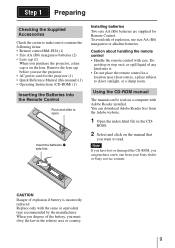
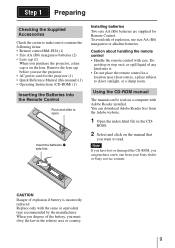
... spill liquid of any kind onto it. • Do not place the remote control in a location near a heat source, a place subject to direct sunlight, or a damp room.
Using the CD-ROM manual
The manual can be read on a computer with Adobe Reader installed. You can download Adobe Reader free from the Adobe website.
1 Open the index.html file in the...
Quick Reference Manual - Page 10


... Installing the Unit
1 Position the unit so that the lens is
parallel to the screen.
2 After connecting the AC power cord to
the unit, plug the AC power ...cord into a wall outlet.
Front of the unit
Lights in red.
3 Press the ?/1 (ON/STANDBY) button
to turn on the unit.
Front of the unit
a Adjust the focus. Press the LENS ADJUSTMENT (FOCUS) button to display the Lens Focus adjustment window...
Marketing Specifications - Page 2
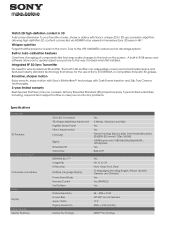
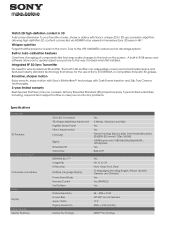
...via HDMI® to be viewed in immersive Sony 3D even in 4K.2
Whisper-quiet fan
Forget that the projector is even in the room. Due to the VPL-VW600ES's...Display
Power Save Mode Remote Control Test Pattern
Yes HV, H, V, Off Front Rear, Front, Rear 15 languages (including English, French, Spanish, German and Chinese) Yes Yes (RM-PJ22) Yes
Native Resolution Screen Size Aspect Ratio Display Resolution...

