Sony VPL-VZ1000 driver and firmware
Related Sony VPL-VZ1000 Manual Pages
Download the free PDF manual for Sony VPL-VZ1000 and other Sony manuals at ManualOwl.com
Notices and Licences for software used in this product. - Page 1


...sony.net/Products/Linux
GNU GENERAL PUBLIC LICENSE Version 2, June 1991
Copyright (C) 1989, 1991 Free Software Foundation, Inc., 51 Franklin Street, Fifth Floor, Boston, MA 02110-1301, USA. Everyone is permitted to copy and distribute verbatim copies...is addressed as "you". Activities other than copying, ..., to print or display an announcement including an...the right to control the distribution ...
Notices and Licences for software used in this product. - Page 2


... to control compilation and installation of the...original licensor to copy, distribute or...Software Foundation may publish revised and/or new versions of the General Public License from time to time. Such new versions will be similar in spirit to the present version, but may differ in detail to address new problems or concerns. Each version is given a distinguishing version... NECESSARY SERVICING, REPAIR...
Notices and Licences for software used in this product. - Page 3


... distribute copies of free software (and charge for this service if...a modified version of the Library. The precise terms and conditions for copying, distribution ... is addressed as "you". A "library" means a collection of software functions...to control compilation and installation of the library. Activities other than copying, ... a function in a library to compute square roots has a purpose that ...
Notices and Licences for software used in this product. - Page 4


... one that (1) uses at run time a copy of the library already present on the user's computer system, rather than copying library functions into the executable, and (2) will operate properly with a modified version of the library, if the user installs one, as long as the modified version is interfacecompatible with the version that the work was made with...
Notices and Licences for software used in this product. - Page 5


...address new problems or concerns. Each version is given a distinguishing version number. If the Library specifies a version number of this License which applies to it and "any later version", you have the option of following the terms and conditions either of that version or of any later version published by the Free Software... ASSUME THE COST OF ALL NECESSARY SERVICING, REPAIR OR CORRECTION. 16. IN...
Notices and Licences for software used in this product. - Page 6


... SUCH DAMAGE. The licence and distribution terms for any publically available version or derivative of this code cannot be changed. i.e. this code cannot simply be copied and put under another distribution licence [including the GNU Public Licence
FREETYPE/FREETYPE2 SOFTWARE
The software is based in part of the work of the FreeType Team
Notification...
Notices and Licences for software used in this product. - Page 7


... Networking Software Release, from IEEE Std 1003.1-1988, IEEE Standard Portable Operating System Interface for Computer Environments...Internet Systems Consortium, Inc. ("ISC") Copyright (c) 1995-2003 by Internet Software Consortium Permission to use, copy, modify, and distribute this software...BUT NOT LIMITED TO, PROCUREMENT OF SUBSTITUTE GOODS OR SERVICES; LOSS OF USE, DATA, OR PROFITS; OR BUSINESS...
Notices and Licences for software used in this product. - Page 8


... the same terms as the software itself. The basic library functions are written in C and are freestanding. Also included in the distribution is a set of C++ wrapper functions.
THE BASIC LIBRARY FUNCTIONS Written by: Philip Hazel Email local part: ph10 Email domain: cam.ac.uk University of Cambridge Computing Service, Cambridge, England. Copyright (c) 1997-2010...
Notices and Licences for software used in this product. - Page 9


... (C) 1991-2, RSA Data Security, Inc. Created 1991. All rights reserved. License to copy and use this software is granted provided that it is identified as the "RSA Data Security, Inc. MD5 ...RSA Data Security, Inc. makes no representations concerning either the merchantability of this software or the suitability of this software for any particular purpose. It is provided "as is" without express or...
Operating Instructions - Page 2


...LICENSES FOR SOFTWARE USED
IN THIS PRODUCT 36 Specifications 37
Preset Signals 38 Input Signals and Adjustment/Setting Items ....... 39 Compatible 3D Signals 40 3D Signals and Adjustment/Setting Items 41 Aspect Mode 42 Storage Conditions of Adjustment/
Setting Items 42 Installation Distance and Projection Image Size ...... 44 Dimensions 46
Network Features
Displaying the Control Window of...
Operating Instructions - Page 4


Control Panel/Connecters/Projection Window
a ?/1 (On/Standby) button (page 6)
b INPUT button (page 12)
c MENU button (page 15)
d M/m/
Operating Instructions - Page 6


... into standby mode.
Tip After connecting the AC power cord to the unit, the LED indicator may blink. You may not be able to control the unit while the indicator is blinking, but this...LED indicator does not light when "Illumination" is set to "Off" on the Installation menu.
2 Press the PATTERN button to display the Lens Focus
adjustment window, and adjust the focus of the picture by pressing the ...
Operating Instructions - Page 7
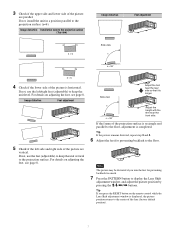
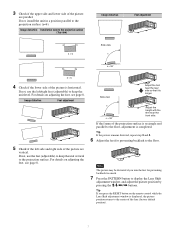
3 Check if the upper side and lower side of the picture
are parallel. If not, install the unit in a position parallel to the projection surface (a=b).
Image distortion Installation state to the projection surface (Top view)
Image distortion
Feet adjustment
a
b
a > b
...7 Press the PATTERN button to display the Lens Shift
adjustment window, and adjust the picture position by pressing the M/m/
Operating Instructions - Page 10
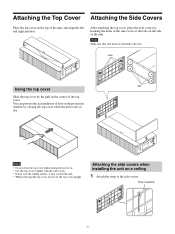
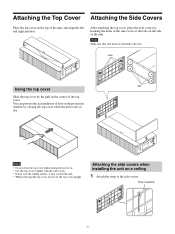
...the top cover. You can prevent the accumulation of dust on the projection window by closing the top cover when the unit is not in use.
Notes
•...power on. • Use the top cover together with the side covers. • If dust is in the sliding surface, it may scratch the unit. • When removing the top cover, do not set the top cover upright.
Attaching the side covers when installing...
Operating Instructions - Page 29
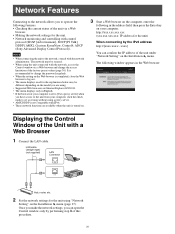
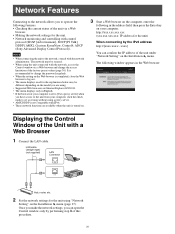
... can confirm the IP address of the unit under "Network Setting" on the Installation menu.
The following window appears in the Web browser:
Displaying the Control Window of the Unit with a Web Browser
1 Connect the LAN cable.
LAN cable (straight type) (not supplied)
LAN Connector
Hub, router, etc.
2 Set the network settings for the unit using "Network
Setting" on the Installation menu (page 27...
Operating Instructions - Page 36


... unit. Copy the downloaded files to your USB memory, insert the USB memory to the USB terminal of the unit, then perform the update. To update the software of the unit, your PC must be able to connect to the Internet. Download the update files from the following Sony website: http://www.pro.sony.eu/ The website also explains how to install the update.
Note Some USB memories may...
Quick Reference Manual - Page 2


... 10
Step 4
Attaching the Covers Page 11
Step 5
Projecting Page 13
Error Handling About Indicators Page 14
Maintenance
Cleaning the Air Filter Page 15 Cleaning Page 15
Using the CD-ROM manual The manual can be read on a computer with Adobe Reader installed. You can download Adobe Reader free from the Adobe website.
1 Open the index.html file in...
Quick Reference Manual - Page 6


... (supplied)
3 Slide the plug holder over the AC power cord to fix to
the unit.
2 Select the menu language.
a Press M/m to select the Setup press , or .
menu, then
b Press M/m to select " Language," then press , or .
Setup
Status Language
Menu Position High Altitude Mode Remote Start Network Management Power Saving
On English Bottom Left Off Off Off...
Quick Reference Manual - Page 7
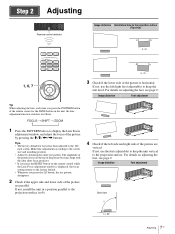
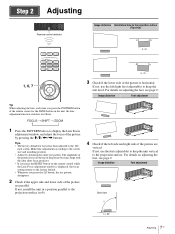
Step 2 Adjusting
Remote control detector
Image distortion Installation state to the projection surface (Top view)
a
b
a > b
a
b
a < b
3 Check if the ...you press the PATTERN button of the remote control or the LENS button on the unit, the lens adjustment function switches as follows.
1 Press the PATTERN button to display the Lens Focus
adjustment window, and adjust the focus of the picture...
Limited Warranty U.S. and Canada only - Page 1
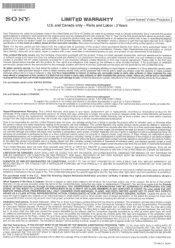
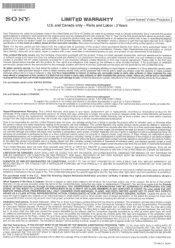
...authorized by Sony; (ix) servicing not authorized or performed by Sony or a Sony authorized service center; (x) computer or internet viruses, bugs, worms, or Trojan Horses; (xi) malfunctions due to peripherals/accessories; (xii) modifications of or to any part of the product, including "rooting" or other modifications to control the behavior of the product or any factory installed operating system...

