TRENDnet AC1750 driver and firmware

Related TRENDnet AC1750 Manual Pages
Download the free PDF manual for TRENDnet AC1750 and other TRENDnet manuals at ManualOwl.com
Datasheet - Page 2
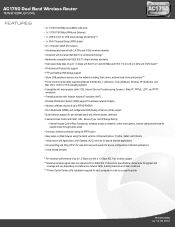
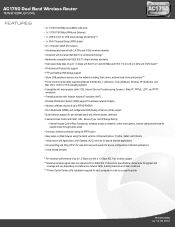
... Samba USB storage support • Share USB peripheral devices over the network including; flash drives, external hard drives and printers*** • Printer Control Center utility supports Windows 8 (32/64-bit), 7 (32/64-bit), Vista (32/64-bit), Windows XP (32/64-bit), and
Mac OS X 10.6/10.7/10.8 operating systems • Compatible with most popular cable / DSL Internet Service Providers using...
Datasheet - Page 3


AC1750 Dual Band Wireless Router
TEW-812DRU (v1.0R)
SPECIFICATIONS
Hardware Standards
Internet Protocol LAN WAN USB WPS Button Reset Button Network Protocols / Features
Quality of Service Control Center Utility OS Support Internet Connection Type Firewall Management / Monitoring Supported Web Browser LED Indicator Power Adapter
Power Consumption Dimension (L x W x H) Weight Temperature
Humidity ...
User's Guide - Page 3


TRENDnet User's Guide
Samba...41 FTP...42 Administrator > File Sharing 42
Remotely check router status 43
Print Share Utility Installation 43
Windows Installation 43 MAC OS X Installation 44 Launching the Utility...45 Utility Main Window...45 Configure Server ...46 Connect...46 Disconnect ...47 Sending a Request to Connect 47 Connect to a Printer...48 Auto-Connect Printer 49 Connect to a ...
User's Guide - Page 4


...Contents
In addition to the access point, the package includes:
• TEW-812DRU AC1750 Dual Band Wireless Router • CD-ROM (Utility and User's Guide) • Multi-Language Quick Installation Guide • Network cable Ethernet Cable (1.5m / 5ft.) • Power Adapter (12V, 2A)
© Copyright 2013 TRENDnet. All Rights Reserved.
TEW-812DRU
If any package contents are missing or damaged...
User's Guide - Page 8


TRENDnet User's Guide
2. Make sure that your modem is working properly. Your modem is often provided by your Internet Service Provider (ISP) when you sign up for Internet service. If your modem is not working contact your ISP to verify functionality.
3. Set up your router. See "How to setup your router" below. 4. To connect additional wired computers or wired network devices to your network,
see "...
User's Guide - Page 13


TRENDnet User's Guide Connect additional wired devices to your network
You can connect additional computers or other network enabled devices to your network by using Ethernet cables to connect them to one of the available LAN ports labeled 1,2,3,4 on your router. Check the status of the LED indicators (1, 2, 3, or 4) on the front panel of your router to ensure the physical cable connection from ...
User's Guide - Page 22


... as wireless cards in computers) from older wireless standards to 802.11n. If a wirelessly networked device uses an older standard, the performance of the entire wireless network may be slower. If you are still experiencing low or no signal consider repositioning the wireless devices or installing additional access points. .
Wireless 2.4GHz Advanced settings
Wireless > Advanced These settings are...
User's Guide - Page 23
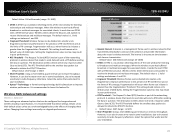
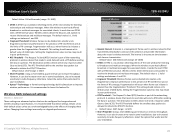
... effects of changing these values. Changing these settings incorrectly can degrade performance.
© Copyright 2013 TRENDnet. All Rights Reserved.
TEW-812DRU
• Beacon Interval: A beacon is a management frame used in wireless networks that transmitted periodically to announce the presence and provide information about the router's wireless network. The interval is the amount time between...
User's Guide - Page 43


... Share Utility Installation
Windows Installation
1. For each computer that requires access to USB printer, insert the Utility CD-ROM into your computer's CD-ROM Drive.
2. Click Install Utility
3. Review the setting on the Remote Management section. Click Apply to save settings • Remote Control: Select enable or disable for the feature. • Port: Enter the port to assign remote access to...
User's Guide - Page 44
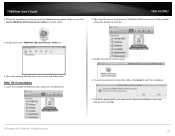
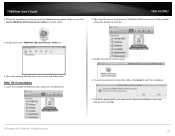
...CD contents and locate the "TRENDnet USB Control Center Utility Installer" (.dmg) file. Double-click the file.
4. Double click on the TRENDnet USB Control Center Utility icon
5. The utility will automatically detect your router and USB printer.
MAC OS X Installation
1. Insert the included CD-ROM into your computer's CD-ROM drive.
3. Double-click the file in the window.
4. You will be prompted to...
User's Guide - Page 45
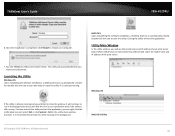
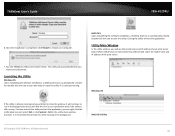
... model name and IP address of your print server listed. When USB devices are connected, they will be listed under the model name and IP address of the print server.
7. Run the TRENDnet USB Control Center Utility. The utility will automatically find your router and USB printer.
Launching the Utility
Windows OS Upon completing the software installation, a desktop shortcut is automatically created...
User's Guide - Page 46


... printer in the list and click Delete. Click Close to close the window.
• About o About - Displays the software/driver version and support contact information.
© Copyright 2013 TRENDnet. All Rights Reserved.
Windows OS MAC OS X To verify if you are connected to the USB device, a message will appear next to the USB device displaying a message that the USB device is "Manually connected...
User's Guide - Page 48


TRENDnet User's Guide
TEW-812DRU
MAC OS X To send t a request to connect to a USB device, click the Request to Connect button.
The local computer sending the request will show the status message below.
If the remote computer accepts the request, the local computer will display the message below. Click Close to close the message.
• Reject: Clicking this option will disregard...
User's Guide - Page 49
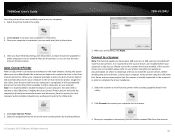
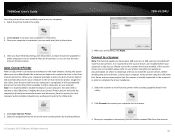
... that the scanner drivers are installed before your computer is able to scan. Please ensure the scanner drivers are installed. If the scanner drivers are not installed, please refer to your printer manufacturer website or documentation on where to download and how to install the scanner drivers. Before installing the scanner drivers, connect your computer to the printer using the USB utility first...
User's Guide - Page 51
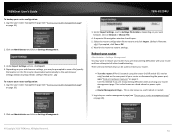
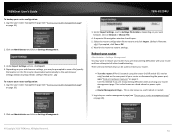
TRENDnet User's Guide
To backup your router configuration: 1. Log into your router management page (see "Access your router management page"
on page 26).
2. Click on Administrator and click on Settings Management.
3. Under Export Settings section, click Export. 4. Depending on your web browser settings, you may be prompted to save a file (specify
the location) or the file may be downloaded ...
User's Guide - Page 52
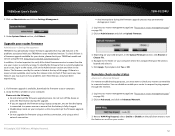
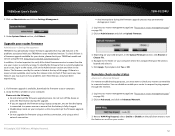
... click Reboot.
Upgrade your router firmware
Administrator > Settings Management TRENDnet may periodically release firmware upgrades that may add features or fix problems associated with your TRENDnet router model and version. To check if there is a firmware upgrade available for your device, please check your TRENDnet model and version using the link. http://www.trendnet.com/downloads/ In addition...
User's Guide - Page 59


... / Download)
Control Center Utility
OS Support
Windows: 8 (32/64-bit), 7 (32/64-bit), Vista (32/64-bit), XP (32/64bit)
Mac OS X: 10.4 / 10.5/ 10.6/ 10.7
Internet
Connection Type
IPv6, Dynamic IP, Static (fixed) IP, PPPoE, PPTP, L2TP
Firewall
NAT, SPI, DMZ host, virtual servers, MAC / IP filters and URL filter
Management / Monitoring
Local / remote configuration, upgrade firmware, backup...
User's Guide - Page 60
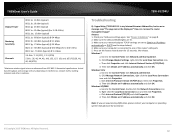
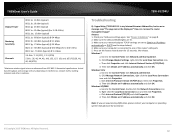
... "Router Installation" on page 8. 2. Make sure the LAN and WLAN lights are lit. 3. Make sure your network adapter TCP/IP settings are set to Obtain an IP address automatically or DHCP (see the steps below). 4. Make sure your computer is connected to one of the router's LAN ports 5. Press on the factory reset button for 15 seconds, the release. Windows 7
a. Go into the Control...
User's Guide - Page 63


TRENDnet User's Guide
How to connect to a wireless network using the built-in Windows utility? Note: Please note that although the following procedures provided to follow for your operating system on configuring your network settings can be used as general guidelines, however, it is strongly recommended that you consult your computer or operating system manufacturer directly for assistance on...
User's Guide - Page 65


.... Please contact the point-of-purchase for their return policies. TRENDnet shall not be responsible for any software, firmware, information, or memory data of customer contained in, stored on, or integrated with any products returned to TRENDnet pursuant to any warranty. There are no user serviceable parts inside the product. Do not remove or attempt to...

