TRENDnet THA-103AC driver and firmware
Related TRENDnet THA-103AC Manual Pages
Download the free PDF manual for TRENDnet THA-103AC and other TRENDnet manuals at ManualOwl.com
Datasheet - Page 5


... 194 g (6.4 oz.)
Warranty • 3 year limited
Package Contents • THA-103AC • Quick Installation Guide • CD-ROM (User's Guide)
* Maximum wireless signal rates are referenced from IEEE 802.11 theoretical specifications. Actual data throughput and coverage will vary depending on interference, network traffic, building materials and other conditions.
20675 Manhattan Place •...
Quick Installation Guide - Page 1


Ÿ Home Smart Switch (with Wireless Extender) THA-103AC
Ÿ Quick Installation Guide (1)
THA-103AC (V1) /06.08.2015
Quick Installation Guide - Page 2


1. Before You Start Package Contents
Ÿ THA-103AC Ÿ Quick Installation Guide Ÿ CD-ROM (User's Guide) Minimum Requirements Ÿ Existing Wireless AC or N network Ÿ Mobile device (e.g. Smartphone, Tablet) with Android (version 2.3 or higher) or iOS
(version 6.1 or higher)
1
Quick Installation Guide - Page 3


2. WPS Setup with iOS Device
1. For the initial installation, plug the THA-103AC into a power outlet near your router or access point. Toggle the power switch down to the "On" position, and wait 30 seconds while the unit boots up.
2. Press and hold the WPS button on your router for 5 seconds. WPS
0:05
2
Quick Installation Guide - Page 4


..., the WiFi LED will flash. When the LED turns solid, the unit is connected.
2.4GHz 0:03
WPS
0:07 5GHz
4. Enable the WiFi settings on your iOS mobile device, and connect to your home wireless network.
5. Go to the Apple App Store, and search for the TRENDnet Smart Home app, then install the app. Or, scan the QR code below to download and install the...
Quick Installation Guide - Page 8


... the User's Guide CD-ROM. Visit www.trendnet.com for product updates and online support.
Note: It is recommended that you change your password to ensure your device is secure. To change the password, open the TRENDnet Smart Home app, and locate your device. Click on the Device Settings icon, then select Advanced Settings. It is also recommended that you change your wireless passwords. To...
Quick Installation Guide - Page 9


..., put the
THA-103AC in an area where your mobile device has at least three signal bars from your wireless network. Toggle the power switch to the "On" position, and wait 30 seconds while the unit boots up.
2. Go to the Apple App store, and search for the TRENDnet Smart Home app, then install the app. Or, scan the QR...
Quick Installation Guide - Page 15
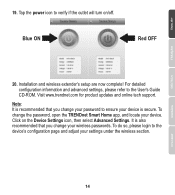
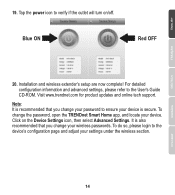
...
Red OFF
20. Installation and wireless extender's setup are now complete! For detailed configuration information and advanced settings, please refer to the User's Guide CD-ROM. Visit www.trendnet.com for product updates and online tech support.
Note: It is recommended that you change your password to ensure your device is secure. To change the password, open the TRENDnet Smart Home app, and...
Quick Installation Guide - Page 16


...free app, please skip to the next section, Manual Setup with Android Device located below. Ÿ If you have an iOS mobile device, refer to Section 2, WPS Setup with iOS Mobile Device, or Section 3, Manual Setup with iOS Mobile Device. 1. For the initial installation, plug in the THA-103AC into a power outlet near your router or access point. Toggle the power switch down to the "On" position, and...
Quick Installation Guide - Page 17


..., the WiFi LED will flash. When the LED turns solid, the unit is connected.
2.4GHz 0:03
WPS
0:07 5GHz
4. Enable the WiFi settings on your Android mobile device, and connect to your home wireless network.
5. Go to the Google Play Store, search for the TRENDnet Smart Home app, and install the app. Or, scan the QR code below to download and install the app...
Quick Installation Guide - Page 21


... signal bars from your wireless network.
15. Installation is now complete! For detailed configuration information and advanced settings, please refer to the User's Guide CD-ROM. Visit www.trendnet.com for product updates and online tech support.
Note: It is recommended that you change your password to ensure your device is secure. To change the password, open the TRENDnet Smart Home app, and...
Quick Installation Guide - Page 22


... your wireless network. Toggle the power switch to the "On" position, and wait 30 seconds while the unit boots up. 2. Go to the Google Play Store, search for the TRENDnet Smart Home app, and install the app. Or, scan the QR code below to download and install the app.
3. Enable the WiFi settings on your Android mobile device, and connect to your THA-103AC.
21
Quick Installation Guide - Page 30


... Installation and wireless extender's setup are now complete! For detailed configuration information and advanced settings, please refer to the User's Guide CD-ROM. Visit www.trendnet.com for product updates and online tech support.
Note: It is recommended that you change your password to ensure your device is secure. To change the password, open the TRENDnet Smart Home app, and locate your device...
User's Guide - Page 2


... Management 17
Mode ...17 Device Mode ...17
© Copyright 2014 TRENDnet. All Rights Reserved.
Table of Contents
Repeater Mode ...17 LAN ...18
DHCP Client ...18 Static IP ...18
Wireless ...18 Wi‐Fi Settings ...18 Wireless Clients...19
Administrator ...20 Management...20 Update Firmware ...20 Configuration ...20 LED Control ...21 Power Control ...21 Power Schedule ...21 Status ...22...
User's Guide - Page 4
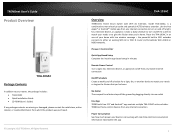
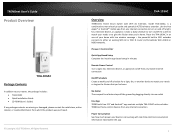
... illusion that you're home. Place the THA‐103AC in an area of your home with low wireless coverage - the powerful built‐in WiFi extender connects to either an existing WiFi AC or WiFi N router and broadcasts WiFi AC433 or N300 networks.
Power Controller
Quick App‐Based Setup Complete the intuitive app‐based setup in minutes
Remote Power Control Turn a light, fan, electronic...
User's Guide - Page 6


... section for browser installation and for more app features, please refer to Managing the App section.
THA‐103AC iOS Setup
A smart phone is required to proceed with this setup. 1. Download TRENDnet Smart Home app from Google Play or Apple Store.
2. Plug the THA‐103AC to a power outlet and power on the device. 3. Connect your mobile phone to THA‐103AC via wireless; you should be...
User's Guide - Page 8
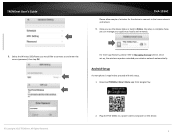
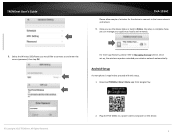
... then tap OK.
For more app features, please refer to Managing the App section. Once set up, the wireless repeater extended your wireless network automatically.
Android Setup
A smart phone is required to proceed with this setup. 1. Download TRENDnet Smart Home app from Google Play.
© Copyright 2015 TRENDnet. All Rights Reserved.
2. Plug the THA‐103AC to a power outlet and power on the...
User's Guide - Page 22


... to modify administrator password, please make sure to update them in the app as well.
THA‐103AC
Update Firmware You can update the device firmware on this page. The latest firmware information can be found on www.trendnet.com. Once you have downloaded the latest firmware, unzip the download firmware file, select Choose File to locate it and click Apply to load.
To ensure the...
User's Guide - Page 25
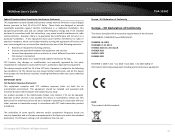
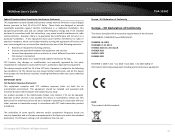
... channels and/or operational frequency bands are country dependent and are firmware programmed at the factory to match the intended destination. The firmware setting is not accessible by the end user.
Europe - EU Declaration of Conformity
THA‐103AC
Europe - EU Declaration of Conformity
This device complies with the essential requirements of the Directive 2004/108...
User's Guide - Page 28


TRENDnet User's Guide
Limited Warranty
TRENDnet warrants its products against defects in material and workmanship, under normal use and service, for the following lengths of time from the date of purchase.
THA‐103AC - 3 Years Warranty
AC/DC Power Adapter, Cooling Fan, and Power Supply carry 1 year warranty.
If a product does not operate as warranted during the applicable warranty period...

