TRENDnet TEW-821DAP2KAC driver and firmware
Drivers and firmware downloads for this TRENDnet item

Related TRENDnet TEW-821DAP2KAC Manual Pages
Download the free PDF manual for TRENDnet TEW-821DAP2KAC and other TRENDnet manuals at ManualOwl.com
Datasheet - Page 1


... plans to create WAP Maps™ for a visual overview of each access point's location TRENDnet's AC1200 Dual Band Wireless Controller Kit, model TEW-821DAP2KAC, is designed to simplify management and setup processes for your access points. This new controller kit features seamless WiFi roaming, helping your devices stay connected when transitioning from one access point to another within the...
Datasheet - Page 3


...'s location
Batch Firmware Upgrades Simultaneously upgrade firmware on multiple access points
Rack Mount Design Fits standard 19" 1U rack (brackets included)
AC1200 PoE Access Point
Power over Ethernet Saves installation time and costs with gigabit PoE support
WiFi AC1200 Access points deliver concurrent dual band WiFi AC1200 speeds
Wireless Coverage Extended wireless coverage with MIMO...
Datasheet - Page 4


... • 3 year limited
Package Contents • 1 x TEW-WLC100 wireless LAN controller • 2 x TEW-821DAP AC1200 PoE access points • 2 x TPE-113GI 802.3af Gigabit PoE injectors • 2 x Network cables (1.5 m / 5 ft.) • TEW-WLC100 power adapter (12 V DC, 1 A) • Quick Installation Guide • CD-ROM (User's Guide) • Controller rack mount kit • Access point...
Datasheet - Page 5


TEW-821DAP2KAC
*For wireless controller compatibility, access points must have the corresponding firmware versions listed below.
• TEW-755AP (Firmware Version: 1.03 or above) • TEW-821DAP (Firmware Version: 1.05 or above) • TEW-825DAP (Firmware Version: 1.01 or above)
**Maximum wireless signal rates are referenced from IEEE 802.11 theoretical specifications. Actual ...
Quick Installation Guide - Page 4


... compatible firmware version. You can download the access point's firmware from http://www.trendnet.com/support which include instructions on how to upgrade the firmware.
Before any additional access points are added to the wireless controller, make sure to reset the access points to factory default.
Access Point Model Description
TEW-755AP TEW-821DAP TEW-825DAP
N300 PoE Access Point AC1200...
Users Guide - Page 2


... TEW-821DAP 11
Ceiling Mount Installation 11 Wall Mount Installation 11 Controller Management 12
Access your wireless controller management page 12 Change your controller administrative login password 12 Change your controller LAN IP address 13 Upgrade your controller firmware 13 View your controller system log 14 Backup and restore your controller configuration settings...
Users Guide - Page 3


...821DAP2KAC Package Contents
The package includes: 1 x TEW-WLC100 wireless LAN controller 2 x TEW-755AP N300 PoE access points or TEW-821DAP AC1200 dual band PoE access points 2 x TPE-113GI 802.3af Gigabit PoE injectors 2 x Network cables (1.5 m / 5 ft.) TEW-WLC100 power adapter (12V DC, 1A) Quick Installation Guide CD-ROM (User's Guide...
Users Guide - Page 4


... 2017 TRENDnet. All Rights Reserved.
TEW-755AP2KAC / TEW-821DAP2KAC
Reset Button - Press and hold this button for 15 seconds and release to reset the controller to factory defaults. The ports LEDs will turn off to indicate that the reset was initiated.
Gigabit Ports (1-5) - Connect to your LAN network and connect additional network devices.
Power Port - Connect...
Users Guide - Page 6


... list below and controller compatible firmware version. You can download the access point's firmware from http://www.trendnet.com/support which include instructions on how to upgrade the firmware.
Before any additional access points are added to the wireless controller, make sure to reset the access points to factory default.
Access Point Model
TEW-755AP TEW-821DAP TEW-825DAP
Description
N300...
Users Guide - Page 15


...
TEW-755AP2KAC / TEW-821DAP2KAC
Upgrade your controller firmware
Management > Maintenance TRENDnet may periodically release firmware upgrades that may add features or fix problems associated with your TRENDnet controller model and version. To check if there is a firmware upgrade available for your device, please check your TRENDnet model and version using the link. http://www.trendnet.com/support...
Users Guide - Page 16


... the laptop is connected to a power source or ensure that the battery is fully charged. Disable sleep mode on your computer as this may interrupt the firmware upgrade process. Do not upgrade the firmware using a wireless connection, only using a wired network connection. Any interruptions during the firmware upgrade process may permanently damage your controller.
TEW...
Users Guide - Page 17


...web browser settings default download folder. (Default Filename: backup_cfg_WLC100.tar.gz)
To restore your controller configuration: 1. Log into your controller management page (see "Access you wireless controller
management page" on page 12). 2. Click on Management and click on Maintenance. 3. In the Backup/Restore System Configuration section, click Browse.
TEW-755AP2KAC / TEW-821DAP2KAC
Reboot...
Users Guide - Page 20


... list below and controller compatible firmware version. You can download the access point's firmware from http://www.trendnet.com/support which include instructions on how to upgrade the firmware.
Before any additional access points are added to the wireless controller, make sure to reset the access points to factory default.
Access Point Model
TEW-755AP TEW-821DAP TEW-825DAP
Description
N300...
Users Guide - Page 21


... have already been added to the wireless controller. The list displays the following information about each AP. MAC Address - Displays the AP MAC address. Device Name - Displays the AP device name. Firmware Version - Displays the current AP firmware version. Description - Displays the AP description Channel - Displays the current operating 2.4G and 5G...
Users Guide - Page 25


TRENDnet User's Guide
Click OK at the bottom to add the AP and assign the controller AP default settings, otherwise modify the desired parameters first.
TEW-755AP2KAC / TEW-821DAP2KAC
Simultaneously upgrade firmware for multiple access points Configuration > Access Points First, make sure you have downloaded the correct firmware for your APs and unzipped to your local drive. The firmware file for...
Users Guide - Page 39


TRENDnet User's Guide
Technical Specifications
Wireless Controller (TEW-WLC100)
Standards IEEE 802.3 IEEE 802.3u IEEE 802.3x IEEE 802.3ab
Device Interface 5 x Gigabit ports 1 x USB port On/Off Power button LED indicators Reset button
Management HTTP Web based GUI Local or online Firmware upgrade &#...
Users Guide - Page 44


TRENDnet User's Guide
Troubleshooting
Q: I typed http://192.168.10.200 in my Internet Browser Address Bar, but an error message says "The page cannot be displayed." How can I access the controller management page? Answer: 1. Check your hardware settings again. See "Access point Installation" on page 8. 2. Make sure the Power and port Link/Activity and WLAN lights are lit. 3. Make sure your network...
Users Guide - Page 45


... hardware was been upgraded (with firmware/driver upgrades) to support this encryption standard. Total wireless speeds under this encryption type however are limited to 54Mbps. WPA-Auto: This setting provides the access point with the ability to detect wireless devices using either WPA or WPA2 encryption. Your wireless network will automatically change the encryption setting based on the...
Users Guide - Page 46
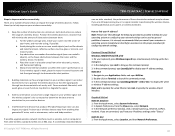
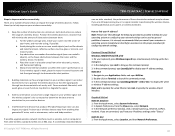
... to display the wired or wireless IP address settings. Note: en0 is typically the wired Ethernet and en1 is typically the wireless Airport interface.
Graphical Method MAC OS 10.6/10.5 1. From the Apple menu, select System Preferences. 2. In System Preferences, from the View menu, select Network. 3. In the Network preference window, click a network port (e.g., Ethernet, AirPort, modem). If...
Users Guide - Page 50


.... Please contact the point-of-purchase for their return policies.
TRENDnet shall not be responsible for any software, firmware, information, or memory data of customer contained in, stored on, or integrated with any products returned to TRENDnet pursuant to any warranty.
There are no user serviceable parts inside the product. Do not remove or attempt to...
