TRENDnet TV-IP311PI driver and firmware
Drivers and firmware downloads for this TRENDnet item


Related TRENDnet TV-IP311PI Manual Pages
Download the free PDF manual for TRENDnet TV-IP311PI and other TRENDnet manuals at ManualOwl.com
Datasheet - Page 1


.../Night Network Camera TV-IP311PI (v1.0R)
• 3 Megapixel resolution • Compact IP66 weather rated housing • Night vision up to 25 meters (82 ft.) • Save installation costs with Power over Ethernet (PoE) • Program motion detection recording and email alerts • Vandal resistant housing • Digital Wide Dynamic Range image balancing • ONVIF and IPv6 support...
Datasheet - Page 2


...
Night Vision
TV-IP311PI
Digital Zoom Digitally zoom anywhere within the viewing field
IPv6 IPv6 support
Advanced Playback Advanced in-camera archived video review functionality
D-WDR Digital Wide Dynamic Range improves video quality in high contrast lighting environments Storage Samba video support with notification if storage drive is full
Free Apps See live video on a mobile device with free...
Datasheet - Page 3


... 7, Vista, XP, Windows
Server® 2003, 2008
TRENDnetVIEW App
• Free Apple® and Android™ app • View your camera on your mobile device • Take snapshots • Zoom
Warranty
• 3 year limited
Package Contents
• TV-IP311PI • CD-ROM (Utility Software & User's Guide) • Multi-Language Quick Installation Guide • Camera mounting hardware •...
Quick Installation Guide - Page 2


...; Multi-Language Quick Installation Guide
• Mounting kit
Minimum Requirements
• Power over Ethernet (PoE) switch (e.g. TPE-S44) or PoE Injector (e.g. TPE-1031)
• A computer with an Ethernet port and web browser • CD-ROM Drive
• Wired network • Network cable
Note:
• The TV-IP311PI only works with Power over Ethernet (PoE) devices that follow the IEEE...
Quick Installation Guide - Page 3


... and Configuration
1. Do not install or mount the IP camera until after you complete the installation steps below. Temporarily place the IP camera next to your computer.
2. Insert the Utility CD-ROM into your CD-ROM drive.
3. Select language from the drop down menu. 4. Click Install Camera.
TRErlDnFT
smyourianouve 11196=
5. Write down the MAC address of your camera. Then click Next.
wr...
Quick Installation Guide - Page 5


... click Next.
Initial setup is complete!
• oFICP Mals *Mg 1.....trecemenisP.Mess meynenge Tot,. camenrsonal extless.Wevass.clic.e.re.
An e
10. Congratulations! Your camera is now ready to be installed in its final location. Scan the QR code to download a free mobile app to view the camera from your mobile device. Click Finish to exit the installation wizard.
Congratulations! The...
Quick Installation Guide - Page 6


...your cameras remotely. See your router and IP camera user's guide for instructions.
12. Install the camera in your desired location. To connect the IP camera to your network with PoE, please use either of the following methods:
Using the TV-IP311PI with a PoE switch (TPE-S44) TPE-S44
Internet
Lii.1.1.1.1.1J
TV-IP311PI nu
I
PoE
• Connect the provided network cable from the Power over Ethernet...
User's Guide - Page 2


TV-IP311PI User's Guide
Table of Contents
Product Overview 1 Features 1 Package Contents 2 Front View 3 Mounting Holes 3 Connectors 3
Installation Procedure 5 Plan for installation location 5
Viewing angle 5 Weather Conditions 5 Setup Your Camera with CD 6 Hardware Installation 9 Cabling 9 Waterproof cap 9 Mount your camera 10 Access your Camera Through the Web Browser 11 System ...
User's Guide - Page 4


... housing. It comes with a free Apple® and Android™ mobile app and Complimentary pro-grade software to manage up to 32 TRENDnet cameras.
© Copyright 2014 TRENDnet. All rights reserved.
Product Overview
Hardware
PoE Save installation costs with Power over Ethernet (PoE) Power Port Optional power port for non-PoE installation Outdoor Ready Outdoor IP66 weather rated Vandal Resistant...
User's Guide - Page 5


...
Storage Samba video support with notification if storage drive is full
Free Apps See live video on a mobile device with free Apple® and Android™ apps
Complimentary Software Complimentary pro-grade software to manage up to 32 TRENDnet cameras
Product Overview
Package Contents
TV-IP311PI package includes: • TV-IP311PI • Multi-Language Quick Installation Guide • CD-ROM...
User's Guide - Page 12
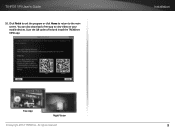
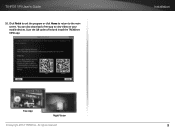
TV-IP311PI User's Guide
10. Click Finish to exit the program or click Home to return to the main screen. You can also download a free app to view video on your mobile devices. Scan the QR code to find and install the TRENDnet VIEW app.
Installation
Free App
Night Vision
© Copyright 2014 TRENDnet. All rights reserved.
9
User's Guide - Page 13


... connectors meet the category 5 Ethernet cable standard. At least 2 pairs of twisted lines are required for power and data. Poor cable quality may cause unexpected problems. Testing your cable or running a new cable is suggested for new camera installation.
Waterproof cap
The TV-IP311PI itself is IP66 grade water and dust proof. There is a set of network cable water proof caps that comes...
User's Guide - Page 15


... Settings
It is recommended that you install your camera with the CD that comes with the package and use accompanying TRENDnetVIEW Pro software for Windows computers. If you do not have the CD with you, you can go to http://www.TRENDnet.com/support enter the model number "TVIP311PI" and download the software.
If you didn't go through the TV-IP311PI CD installation...
User's Guide - Page 16


... to download the plug-in from the TV-IP311PI camera.
Access your Camera Through the Web Browser
5 Permission request depends on the Internet security settings of your computer. Click More Info and then Run anyway to install the plugin.
4 Click Run to directly run plug-in installation and close your browser while you install the plug-in.
© Copyright 2014 TRENDnet. All...
User's Guide - Page 19


TV-IP311PI User's Guide
3 The camera management page will detect if you installed the camera video streaming plug-in or not. Click the link to download the plug-in from the TV-IP311PI camera.
Access your Camera Through the Web Browser
5 Go to the Finder and navigate to the Download folder. CommandClick the WebComponents.pkg and then click Open.
4 Quit your browser completely...
User's Guide - Page 20
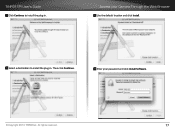
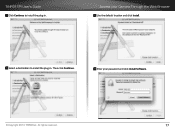
TV-IP311PI User's Guide
7 Click Continue to install the plug-in.
Access your Camera Through the Web Browser
9 Use the default location and click Install.
8 Select a destination to install the plug-in. Then click Continue.
10 Enter your password and click Install Software.
© Copyright 2014 TRENDnet. All rights reserved.
17
User's Guide - Page 29


TV-IP311PI User's Guide
System Configuration
Device Settings
Setup your camera name and location for easy identification. This camera name will also be recognized by other network camera software as the name of this camera. OSD, On Screen Display, the camera name is setting up here as well.
System Configuration
Names Camera Name: Name of the camera. The camera name setup here can be discovered by...
User's Guide - Page 33


... is a firmware upgrade available for your device, please check your TRENDnet model and version using the link.
http://www.trendnet.com/downloads/
1. If a firmware upgrade is available, download the firmware to your computer.
2. Unzip the file to a folder on your computer. 3. Read the firmware upgrade instruction for specific
version update information. 4. Log into the TV-IP311PI 5. Getting...
User's Guide - Page 56


TV-IP311PI User's Guide
Federal Communication Commission Interference Statement
This equipment has been tested and found to comply with the limits for a Class B digital device, pursuant to Part 15 of the FCC Rules. These limits are designed to provide reasonable protection against harmful interference in a residential installation. This equipment generates uses and can radiate radio frequency ...
User's Guide - Page 59
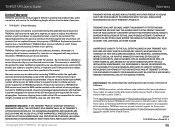
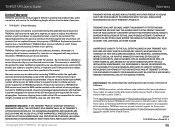
.... Please contact the point-of-purchase for their return policies.
TRENDnet shall not be responsible for any software, firmware, information, or memory data of customer contained in, stored on, or integrated with any products returned to TRENDnet pursuant to any warranty.
There are no user serviceable parts inside the product. Do not remove or attempt to...
