TRENDnet TV-IP322WI driver and firmware
Drivers and firmware downloads for this TRENDnet item

Related TRENDnet TV-IP322WI Manual Pages
Download the free PDF manual for TRENDnet TV-IP322WI and other TRENDnet manuals at ManualOwl.com
Datasheet - Page 3


...flexibility
WiFi N Network the camera to an existing Wireless N (2.4 GHz) network
PoE Supports a Power over Ethernet (IEEE 802.3af) network connection for an optional PoE installation
Outdoor Ready Outdoor IP66 weather rated and an operating temperature range of -30 - 60 °C (-22 - 140 °F)
Storage Store video to a MicroSD (SDHC, SDXC) card up to 64 GB (sold separately) or set up SMB...
Datasheet - Page 4
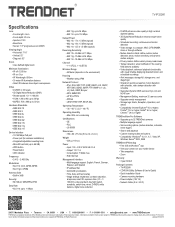
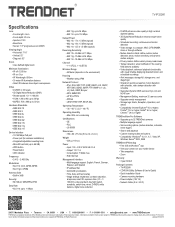
..., 2008
TRENDnet IPView App • Free iOS and Android™ app • View your camera on your mobile device • Take snapshots • Zoom
Warranty • 3 year limited
Package Contents • TV-IP322WI • CD-ROM (Utility, Software & User's Guide) • Quick Installation Guide • Camera mounting hardware • Power adapter (12V 1A) • Network Cable (2 m / 6.5 ft...
Quick Installation Guide - Page 2


... Contents Ÿ TV-IP322WI Ÿ CD-ROM (Utility and User's Guide) Ÿ Quick Installation Guide Ÿ Network cable (2 m / 6.5 ft.) Ÿ Power adapter (12 V DC, 1 A)
Minimum Requirements Ÿ A computer with web browser Ÿ CD-ROM Drive Ÿ Wired or wireless network (wireless router or access point with DHCP server) Ÿ Windows® 10, 8.1, 8, 7, Vista, Mac OS® X (10...
Quick Installation Guide - Page 6


... the network cable from the camera. Then click Next.
14. The initial setup is now completed. Your camera is now connected to your network. Enter username "admin" and the password that you have just changed.
15. Click the hyperlink to confirm access to the management page. This will open a web browser. You will need to download and install a plug...
Quick Installation Guide - Page 7


... User's Guides are included - one for the camera and one for TRENDnetVIEW Pro software. Ÿ When viewing live video from a web browser, you will be prompted to install plug-in for full
functionally. Ÿ It is recommended that you setup a dynamic DNS service in order to view your cameras remotely.
See your router and IP camera user's guide for instructions.
3. PoE Installation
Ÿ...
Quick Installation Guide - Page 8


4. Install Web Browser Plug-In for Camera Management Interface Windows
1. Access the camera management interface. 2. Enter your username and password. Then press OK.
3. Click on the link to download the plug-in and follow the instructions to continue the installation.
Please click here to download and install the plug-in. Close the browser when installing the plug-in.
4. Click Finish.
7
Quick Installation Guide - Page 9
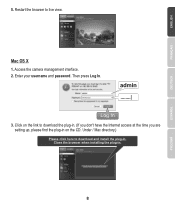
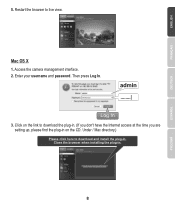
... view.
Mac OS X 1. Access the camera management interface. 2. Enter your username and password. Then press Log In.
........|
3. Click on the link to download the plug-in. (If you don't have the Internet access at the time you are setting up, please find the plug-in on the CD. Under / Mac directory.)
Please click here to download and install the...
Users Guide - Page 4


... Overview
TV-IP322WI Package Contents
TV-IP322Wi Quick Installation Guide CD-ROM (Utility, Software & User's guide) Camera Mounting hardware (Drill template, mounting screws, network
cable waterproof cap) Network cable (6 ft / 2M) Power Adapter (12V 1A)
TV-IP322WI
Features
TRENDnet's Outdoor 1.3 MP HD WiFi IR Network Camera, model TV-IP322WI...
Users Guide - Page 5


...manage up to 32 TRENDnet cameras
Product Hardware Features
Camera Overview
TV-IP322WI
Power
Ethernet/PoE Mounting
IP66
Connector
Port
Lock Ring Housing
IR Sensor
IR Sun Visor LEDs
Power Connector: This model is designed to work on wireless or PoE. For wireless PoE user, please connects the power adapter to camera.
Ethernet/PoE Port: Plug the network cable to connect to...
Users Guide - Page 7


...: Manually Connect Camera to Wireless Network. Option2: Connect Cameras to a wireless Network by WPS Button Option3: Connect Camera by Using a Network Cable (PoE)
Option 1: Manually Connect Camera to Wireless Network
1. Insert the Installation CD into your computer's CD-ROM drive to initiate the Auto-Run program. Click the Install Camera.
© Copyright 2015 TRENDnet. All...
Users Guide - Page 18


TRENDnet User's Guide
Install Web Browser Plug-In for Camera Management Interface
Windows
1. Access the camera management interface. 2. Enter your username and password. Then press OK.
4. Click Finish.
5. Restart the browser to live view.
3. Click on the link to download the plug-in and follow the instructions to continue the installation.
TV-IP322WI
© Copyright 2015 TRENDnet. All Rights...
Users Guide - Page 19


TRENDnet User's Guide
Mac OS X 1. Access the camera management interface. 2. Enter your username and password. Then press Login.
TV-IP322WI
4. Double click on the WebComponents.pkg file and follow the instructions to proceed the installation.
5. Click Close.
3. Click on the link to download the plug-in. (If you don't have the Internet access at the time you are seting up, please find...
Users Guide - Page 21


...'s Guide
Access Camera through the Web Browser
System Management and Default Settings
It is recommended that you install your camera with the CD that comes with the package and use accompanying TRENDnetVIEW Pro software for Windows computers. If you do not have the CD with you, please go to http://www.trendnet.com/support and enter the model number and download...
Users Guide - Page 22


... from the camera.
4. Click Next to install the plug-in.
TV-IP322WI
Permission request depends on the Internet security settings of your computer. Click Allow to install the plug-in.
5. Click Finish to finish the installation.
Note: for Mac systems, the plug-in file is stored on the CD or you can download the latest version from http://www.trendnet.com/downloads/camera/mac/WebComponents.zip...
Users Guide - Page 28


...TV-IP322WI
Advanced Settings
System
Device Settings
Setup your camera name and location for easy identification. This camera name will also be recognized by other network camera software as the name of this camera. OSD, On Screen Display, the camera name is setting up here as well.
Basic Information Device Name: User defined device name
Firmware Version: Firmware Version MAC Address: MAC address...
Users Guide - Page 30
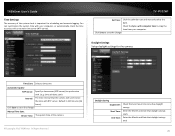
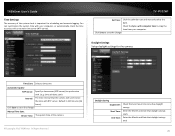
... check the time accuracy with a network time server (NTP server).
TV-IP322WI
Set Time: Click the calendar icon and manually select the date. Check the Sync. with computer time to copy the time from your computer.
Click Save to save the changes
Daylight Savings Setup daylight settings for the camera.
Time Zone Select a time zone Automatic Update
NTP Server: Specify a time server...
Users Guide - Page 32


TRENDnet User's Guide
Maintenance
You can do the camera system maintenance on this page.
Reboot Reset
Reboot: Click this button to reboot this camera.
© Copyright 2015 TRENDnet. All Rights Reserved.
TV-IP322WI
Reset: Default:
Reset all camera parameters except the IP parameters and user information. Load complete factory default settings to the camera.
Import Config. File Config File:
...
Users Guide - Page 55
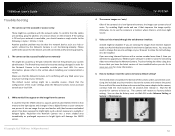
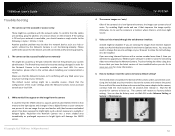
... but not remotely
This might be caused by a firewall. Check the Internet firewall with your system administrator. The firewall may need to have some settings changed in order for the Network Camera to be accessible outside your local LAN. For more information, please refer to the section about installing your camera behind a router. Make sure that the Network Camera isn't conflicting...
Users Guide - Page 56


... secure apps setting, and click on it. Under the options, select Turn on. This should allow the camera to send notifications from your gmail account. Note: Due to security updates, some features may not function properly. Please check our website at www.trendnet.com/support for the latest firmware.
© Copyright 2015 TRENDnet. All Rights Reserved.
TV-IP322WI
55
Users Guide - Page 60


.... Please contact the point-of-purchase for their return policies.
TRENDnet shall not be responsible for any software, firmware, information, or memory data of customer contained in, stored on, or integrated with any products returned to TRENDnet pursuant to any warranty.
There are no user serviceable parts inside the product. Do not remove or attempt to...
