Toshiba 46G300U3 driver and firmware
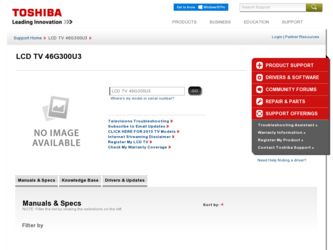
Related Toshiba 46G300U3 Manual Pages
Download the free PDF manual for Toshiba 46G300U3 and other Toshiba manuals at ManualOwl.com
User Manual - Page 1
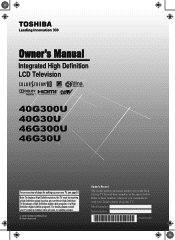
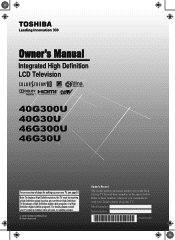
...-air High Definition TV broadcast, a High Definition digital cable program, or a High Definition digital satellite program). For details, please contact your TV antenna installer, cable provider, or satellite provider.
© 2010 TOSHIBA CORPORATION All Rights Reserved
Owner's Record The model number and serial number are on the back of your TV. Record these numbers in the...
User Manual - Page 2
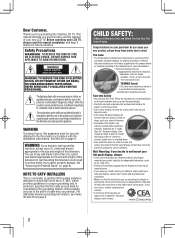
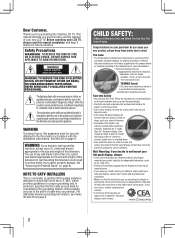
.... Follow the manufacturer's recommendations for the safe installation and use of your flat panel display.
• Carefully read and understand all enclosed instructions for proper use of this product.
• Don't allow children to climb on or play with furniture and television sets.
• Don't place flat panel displays on furniture that can easily be used...
User Manual - Page 3
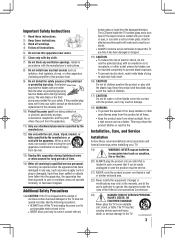
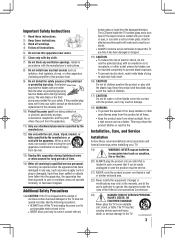
... openings. Install in accordance with the manufacturer's instructions.
8) Do not install near any...installing your TV:
19)
WARNING: NEVER expose batteries
to excessive heat such as sunshine,
fire or the like.
20) ALWAYS plug the product into an outlet that is located in such a manner that it can be easily unplugged in case the product requires service.
21) NEVER route the product's power...
User Manual - Page 4
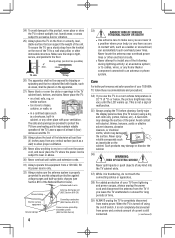
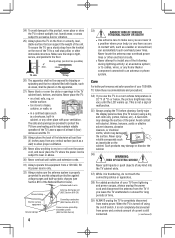
... service equipment
Ground clamps
Grounding conductors (NEC Section 810-21)
Power service ...power lines or other electrical circuits.
• Never attempt to install any of the following during lightning activity: a) an antenna system; or b) cables, wires, or any home theater component connected to an antenna or phone system.
Care
For better performance and safer operation of your TOSHIBA TV...
User Manual - Page 5
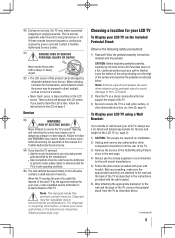
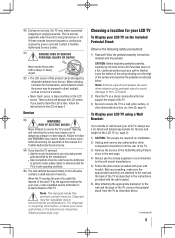
... instructions in item 35 on page 4.
Service
43)
WARNING:
RISK OF ELECTRIC SHOCK!
Never attempt to service the TV yourself. Opening and removing the covers may expose you to dangerous voltage or other hazards. Failure to follow this WARNING may result in death or serious injury. Refer all servicing not specified in this manual to a Toshiba Authorized Service...
User Manual - Page 8


... 54 Setting up the network address for the LAN port 55 Auto Setup 56 Manual Setup 56 Setting the sleep timer 56 Using REGZA-LINK 56 REGZA-LINK® playback device (DVD player, etc.) control . 56 REGZA-LINK® input source selection 57 VOLUME and MUTE controls of Audio Receiver 57 Other REGZA-LINK® functions 57 Displaying TV status information 58 Understanding the auto power off...
User Manual - Page 30


... setting window will appear.For
normal home use, press t or u to select Home and press .
4無 Next, ANT/CABLE In setup window will appear.
Press t or u to select the input source (Cable or Antenna) for the ANT/CABLE input on the TV.
5無 If you select Antenna, the Channel Tuning Mode
setup window will appear. To tune only digital channels, select Digital...
User Manual - Page 32


... again. To add a channel to the channel memory: Highlight the checked box next to the channel number you want to add, and then press to remove the tick. To manually add digital subchannels on a physical channel: Use the Channel Numbers and the Dash ( ) on the remote control to enter the channel number (for example, 56...
User Manual - Page 33


... Channel Labeling window.
Setting the HDMI® audio mode
To set the HDMI audio mode:
1無 Press and open the Sound menu. 2無 Highlight Audio Setup and press . 3無 Press p or q to select HDMI 1 Audio and
then press t or u to select the HDMI 1 audio mode (Auto, Digital, or Analog). (Auto is the recommended mode.) See "Connecting an HDMI or DVI device to the HDMI input" (...
User Manual - Page 38
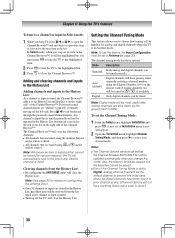
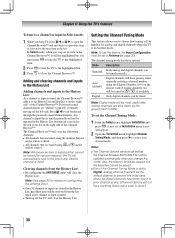
... manually entering a channel number using the Channel Number (0-9) on the remote control, analog channels can
still be tuned by / , if available
Digital Only digital channels can be tuned
Note: Digital mode will be most useful after analog channels are shut down by the government in 2009.
To set the Channel Tuning Mode:
1無 From the Setup menu, highlight Installation...
User Manual - Page 47


... time. You will not be able to download any updates to the rating system should such updates become available.
••The additional rating system is not designed, transmitted, or controlled by the TV or Toshiba, nor is the availability of an additional rating system determined or controlled by Toshiba. Similarly, the rating of programs in an additional...
User Manual - Page 69
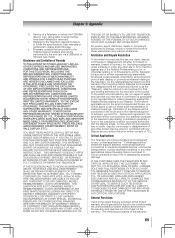
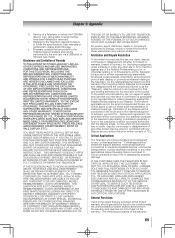
Chapter 9: Appendix
h. Service of a Television on which the TOSHIBA label or logo, rating label or serial number have been defaced or removed;
i. Damage to the Television caused by failure to follow the specifications, User manuals or guides as to usage and/or storage.
j. Firmware updates that are posted to the Toshiba Support website and can be performed by the end user via a USB stick...
User Manual - Page 5


... instructions in item 35 on page 4.
Service
43)
WARNING:
RISK OF ELECTRIC SHOCK!
Never attempt to service the TV yourself. Opening and removing the covers may expose you to dangerous voltage or other hazards. Failure to follow this WARNING may result in death or serious injury. Refer all servicing not specified in this manual to a Toshiba Authorized Service...
User Manual - Page 8
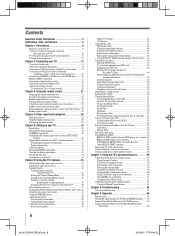
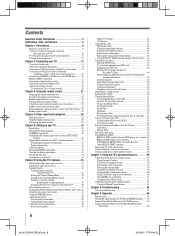
... 54 Setting up the network address for the LAN port 55 Auto Setup 56 Manual Setup 56 Setting the sleep timer 56 Using REGZA-LINK 56 REGZA-LINK® playback device (DVD player, etc.) control . 56 REGZA-LINK® input source selection 57 VOLUME and MUTE controls of Audio Receiver 57 Other REGZA-LINK® functions 57 Displaying TV status information 58 Understanding the auto power off...
User Manual - Page 30


... setting window will appear.For
normal home use, press t or u to select Home and press .
4無 Next, ANT/CABLE In setup window will appear.
Press t or u to select the input source (Cable or Antenna) for the ANT/CABLE input on the TV.
5無 If you select Antenna, the Channel Tuning Mode
setup window will appear. To tune only digital channels, select Digital...
User Manual - Page 32


... again. To add a channel to the channel memory: Highlight the checked box next to the channel number you want to add, and then press to remove the tick. To manually add digital subchannels on a physical channel: Use the Channel Numbers and the Dash ( ) on the remote control to enter the channel number (for example, 56...
User Manual - Page 33


... Channel Labeling window.
Setting the HDMI® audio mode
To set the HDMI audio mode:
1無 Press and open the Sound menu. 2無 Highlight Audio Setup and press . 3無 Press p or q to select HDMI 1 Audio and
then press t or u to select the HDMI 1 audio mode (Auto, Digital, or Analog). (Auto is the recommended mode.) See "Connecting an HDMI or DVI device to the HDMI input" (...
User Manual - Page 38


... manually entering a channel number using the Channel Number (0-9) on the remote control, analog channels can
still be tuned by / , if available
Digital Only digital channels can be tuned
Note: Digital mode will be most useful after analog channels are shut down by the government in 2009.
To set the Channel Tuning Mode:
1無 From the Setup menu, highlight Installation...
User Manual - Page 47


... time. You will not be able to download any updates to the rating system should such updates become available.
••The additional rating system is not designed, transmitted, or controlled by the TV or Toshiba, nor is the availability of an additional rating system determined or controlled by Toshiba. Similarly, the rating of programs in an additional...
User Manual - Page 69


Chapter 9: Appendix
h. Service of a Television on which the TOSHIBA label or logo, rating label or serial number have been defaced or removed;
i. Damage to the Television caused by failure to follow the specifications, User manuals or guides as to usage and/or storage.
j. Firmware updates that are posted to the Toshiba Support website and can be performed by the end user via a USB stick...

