Toshiba Satellite M500 PSMG2C driver and firmware
Drivers and firmware downloads for this Toshiba item

Related Toshiba Satellite M500 PSMG2C Manual Pages
Download the free PDF manual for Toshiba Satellite M500 PSMG2C and other Toshiba manuals at ManualOwl.com
Users Manual Canada; English - Page 3
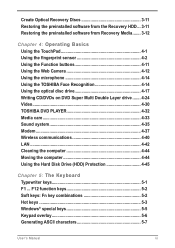
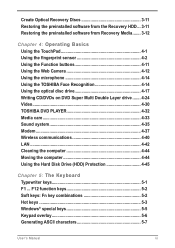
... the microphone 4-14 Using the TOSHIBA Face Recognition 4-14 Using the optical disc drive 4-17 Writing CD/DVDs on DVD Super Multi Double Layer drive........ 4-24 Video 4-30 TOSHIBA DVD PLAYER 4-32 Media care 4-33 Sound system 4-35 Modem 4-37 Wireless communications 4-40 LAN 4-42 Cleaning the computer 4-44 Moving the computer 4-44 Using the Hard Disk Drive (HDD) Protection 4-45
Chapter...
Users Manual Canada; English - Page 13
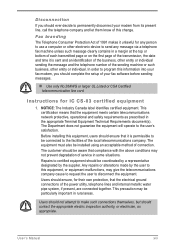
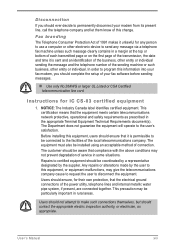
...fax modem, you should complete the setup of your fax software before sending messages.
n Use only No.26AWG or larger UL Listed or CSA Certified telecommunication line cord.
Instructions...installed using an acceptable method of connection.
The customer should be aware that compliance with the above conditions may not prevent degradation of service... connections of the power utility, telephone lines...
Users Manual Canada; English - Page 30
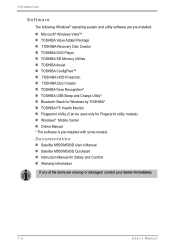
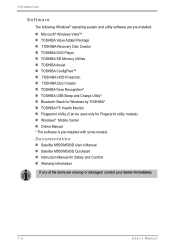
...* n TOSHIBA USB Sleep and Charge Utility* n Bluetooth Stack for Windows by TOSHIBA* n TOSHIBA PC Health Monitor n Fingerprint Utility (Can be used only for Fingerprint utility models) n Windows® Mobile Center n Online Manual * The software is pre-installed with some models. Documentation n Satellite M500/M500D User's Manual n Satellite M500/M500D Quickstart n Instruction Manual for Safety...
Users Manual Canada; English - Page 31
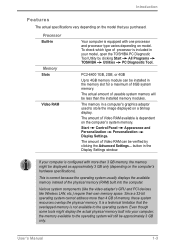
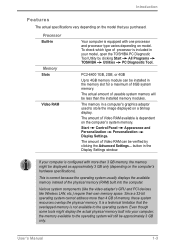
...).
This is correct because the operating system usually displays the available memory instead of the physical memory (RAM) built into the computer.
Various system components (like the video adapter's GPU and PCI devices like Wireless LAN, etc.) require their own memory space. Since a 32-bit operating system cannot address more than 4 GB of memory, these system resources overlap the physical...
Users Manual Canada; English - Page 35
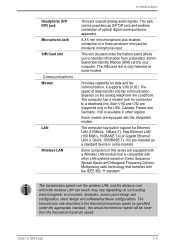
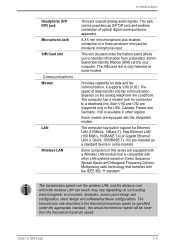
... are equipped with the integrated modem.
The computer has built-in support for Ethernet LAN (10 Mbit/s, 10Base-T), Fast Ethernet LAN (100 Mbit/s, 100BASE-TX) or Gigabit Ethernet LAN (1 Gbit/s, 1000BASE-T). It is pre-installed as a standard device in some markets.
Some computers in this series are equipped with a Wireless LAN module that is compatible with other LAN systems based on Direct Sequence...
Users Manual Canada; English - Page 39


... related devices, logging the service relevant informationon the computer's hard disk drive.
Refer to Appendix E, TOSHIBA PC Health
Monitor.
TOSHIBA Value Added Package
This section describes the TOSHIBA Component features pre-installed on the computer.
TOSHIBA Power Saver
TOSHIBA Zooming Utility
TOSHIBA PC Diagnostic Tool
TOSHIBA Flash Cards
TOSHIBA Components Common Driver
TOSHIBA Power Saver...
Users Manual Canada; English - Page 42
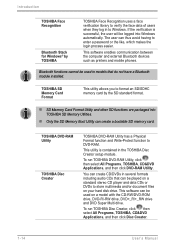
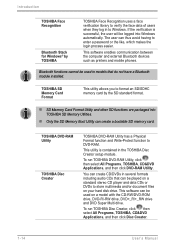
... logged into Windows automatically. The user can thus avoid having to enter a password or the like, which makes the login process easier.
This software enables communication between the computer and external Bluetooth devices such as printers and mobile phones.
Bluetooth functions cannot be used in models that do not have a Bluetooth module installed.
TOSHIBA SD Memory Card Format
This utility...
Users Manual Canada; English - Page 61


... the display n Turning on the power n Windows Vista™ setup n Turning off the power n Restarting the computer n System Recovery Options n Create Optical Recovery Discs n Restoring the preinstalled Software from the Recovery HDD n Restoring the Preinstalled Software from Recovery Media
n Use a virus-check program and make sure it is updated regularly.
n Never format storage media without...
Users Manual Canada; English - Page 71
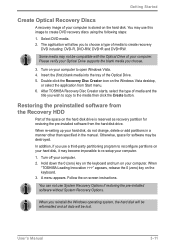
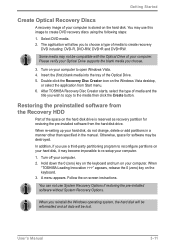
... computer. When
"TOSHIBA Leading Innovation >>>" appears, release the 0 (zero) key on the keyboard. 3. A menu appears. Follow the on-screen instructions.
You can not use System Recovery Options if restoring the pre-installed software without System Recovery Options.
When you reinstall the Windows operating system, the hard disk will be reformatted and all data will be lost.
User's Manual
3-11
Users Manual Canada; English - Page 72
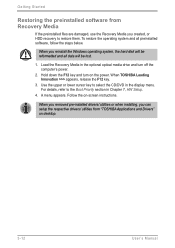
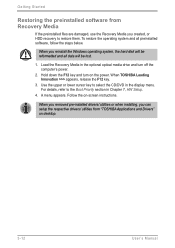
... operating system and all preinstalled software, follow the steps below.
When you reinstall the Windows operating system, the hard disk will be reformatted and all data will be lost.
1. Load the Recovery Media in the optional optical media drive and turn off the computer's power.
2. Hold down the F12 key and turn on the power. When TOSHIBA Leading Innovation >>> appears, release...
Users Manual Canada; English - Page 74
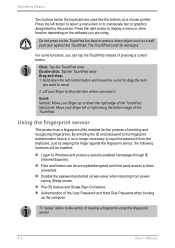
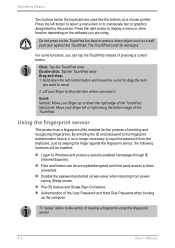
...display a menu or other function depending on the software...control...Internet Explorer).
n Files and folders can be encrypted/decrypted and third party access to them prevented.
n Disable the password-protected screen-saver when returning from powersaving (Sleep) mode.
n Pre-OS feature and Single Sign-On feature. n Authentication of the User Password and Hard Disk Password when booting
up the computer...
Users Manual Canada; English - Page 114
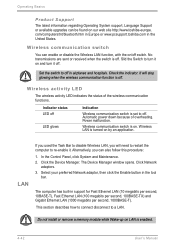
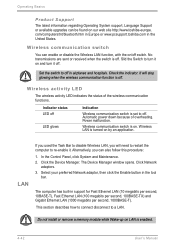
.... Power malfunction. Wireless communication switch is on. Wireless LAN is turned on by an application.
LAN
If you used the Task Bar to disable Wireless LAN, you will need to restart the computer to re-enable it. Alternatively, you can also follow this procedure: 1. In the Control Panel, click System and Maintenance. 2. Click the Device Manager. The Device Manager window opens. Click Network...
Users Manual Canada; English - Page 172


...Also refer to your USB device's documentation.
Problem
USB device does not work
Procedure
Check for a firm cable connection between the USB ports on the computer and the USB device.
Make sure the USB device drivers are properly installed. Refer to your Windows® Vista documentation for information on checking the drivers.
If problems persist, contact your dealer.
USB mouse Problem On-screen...
Users Manual Canada; English - Page 191
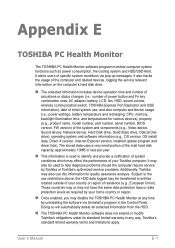
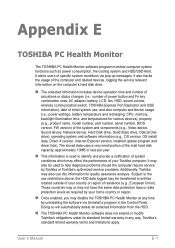
... volume, wireless communication switch, TOSHIBA Express Port Replicator and USB information), date of initial system use, and also computer and device usage (i.e.: power settings, battery temperature and recharging, CPU, memory, backlight illumination time, and temperatures for various devices), property (e.g., product name, model number, part number, serial number, BIOS version, FW version) of...
Users Manual Canada; English - Page 197
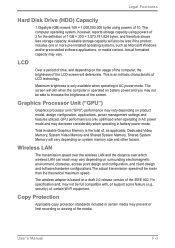
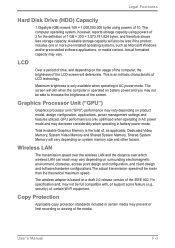
... the theoretical maximum speed.
The wireless adapter is based on a draft 2.0 release version of the IEEE 802.11n specification and; may not be full compatible with, or support some feature (e.g., security) of, certain Wi-Fi equipment.
Copy Protection
Applicable copy protection standards included in certain media may prevent or limit recording or viewing of the media.
User...
Users Manual Canada; English - Page 203
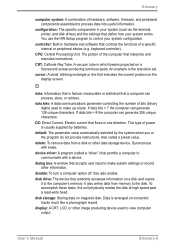
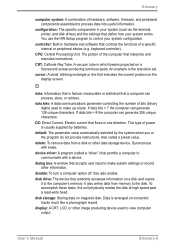
... storage device. Synonymous with erase.
device driver: A program (called a "driver") that permits a computer to communicate with a device.
dialog box: A window that accepts user input to make system settings or record other information.
disable: To turn a computer option off. See also enable. disk drive: The device that randomly accesses information on a disk and copies
it to the computer's memory...
Users Manual Canada; English - Page 204
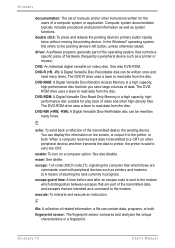
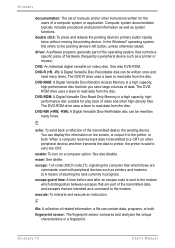
... piece of hardware (frequently a peripheral device such as a printer or mouse).
DVD: An individual digital versatile (or video) disc. See also DVD-ROM. DVD-R (+R, -R): A Digital Versatile Disc-Recordable disk can be written once and
read many times. The DVD-R drive uses a laser to read data from the disc. DVD-RAM: A Digital Versatile Disc-Random Access Memory is a high capacity,
high performance...
Users Manual Canada; English - Page 205
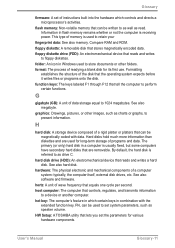
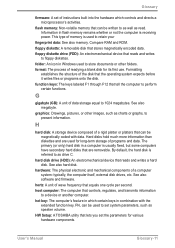
Glossary
firmware: A set of instructions built into the hardware which controls and directs a microprocessor's activities.
flash memory: Non-volatile memory that can be written to as well as read. Information in flash memory remains whether or not the computer is receiving power. This type of memory is used to retain your
fingerprint data: See also memory. Compare RAM and ROM. floppy diskette: A ...
Users Manual Canada; English - Page 206
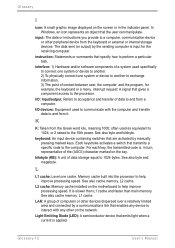
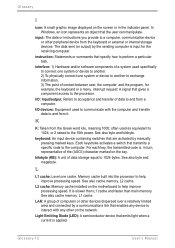
... cache: Level one cache. Memory cache built into the processor to help improve processing speed. See also cache memory, L2 cache.
L2 cache: Memory cache installed on the motherboard to help improve processing speed. It is slower than L1 cache and faster than main memory. See also cache memory, L1 cache.
LAN: A group of computers or other devices dispersed over a relatively...
Detailed Specs for Satellite M500 PSMG2C-01C00C English - Page 1


...million colours
Graphics Controller
Mobile Intel® GMA 4500MHD graphics - up to 1340MB dynamically allocated shared graphics memory with 4GB of system memory
Sound System
Realtek ALC269Q-GR Software Sound, High Definition Audio Link, Built-in Stereo speakers
Communication
V.92 56K Data/Fax Modem 10/100 integrated Ethernet LAN, Intel Wireless LAN (802.11 agn) Integrated VGA Web Camera for Video...
