Toshiba Satellite P100-ST7111 driver and firmware
Drivers and firmware downloads for this Toshiba item

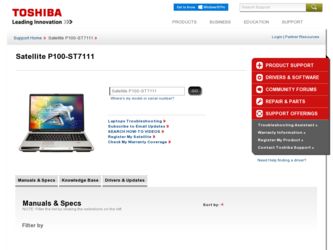
Related Toshiba Satellite P100-ST7111 Manual Pages
Download the free PDF manual for Toshiba Satellite P100-ST7111 and other Toshiba manuals at ManualOwl.com
User Manual - Page 167
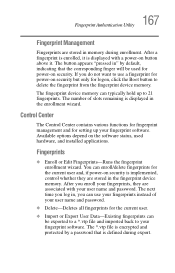
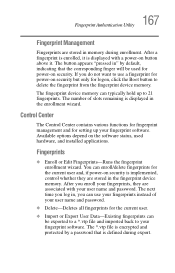
... the fingerprint device memory.
The fingerprint device memory can typically hold up to 21 fingerprints. The number of slots remaining is displayed in the enrollment wizard.
Control Center
The Control Center contains various functions for fingerprint management and for setting up your fingerprint software. Available options depend on the software status, used hardware, and installed applications...
User Manual - Page 198
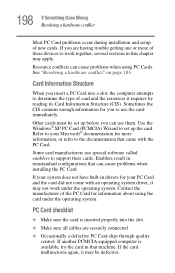
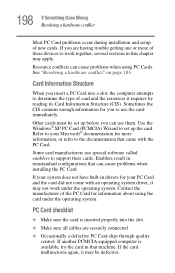
.... Use the Windows® XP PC Card (PCMCIA) Wizard to set up the card. Refer to your Microsoft® documentation for more information, or refer to the documentation that came with the PC Card.
Some card manufacturers use special software called enablers to support their cards. Enablers result in nonstandard configurations that can cause problems when installing the PC Card.
If...
User Manual - Page 201
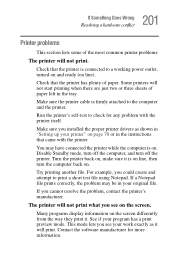
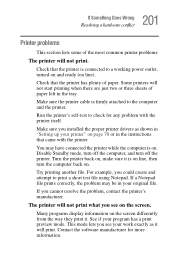
... sure the printer cable is firmly attached to the computer and the printer.
Run the printer's self-test to check for any problem with the printer itself.
Make sure you installed the proper printer drivers as shown in "Setting up your printer" on page 70 or in the instructions that came with the printer.
You may have connected the printer while the computer is on...
User Manual - Page 205
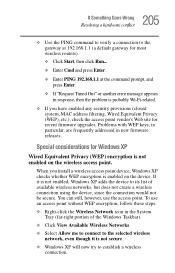
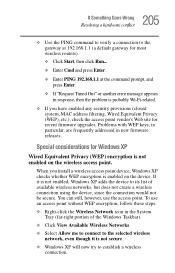
..., MAC address filtering, Wired Equivalent Privacy (WEP), etc.), check the access point vendor's Web site for recent firmware upgrades. Problems with WEP keys, in particular, are frequently addressed in new firmware releases.
Special considerations for Windows XP
Wired Equivalent Privacy (WEP) encryption is not enabled on the wireless access point.
When you install a wireless access point device...
User Manual - Page 210
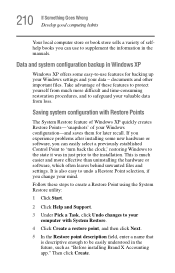
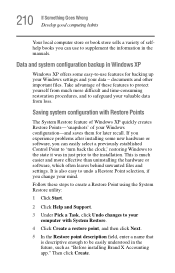
... problems after installing some new hardware or software, you can easily select a previously established Control Point to 'turn back the clock,' restoring Windows to the state it was in just prior to the installation. This is much easier and more effective than uninstalling the hardware or software, which often leaves behind unwanted files and settings. It is...
User Manual - Page 215
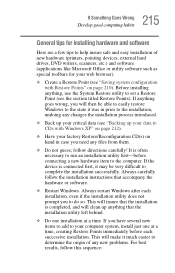
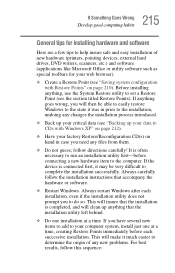
215 If Something Goes Wrong
Develop good computing habits
General tips for installing hardware and software
Here are a few tips to help insure safe and easy installation of new hardware (printers, pointing devices, external hard drives, DVD writers, scanners, etc.) and software (applications like Microsoft Office or utility software such as special toolbars for your web browser).
❖ Create a...
User Manual - Page 216
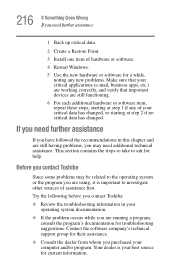
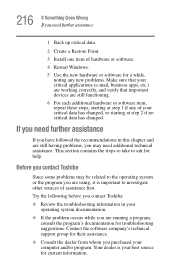
... before you contact Toshiba:
❖ Review the troubleshooting information in your operating system documentation.
❖ If the problem occurs while you are running a program, consult the program's documentation for troubleshooting suggestions. Contact the software company's technical support group for their assistance.
❖ Consult the dealer from whom you purchased your computer and/or...
User Manual - Page 217
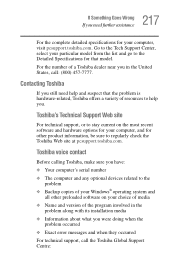
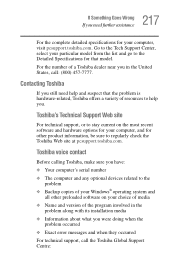
....toshiba.com.
Toshiba voice contact
Before calling Toshiba, make sure you have: ❖ Your computer's serial number ❖ The computer and any optional devices related to the
problem ❖ Backup copies of your Windows® operating system and
all other preloaded software on your choice of media ❖ Name and version of the program involved in the
problem along with its installation...
User Manual - Page 260
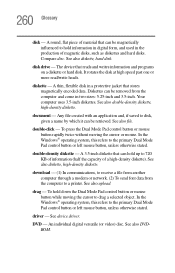
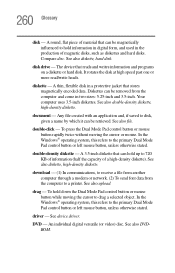
... also diskette, high-density diskette.
download - (1) In communications, to receive a file from another computer through a modem or network. (2) To send font data from the computer to a printer. See also upload.
drag - To hold down the Dual Mode Pad control button or mouse button while moving the cursor to drag a selected object. In the Windows® operating system, this...
User Manual - Page 267
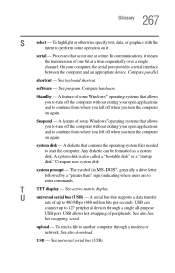
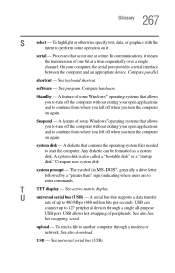
... display.
U
universal serial bus (USB) - A serial bus that supports a data transfer
rate of up to 480 Mbps (480 million bits per second). USB can
connect up to 127 peripheral devices through a single all-purpose
USB port. USB allows hot swapping of peripherals. See also bus,
hot swapping, serial.
upload - To send a file to another computer through a modem or network. See also download.
USB...
User Manual - Page 272
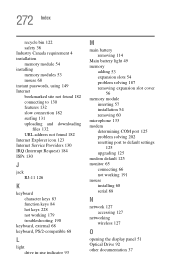
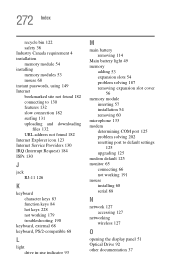
... slot cover
56 memory module
inserting 57 installation 54 removing 60 microphone 133 modem determining COM port 125 problem solving 202 resetting port to default settings
125 upgrading 125 modem default 125 monitor 65 connecting 66 not working 191 mouse installing 68 serial 68
N
network 127 accessing 127
networking wireless 127
O
opening the display panel 51 Optical Drive 92 other documentation...
User Manual - Page 37


... items:
Hardware
■ Satellite P100 / Satellite Pro P100 Series Portable Personal Computer ■ Universal AC Adapter and Power Cord ■ Remote Control (provided with some models) ■ Modular cable for modem (provided with some models)
Software
Microsoft® Windows® XP Home Edition/ Professional
The following software preinstalled on your hard disk: ■ Microsoft®...
User Manual - Page 42
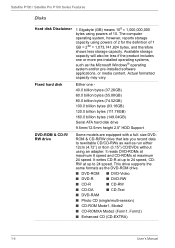
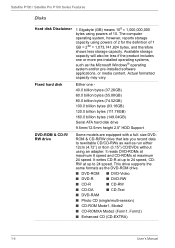
...-installed software applications, or media content. Actual formatted capacity may vary.
Fixed hard disk
Either one 40.0 billion bytes (37.26GB) 60.0 billion bytes (55.88GB) 80.0 billion bytes (74.52GB) 100.0 billion bytes (93.16GB) 120.0 billion bytes (111.78GB) 160.0 billion bytes (149.04GB) Serial ATA hard disk drive 9.5mm/12.5mm height 2.5" HDD Support
DVD-ROM...
User Manual - Page 93
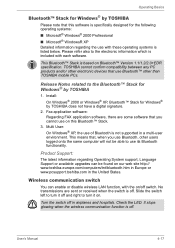
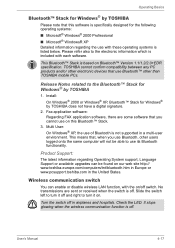
... for Windows® by TOSHIBA does not have a digital signature.
2. Fax application software: Regarding FAX application software, there are some software that you cannot use on this Bluetooth™ Stack.
3. Multi User: On Windows® XP, the use of Bluetooth is not supported in a multi-user environment. This means that, when you use Bluetooth, other users logged onto the same computer...
User Manual - Page 105
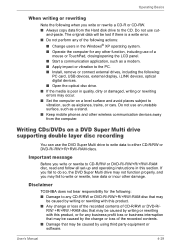
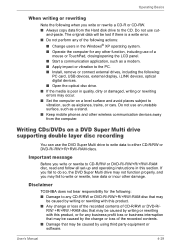
..., such as a modem.
■ Apply impact or vibration to the PC.
■ Install, remove or connect external drives, including the following: PC card, USB devices, external display, i.LINK devices, optical digital devices.
■ Open the optical disc drive.
■ If the media is poor in quality, dirty or damaged, writing or rewriting errors may occur.
■ Set the computer on a level surface...
User Manual - Page 108
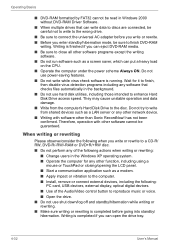
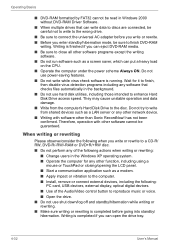
... LCD panel.
■ Start a communication application such as a modem. ■ Apply impact or vibration to the computer. ■ Install, remove or connect external devices, including the following:
PC card, USB devices, external display, optical digital devices. ■ Use of the Audio/Video control button to reproduce music or voice. ■ Open the drive. ■ Do not use shut down/log off...
User Manual - Page 143
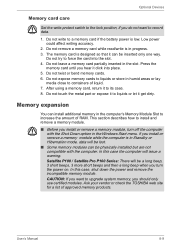
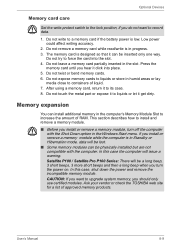
... installed but are not compatible with the computer. In this case the computer will issue a warning. Satellite P100 / Satellite Pro P100 Series: There will be a long beep, 3 short beeps, 3 more short beeps and then a long beep when you turn the power on. In this case, shut down the power and remove the incompatible memory module. CAUTION: If you want to upgrade...
User Manual - Page 164


... in Replace the power-on and hard drive passwords with the fingerprint reader on the Protector Suite QL setting.
USB
Refer also to your USB device's documentation.
Problem
USB device does not work
Procedure
Check for a firm cable connection between the USB ports on the computer and the USB device. Make sure the USB device drivers are properly installed. Refer to your Windows documentation for...
User Manual - Page 169
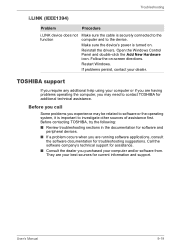
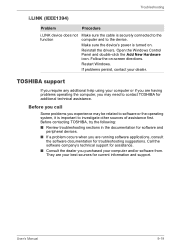
... not function
Make sure the cable is securely connected to the computer and to the device.
Make sure the device's power is turned on.
Reinstall the drivers. Open the Windows Control Panel and double-click the Add New Hardware icon. Follow the on-screen directions.
Restart Windows.
If problems persist, contact your dealer.
TOSHIBA support
If you require any additional help...
User Manual - Page 188
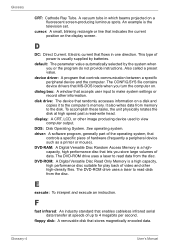
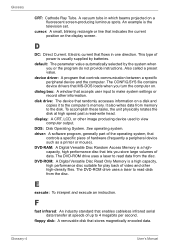
...view computer output.
DOS: Disk Operating System. See operating system. driver: A software program, generally part of the operating system, that
controls a specific piece of hardware (frequently a peripheral device such as a printer or mouse). DVD-RAM: A Digital Versatile Disc Random Access Memory is a highcapacity, high performance disc that lets you store large volumes of data. The DVD-ROM drive...
