Toshiba Satellite U200 PLUA0C-PT602E driver and firmware
Drivers and firmware downloads for this Toshiba item

Related Toshiba Satellite U200 PLUA0C-PT602E Manual Pages
Download the free PDF manual for Toshiba Satellite U200 PLUA0C-PT602E and other Toshiba manuals at ManualOwl.com
Users Manual Canada; English - Page 18
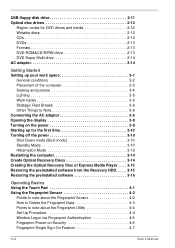
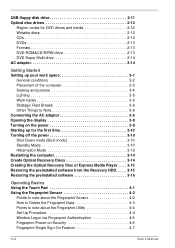
... Opening the display 3-8 Turning on the power 3-9 Starting up for the first time 3-10 Turning off the power 3-10 Shut Down mode (Boot mode 3-10 Standby Mode 3-10 Hibernation Mode 3-12 Restarting the computer 3-14 Create Optical Recovery Discs 3-14 Creating the Optical Recovery Disc of Express Media Player . . . . 3-15 Restoring the preinstalled software from the Recovery HDD. . . . . 3-15...
Users Manual Canada; English - Page 21
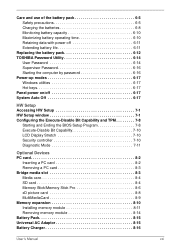
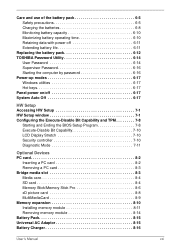
...Ending the BIOS Setup Program 7-8 Execute-Disable Bit Capability 7-10 LCD Display Stretch 7-10 Security controller 7-10 Diagnostic Mode 7-11
Optional Devices PC card 8-2
Inserting a PC card 8-2 Removing a PC card 8-3 Bridge media slot 8-3 Media care 8-4 SD card 8-4 Memory Stick/Memory Stick Pro 8-6 xD picture card 8-8 MultiMediaCard 8-9 Memory expansion 8-10 Installing memory module...
Users Manual Canada; English - Page 32
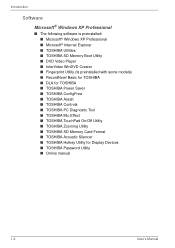
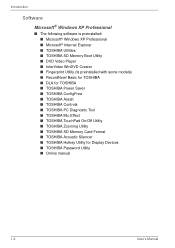
... Power Saver ■ TOSHIBA ConfigFree ■ TOSHIBA Assist ■ TOSHIBA Controls ■ TOSHIBA PC Diagnostic Tool ■ TOSHIBA Mic Effect ■ TOSHIBA TouchPad On/Off Utility ■ TOSHIBA Zooming Utility ■ TOSHIBA SD Memory Card Format ■ TOSHIBA Acoustic Silencer ■ TOSHIBA Hotkey Utility for Display Devices ■ TOSHIBA Password Utility ■ Online manual...
Users Manual Canada; English - Page 45
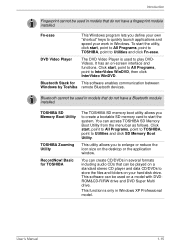
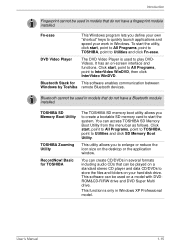
... WinDVD.
Bluetooth Stack for This software enables communication between Windows by Toshiba remote Bluetooth devices.
Bluetooth cannot be used in models that do not have a Bluetooth module installed.
TOSHIBA SD Memory Boot Utility
TOSHIBA Zooming Utility RecordNow! Basic for TOSHIBA
The TOSHIBA SD memory boot utility allows you to create a bootable SD memory card to start the system. You...
Users Manual Canada; English - Page 47


... settings and the Power Management settings. If you are viewing the Control Panel in Category View, click on Switch to Classic View.
For other sound settings, use the Windows Device Manager, Multimedia Panel or Volume Dial.
TOSHIBA Password This utility lets you set a password that restricts
Utility
access to the computer.
DLA for TOSHIBA
DLA (Drive Letter Access) is a packet writing software...
Users Manual Canada; English - Page 71
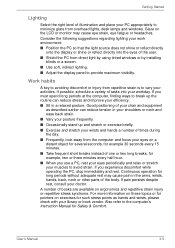
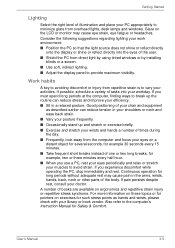
... of the user.
■ Shield the PC from direct light by using tinted windows or by installing blinds or a screen.
■ Use soft, indirect lighting. ■ Adjust the display panel to provide maximum visibility.
Work habits
A key to avoiding discomfort or injury...and wrists, please check with your library or book vendor. Also refer to the computer's Instruction Manual for Safety & Comfort.
User...
Users Manual Canada; English - Page 86
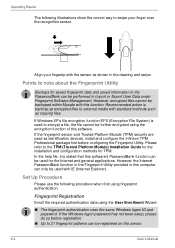
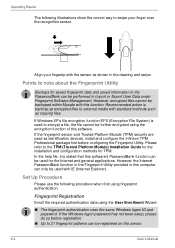
... in this computer can only be used with IE (Internet Explorer).
Set Up Procedure
Please use the following procedure when first using fingerprint authentication.
Fingerprint Registration
Enroll the required authentication data using the User Enrollment Wizard.
■ The fingerprint authentication uses the same Windows logon ID and password. If the Windows logon password has not been setup, please...
Users Manual Canada; English - Page 99
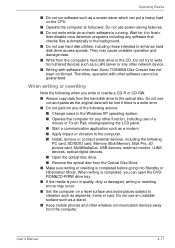
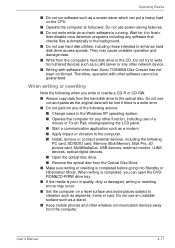
...a modem. ■ Apply impact or vibration to the computer. ■ Install, remove or connect external devices, including the following:
PC card, SD/SDIO card, Memory Stick/Memory Stick Pro, xD picture card, MultiMediaCar, USB devices, external monitor, i.LINK devices, optical digital devices.
■ Open the optical disc drive. ■ Remove the optical disc from the Optical Disc Drive. ■...
Users Manual Canada; English - Page 102
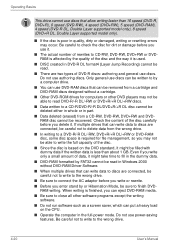
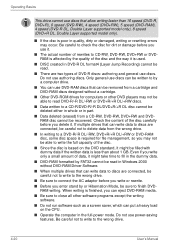
... eject DVD-RAM media.
■ Be sure to close all other software programs except the writing software.
■ Do not run software such as a screen saver, which can put a heavy load on the CPU.
■ Operate the computer in the full-power mode. Do not use power-saving features. Be careful not to write to the wrong drive.
4-20
User's Manual
Users Manual Canada; English - Page 103
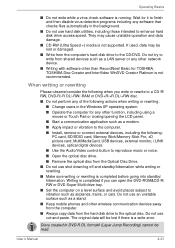
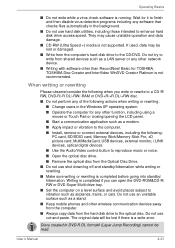
... to the computer.
■ Install, remove or connect external devices, including the following: PC card, SD/SDIO card, Memory Stick/Memory Stick Pro, xD picture card, MultiMediaCard, USB devices, external monitor, i.LINK devices, optical digital devices.
■ Use the Audio/Video control button to reproduce music or voice.
■ Open the optical disc drive.
■ Remove the optical disc from...
Users Manual Canada; English - Page 106
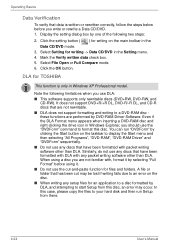
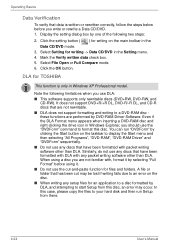
... CD-R discs that are not rewritable. ■ DLA does not support formatting and writing to a DVD-RAM disc these functions are performed by DVD-RAM Driver Software. Even if the DLA Format menu appears when inserting a DVD-RAM disc and right-clicking the drive icon in Windows Explorer, you should use the "DVDForm" command to format this disc...
Users Manual Canada; English - Page 107
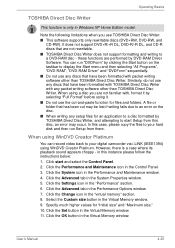
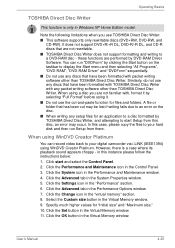
... an application to a disc formatted by TOSHIBA Direct Disc Writer, and attempting to start Setup from this disc, an error may occur. In this case, please copy the files to your hard disk and then run Setup from there.
When using WinDVD Creator Platinum
You can record video back to your digital camcorder via i.LINK (IEEE1394) using WinDVD...
Users Manual Canada; English - Page 117
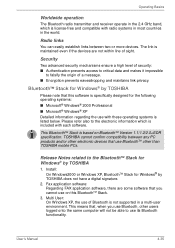
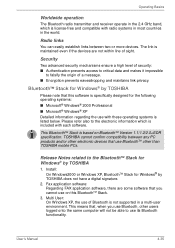
... and/or other electronic devices that use BluetoothTM other than TOSHIBA mobile PCs.
Release Notes related to the BluetoothTM Stack for Windows® by TOSHIBA
1. Install: On Windows2000 or Windows XP, BluetoothTM Stack for Windows® by TOSHIBA does not have a digital signature.
2. Fax application software: Regarding FAX application software, there are some software that you cannot use...
Users Manual Canada; English - Page 199
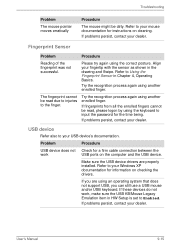
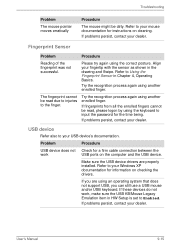
...USB device
Refer also to your USB device's documentation.
Problem
Procedure
USB device does not Check for a firm cable connection between the
work
USB ports on the computer and the USB device.
Make sure the USB device drivers are properly installed. Refer to your Windows XP documentation for information on checking the drivers.
If you are using an operating system that does not support USB...
Users Manual Canada; English - Page 201


... error occurs
Check that the cable connecting the external monitor to the computer is attached firmly.
If problems persist, contact your dealer.
i.LINK (IEEE1394) device
Problem
Procedure
i.LINK device does not Make sure the cable is securely connected to the
function
computer and to the device.
Make sure the device's power is turned on.
Reinstall the drivers. Open the Windows Control...
Users Manual Canada; English - Page 208
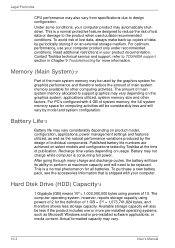
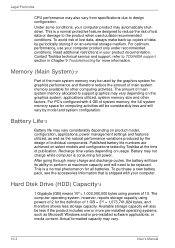
...always make back-up copies of data by periodically storing it on an external storage medium. For optimum performance, use your computer product only under recommended conditions. Read additional restrictions in your product documentation. Contact Toshiba technical service and support, refer to TOSHIBA support section in Chapter 9 Troubleshooting for more information.
Memory (Main System)*2
Part of...
Users Manual Canada; English - Page 259
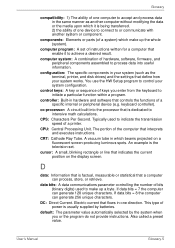
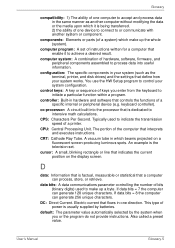
...a desired result.
computer system: A combination of hardware, software, firmware, and peripheral components assembled to process data into useful information.
configuration: The specific components in your system (such as the terminal, printer, and disk drives) and the settings that define how your system works. You use the HW Setup program to control your system configuration.
control keys: A key...
Users Manual Canada; English - Page 260
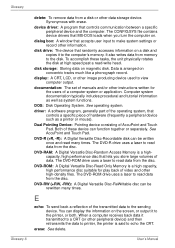
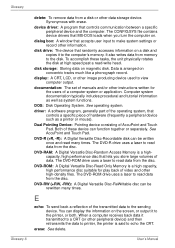
.... The CONFIG.SYS file contains device drivers that MS-DOS loads when you turn the computer on.
dialog box: A window that accepts user input to make system settings or record other information.
disk drive: The device that randomly accesses information on a disk and copies it to the computer's memory. It also writes data from memory to the disk. To accomplish these tasks, the unit physically rotates...
Users Manual Canada; English - Page 261
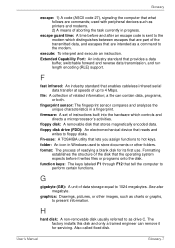
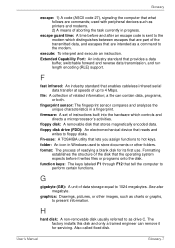
... in a fingerprint.
firmware: A set of instructions built into the hardware which controls and directs a microprocessor's activities.
floppy disk: A removable disk that stores magnetically encoded data. floppy disk drive (FDD): An electromechanical device that reads and
writes to floppy disks. Fn-esse: A TOSHIBA utility that lets you assign functions to hot keys. folder: An icon in Windows used to...
Users Manual Canada; English - Page 262
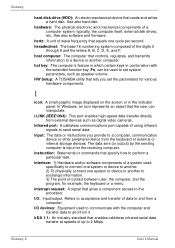
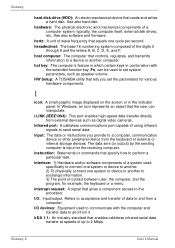
....
HW Setup: A TOSHIBA utility that lets you set the parameters for various hardware components.
I
icon: A small graphic image displayed on the screen or in the indicator panel. In Windows, an icon represents an object that the user can manipulate.
i.LINK (IEEE1394): This port enables high-speed data transfer directly from external devices such as digital video cameras.
infrared port: A cableless...
