Toshiba Tecra A50-D1532 driver and firmware
Drivers and firmware downloads for this Toshiba item

Related Toshiba Tecra A50-D1532 Manual Pages
Download the free PDF manual for Toshiba Tecra A50-D1532 and other Toshiba manuals at ManualOwl.com
Users Guide for A50-D / C50-D / R50-D / Z50-D English - Page 6
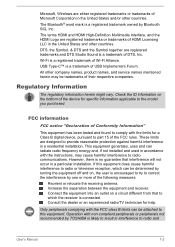
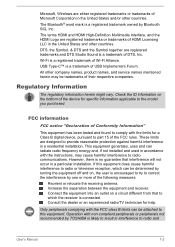
...registered trademark of Wi-Fi Alliance.
USB Type-C™ is a trademark of USB Implementers Forum.
All other company names, product names, and service names mentioned herein may be trademarks ...a Class B digital device, pursuant to part 15 of the FCC rules. These limits are designed to provide reasonable protection against harmful interference in a residential installation. This equipment generates...
Users Guide for A50-D / C50-D / R50-D / Z50-D English - Page 16


...) ARISING IN ANY WAY OUT OF THE USE OF THIS SOFTWARE, EVEN IF ADVISED OF THE POSSIBILITY OF SUCH DAMAGE.
The licence and distribution terms for any publically available version or derivative of this code cannot be changed. i.e. this code cannot simply be copied and put under another distribution licence [including the GNU...
Users Guide for A50-D / C50-D / R50-D / Z50-D English - Page 27
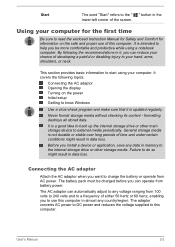
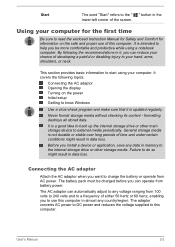
... AC adaptor Opening the display Turning on the power Initial setup Getting to know Windows
Use a virus-check program and make sure that it is updated regularly.
Never format storage media without checking its content - formatting destroys all stored data.
It is a good idea to back up the internal storage drive or other main storage device to external media periodically...
Users Guide for A50-D / C50-D / R50-D / Z50-D English - Page 31
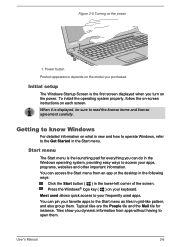
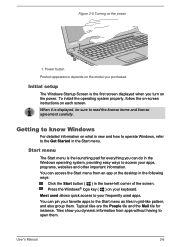
...Initial setup
The Windows Startup Screen is the first screen displayed when you turn on the power. To install the operating system properly, follow the on-screen instructions on each screen. When it is displayed,... menu from an app or the desktop in the following ways:
Click the Start button ( ) in the lower-left corner of the screen. Press the Windows® logo key ( ) on... them.
User's Manual
2-6
Users Guide for A50-D / C50-D / R50-D / Z50-D English - Page 32
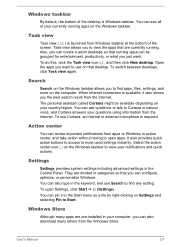
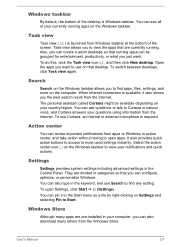
... type in the keyword, and use Search to find any setting. To open Settings, click Start -> (Settings). You can pin it to the Start menu as a tile by right-clicking on Settings and selecting Pin to Start.
Windows Store
Although many apps are pre-installed in your computer, you can also download many others from the Windows Store.
User's Manual
2-7
Users Guide for A50-D / C50-D / R50-D / Z50-D English - Page 34
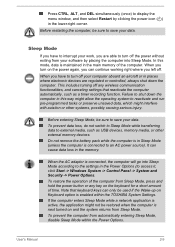
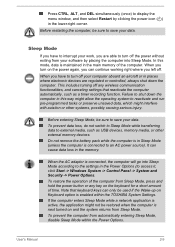
... main memory of the computer. When you turn on the power again, you can continue working right where you left off.
When you have to turn off your computer aboard an aircraft or in places where electronic devices are regulated or controlled, always shut down the computer. This includes turning off any wireless communication functionalities, and canceling settings that...
Users Guide for A50-D / C50-D / R50-D / Z50-D English - Page 37
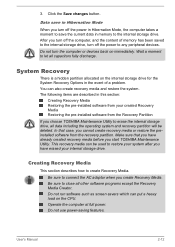
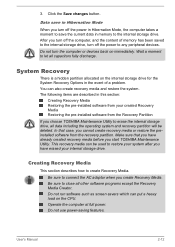
... internal storage drive.
Creating Recovery Media
This section describes how to create Recovery Media.
Be sure to connect the AC adaptor when you create Recovery Media. Be sure to close all other software programs except the Recovery Media Creator. Do not run software such as screen savers which can put a heavy load on the CPU. Operate the computer at full power. Do...
Users Guide for A50-D / C50-D / R50-D / Z50-D English - Page 38
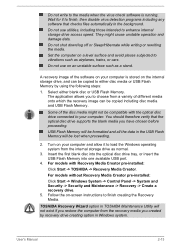
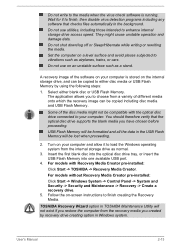
... system from the internal storage drive as normal.
3. Insert the first blank disc into the optical disc drive tray, or insert the USB Flash Memory into one available USB port.
4. For models with Recovery Media Creator pre-installed:
Click Start -> TOSHIBA -> Recovery Media Creator.
For models without Recovery Media Creator pre-installed:
Click Start -> Windows System -> Control Panel -> System and...
Users Guide for A50-D / C50-D / R50-D / Z50-D English - Page 39
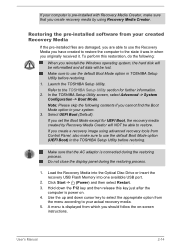
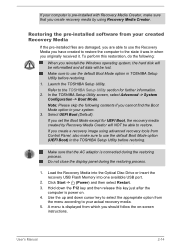
... Boot Mode option (UEFI Boot) in the TOSHIBA Setup Utility before restoring.
Make sure that the AC adaptor is connected during the restoring process. Do not close the display panel during the restoring process.
1. Load the Recovery Media into the Optical Disc Drive or insert the recovery USB Flash Memory into one available USB port.
2. Click Start -> (Power) and then select Restart. 3. Hold down...
Users Guide for A50-D / C50-D / R50-D / Z50-D English - Page 40
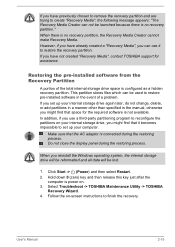
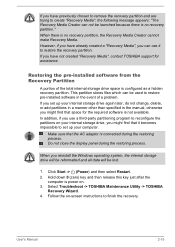
... not created "Recovery Media", contact TOSHIBA support for assistance.
Restoring the pre-installed software from the Recovery Partition
A portion of the total internal storage drive space is configured as a hidden recovery partition. This partition stores files which can be used to restore pre-installed software in the event of a problem. If you set up your internal storage drive again later, do...
Users Guide for A50-D / C50-D / R50-D / Z50-D English - Page 51


...
The speakers emit sound generated by your software as well as audio alarms, such as low battery condition, generated by the system.
Press this button to power on/off the computer.
Display hinges Keyboard
Touch Pad
Touch Pad control buttons
Fingerprint Sensor
The display hinges allow the display panel to be positioned at a variety of easy-to-view...
Users Guide for A50-D / C50-D / R50-D / Z50-D English - Page 56
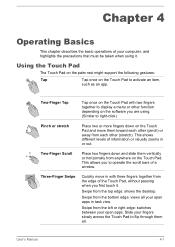
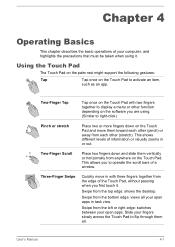
...computer, and highlights the precautions that must be taken when using it.
Using the Touch Pad
The Touch Pad on the palm rest might support... the following gestures:
Tap
Tap once on the Touch Pad to activate an item,
such as an app.
Two-Finger Tap
Tap once on the Touch Pad with two fingers together to display a menu or other function depending on the software...a window.
...the desktop.
...
Users Guide for A50-D / C50-D / R50-D / Z50-D English - Page 65
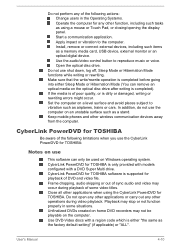
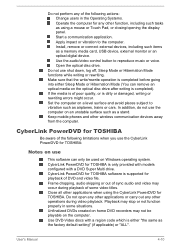
... or Touch Pad, or closing/opening the display panel. Start a communication application. Apply impact or vibration to the computer. Install, remove or connect external devices, including such items as a memory media card, USB device, external monitor or an optical digital device. Use the audio/video control button to reproduce music or voice. Open the optical disc drive.
Do not use shut down, log...
Users Guide for A50-D / C50-D / R50-D / Z50-D English - Page 99
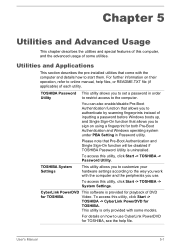
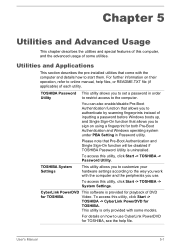
..., refer to online manual, help files, or README.TXT file (if applicable) of each utility.
TOSHIBA Password Utility
This utility allows you to set a password in order to restrict access to the computer.
You can also enable/disable Pre-Boot Authentication function that allows you to authenticate by scanning fingerprints instead of inputting a password before Windows boots up, and...
Users Guide for A50-D / C50-D / R50-D / Z50-D English - Page 112
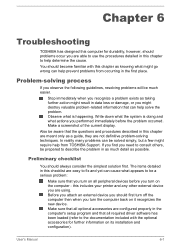
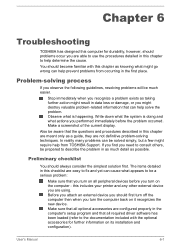
... first turn off the computer then when you turn the computer back on it recognizes the new device. Make sure that all optional accessories are configured properly in the computer's setup program and that all required driver software has been loaded (refer to the documentation included with the optional accessories for further information on its installation and configuration).
User's Manual
6-1
Users Guide for A50-D / C50-D / R50-D / Z50-D English - Page 122


..., contact TOSHIBA Support.
USB device
In addition to the information in this section, also refer to the documentation supplied with your USB device.
Problem
Procedure
USB device does not Remove the USB device from the computer and
work
then reconnect it to a free port in order to ensure
that it is firmly attached.
Ensure that any required USB device drivers are properly installed. To...
Users Guide for A50-D / C50-D / R50-D / Z50-D English - Page 142
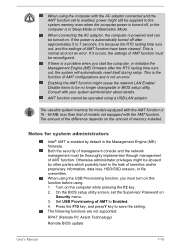
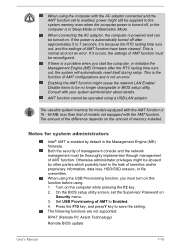
... must turn on this function before using. 1. Turn on the computer while pressing the F2 key. 2. On the BIOS setup utility screen, set the Supervisor Password on
Security menu. 3. Set USB Provisioning of AMT to Enabled. 4. Press the F10 key, and pressY key to save the setting. The following functions are not supported:
RPAT (Remote PC Assist Technology)
Remote BIOS update
User's Manual
7-16
Users Guide for A50-D / C50-D / R50-D / Z50-D English - Page 174


...
stable over long periods of time and under certain conditions may result in data loss.
Save data before installing devices or software
❖ Before you install a device or application, save any data in memory to the hard disk drive or other storage media. Failure to do so may result in the loss of data.
Caring for CDs, DVDs and...
Detailed Specs for Portege A50-D1532 English - Page 1


... Wireless-AC 8265 Bluetooth9
Expandability
Memory Card Reader o Secure Digital, Secure Digital High Capacity, Mini SD Card, Micro SD Card, SDXC, Multi Media Card [shared slot may require adapter for use]
Ports
Video o RGB o HDMI®
Audio o Microphone input/ Headphone output (shared)
Data o 4 USB 3.010 ports-1 with USB Sleep and Charge11 o RJ-45 LAN...
Detailed Specs for Portege A50-D1532 English - Page 3
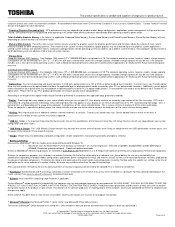
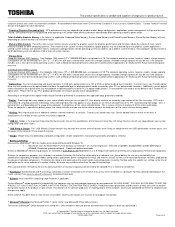
... if the computer includes one or more pre-installed operating systems, such as Microsoft Operating System and/or pre-installed software applications, or media content. Actual formatted capacity may vary.
7 Optical Drive. Due to manufacturing and quality variations in third party optical media (e.g., CD or DVD) or optical media players/recorders, in certain cases, your Toshiba optical drive may not...
