Toshiba Tecra A7 PTA71C-LL201EF driver and firmware
Drivers and firmware downloads for this Toshiba item

Related Toshiba Tecra A7 PTA71C-LL201EF Manual Pages
Download the free PDF manual for Toshiba Tecra A7 PTA71C-LL201EF and other Toshiba manuals at ManualOwl.com
Users Manual Canada; English - Page 27


Starting Hibernation 3-9 Automatic Hibernation 3-9 Standby mode 3-9 Restarting the computer 3-11 Create Optical Recovery Discs 3-11 Restoring the preinstalled software from the Recovery HDD 3-12 Restoring the preinstalled software from your creating Recovery Media 3-12
Chapter 4 Operating Basics
TOSHIBA Dual Pointing Device( Provided with some models 4-1
Using the Touch Pad 4-1 Using the ...
Users Manual Canada; English - Page 30
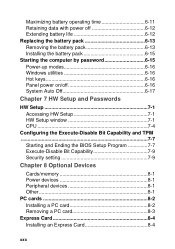
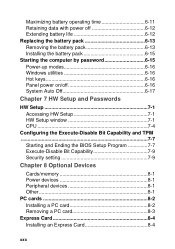
...Chapter 7 HW Setup and Passwords
HW Setup 7-1 Accessing HW Setup 7-1 HW Setup window 7-1 CPU 7-4
Configuring the Execute-Disable Bit Capability and TPM 7-7
Starting and Ending the BIOS Setup Program 7-7 Execute-Disable Bit Capability 7-9 Security setting 7-9
Chapter 8 Optional Devices
Cards/memory 8-1 Power devices 8-1 Peripheral devices 8-1 Other 8-1 PC cards 8-2 Installing a PC card...
Users Manual Canada; English - Page 42
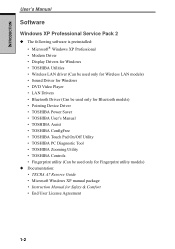
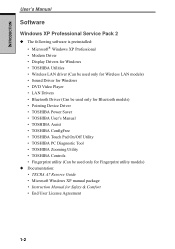
... software is preinstalled: • Microsoft® Windows XP Professional • Modem Driver • Display Drivers for Windows • TOSHIBA Utilities • Wireless LAN driver (Can be used only for Wireless LAN models) • Sound Driver for Windows • DVD Video Player • LAN Drivers • Bluetooth Driver (Can be used only for Bluetooth models) • Pointing Device...
Users Manual Canada; English - Page 44
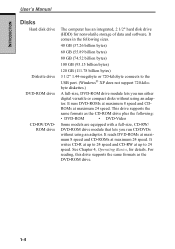
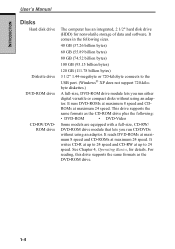
...-kilobyte connects to the USB port. (Windows® XP does not support 720-kilobyte diskettes.)
A full-size, DVD-ROM drive module lets you run either
digital versatile or compact disks without using an adap-
tor. It runs DVD-ROMs at maximum 8 speed and CD-
ROMs at maximum 24 speed. This drive supports the
same formats as the CD-ROM drive plus the following:
•...
Users Manual Canada; English - Page 48
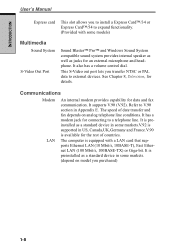
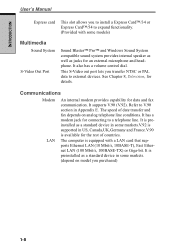
... and fax depends on analog telephone line conditions. It has a modem jack for connecting to a telephone line. It is preinstalled as a standard device in some markets.V.92 is supported in US, Canada,UK,Germany and France.V.90 is available for the rest of countries.
The computer is equipped with a LAN card that supports Ethernet LAN (10 Mbit/s, 10BASE-T), Fast Ethernet LAN (100...
Users Manual Canada; English - Page 50
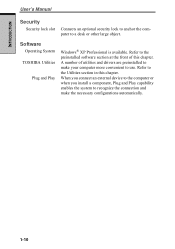
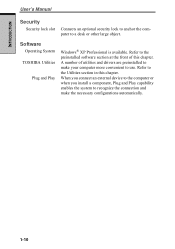
...'s Manual
Security
Security lock slot
Connects an optional security lock to anchor the computer to a desk or other large object.
Software
Operating System TOSHIBA Utilities
Plug and Play
Windows® XP Professional is available. Refer to the preinstalled software section at the front of this chapter. A number of utilities and drivers are preinstalled to make your computer more...
Users Manual Canada; English - Page 55
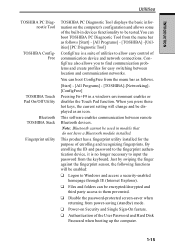
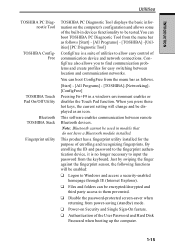
...- [All Programs] - [TOSHIBA]-[Networking][ConfigFree]
Pressing Fn+F9 in a windows environment enables or disables the Touch Pad function. When you press these hot keys, the current setting will change and be displayed as an icon.
This software enables communication between remote Bluetooth devices.
Note: Bluetooth cannot be used in models that do not have a Bluetooth module installed.
This product...
Users Manual Canada; English - Page 93
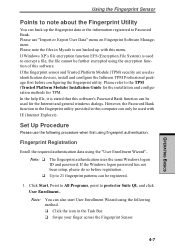
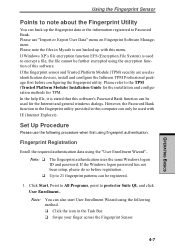
... (Trusted Platform Module) Installation Guide for the installation and configuration methods for TPM.
In the help file, it is stated that this software's Password Bank function can be used for the Internet and general windows dialogs. However, the Password Bank function in the fingerprint utility provided in this computer can only be used with
IE (Internet Explorer).
Set Up Procedure
Please...
Users Manual Canada; English - Page 106


... such as a modem. ◆ Apply impact or vibration to the PC. ◆ Install, remove or connect external devices, including the following: PC
card, USB devices, external display, i.LINK devices, optical digital devices. ◆ Open the optical media drive. ◆ If the media is poor in quality, dirty or damaged, writing or rewriting errors may occur. ◆ Set the computer on a level...
Users Manual Canada; English - Page 109
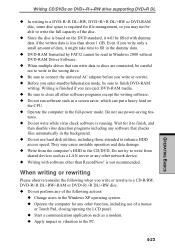
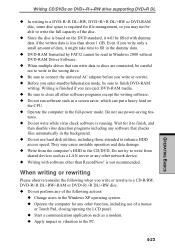
...; Do not use hard disk utilities, including those intended to enhance HDD access speed. They may cause unstable operation and data damage. ◆ Write from the computer's HDD to the CD/DVD. Do not try to write from shared devices such as a LAN server or any other network device. ◆ Writing with software other than RecordNow! is...
Users Manual Canada; English - Page 112


..., or right click on the icon of the DVD drive where the disc loaded, select "Eject" of the pop-up menu under "My Computer" or "Explore".
Data Verification
To verify that data ... support formatting a DVD-RAM disc and writing to it. They are performed by DVD-RAM Driver Software. If DLA Format menu may appear when inserting a DVD-RAM disc into the drive and right-clicking the drive icon in Windows...
Users Manual Canada; English - Page 185
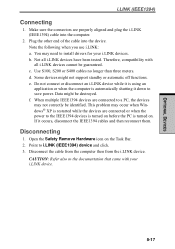
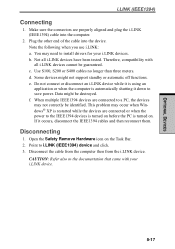
... the computer.
2. Plug the other end of the cable into the device. Note the following when you use i.LINK: a. You may need to install drivers for your i.LINK devices. b. Not all i.LINK devices have been tested. Therefore, compatibility with all i.LINK devices cannot be guaranteed. c. Use S100, S200 or S400 cables no longer than three meters. d. Some devices might not support...
Users Manual Canada; English - Page 208
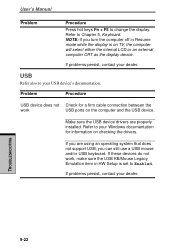
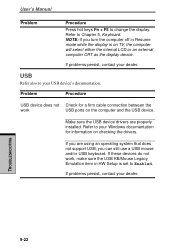
... computer and the USB device.
Make sure the USB device drivers are properly installed. Refer to your Windows documentation for information on checking the drivers.
If you are using an operating system that does not support USB, you can still use a USB mouse and/or USB keyboard. If these devices do not work, make sure the USB KB/Mouse Legacy Emulation item in HW Setup is set...
Users Manual Canada; English - Page 212
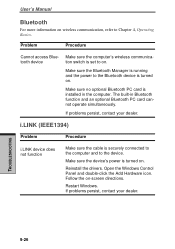
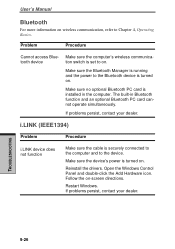
... to Chapter 4, Operating Basics.
Problem
Procedure
Cannot access Bluetooth device
Make sure the computer's wireless communication switch is set to on.
Make sure the Bluetooth Manager is running and the power to the Bluetooth device is turned on.
Make sure no optional Bluetooth PC card is installed in the computer. The built-in Bluetooth function and an optional Bluetooth...
Users Manual Canada; English - Page 216
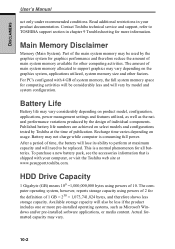
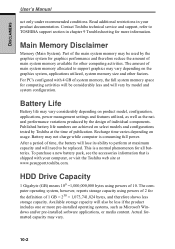
... bytes using powers of 10. The computer operating system, however, reports storage capacity using powers of 2 for the definition of 1 GB = 230 = 1,073,741,824 bytes, and therefore shows less storage capacity. Available storage capacity will also be less if the product includes one or more pre-installed operating systems, such as Microsoft Windows and/or pre-installed software applications...
Users Manual Canada; English - Page 263
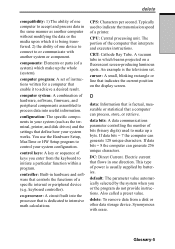
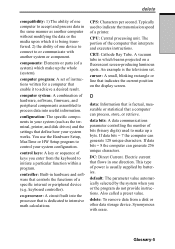
....
computer system: A combination of hardware, software, firmware, and peripheral components assembled to process data into useful information.
configuration: The specific components in your system (such as the terminal, printer, and disk drives) and the settings that define how your system works. You use the Hardware Setup, MaxTime or HW Setup program to control your system configuration.
control...
Users Manual Canada; English - Page 264
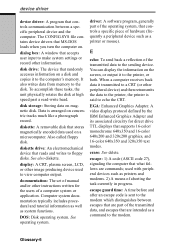
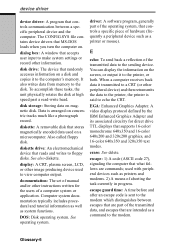
.... The CONFIG.SYS file contains device drivers that MS-DOS loads when you turn the computer on.
dialog box: A window that accepts user input to make system settings or record other information.
disk drive: The device that randomly accesses information on a disk and copies it to the computer's memory. It also writes data from memory to the disk. To accomplish these tasks, the unit physically rotates...
Users Manual Canada; English - Page 265


... and mechanical components of a computer system: typically, the computer itself, external disk drives, etc. See also software and firmware.
hertz: A unit of wave frequency that equals one cycle per second.
hexadecimal: The base 16 numbering system composed of the digits 0 through 9 and the letters A, B, C, D, E, and F.
host computer: The computer that controls, regulates, and transmits information...
Detailed Specs for Tecra A7 PTA71C-LL201E English - Page 1
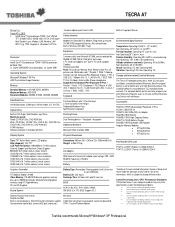
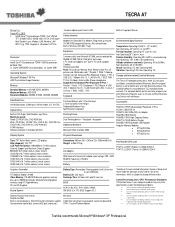
...-RAM (5x) ATAPI Interface Software Decoder: InterVideo WinDVD
Display System
stereo headphone port, built-in MIC.
Communication
ModemV.92 Data/56K Fax Modem, Ring wake up resume. 10/100/1000 Integrated Ethernet LAN, network boot. Built-in Wireless LAN (802.11a/g)
Expansion
2 memory slots (one filled with 512MB, can be replaced by 256MB, 512MB,1GB or 2GB) other slot empty. 1 PC Card slot supports...
Detailed Specs for Tecra A7 PTA71C-LL201E English - Page 2


... backup copies of data by periodically storing it on an external storage medium. For optimum performance, use your computer product only under recommended conditions. Read additional restrictions under "Environmental Conditions" in your product Resource Guide. Contact Toshiba Technical Support for more information. Hard Disk Drive Disclaimer: 1 Gigabyte (GB) means 1,000,000,000 bytes using powers...
