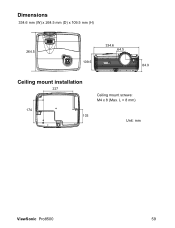ViewSonic Pro8500 driver and firmware
Drivers and firmware downloads for this ViewSonic item

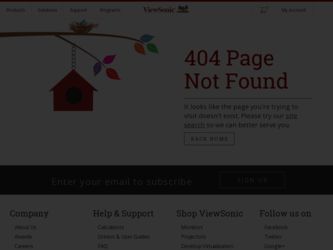
Related ViewSonic Pro8500 Manual Pages
Download the free PDF manual for ViewSonic Pro8500 and other ViewSonic manuals at ManualOwl.com
Projector Product Comparison Guide 12/20/2010 - Page 3


... Manual/Manual
Yes, eco-mode
31/27
36 1.4-2.14:1
Yes Manual/Manual
Yes, eco-mode
33/29
47 1.46-2.2:1
Yes Digital/Manual
Yes, eco-mode
32/27
47 1.45-2.18:1
Yes Digital/Manual
Yes, eco-mode
32/27
Lamp Life** (hrs.) Normal/Eco or Whisper-mode Altitude (ft.) Lamp Type (watts) Net Weight (lb.) Integrated Speakers Mac® Compatible* Remote Control...
PRO8500 Datasheet Low Res - Page 1
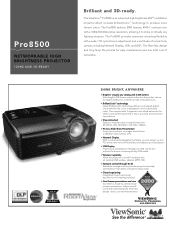
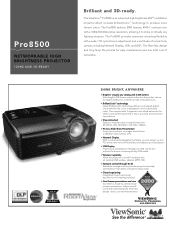
...PC.
> Network Display With its advanced management software, you can project up to 4 PCs at the same time with the ability to broadcast up to 8 projectors.
> USB Display Project your presentations through any USB connection without the hassle of running a bulky VGA cable.
> Wireless Capability Allow the projector to be WiFi enabled with an optional USB wireless adapter (WPD-100).
> Network control...
PRO8500 Datasheet Hi Res - Page 1
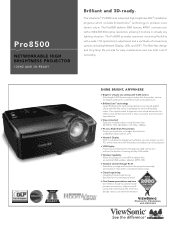
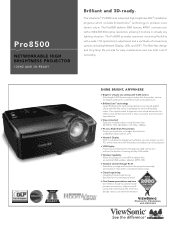
...PC.
> Network Display With its advanced management software, you can project up to 4 PCs at the same time with the ability to broadcast up to 8 projectors.
> USB Display Project your presentations through any USB connection without the hassle of running a bulky VGA cable.
> Wireless Capability Allow the projector to be WiFi enabled with an optional USB wireless adapter (WPD-100).
> Network control...
PRO8500 User Guide (English) - Page 1
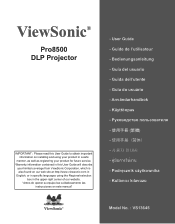
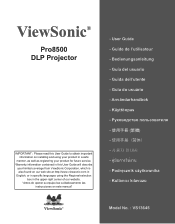
ViewSonic®
Pro8500 DLP Projector
IMPORTANT: Please read this User Guide to obtain important information on installing and using your product in a safe
manner, as well as registering your product for future service. Warranty information contained in this User Guide will describe
your limited coverage from ViewSonic Corporation, which is also found on our web site at http://www...
PRO8500 User Guide (English) - Page 2
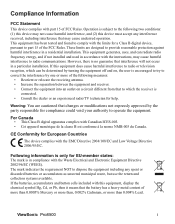
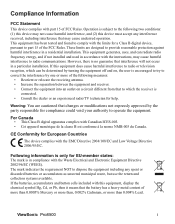
...digital device, pursuant to part 15 of the FCC Rules. These limits are designed to provide reasonable protection against harmful interference in a residential installation... radio/TV technician for...display the chemical symbol Hg, Cd, or Pb, then it means that the battery has a heavy metal content of more than 0.0005% Mercury or more than, 0.002% Cadmium, or more than 0.004% Lead.
ViewSonic Pro8500...
PRO8500 User Guide (English) - Page 3
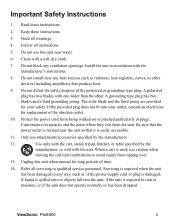
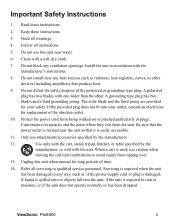
.... Install the unit in accordance with the manufacturer's instructions.
8. Do not install near any heat sources such as radiators, heat registers, stoves, or other devices (...power-supply cord or plug is damaged, if liquid is spilled onto or objects fall into the unit, if the unit is exposed to rain or moisture, or if the unit does not operate normally or has been dropped.
ViewSonic Pro8500...
PRO8500 User Guide (English) - Page 5
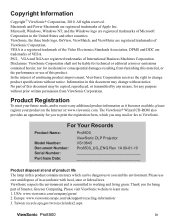
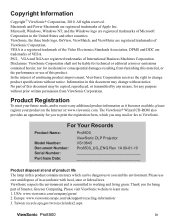
... available, please register your product on the Internet at: www.viewsonic.com. The ViewSonic® Wizard CD-ROM also provides an opportunity for you to print the registration form, which you may mail or fax to ViewSonic.
For Your Records
Product Name:
Model Number: Document Number: Serial Number: Purchase Date:
Pro8500 ViewSonic DLP Projector VS13645 Pro8500_UG_ENG Rev. 1A 09-01-10...
PRO8500 User Guide (English) - Page 6


... images through pwPresenter
47 Displaying pictures with a USB storage device 53
Maintenance 55
Cleaning the Lens 55 Cleaning the Projector Housing ..... 55 Cleaning the Filter Cover 55 Replacing the Lamp 56
Specifications 58
Dimensions 59
Ceiling mount installation 59
Appendix 60
LED Indicator Messages 60 Compatibility Modes 61 Troubleshooting 63 IR Control Code 66
ViewSonic Pro8500
PRO8500 User Guide (English) - Page 13
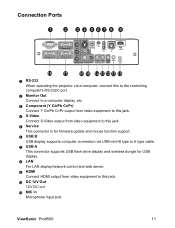
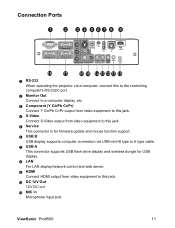
... from video equipment to this jack.
5 Service This connector is for firmware update and mouse function support.
6 USB B USB display supports computer connection via USB mini-B type to A type cable.
7 USB A This connector supports USB flash drive display and wireless dongle for USB display.
8 LAN For LAN display/network control and web server.
9 HDMI Connect HDMI output from video equipment to this...
PRO8500 User Guide (English) - Page 16
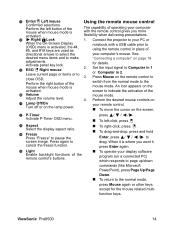
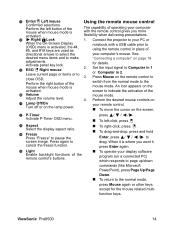
....
The capability of operating your computer with the remote control gives you more flexibility when delivering presentations.
18 Right/ Lock
1. Connect the projector to your PC or
When the On-Screen Display (OSD) menu is activated, the #4, #5, and #18 keys are used as
notebook with a USB cable prior to using the remote control in place of
directional arrows to...
PRO8500 User Guide (English) - Page 17
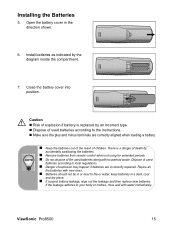
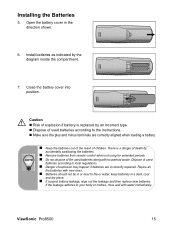
... the instructions. „ Make sure the plus and minus terminals are correctly aligned when loading a battery.
„ Keep the batteries out of the reach of children. There is a danger of death by
accidentally swallowing the batteries.
„ Remove batteries from remote control when ....
If the leakage adheres to your body or clothes, rinse well with water immediately.
ViewSonic Pro8500
15
PRO8500 User Guide (English) - Page 26


... to the projector.
„ Keep a space of 30 cm or more between the sides of the projector. „ Do not use the projector in a smoky environment. Smoke residue may build-
up on critical parts and damage the projector or its performance.
„ Consult with your dealer for special installation such as suspending from a
ceiling.
ViewSonic Pro8500
24
PRO8500 User Guide (English) - Page 32
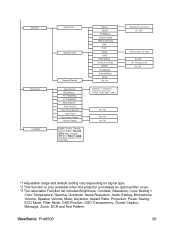
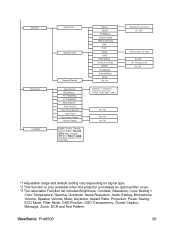
... Information
Wired LAN Wireless LAN
Status
Default Gateway DNS Apply Status SSID
SSID Display Connection Mode
Network Restart
Input Source
MAC Address Filter Hours*2
Filter Hours Reset*2 Lamp Hours
Lamp Hours Reset Factory Default
Apply Yes, No
Computer 1, Computer 2, Component, Composite, S-Video, HDMI, USB 1, USB 2
Disconnect, Connect On, Off
Disconnect, Connect On, Off
AP, Infrastructure...
PRO8500 User Guide (English) - Page 36
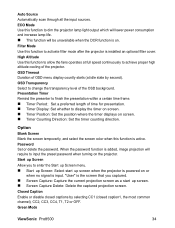
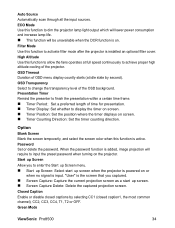
...Password Set or delete the password. When the password function is added, image projection will require to input the preset password when turning on the projector.
Start up Screen
Allow you to enter the Start up Screen menu. „ Start up Screen: Select start up screen when the projector is powered...caption1, the most common channel), CC2, CC3, CC4, T1, T2 or OFF.
Green Mode
ViewSonic Pro8500
34
PRO8500 User Guide (English) - Page 43
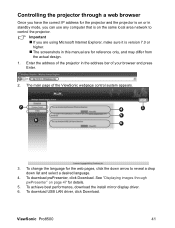
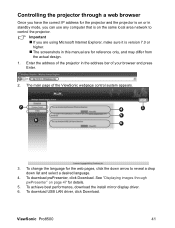
...
7 8
4
3
5
6
3. To change the language for the web pages, click the down arrow to reveal a drop down list and select a desired language.
4. To download pwPresenter, click Download. See "Displaying images through pwPresenter" on page 47 for details.
5. To achieve best performance, download the install mirror display driver. 6. To download USB LAN driver, click Download.
ViewSonic Pro8500
41
PRO8500 User Guide (English) - Page 48
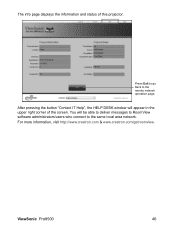
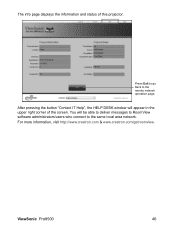
The info page displays the information and status of this projector.
Press Exit to go back to the remote network operation page.
After pressing the button "Contact IT Help", the HELP DESK window will appear in the upper right corner of the screen. You will be able to deliver messages to RoomView software administrators/users who connect...
PRO8500 User Guide (English) - Page 49


... to an available network projector and transfer the desktop content to the network projector via local network connection.
1. Enter the main page of Network Control. See steps 1-2 on page 41 for details. 2. Download pwPresenter. 3. When the download is complete, install the software to your computer by clicking
the exe file. Follow the on-screen instructions to complete the installation. 4. Launch...
PRO8500 User Guide (English) - Page 51
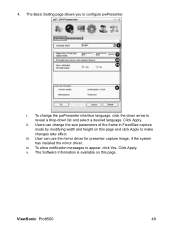
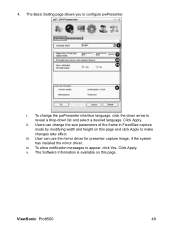
4. The Basic Setting page allows you to configure pwPresenter.
i ii iii iv
v
i. To change the pwPresenter interface ... changes take effect.
iii. User can use the mirror driver for presenter capture image, if the system has installed the mirror driver.
iv. To allow notification messages to appear, click Yes. Click Apply. v. The Software Information is available on this page.
ViewSonic Pro8500
49
PRO8500 User Guide (English) - Page 59
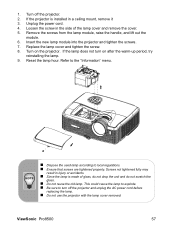
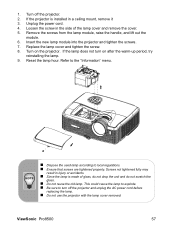
... not scratch the
glass.
„ Do not reuse the old lamp. This could cause the lamp to explode. „ Be sure to turn off the projector and unplug the AC power cord before
replacing the lamp.
„ Do not use the projector with the lamp cover removed.
ViewSonic Pro8500
57