ViewSonic ViewPad 10pi driver and firmware
Drivers and firmware downloads for this ViewSonic item


Related ViewSonic ViewPad 10pi Manual Pages
Download the free PDF manual for ViewSonic ViewPad 10pi and other ViewSonic manuals at ManualOwl.com
Tablet Warranty - Page 1
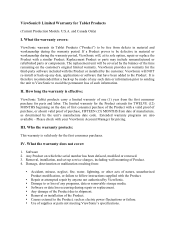
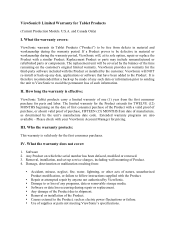
... - Please check with your ViewSonic Account Manager for pricing.
III. Who the warranty protects:
This warranty is valid only for the first consumer purchaser.
IV. What the warranty does not cover:
1. Software 2. Any Product on which the serial number has been defaced, modified or removed. 3. Removal, installation, and set-up service charges, including wall-mounting of...
ViewPad 10PI User Guide For All - Page 6
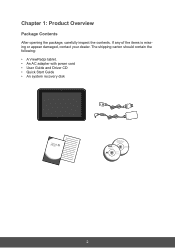
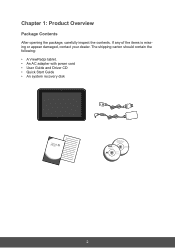
.... • An AC adapter with power cord • User Guide and Driver CD • Quick Start Guide • An system recovery disk
QVuieicwkPSatdar1t0Gpui ide
User Guide and Installation Software ViewPad Series Tablet
Microsoft® Windows® 7 Professional
For distribution only with a new ViewSonic® PC.
This disc contains 32-bit software only. External Recovery Media Disc 1 of 1
PC...
ViewPad 10PI User Guide For All - Page 11


Memory Card
SD memory card provides additional data storage space.
To install SD/SDHC card 1. Open card door. 2. Insert SD/SDHC card following the indicative mark. 3. Close the card door.
To remove the SD/SDHC card 1. For safe removal, go to Windows task bar and right mouse click on icon. Select
eject SD card option. 2. After Windows prompts, "The device is now safe to remove" open...
ViewPad 10PI User Guide For All - Page 15
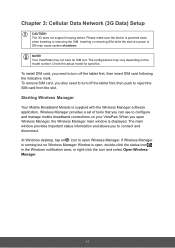
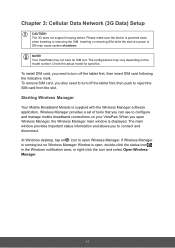
... reject the SIM card from the slot.
Starting Wireless Manager
Your Mobile Broadband Module is supplied with the Wireless Manager software application. Wireless Manager provides a set of tools that you can use to configure and manage mobile broadband connections on your ViewPad. When you open Wireless Manager, the Wireless Manager main window is displayed. The main window provides important status...
ViewPad 10PI User Guide For All - Page 19


... is held over the status icon in the Windows notification area.
Connecting to a Corporate Network Mobile access to a corporate network may require a special configuration to keep the data secure. VPN software may be used to encrypt the data so that it can be safely be sent over an Internet connection. Some corporations may also have a dedicated...
ViewPad 10PI User Guide For All - Page 28
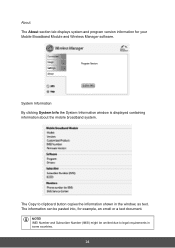
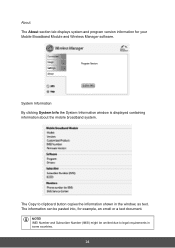
About The About section tab displays system and program version information for your Mobile Broadband Module and Wireless Manager software.
System Information By clicking System Info the System Information window is displayed containing information about the mobile broadband system.
The Copy to clipboard button copies the information shown in the window, as text. The information can be pasted into...
ViewPad 10PI User Guide For All - Page 32
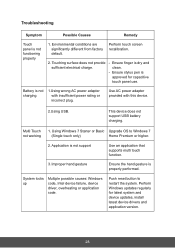
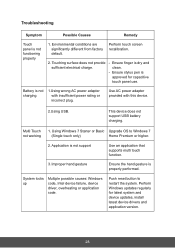
...supports multi touch function.
3. Improper hand gesture
Ensure the hand gesture is properly performed.
System locks up
Multiple possible causes: Windows code, Intel device failure, device driver, overheating or application code.
Push reset button to restart the system. Perform Windows updates regularly for latest system and device updates, install latest device drivers and application version...
ViewPad 10PI User Guide For All - Page 34
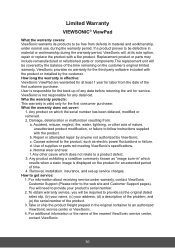
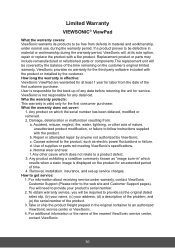
... when a static image is displayed on the product for an extended period of time. 4. Removal, installation, insurance, and set-up service charges. How to get service: 1. For information about receiving service under warranty, contact ViewSonic Customer Support (Please refer to the web site and Customer Support pages). You will need to provide your product's serial number. 2. To obtain warranty...
ViewPad 10PI User Guide For All - Page 42
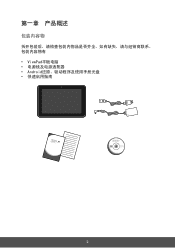
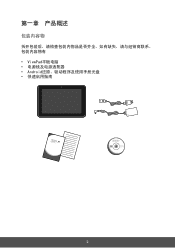
• ViewPad Android
QVuieicwkPSatdar1t0Gpui ide
User Guide and Installation Software ViewPad Series Tablet
PC System Requirements Intel® Pentium® processor or greater running on Windows® Platform, 4x CD-ROM drive; 64MB or more of available RAM; 800x600 color display.
Copyright © 2011, ViewSonic Corporation. All rights reserved. All trademarks, registered or ...
ViewPad 10PI User Guide For All - Page 76


...
User Guide and Installation Software ViewPad Series Tablet
Microsoft® Windows® 7 Professional
For distribution only with a new ViewSonic® PC.
This disc contains 32-bit software only. External Recovery Media Disc 1 of 1
PC System Requirements Intel® Pentium® processor or greater running on Windows® Platform, 4x CD-ROM drive; 64MB or more of available RAM; 800x600...
ViewPad 10PI User Guide For All - Page 112
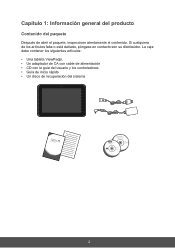
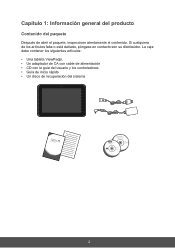
...
User Guide and Installation Software ViewPad Series Tablet
Microsoft® Windows® 7 Professional
For distribution only with a new ViewSonic® PC.
This disc contains 32-bit software only. External Recovery Media Disc 1 of 1
PC System Requirements Intel® Pentium® processor or greater running on Windows® Platform, 4x CD-ROM drive; 64MB or more of available RAM; 800x600...
ViewPad 10PI User Guide For All - Page 148
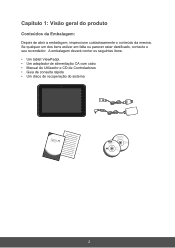
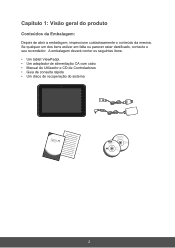
...
User Guide and Installation Software ViewPad Series Tablet
Microsoft® Windows® 7 Professional
For distribution only with a new ViewSonic® PC.
This disc contains 32-bit software only. External Recovery Media Disc 1 of 1
PC System Requirements Intel® Pentium® processor or greater running on Windows® Platform, 4x CD-ROM drive; 64MB or more of available RAM; 800x600...
ViewPad 10PI User Guide (English) - Page 6


.... • An AC adapter with power cord • User Guide and Driver CD • Quick Start Guide • An system recovery disk
QVuieicwkPSatdar1t0Gpui ide
User Guide and Installation Software ViewPad Series Tablet
Microsoft® Windows® 7 Professional
For distribution only with a new ViewSonic® PC.
This disc contains 32-bit software only. External Recovery Media Disc 1 of 1
PC...
ViewPad 10PI User Guide (English) - Page 11


Memory Card
SD memory card provides additional data storage space.
To install SD/SDHC card 1. Open card door. 2. Insert SD/SDHC card following the indicative mark. 3. Close the card door.
To remove the SD/SDHC card 1. For safe removal, go to Windows task bar and right mouse click on icon. Select
eject SD card option. 2. After Windows prompts, "The device is now safe to remove" open...
ViewPad 10PI User Guide (English) - Page 15


... reject the SIM card from the slot.
Starting Wireless Manager
Your Mobile Broadband Module is supplied with the Wireless Manager software application. Wireless Manager provides a set of tools that you can use to configure and manage mobile broadband connections on your ViewPad. When you open Wireless Manager, the Wireless Manager main window is displayed. The main window provides important status...
ViewPad 10PI User Guide (English) - Page 19


... is held over the status icon in the Windows notification area.
Connecting to a Corporate Network Mobile access to a corporate network may require a special configuration to keep the data secure. VPN software may be used to encrypt the data so that it can be safely be sent over an Internet connection. Some corporations may also have a dedicated...
ViewPad 10PI User Guide (English) - Page 28


About The About section tab displays system and program version information for your Mobile Broadband Module and Wireless Manager software.
System Information By clicking System Info the System Information window is displayed containing information about the mobile broadband system.
The Copy to clipboard button copies the information shown in the window, as text. The information can be pasted into...
ViewPad 10PI User Guide (English) - Page 32


...supports multi touch function.
3. Improper hand gesture
Ensure the hand gesture is properly performed.
System locks up
Multiple possible causes: Windows code, Intel device failure, device driver, overheating or application code.
Push reset button to restart the system. Perform Windows updates regularly for latest system and device updates, install latest device drivers and application version...
ViewPad 10pi Datasheet Low Res (English, US) - Page 1


... storage, dual cameras, pre-installed apps and custom software, ViewPad 10pi is the ideal choice for today's mobile professionals.
1 Take your Windows to go
Experience all the power of a desktop PC and full productivity of Windows in one lightweight, handheld device. Intel® Oak Trail processor provides enhanced performance for tablets. Integrated 2GB system memory ensures optimum computing...
ViewPad 10pi Datasheet Hi Res (English, US) - Page 1


... storage, dual cameras, pre-installed apps and custom software, ViewPad 10pi is the ideal choice for today's mobile professionals.
1 Take your Windows to go
Experience all the power of a desktop PC and full productivity of Windows in one lightweight, handheld device. Intel® Oak Trail processor provides enhanced performance for tablets. Integrated 2GB system memory ensures optimum computing...
