ZyXEL B-400 driver and firmware
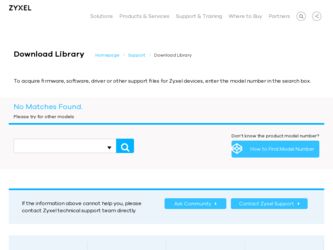
Related ZyXEL B-400 Manual Pages
Download the free PDF manual for ZyXEL B-400 and other ZyXEL manuals at ManualOwl.com
User Guide - Page 2


11Mbps Wireless Ethernet Adapter User's Manual
FCC Warning This equipment has been tested and found to comply with the limits for a Class B digital device, pursuant to part 15 of the FCC Rules. These limits are designed to provide reasonable protection against harmful interference in a residential installation. This equipment generates, uses and can radiate radio frequency energy and, if...
User Guide - Page 3
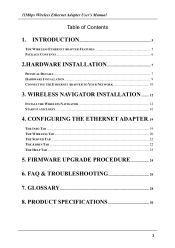
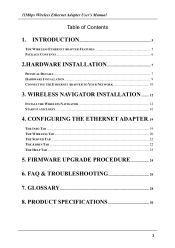
... 7
PHYSICAL DETAILS ...7 HARDWARE INSTALLATION 9 CONNECTING THE ETHERNET ADAPTER TO YOUR NETWORK 10
3. WIRELESS NAVIGATOR INSTALLATION ......... 12
INSTALL THE WIRELESS NAVIGATOR 12 STARTUP AND LOGIN...16
4. CONFIGURING THE ETHERNET ADAPTER. 19
THE INFO TAB ...19 THE WIRELESS TAB ...20 THE SERVER TAB ...22 THE ADMIN TAB...22 THE HELP TAB ...23
5. FIRMWARE UPGRADE PROCEDURE 24
6. FAQ...
User Guide - Page 4


11Mbps Wireless Ethernet Adapter User's Manual
About this manual This user's manual describes how to install and operate the Wireless Ethernet Adapter (Adapter). Please read this manual before you install the product. This manual includes the following topics:
Product description, features and specifications Hardware installation procedures Software installation procedures Trouble shooting ...
User Guide - Page 5


... and network resources on the network-without inconvenient wires!
The Wireless Ethernet Adapter Features
LAN Features
DHCP Client - Enable the adapter to act as a DHCP client to receive IP address from DHCP Server in the wired Ethernet LAN. Built-in 10BaseT LAN Port - It's designed to connect the adapter with any Ethernet-ready devices, such as desktop PC,printer server and network printer/scanner...
User Guide - Page 6


11Mbps Wireless Ethernet Adapter User's Manual
Package Contents
One 11Mbps Wireless Ethernet adapter with dipole antenna connected One CD-ROM (Wireless Navigator utility software & user's manual included) One RJ-45 straight LAN Cable One Power Adapter One Quick Installation Guide If any of the above items are damaged or missing, please contact your dealer immediately.
6
User Guide - Page 7


11Mbps Wireless Ethernet Adapter User's Manual
2.Hardware Installation
Physical Details
Rear Panel
INIT Button
LAN Cable Selection Switch
LAN Connection
Power Input
INIT Button
LAN Cable Selection Switch
"INIT" mean "Initiation". While pressing the button, the adapter will reboot and reset current settings to factory default settings. The left indicator "DIAG" on adapter will be off and then...
User Guide - Page 9


11Mbps Wireless Ethernet Adapter User's Manual
Hardware Installation
Following illustration is an example showing how to install adapter with your PC. Be sure to use the supplied power adapter.
Note!
You may also connect the adapter to other Ethernet-ready device, such as printer server.
9
User Guide - Page 12


... other Ethernet device, such as printer server. You still can install the Wireless Navigator in any PC located in the same IP subnet with the adapter. This utility can search the adapter via both wired and wireless Ethernet so that you still manage the adapter remotely.
Step 1: Insert the installation CD-ROM into the CD-ROM drive. Run SETUP.EXE program on the CD-ROM. The following window...
User Guide - Page 13


... Wireless Ethernet Adapter User's Manual
Step 2: After InstallShield Wizard preparation finished, the following window will be shown. Click the Next button to continue.
Step 3: Key in your User Name and Company Name, and click Next button to continue.
Step 4: The screen will show you the default destination chosen by the utility. If you want to install...
User Guide - Page 14


11Mbps Wireless Ethernet Adapter User's Manual
setup program will then begin to install the programs into the destination folder.
Step 5: The screen will show you the Program Folder that the utility will...new program folder, or select one from the existing folder list, and click Next button to continue.
Step 6: The Wireless Navigator has been installed now. Please click the Finish button to complete...
User Guide - Page 16


11Mbps Wireless Ethernet Adapter User's Manual
Startup and Login
Follow the procedures below to startup Wireless Navigator and connect to the adapter. Before you start the following procedures, please be sure that all the cables are well connected between PC and adapter, and your wireless LAN network is working. The utility will automatically search the adapter connected with the PC
1. Refer to ...
User Guide - Page 19


... when connected to an AP.
MAC address: displays the unique serial number burned into the adapter that identifies itself from other Ethernet devices.
IP address: displays the adapter's current IP address assigned by AP or router.
Firmware Revision: displays the adapter's current firmware version
Results of the most recent scan: displays the recent scan over the wireless LAN, and information of the...
User Guide - Page 20


... Ethernet Adapter User's Manual
The Wireless Tab
Operating Mode: lets you select the network scenarios, either Ad-Hoc or Infrastructure. Default setting is "Infrastructure"
SSID: lets you set the Service Set Identifications:
Default SSID is "Any". When set to any, the adapter is allowed access to any nearby AP. Channel: enables you to select a transmission channel.
Transmission Rate: displays...
User Guide - Page 22


11Mbps Wireless Ethernet Adapter User's Manual
The Server Tab
IP Address Mode: Select "Static" or "DHCP" mode. For "Static" mode, the IP address settings are given by user. For "DHCP" mode, IP settings will be overridden by a DHCP server on your network. The default setting is "Static"
IP Address: The static IP address you may assign to the adapter. The default value is "169...
User Guide - Page 24


11Mbps Wireless Ethernet Adapter User's Manual
5. Firmware Upgrade Procedure
1. Click Start and select Programs, Wireless Navigator and then Wireless Navigator.
Or, just double-click the Wireless Navigator icon on your desktop screen.
2. The Wireless Navigator starts up.
3. The utility starts searching for the adapter and APs. Choose the adapter that you would
like to upgrade the firmware, and use...
User Guide - Page 25


11Mbps Wireless Ethernet Adapter User's Manual
4. The download will begin. Key in the new firmware file name and location or click
browsing to find the file in your computer.
5. After entering the file information, click OK to continue.
6. The downloading begins.
7. After download finished, the adapter will reset automatically, and the left indicator
"DIAG" on AP will be off and then...
User Guide - Page 26


... follow the procedures below: Check if the Ethernet cable is well connected. Check if the IP addresses of your PC and Wireless Ethernet adapter both are on the same IP network. If not, you may use Wireless Navigator to set up adapter's IP address, or change your PC's IP address.
Q2: My adapter cannot communicate with Wireless Access Point. How to check the problem...
User Guide - Page 28


... Wireless Ethernet Adapter User's Manual
is...wireless LAN, be sure to set all the Units the same wireless channel.
DHCP Server
When configuring the network TCP/IP, be sure to set the IP address in each personal computer and other devices. When there is a DHCP server on the network, it can assign IP addresses automatically to the personal computers and the Access Point on the network. For the Windows...
User Guide - Page 29


11Mbps Wireless Ethernet Adapter User's Manual
within a single building. The LAN baud rate varies from 10 Mbps to 100 Mbps.
MAC Address (Media Access Control Address)
The MAC address is a physical address specific to each network card. The MAC address is configured from a total of six bytes as follows: A vendor code comprising the lead three bytes and a 3-byte user code. The vendor code is managed...

