ZyXEL MES-3528 driver and firmware
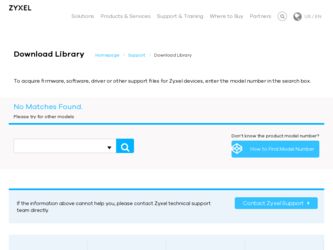
Related ZyXEL MES-3528 Manual Pages
Download the free PDF manual for ZyXEL MES-3528 and other ZyXEL manuals at ManualOwl.com
User Guide - Page 6


....
• Make sure to connect the cables to the correct ports.
• Place connecting cables carefully so that no one will step on them or stumble over them.
• Always disconnect all cables from this device before servicing or disassembling.
• Use ONLY an appropriate power adaptor or cord for your device. Connect it to the right supply...
User Guide - Page 7


... Switch ...21 Hardware Installation and Connection 27 Hardware Overview ...31
Technical Reference ...41
The Web Configurator ...43 Initial Setup Example ...53 Tutorials ...59 System Status and Port Statistics 69 Basic Setting ...75 VLAN ...87 Static MAC Forward Setup ...107 Static Multicast Forward Setup 111 Filtering ...115 Spanning Tree Protocol ...117 Bandwidth Control ...139 Broadcast Storm...
User Guide - Page 9


... Procedure 27 2.3 Mounting the Switch on a Rack 27
2.3.1 Rack-mounted Installation Requirements 28 2.3.2 Attaching the Mounting Brackets to the Switch 28 2.3.3 Mounting the Switch on a Rack 29
Chapter 3 Hardware Overview ...31
3.1 Front Panel ...31 3.1.1 Console Port ...32 3.1.2 Gigabit Ethernet Ports 33 3.1.3 Mini-GBIC Slots ...34 3.1.4 Power Connector (DC 36
MES-3528 User's Guide
9
User Guide - Page 16


...Settings 267 31.4.1 Example: DHCP Relay for Two VLANs 269
Chapter 32 Maintenance ...271
32.1 The Maintenance Screen 271 32.2 Load Factory Default ...272 32.3 Save Configuration ...273 32.4 Reboot System ...273 32.5 Firmware Upgrade... Internet Explorer Warning Messages 295 33.8.2 The Main Screen ...296 33.9 Service Port Access Control 297 33.10 Remote Management 298
16
MES-3528 User's Guide
User Guide - Page 21
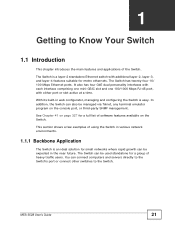
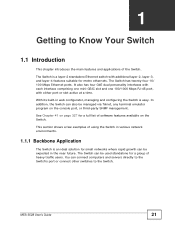
... Application
The Switch is an ideal solution for small networks where rapid growth can be expected in the near future. The Switch can be used standalone for a group of heavy traffic users. You can connect computers and servers directly to the Switch's port or connect other switches to the Switch.
MES-3528 User's Guide
21
User Guide - Page 25
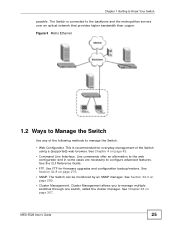
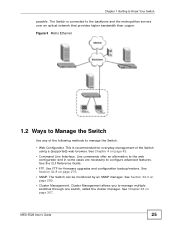
... over an optical network that provides higher bandwidth than copper.
Figure 5 Metro Ethernet
1.2 Ways ...supported) web browser. See Chapter 4 on page 43.
• Command Line Interface. Line commands offer an alternative to the web configurator and in some cases are necessary to configure advanced features. See the CLI Reference Guide.
• FTP. Use FTP for firmware upgrades...3528 User's Guide
25
User Guide - Page 27
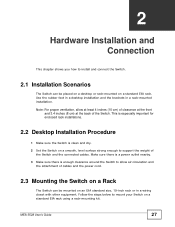
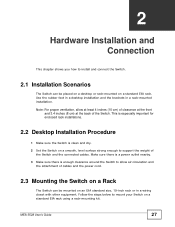
... of the Switch. This is especially important for enclosed rack installations.
2.2 Desktop Installation Procedure
1 Make sure the Switch is clean and dry. 2 Set the Switch on a smooth, level surface strong enough to support the weight of
the Switch and the connected cables. Make sure there is a power outlet nearby. 3 Make sure there is enough clearance around the...
User Guide - Page 28
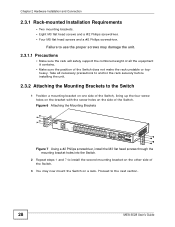
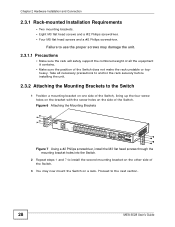
...support the combined weight of all the equipment it contains.
• Make sure the position of the Switch does not make the rack unstable or topheavy. Take all necessary precautions to anchor the rack securely before installing...a #2 Philips screwdriver, install the M3 flat head screws through the mounting bracket holes into the Switch.
2 Repeat steps 1 and 7 to install the second mounting bracket ...
User Guide - Page 29
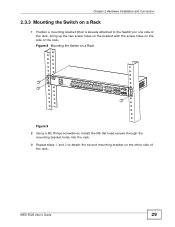
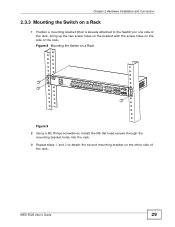
Chapter 2 Hardware Installation and Connection
2.3.3 Mounting the Switch on a Rack
1 Position a mounting bracket (that is already attached to ...screw holes on the side of the rack.
Figure 8 Mounting the Switch on a Rack
Figure 9
2 Using a #2 Philips screwdriver, install the M5 flat head screws through the mounting bracket holes into the rack.
3 Repeat steps 1 and 2 to attach the second mounting ...
User Guide - Page 32
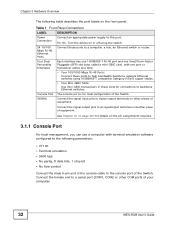
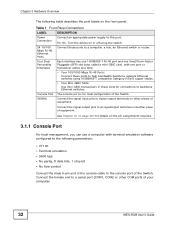
... panel.
Table 1 Front Panel Connections
LABEL Power Connection
24 10/100 Mbps RJ-45 Ethernet Ports Four Dual Personality Interfaces
Console Port SIGNAL
DESCRIPTION Connect an appropriate power supply to this port.
For DC, Turn the device on or off using the switch. Connect these ports to a computer, a hub, an Ethernet switch or router.
Each interface has one 1000BASE-T RJ-45...
User Guide - Page 157
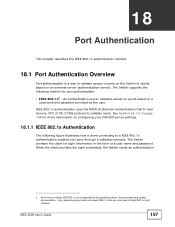
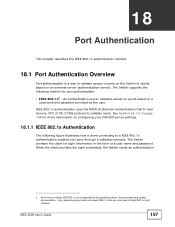
... and password. When the client provides the login credentials, the Switch sends an authentication
2. At the time of writing, IEEE 802.1x is not supported by all operating systems. See your operating system documentation. If your operating system does not support 802.1x, then you may need to install 802.1x client software.
MES-3528 User's Guide...
User Guide - Page 271
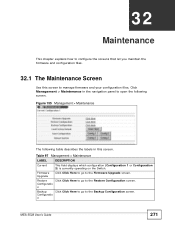
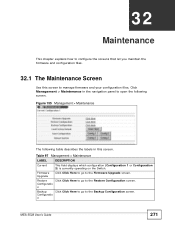
...the screens that let you maintain the firmware and configuration files.
32.1 The Maintenance Screen
Use this screen to manage firmware and your configuration files. Click Management ...
DESCRIPTION
This field displays which configuration (Configuration 1 or Configuration 2) is currently operating on the Switch.
Firmware Upgrade
Click Click Here to go to the Firmware Upgrade screen.
Restore
Click...
User Guide - Page 273


...settings permanently to Configuration 1 on the Switch. Click Config 2 to save the current configuration settings... turning the power off. It also allows you to load configuration one ...load configuration two on the Switch.
32.5 Firmware Upgrade
Make sure you have downloaded (and unzipped) the correct model firmware and version to your computer before uploading to the device.
MES-3528 User's Guide...
User Guide - Page 274
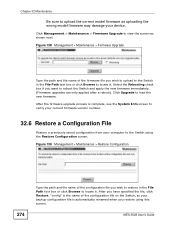
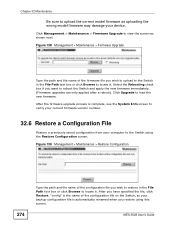
... reboot the Switch and apply the new firmware immediately. (Firmware upgrades are only applied after a reboot). Click Upgrade to load the new firmware. After the firmware upgrade process is complete, see the System Info screen to verify your current firmware version number.
32.6 Restore a Configuration File
Restore a previously saved configuration from your computer to the Switch using the Restore...
User Guide - Page 294
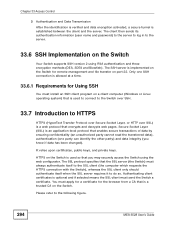
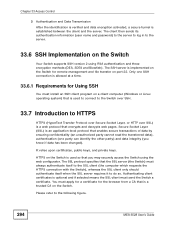
... Switch supports SSH version 2 using RSA authentication and three encryption methods (DES, 3DES and Blowfish). The SSH server is implemented on the Switch for remote management and file transfer on port 22. Only one SSH connection is allowed at a time.
33.6.1 Requirements for Using SSH
You must install an SSH client program on a client computer (Windows or...
User Guide - Page 330


....
Device Management
Use the web configurator or commands to easily configure the rich range of features on the Switch.
Port Cloning
Use the port cloning feature to copy the settings you configure on one port to another port or ports.
Syslog
The Switch can generate syslog messages and send it to a syslog server.
Firmware Upgrade
Download new firmware (when available) from the ZyXEL...
User Guide - Page 343


... and/or the authorized ZyXEL local distributor for details ...services of this warranty, contact your vendor. You may also refer to the warranty policy for the region in which you bought the device at http:// www.zyxel.com/web/support_warranty_info.php.
Registration
Register your product online to receive e-mail notices of firmware upgrades and information at www.zyxel.com.
MES-3528 User's Guide...
User Guide - Page 346
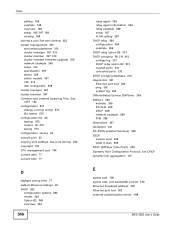
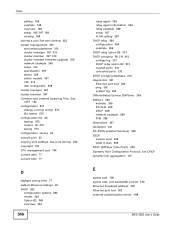
... 259 network example 260 PHB 259 dimensions 327 disclaimer 341 DS (Differentiated Services) 259 DSCP service level 259 what it does 259 DSCP (DiffServ Code Point) 259 Dynamic Host Configuration Protocol, see DHCP dynamic link aggregation 147
E
egress port 106 egress rate, and bandwidth control 140 Ethernet broadcast address 319 Ethernet port test 302 external authentication server 198
MES-3528...
User Guide - Page 347


... 275 filtering 115
rules 115 filtering database, MAC table 315 firmware 76
upgrade 273, 310 flow control 84
back pressure 84 IEEE802.3x 84 forwarding...setup 186 IGMP throttling 185 ingress port 106 ingress rate, and bandwidth control 140 install fuse 335 installation desktop 27 precautions 28 rack-mounting 27 transceivers 34 installation scenarios 27 introduction 21
MES-3528 User's Guide...


