ZyXEL UAG715 driver and firmware
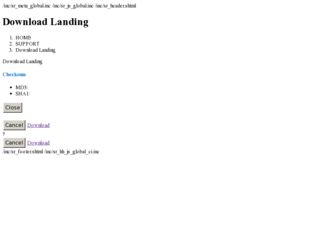
Related ZyXEL UAG715 Manual Pages
Download the free PDF manual for ZyXEL UAG715 and other ZyXEL manuals at ManualOwl.com
User Guide - Page 23


... change the default password, the Login screen appears after you click Apply. If you click Ignore, the Installation Setup Wizard opens if the UAG is using its default configuration; otherwise the dashboard appears.
A B
C
1.4.2 Web Configurator Screens Overview
The Web Configurator screen is divided into these parts (as illustrated on page 23):
UAG715 User's Guide
23
User Guide - Page 24
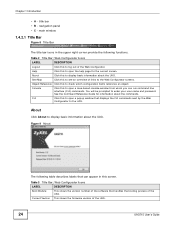
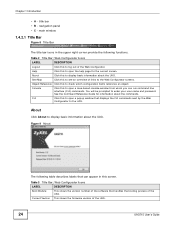
...prompted to enter your user name and password. See the Command Reference Guide for information about the commands.
CLI
Click this to open a popup window that displays the CLI commands sent by the ...DESCRIPTION
Boot Module
This shows the version number of the software that handles the booting process of the UAG.
Current Version This shows the firmware version of the UAG.
24
UAG715 User's Guide
User Guide - Page 26
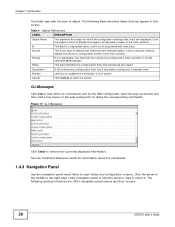
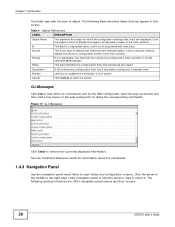
....
Service
This is the type of setting that references the selected object. Click a service's name to display the service's configuration screen in the main window.
Priority
If it is applicable, this field lists the referencing configuration item's position in its list, otherwise N/A displays.... sections introduce the UAG's navigation panel menus and their screens.
26
UAG715 User's Guide
User Guide - Page 35
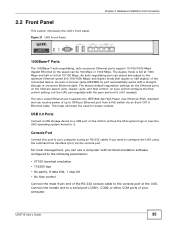
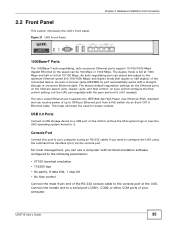
... flow control setting, but the UAG can negotiate with the peer and turn it off if needed).
The color-coded Ethernet port supports the IEEE 802.3at High Power over Ethernet (PoE) standard and can receive power of up to 30W per Ethernet port from a PoE switch via an 8-pin CAT 5 Ethernet cable. This helps eliminate the need for power sockets.
USB 2.0 Ports
Connect a USB storage device to a USB port...
User Guide - Page 44
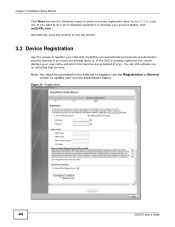
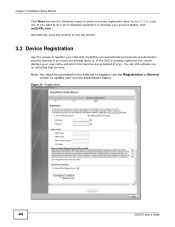
... done so. If the UAG is already registered this screen displays your user name and which trial services are activated (if any). You can still activate any un-activated trial services. Note: You must be connected to the Internet to register. Use the Registration > Service
screen to update your service subscription status. Figure 30 Registration
44
UAG715 User's Guide
User Guide - Page 65


...Speed / Duplex - The Ethernet interface is enabled and connected. This field displays the port speed and duplex setting (Full or Half).
Zone IP Address/ Mask Device Information System Name Model Name Serial Number MAC Address Range
Firmware Version System Status System Uptime Current Date/Time
VPN Status
DHCP Table
Current Login User Number of Login Users
Ready - The USB port is connected. This...
User Guide - Page 66


... and fell back to the system default configuration file (system-default.conf).
System Resources
CPU Usage
Memory Usage
Flash Usage USB Storage Usage Active Sessions
Extension Slot # Slot Device Status
Booting in progress - The UAG is still applying the system configuration.
This field displays what percentage of the UAG's processing capability is currently being used. Hover your...
User Guide - Page 68


... CPU usage occurred
Refresh Interval Enter how often you want this window to be automatically updated.
Refresh Now
Click this to update the information in the window right away.
5.2.2 The Memory Usage Screen
Use this screen to look at a chart of the UAG's recent memory (RAM) usage. To access this screen, click Memory Usage in the dashboard.
68
UAG715 User's Guide
User Guide - Page 69


... this screen.
Table 14 Dashboard > Memory Usage
LABEL
DESCRIPTION
The y-axis represents the percentage of RAM usage.
The x-axis shows the time period over which the RAM usage occurred
Refresh Interval Enter how often you want this window to be automatically updated.
Refresh Now
Click this to update the information in the window right away.
5.2.3 The Active...
User Guide - Page 70
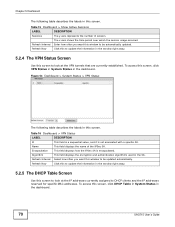
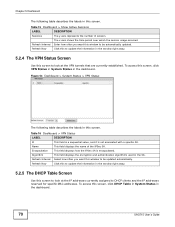
... updated automatically.
Refresh Now
Click this to update the information in the window right away.
5.2.5 The DHCP Table Screen
Use this screen to look at the IP addresses currently assigned to DHCP clients and the IP addresses reserved for specific MAC addresses. To access this screen, click DHCP Table in System Status in the dashboard.
70
UAG715 User's Guide
User Guide - Page 71
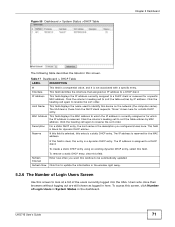
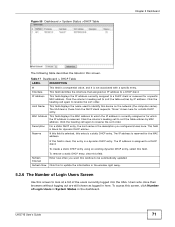
...displays the name used to identify this device on the network (the computer name). The UAG learns these from the DHCP client requests. "None" shows here for a static DHCP entry.
MAC Address This field displays the MAC address to which the IP address...often you want this window to be automatically updated.
Click this to update the information in the window right away.
5.2.6 ...UAG715 User's Guide
71
User Guide - Page 74
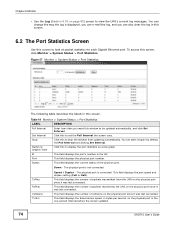
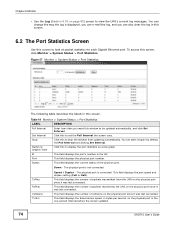
... to stop the window from updating automatically. You can start it again by setting the Poll Interval and clicking Set Interval. Click this to display the port statistics as a line graph.
This field displays the port's number in the list. This field displays the physical port number. This field displays the current status of the physical port.
Down - The physical port is not...
User Guide - Page 115


... item has a description configured, it displays here.
Refresh
Click this to update the information in this screen.
Cancel
Click Cancel to close the screen.
8.4 PPP Interfaces
Use PPPoE/PPTP interfaces to connect to your ISP. This way, you do not have to install or manage PPPoE/PPTP software on each computer in the network.
UAG715 User's Guide
115
User Guide - Page 235
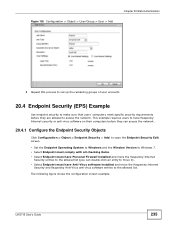
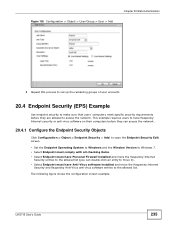
... requires users to have Kaspersky Internet security or anti-virus software on their computers before they can access the network.
20.4.1 Configure the Endpoint Security Objects
Click Configuration > Object > Endpoint Security > Add to open the Endpoint Security Edit screen.
• Set the Endpoint Operating System to Windows and the Window Version to Windows 7. • Select Endpoint must comply...
User Guide - Page 343
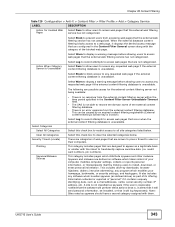
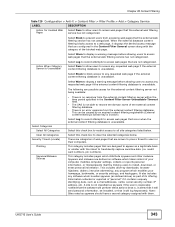
... credit card numbers, pin numbers).
This category includes pages which distribute spyware and other malware. Spyware and malware are defined as software which takes control of your computer, modifies computer settings, collects or reports personal information, or misrepresents itself by tricking users to install, download, or enter personal information. This includes drive-by downloads; browser...
User Guide - Page 414
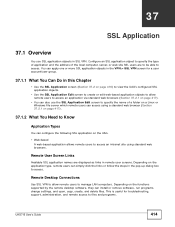
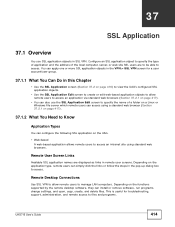
...access.
Remote Desktop Connections
Use SSL VPN to allow remote users to manage LAN computers. Depending on the functions supported by the remote desktop software, they can install or remove software, run programs, change settings, and open, copy, create, and delete files. This is useful for troubleshooting, support, administration, and remote access to files and programs.
UAG715 User's Guide
414
User Guide - Page 415
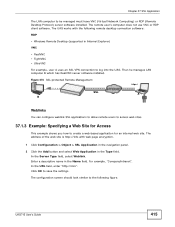
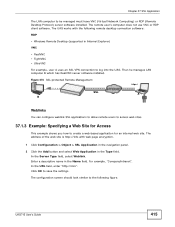
Chapter 37 SSL Application
The LAN computer to be managed must have VNC (Virtual Network Computing) or RDP (Remote Desktop Protocol) server software installed. The remote user's computer does not use VNC or RDP client software. The UAG works with the following remote desktop connection software:
RDP
• Windows Remote Desktop (supported in Internet Explorer)
VNC
• RealVNC • ...
User Guide - Page 420
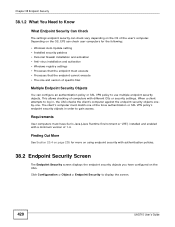
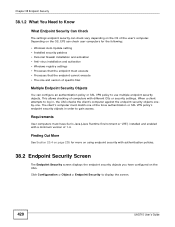
...EPS can check user computers for the following: • Windows Auto Update setting • Installed security patches • Personal firewall installation and activation • Anti-virus installation and activation • Windows registry settings • Processes that the endpoint must execute • Processes that the endpoint cannot execute • The size and version of specific files...
User Guide - Page 424


... access for LAN computers using Solaris, HP, Android, or other operating systems.
Window Version
If you selected Windows as the operating system, select the version of Windows here.
Endpoint must update to Windows Service Pack
If you selected Windows as the operating system, you can enter the minimum Windows service pack number the user's computer must have installed. The user's computer must...
User Guide - Page 522


...
This product contains in part some free software distributed under GPL license terms and/or GPL like licenses. Open source licenses are provided with the firmware package. You can download the latest firmware at www.zyxel.com. To obtain the source code covered under those Licenses, please contact support@zyxel.com.tw to get it.
Safety Warnings...

