ZyXEL U-90E driver and firmware
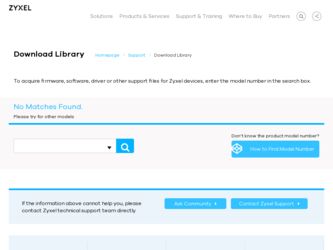
Related ZyXEL U-90E Manual Pages
Download the free PDF manual for ZyXEL U-90E and other ZyXEL manuals at ManualOwl.com
User Guide - Page 2
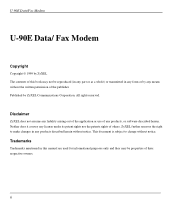
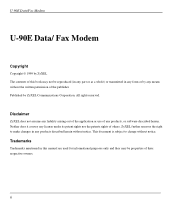
U-90E Data/Fax Modem
U-90E Data/ Fax Modem
Copyright
Copyright © 1999 by ZyXEL The contents of this book may not be reproduced (in any part or as a whole) or transmitted in any form or by any means without the written permission of the publisher. Published by ZyXEL Communications Corporation. All rights reserved.
Disclaimer
ZyXEL does not assume any liability...
User Guide - Page 3
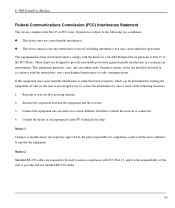
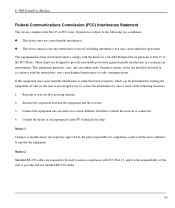
U-90E Data/Fax Modem
Federal Communications Commission (FCC) Interference Statement
This device complies with Part 15 of FCC rules. Operation is subject to the following two conditions: z This device may not cause harmful interference. z This device must accept any interference received, including interference that may cause undesired operations. This equipment has been tested and found to comply...
User Guide - Page 4
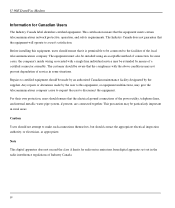
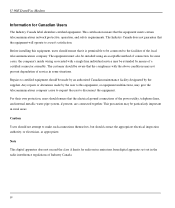
U-90E Data/Fax Modem
Information for Canadian Users
The Industry Canada label identifies certified equipment. This certification means that the equipment meets certain telecommunications network protective, operation, and safety requirements. The Industry Canada does not guarantee that the equipment will operate to a user's satisfaction. Before installing this equipment, users should ensure that ...
User Guide - Page 7
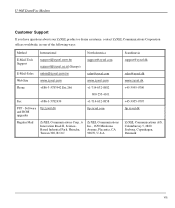
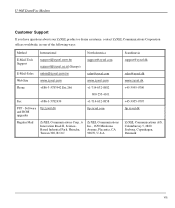
...
E-Mail-Tech Support
support@zyxel.com.tw support@zyxel.co.at (Europe)
support@zyxel.com
E-Mail-Sales sales@zyxel.com.tw
sales@zyxel.com
Web Site
www.zyxel.com
www.zyxel.com
Phone
+886-3-5783942 Ext.266
+1-714-632-0882
800-255-4101
Fax
+886-3-5782439
+1-714-632-0858
FTP - Software ftp.zyxel.dk and ROM upgrades
ftp.zyxel.com
Regular Mail
ZyXEL Communications Corp., 6 Innovation...
User Guide - Page 9
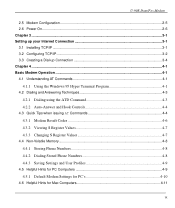
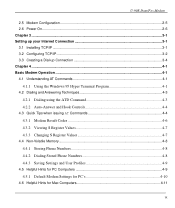
U-90E Data/Fax Modem
2.5 Modem Configuration ...2-5 2.6 Power On...2-6 Chapter 3 ...3-1 Setting up your Internet Connection 3-1 3.1 Installing TCP/IP ...3-1 3.2 Configuring TCP/IP...3-2 3.3 Creating a Dial-up Connection 3-4 Chapter 4 ...4-1 Basic Modem Operation ...4-1 4.1 Understanding AT Commands 4-1
4.1.1 Using the Windows 95 Hyper Terminal Program 4-1 4.2 Dialing and Answering Techniques ...
User Guide - Page 10
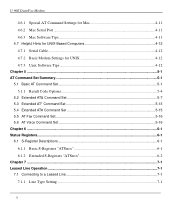
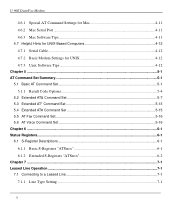
U-90E Data/Fax Modem
4.6.1 Special AT Command Settings for Mac 4-11 4.6.2 Mac Serial Port ...4-11 4.6.3 Mac Software Tips...4-11 4.7 Helpful Hints for UNIX-Based Computers 4-12 4.7.1 Serial Cable...4-12 4.7.2 Basic Modem Settings for UNIX 4-12 4.7.3 Unix Software Tips...4-12 Chapter 5 ...5-1 AT Command Set Summary...5-1 5.1 Basic AT Command Set ...5-1 5.1.1 Result Code Options ...5-4 5.2 ...
User Guide - Page 19


... of your U-90E modem - one of ZyXEL's premier highperformance products. The U-90E modem is world renown for its ability to maintain ultra high speeds and clear, quality connections while communicating around the globe. About This Manual This manual describes the use of your U-90E data/fax modem and gives instruction for its installation and operation. Structure of this Guide This manual is divided...
User Guide - Page 29
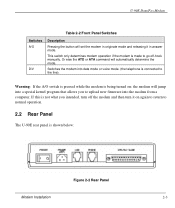
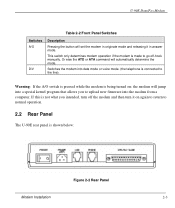
U-90E Data/Fax Modem
Table 2-2 Front Panel Switches
Switches A/O
D/V
Description
Pressing the button will set the modem in originate mode and releasing it in answer mode.
This switch only determines modem operation if the modem is made to go off-hook manually. Or else the ATD or ATA command will automatically determine the mode.
Switches the modem into data mode or...
User Guide - Page 31


U-90E Data/Fax Modem
• Telephone line from your telephone company (dial-up or leased line). • Data and fax communication software.
2.4 Connecting the Modem
Connect the power plug from the adapter to the power jack and plug the other end into an electrical outlet. When you connect your modem to the power line, make sure you only use the power adapter that is...
User Guide - Page 39
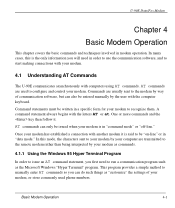
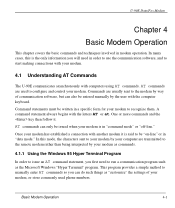
... to start making connections with your modem.
4.1 Understanding AT Commands
The U-90E communicates asynchronously with computers using AT commands. AT commands
are used to configure and control your modem. Commands are usually sent to the modem by way of communication software, but can also be entered manually by the user with the computer keyboard. Command statements must be written...
User Guide - Page 48
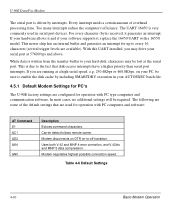
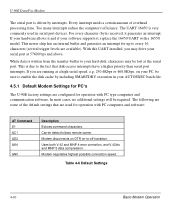
U-90E Data/Fax Modem
The serial port is driven by interrupts. Every interrupt needs a certain amount of overhead processing time. Too many interrupts reduce the computer's efficiency. The UART 16450 is very commonly used in serial port devices. For every character (byte) received, it generates an interrupt. If your hardware allows it and if your software supports it, replace the 16450 UART...
User Guide - Page 49
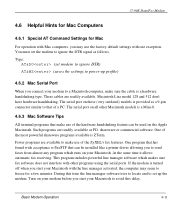
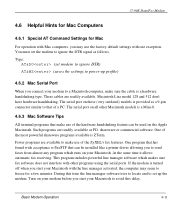
... is FaxSTF that can be installed like a printer driver allowing you to send faxes from almost any program which runs on your Macintosh. At the same time it allows automatic fax receiving. This program includes powerful line manager software which makes sure fax software does not interfere with other programs using the serial ports. If the modem is turned off when you...
User Guide - Page 50
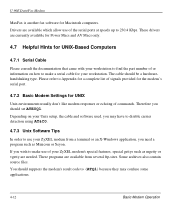
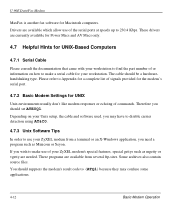
U-90E Data/Fax Modem
MaxFax is another fax software for Macintosh computers. Drivers are available which allow use of the serial ports at speeds up to 230.4 Kbps. These drivers are currently available for Power Macs and AV Macs only.
4.7 Helpful Hints for UNIX-Based Computers
4.7.1 Serial Cable
Please consult the documentation that came with your workstation to find the part number of or ...
User Guide - Page 54
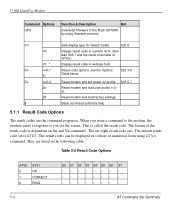
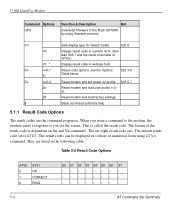
U-90E Data/Fax Modem
Command Options UPX
Function & Description
Ref.
Download firmware to the Flash EPROM by using Xmodem protocol
Vn
Sets display type for Result Codes
S23.6
V0
Display result code in numeric form. (See
also S35.7 and the result code table of
'ATXn')
V1 *
Display result code in verbose form.
Xn
n=0-7
Result code options, see the Options
S23.3-5
Table...
User Guide - Page 103
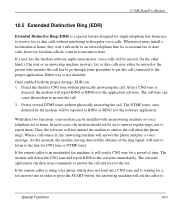
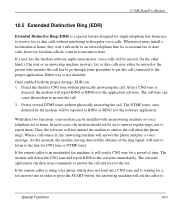
... or RING n to the software application.
With these two functions, your modem can be installed with an answering machine or voice telephone set at home. In most cases, the modem should not be set to answer regular rings, nor to report them. Thus, the software will not instruct the modem to answer the call when the phone rings. When a call...
User Guide - Page 131
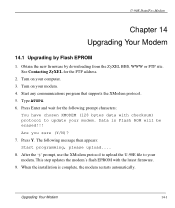
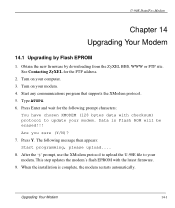
...Data in Flash ROM will be erased!!! Are you sure (Y/N)? 7. Press Y. The following message then appears: Start programming, please upload.... 8. After the "§" prompt, use the XModem protocol to upload the U-90E file to your modem. This step updates the modem's flash EPROM with the latest firmware. 9. When the installation is complete, the modem restarts automatically.
Upgrading Your Modem
14...
User Guide - Page 132
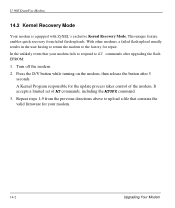
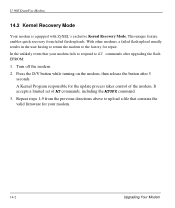
... repair.
In the unlikely event that your modem fails to respond to AT commands after upgrading the flash
EPROM:
1. Turn off the modem. 2. Press the D/V button while turning on the modem, then release the button after 5
seconds. A Kernel Program responsible for the update process takes control of the modem. It accepts a limited set of AT commands, including the ATUPX...
User Guide - Page 133
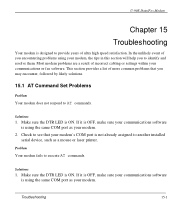
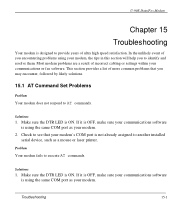
... Command Set Problems
Problem
Your modem does not respond to AT commands.
Solutions
1. Make sure the DTR LED is ON. If it is OFF, make sure your communications software is using the same COM port as your modem.
2. Check to see that your modem's COM port is not already assigned to another installed serial device, such as a mouse or laser printer...
User Guide - Page 142


... the 16550 type UARTs which allow higher data throughput rates on PCs. Firmware: The ZyXEL modems' system software is located in flash EPROMs. Depending on the size of the EPROM(s), some features may or may not be available. Flash: Memory designed for multi-purposes. Flow control: Method to stop and start the data flow to avoid loss of...
User Guide - Page 150
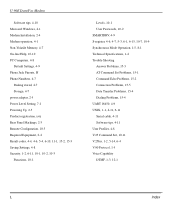
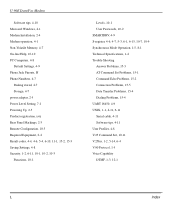
U-90E Data/Fax Modem
Software tips, 4-10 Microsoft Windows, 4-1 Modem Installation, 2-4 Modem operation, 4-1 Non-Volatile Memory, 4-7 On-line Help, 10-10 PC Computers, 4-8
Default Settings, 4-9 Phone Jack Pinouts, H Phone Numbers, 4-7
Dialing stored, 4-7 Storage, 4-7 power adapter, 2-5 Power Level Setting, 7-1 Powering Up, 2-5 Product registration, xvii Rear Panel Markings, 2-3 Remote ...

