eMachines E732 driver and firmware
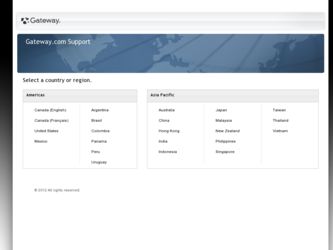
Related eMachines E732 Manual Pages
Download the free PDF manual for eMachines E732 and other eMachines manuals at ManualOwl.com
eMachines eME732 Series Service Guide - Page 1


eMachines E732/E732G/E732Z/E732ZG Service Guide
Service guide files and updates are available on the ACER/CSD web; for more information,
please refer to http://csd.acer.com.tw
PRINTED IN TAIWAN
eMachines eME732 Series Service Guide - Page 2


Revision History
Please refer to the table below for the updates made on this service guides.
Date
Chapter
Updates
II
eMachines eME732 Series Service Guide - Page 3


..., transcribed, stored in a retrieval system, or translated into any language or computer language, in any form or by any means, electronic, mechanical, magnetic, optical, chemical, manual or otherwise, without the prior written permission of Acer Incorporated.
Disclaimer
The information in this guide is subject to change without notice. Acer Incorporated makes no representations or...
eMachines eME732 Series Service Guide - Page 4
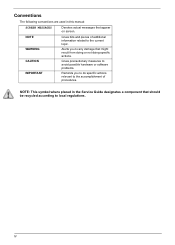
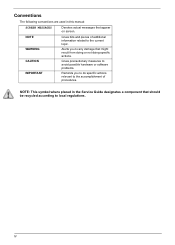
... damage that might result from doing or not doing specific actions.
Gives precautionary measures to avoid possible hardware or software problems.
Reminds you to do specific actions relevant to the accomplishment of procedures.
NOTE: This symbol where placed in the Service Guide designates a component that should be recycled according to local regulations.
IV
eMachines eME732 Series Service Guide - Page 11


...; Dual-channel DDR3 SDRAM support: • Up to 4 GB of DDR3 memory, upgradable to 8 GB using two soDIMM modules
Storage
•
•
Hard disk drive • 160/250/320/500/640/750 GB or larger Multi-in-1 card reader, supporting: • Secure Digital™ (SD) Card and MultiMediaCard™ (MMC)
Display
• •
15.6" HD 1366 x 768 (WXGA) pixel resolution, high-brightness (200...
eMachines eME732 Series Service Guide - Page 14
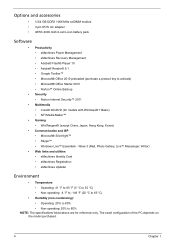
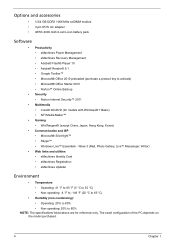
...
• 1/2/4 GB DDR3 1066 MHz soDIMM module • 3-pin 65 W AC adapter • 48Wh 4400 mAh 6-cell Li-ion battery pack
Software
• Productivity • eMachines Power Management • eMachines Recovery Management • Adobe® Flash® Player 10 • Adobe® Reader® 9.1 • Google Toolbar™ • Microsoft® Office 2010 preloaded (purchase...
eMachines eME732 Series Service Guide - Page 27
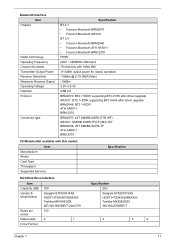
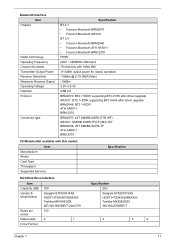
... after driver upgrade AR3011: BT2.1+EDR; supporting BT3.0+HS after driver upgrade BRM2046: BT2.1+EDR ATH AR3011: BRM 2070: BRM2070: JST SM06B-XSRK-ETB (HF) AR3011: SM08B-SURS-TF(LF)(SN) JST BRM2046: JST SM08B-SURS-TF ATH AR3011: BRM 2070:
3G Module (Not available with this model)
Item Manufacturer Model Card Type Throughput Supported Services
Specification
Hard Disk Drive...
eMachines eME732 Series Service Guide - Page 40
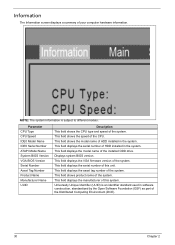
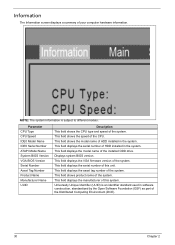
... field shows the speed of the CPU. This field shows the model name of HDD installed in the system. This field displays the serial number of HDD installed in the system. This field displays the model name of the installed ODD drive. Displays system BIOS version. This field displays the VGA firmware version of the system. This field displays the serial number of this unit. This field...
eMachines eME732 Series Service Guide - Page 51
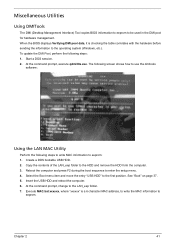
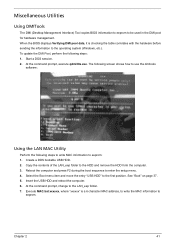
... to use the dmitools
software:
Using the LAN MAC Utility
Perform the following steps to write MAC information to eeprom: 1. Create a DOS bootable USB HDD. 2. Copy the contents of the LAN_eep folder to the HDD and remove the HDD form the computer. 3. Reboot the computer and press F2 during the boot sequence to enter the setup menu. 4. Select the...
eMachines eME732 Series Service Guide - Page 78
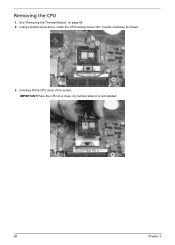
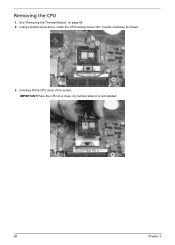
Removing the CPU
1. See "Removing the Thermal Module" on page 68. 2. Using a slotted screw driver, rotate the CPU locking screw 180° counter-clockwise as shown.
3. Carefully lift the CPU clear of the socket. IMPORTANT:Place the CPU on a clean, dry surface when it is not installed.
68
Chapter 3
eMachines eME732 Series Service Guide - Page 128
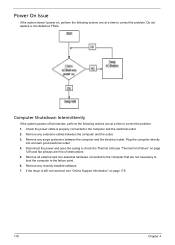
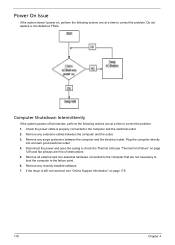
... Failure" on page 129) and fan airways are free of obstructions.
5. Remove all external and non-essential hardware connected to the computer that are not necessary to boot the computer to the failure point.
6. Remove any recently installed software.
7. If the Issue is still not resolved, see "Online Support Information" on page 179.
118
Chapter 4
eMachines eME732 Series Service Guide - Page 130
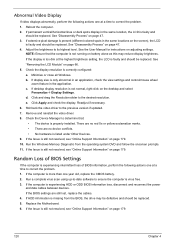
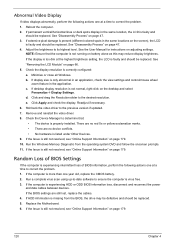
... view settings and control/mouse wheel
zoom feature in the application. c. If desktop display resolution is not normal, right-click on the desktop and select
Personalize Display Settings. d. Click and drag the Resolution slider to the desired resolution. e. Click Apply and check the display. Readjust if necessary. 6. Roll back the video driver to the previous version if updated. 7. Remove...
eMachines eME732 Series Service Guide - Page 134
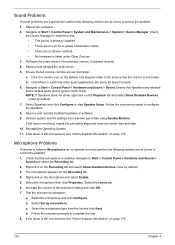
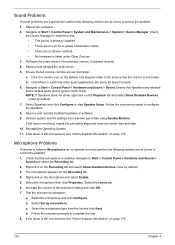
... to determine that: • The device is properly installed. • There are no red Xs or yellow exclamation marks. • There are no device conflicts. • No hardware is listed under Other Devices.
3. Roll back the audio driver to the previous version, if updated recently. 4. Remove and reinstall the audio driver. 5. Ensure that all volume controls are set mid range:
a. Click the...
eMachines eME732 Series Service Guide - Page 135
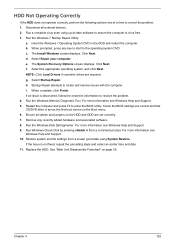
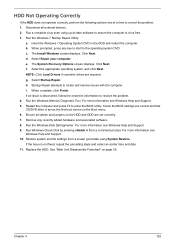
... information to resolve the problem. 4. Run the Windows Memory Diagnostic Tool. For more information see Windows Help and Support. 5. Restart the computer and press F2 to enter the BIOS Utility. Check the BIOS settings are correct and that CD/DVD drive is set as the first boot device on the Boot menu. 6. Ensure all cables and jumpers on the HDD and ODD...
eMachines eME732 Series Service Guide - Page 137
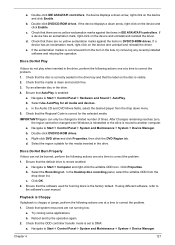
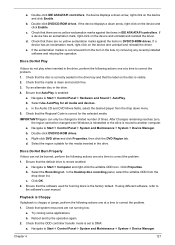
a. Double-click lDE ATA/ATAPI controllers. If a device displays a down arrow, right-click on the device and click Enable.
b. Double-click DVD/CD-ROM drives. If the device displays a down arrow, right-click on the device and click Enable.
c. Check that there are no yellow exclamation marks against the items in lDE ATA/ATAPI controllers. If a device has an exclamation mark, right-click on...
eMachines eME732 Series Service Guide - Page 140


... device is properly installed. There are no red Xs or yellow exclamation marks. • There are no device conflicts. • No hardware is listed under Other Devices. 13. If the Issue is still not resolved, see "Online Support Information" on page 179.
Other Failures
If the CRT Switch, Dock, LAN Port, external MIC or Speakers, PCI Express Card, 5-in-1 Card Reader...
eMachines eME732 Series Service Guide - Page 141
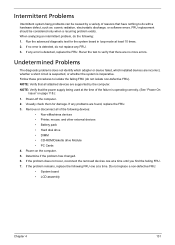
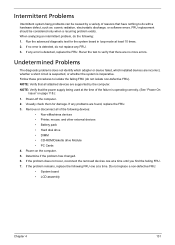
... any problems are found, replace the FRU. 3. Remove or disconnect all of the following devices:
• Non-eMachines devices • Printer, mouse, and other external devices • Battery pack • Hard disk drive • DIMM • CD-ROM/Diskette drive Module • PC Cards 4. Power-on the computer. 5. Determine if the problem has changed. 6. If the problem does not recur, reconnect...
eMachines eME732 Series Service Guide - Page 144
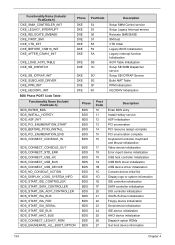
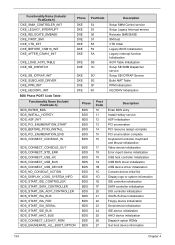
...
Enter BDS entry Install Hotkey service ASF Initialization PCI enumeration PCI resource assign complete PCI enumeration complete Keyboard Controller, Keyboard and Mouse initialization Video device initialization Error report device initialization USB host controller initialization USB BUS driver initialization USB device driver initialization Console device initial fail Display logo or system...
eMachines eME732 Series Service Guide - Page 150


... with Windows XP OS. Follow the steps below: 1. Format the USB storage disk using the Fast Format option. 2. Save ROM file (file name: ZQ8x64.fd) to the root directory of USB storage. Make sure that there is no
other BIOS file saved in the same directory. 3. Plug USB storage into USB port. 4. Press Fn + ESC button then plug in AC power. The Power button flashes...
eMachines eME732 Series Service Guide - Page 189
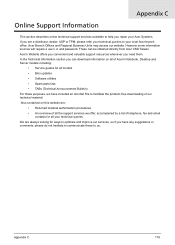
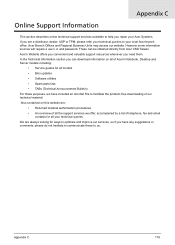
...a user i.d. and password. These can be obtained directly from Acer CSD Taiwan.
Acer's Website offers you convenient and valuable support resources whenever you need them.
In the Technical Information section you can download information on all of Acer's Notebook, Desktop and Server models including:
• Service guides for all models
• Bios updates
• Software utilities
• Spare...

