Dell 1720 - Vostro - Core 2 Duo 2.2 GHz driver and firmware
Drivers and firmware downloads for this Dell item

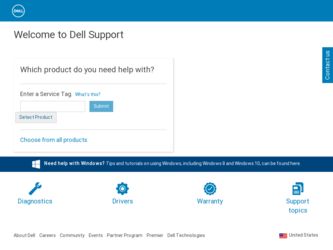
Related Dell 1720 Manual Pages
Download the free PDF manual for Dell 1720 and other Dell manuals at ManualOwl.com
User's Guide
(HTML) - Page 1
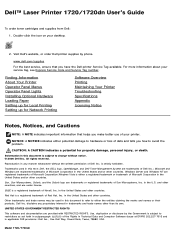
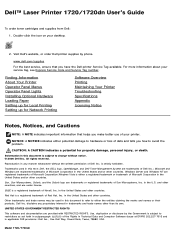
...
For the best service, ensure that you have the Dell printer Service Tag available. For more information about your service tag, see Express Service Code and Service Tag number.
Finding Information About Your Printer Operator Panel Menus Operator Panel Lights Installing Optional Hardware Loading Paper Setting up for Local Printing Setting up for Network Printing
Software Overview Printing...
User's Guide
(HTML) - Page 3


... drivers or access your documentation. Readme files may be included on your CD to provide last-minute updates about technical changes to your printer or advanced technical reference material for experienced users or technicians.
How to set up my Setting Up Your Printer poster printer
Safety information How to set up and use my printer Warranty information
Owner's Manual
Express Service...
User's Guide
(HTML) - Page 4


... service and support
Solutions-Troubleshooting hints and tips, articles from technicians, and online courses. Upgrades-Upgrade information for components, such as memory Customer Care-Contact information, order status, warranty, and repair information
questions
Downloads-Drivers
Documentation
Reference-Printer documentation and product specifications
for my printer
How to use Windows...
User's Guide
(HTML) - Page 5


...Local Printer Settings Utility Set IP Address Utility Dell Printer Software Uninstall Utility Driver Profiler Dell Printer Configuration Web Tool Dell Printer Alert Utility Use the Drivers and Utilities CD that came with your printer to install a combination of software applications, depending on your operating system.
NOTE: If you purchased your printer and computer separately, you must...
User's Guide
(HTML) - Page 6


... Local Printer Setup Utility is installed automatically on your computer when you install the Dell printer software. To access the utility:
1. Click Start® Programs or All Programs® Dell Printers® Dell Laser Printer 1720.
For Windows Vista (default Start menu):
a. Click ® Programs.
b. Click Dell Printers. c. Click Dell Laser Printer 1720. 2. Click Dell Local Printer Settings...
User's Guide
(HTML) - Page 8


... a computer. NOTE: For the Set IP Address Utility to work properly, an exception is added to the Windows® Firewall. Use the Status Monitor Center to manage multiple Status Monitors. The Set IP Address Utility lets you set up an IP address and other important IP parameters. To set the IP address manually: 1. Launch the Dell Printer Configuration Web Tool by typing your network printer...
User's Guide
(HTML) - Page 9


...the toner supplies link on the first screen to order additional toner cartridges. Printer Settings-Change printer settings, view the operator panel remotely, and update the print server firmware. Copy Printer Settings-Quickly clone the printer's settings to another printer or printers on the network by typing each printer's IP address.
NOTE: You must be a network administrator to use this feature.
User's Guide
(HTML) - Page 10
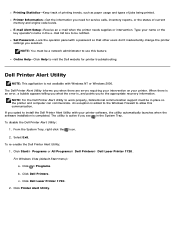
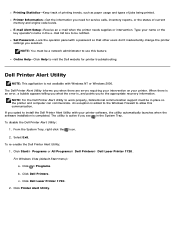
... what the error is, and points you to the appropriate recovery information.
NOTE: For the Dell Printer Alert Utility to work properly, bidirectional communication support must be in place so the printer and computer can communicate. An exception is added to the Windows Firewall to allow this communication. If you opted to install the Dell Printer Alert Utility with your printer software, the...
User's Guide
(HTML) - Page 52


... Trays
NOTE: You must first install the software for your printer before configuring the paper trays. For more information, see Setting up for Local Printing or Setting up for Network Printing.
Dell™ Laser Printer 1720/1720dn - Attached Locally to a Computer
1. Click Start® Programs or All Programs® Dell Printers® Dell Laser Printer 1720. For Windows Vista (default Start menu...
User's Guide
(HTML) - Page 53


... of media loaded in either tray, use the Local Printer Settings Utility to reconfigure the tray. 10. Update your printer options.
Operating System Windows® XP (default Start menu)
Windows XP (Classic Start menu)
Windows Vista (Classic Start menu) Windows 2000 Windows NT 4.0 Windows Vista (default Start menu)
Instructions
a. Click Start® Control Panel. b. Double-click Printers and Other...
User's Guide
(HTML) - Page 67


... the computer using a USB or parallel cable, and turn on the printer.
Microsoft's Plug and Play finishes installing the printer and prompts you when setup is completed.
Installing Additional Printer Drivers
1. Turn on your computer, and insert the Drivers and Utilities CD. When the Drivers and Utilities CD launches, click Cancel.
2. For Windows XP (default Start menu): a. Click Start® Control...
User's Guide
(HTML) - Page 68


...Windows versions: Click Start® Settings® Printers. For Windows Vista (default Start menu): a. Click ® Control Panel. b. Click Hardware and Sound. c. Click Printers. 3. Double-click Add Printer. The Add Printer Wizard opens. 4. Click Next. 5. Select Local printer attached to this computer, and then click Next. You are prompted to attach the printer to the computer. 6. Select the port...
User's Guide
(HTML) - Page 70


...the Printer (USB) window. 6. In the PostScript Printer Description (PPD) File section, click Auto Setup. Ensure that the printer PPD matches the printer model. 7. Click Create. 8. Click Save. 9. Enter a name for the printer, and then click OK. The printer is saved as a Desktop Printer.
Linux
Local printing is supported on many Linux platforms, such as Red Hat® and SUSE®. Printer software...
User's Guide
(HTML) - Page 79


...
Supported Network Printer Ports
Microsoft® Standard TCP/IP port-Windows Vista™, Windows XP, Windows Server 2003, and Windows 2000 Printer network ports-Windows Vista, Windows XP, Windows Server 2003, Windows NT, and Windows 2000 For basic printer functionality, install printer software, and use a system network printer port, such as a Line Printer Remote (LPR) or a standard TCP/IP port...
User's Guide
(HTML) - Page 80


... and want to control all print jobs on this network, connect the printer to a print server.
1. Insert the Drivers and Utilities CD. The Drivers and Utilities CD launches the installation software automatically.
2. When the Drivers and Utilities CD screen appears, click Network Installation - Install the printer for use on a network, and then click Next.
3. Select I am setting up a print server...
User's Guide
(HTML) - Page 81


... and Utilities CD launches the installation software automatically.
2. When the Drivers and Utilities CD screen appears, click Network Installation - Install the printer for use on a network, and then click Next.
3. Select I want to install printers on remote computers, and then click Next. 4. Enter your administrative user name and password. 5. Select a remote computer(s) from the list, and then...
User's Guide
(HTML) - Page 82


... to share a printer.
Share the Printer
1. For Windows XP (default Start menu): a. Click Start® Control Panel. b. Double-click Printers and Other Hardware. c. Double-click Printers and Faxes.
For Windows XP (Classic Start menu): Click Start® Settings® Printers and Faxes. For Windows Vista (Classic Start menu) and all other Windows versions: Click Start® Settings® Printers.
User's Guide
(HTML) - Page 83


.... The printer server handles driver modifications and print job processing. This lets network clients return to their programs much faster. If you use the Point and Print method, a subset of software information is copied from the print server to the client computer. This is just enough information to send a print job to the printer.
1. On the Windows desktop of...
User's Guide
(HTML) - Page 85


..., printer installation is completed.
Macintosh
Mac OS 9 or later is required for network printing. In order to print to a network printer, create a Desktop Printer icon (Mac OS 9) or add the printer in Print Center or Printer Setup Utility (Mac OS 10).
Mac OS X: Adding the Printer in Print Center or Printer Setup Utility
1. Install support for the printer on the computer. a. Insert the Drivers and...
User's Guide
(HTML) - Page 88


Linux
Printer software packages and installation instructions are available on the Drivers and Utilities CD. To launch the installation instructions for Linux:
1. Insert the Drivers and Utilities CD. If the Drivers and Utilities CD automatically launches, click Cancel. 2. Browse to D:\unix\docs\\index.html, where D:\ is the letter of your CD-ROM drive.
