Dell Axim X30 driver and firmware
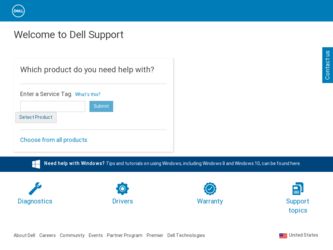
Related Dell Axim X30 Manual Pages
Download the free PDF manual for Dell Axim X30 and other Dell manuals at ManualOwl.com
Owner's Manual - Page 7


... and Folders . . . 81 Notifications 82
7 Adding and Removing Programs
Adding Programs Using Microsoft® ActiveSync 83 Downloading Programs From the Internet . . . . 84 Adding a Program to the Start Menu 85
Using File Explorer on the Device 85 Using ActiveSync on the Computer 85 Error when Installing Software 86 Changing the Display Mode on Your Device 86 Removing Programs 87
Contents 7
Owner's Manual - Page 12


www.dell.com | support.dell.com
DOCUMENTATION DELL PROVIDES WITH THE PRODUCT. DELL MAKES NO WARRANTIES FOR SERVICE, SOFTWARE, OR NON-DELL BRANDED PRODUCT. SUCH PRODUCT IS PROVIDED BY DELL "AS IS". WARRANTY AND SERVICE FOR NON-DELL BRANDED PRODUCT, IF ANY, IS PROVIDED BY THE ORIGINAL MANUFACTURER, NOT BY DELL. DELL MAKES NO EXPRESS WARRANTIES EXCEPT THOSE STATED IN DELL'S APPLICABLE WARRANTY ...
Owner's Manual - Page 16


... limited warranty. • Projector lamps carry a 90-day limited warranty. • Memory carries a lifetime limited warranty. • Monitors carry the longer of either a 3-year limited warranty or the remainder of the
warranty for the Dell™ computer to which the monitor will be connected. • PDAs, MP3 players, earphones, remote inline controls, and AC adapters carry a 1-year
limited...
Owner's Manual - Page 19


...
• Non-defective third party and Dell-branded software, peripheral, electronics and accessory products (for example: televisions, printers, projectors, MP3 players, PDAs, battery chargers, un-preinstalled third party software, wireless cards/access points/routers), including but not limited to those sold by or through Dell's "Software & Peripherals" or "Electronics & Accessories" groups, may...
Owner's Manual - Page 24


... be in as-new condition, and all of the manuals, floppy disk(s), CD(s), power cables, and other items included with a product must be returned with it. For customers who want to return, for refund or credit only, either application or operating system software that has been installed by Dell, the whole system must be returned, along with...
Owner's Manual - Page 25


... computers available today. If you have questions about compatibility, we recommend and encourage you to contact the third-party software and peripheral product manufacturer or publisher directly.
Dell-Branded Peripheral Products
Dell does provide a limited warranty for new Dell-branded peripheral products (products for which Dell is listed as the manufacturer) such as monitors, batteries, memory...
Owner's Manual - Page 27
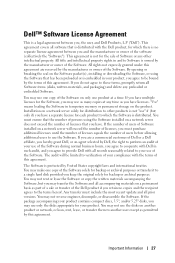
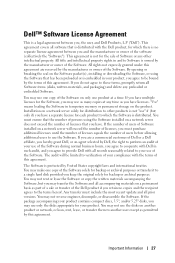
... only one product at a time. If you have multiple licenses for the Software, you may use as many copies at any time as you have licenses. "Use" means loading the Software in temporary memory or permanent storage on the product. Installation on a network server solely for distribution to other products is not "use" if (but only if) you...
Owner's Manual - Page 29


... damage.
SAFETY: General
• Do not attempt to service the device yourself unless you are a trained service technician. Always follow installation instructions closely.
• If you use an extension power cable with your AC adapter, ensure that the total ampere rating of the products plugged in to the extension power cable does not exceed the ampere rating of the extension...
Owner's Manual - Page 34


... my device Information on using my device
Additional programs that can be installed on my device Information on using programs on my device Connecting to and synchronizing with a computer
Last-minute updates and detailed technical information
Up-to-date information on your Pocket PC My Service Tag
Find It Here: The setup diagram and the Dell™ Owner's Manual
Dell Owner's Manual and...
Owner's Manual - Page 51


.... See the Dell™ Companion CD for additional programs that you can install on your device.
Icon
Program
ActiveSync
Calendar
Contacts
Description
Synchronize information between your device and your computer.
Keep track of your appointments and create meeting requests.
Keep track of your friends and colleagues.
Messaging
Send and receive e-mail messages.
Pocket Internet Explorer Notes...
Owner's Manual - Page 67


...need both the Microsoft Windows® and Pocket PC versions of ActiveSync. You must install the Windows version of ActiveSync on your computer using the Dell™ Companion CD. The Pocket PC version is already installed on your device.
NOTE: Before connecting your device to a computer for the first time, ensure that you install ActiveSync on the computer from the Dell™ Companion CD.
Using...
Owner's Manual - Page 83


...® ActiveSync®" on page 67 for more information.
1 Determine your device and processor type so that you know which version of the software to install: a Tap the Start button and tap Settings. b On the System tab, tap About. c From the Version tab, record the processor information.
2 Download the software to your computer (or insert the CD or floppy that contains the...
Owner's Manual - Page 84
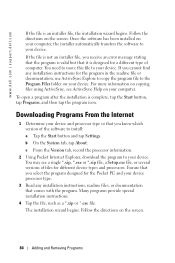
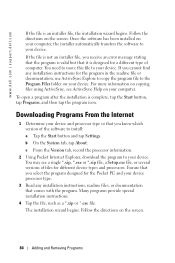
... computer. To open a program after the installation is complete, tap the Start button, tap Programs, and then tap the program icon.
Downloading Programs From the Internet
1 Determine your device and processor type so that you know which version of the software to install: a Tap the Start button and tap Settings. b On the System tab, tap About. c From the Version tab, record the processor...
Owner's Manual - Page 86


...dell.com | support.dell.com
Error when Installing Software
When installing software on your Dell Axim™ X30, you may receive the message: The program you have installed may not display properly because it was designed for a previous version of Microsoft® Windows Mobile™ software. If you receive this message, perform the following steps:
1 Tap ok to continue installing the software...
Owner's Manual - Page 97


...® to create mobile favorites quickly. To create a mobile favorite on your computer and download it to your device:
1 On your computer, open Internet Explorer and click Tools→Create Mobile Favorite.
2 To change the link name, enter a new name in the Name box. 3 Specify an update schedule next to Update (optional). 4 Click OK.
Internet Explorer downloads the latest version of the page...
Owner's Manual - Page 98


... the Last Updated column was the last time content was downloaded to the computer. You can manually download content, if necessary.
NOTE: You can add an icon to the Internet Explorer toolbar for creating mobile favorites. In Internet Explorer on your computer, click View→Toolbars, and then click Customize.
Conserving Memory
Mobile favorites take up storage memory on your device. To minimize...
Information Update - Page 1


www.dell.com | support.dell.com
Installing Software on Your Dell™ Axim™ X30
When installing software on your Dell Axim X30, you may receive the message: The program you have installed may not display properly because it was designed for a previous version of Microsoft® Windows Mobile™ software. If you receive this message, perform the following steps:
1 Tap ok to continue ...
Information Update - Page 3


www.dell.com | support.dell.com
在 Dell™ Axim™ X30
当在 Dell Axim X30 The program you have installed may not display properly because it was designed for a previous version of Microsoft® Windows Mobile™ software Microsoft® Windows Mobile
1 点击 ok 2
Windows Mobile 2003 Second Edition。 Dell Windows Mobile 2003 Second ...
Information Update - Page 13


...| support.dell.com
Dell™ Axim™ X30
Dell Axim X30 The program you have installed may not display properly because it was designed for a previous version of Microsoft® Windows Mobile™ software Microsoft® Windows Mobile
1
2
Windows Mobile 2003 Second Edition Dell 은 Windows Mobile 2003 Second Edition
참고 : Axim X30 에 Windows Mobile...
System Information Guide - Page 40


... (disks, written materials, and packaging) and delete any preloaded or embedded Software.
You may use one copy of the Software on only one computer at a time. If you have multiple licenses for the Software, you may use as many copies at any time as you have licenses. "Use" means loading the Software in temporary memory or permanent storage on the computer. Installation on a network...

