Dell Axim X50 driver and firmware
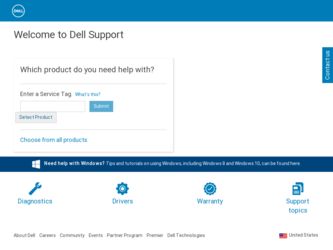
Related Dell Axim X50 Manual Pages
Download the free PDF manual for Dell Axim X50 and other Dell manuals at ManualOwl.com
Owner's Manual - Page 7
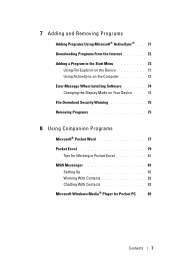
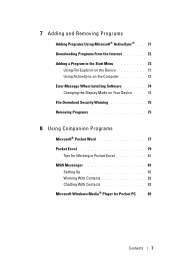
... Error Message When Installing Software 74 Changing the Display Mode on Your Device . . . . 74 File Download Security Warning 75 Removing Programs 75
8 Using Companion Programs
Microsoft® Pocket Word 77 Pocket Excel 79
Tips for Working in Pocket Excel 81 MSN Messenger 81
Setting Up 82 Working With Contacts 82 Chatting With Contacts 83 Microsoft Windows Media® Player...
Owner's Manual - Page 14


... a commercial window cleaner to clean your display.
SAFETY: Ergonomic Computing Habits
CAUTION: Improper or prolonged keyboard use may result in injury.
CAUTION: Viewing the display or external monitor screen for extended periods of
time may result in eye strain.
SAFETY: Protecting Against Electrostatic Discharge
Static electricity can harm electronic components inside your device. To prevent...
Owner's Manual - Page 15


... Here:
How to set up my device and information on the connectors and buttons on my device
The setup diagram and the Dell™ Owner's Manual
Information on using my device
Dell Owner's Manual and Pocket PC Help
To view Help, tap the Start button and tap Help.
Additional programs that can be installed on my device
Dell Companion CD
Information on...
Owner's Manual - Page 38


www.dell.com | support.dell.com... list of all open programs. In the Switcher Bar menu:
• Tap Brightness settings or Power settings to configure those settings.
• Tap a program name to switch to that program.
• Tap ...are on your device. See the Dell™ Companion CD for additional programs that you can install on your device.
38 Using Microsoft Windows Mobile 2003 Second Edition
Owner's Manual - Page 39


...
Browse websites and WAP sites, and download new programs and files from the Internet.
Create handwritten or typed notes, drawings, or recordings.
Keep track of your tasks.
Pocket Excel MSN Messenger Pocket Word
Create new workbooks or view and edit Excel workbooks that you created on your computer.
Send and receive instant messages with...
Owner's Manual - Page 55
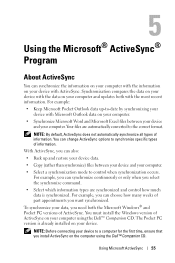
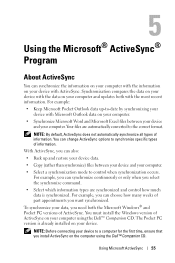
..., you need both the Microsoft Windows® and Pocket PC versions of ActiveSync. You must install the Windows version of ActiveSync on your computer using the Dell™ Companion CD. The Pocket PC version is already installed on your device.
NOTE: Before connecting your device to a computer for the first time, ensure that you install ActiveSync on the computer using the Dell™ Companion CD...
Owner's Manual - Page 71


...; ActiveSync® Program" on page 55 for more information.
1 Determine your device and processor type so that you know which version of the software to install: a Tap the Start button and tap Settings. b On the System tab, tap About. c From the Version tab, record the processor information.
2 Download the software to your computer (or insert the CD or floppy that contains the...
Owner's Manual - Page 72
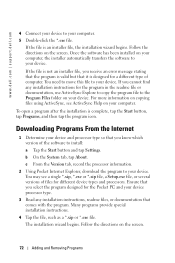
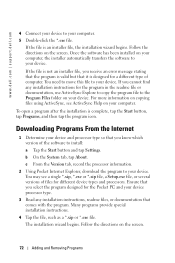
... computer.
To open a program after the installation is complete, tap the Start button, tap Programs, and then tap the program icon.
Downloading Programs From the Internet
1 Determine your device and processor type so that you know which version of the software to install: a Tap the Start button and tap Settings. b On the System tab, tap About. c From the Version tab, record the processor...
Owner's Manual - Page 74
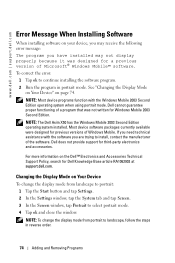
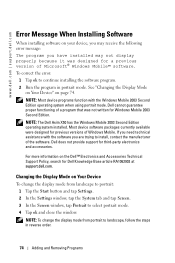
... for Windows Mobile 2003 Second Edition.
NOTE: The Dell Axim X50 has the Windows Mobile 2003 Second Edition operating system installed. Most device software packages currently available were designed for previous versions of Windows Mobile. If you need technical assistance with the software you are trying to install, contact the manufacturer of the software. Dell does not provide support for...
Owner's Manual - Page 75
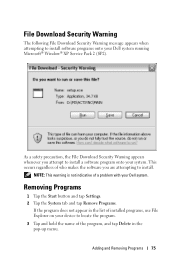
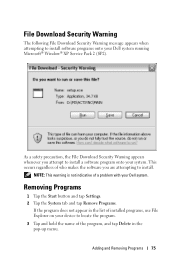
...; Window® XP Service Pack 2 (SP2).
As a safety precaution, the File Download Security Warning appears whenever you attempt to install a software program onto your system. This occurs regardless of who makes the software you are attempting to install.
NOTE: This warning is not indicative of a problem with your Dell system.
Removing Programs
1 Tap the Start button and tap Settings...
Owner's Manual - Page 85
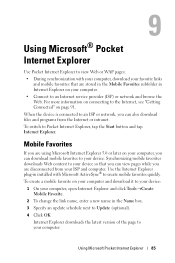
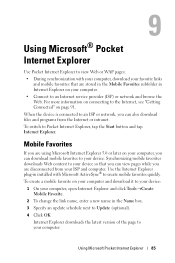
...® to create mobile favorites quickly. To create a mobile favorite on your computer and download it to your device:
1 On your computer, open Internet Explorer and click Tools →Create Mobile Favorite.
2 To change the link name, enter a new name in the Name box. 3 Specify an update schedule next to Update (optional). 4 Click OK.
Internet Explorer downloads the latest version of the page...
Owner's Manual - Page 86


... the Last Updated column was the last time content was downloaded to the computer. You can manually download content, if necessary.
NOTE: You can add an icon to the Internet Explorer toolbar for creating mobile favorites. In Internet Explorer on your computer, click View→Toolbars, and then click Customize.
Conserving Memory
Mobile favorites take up storage memory on your device. To minimize...
Owner's Manual - Page 95
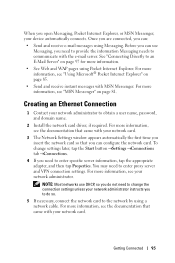
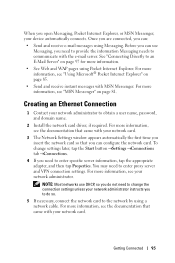
... an Ethernet Connection
1 Contact your network administrator to obtain a user name, password, and domain name.
2 Install the network card driver, if required. For more information, see the documentation that came with your network card.
3 The Network Settings window appears automatically the first time you insert the network card so that you can configure the network card. To change settings later...
Owner's Manual - Page 107
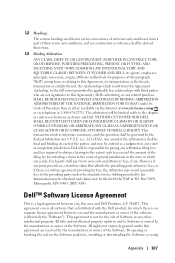
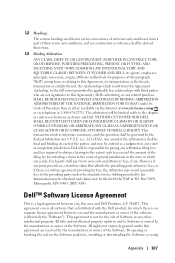
...not signatories to this Agreement), Dell's advertising, or any related... effect (available via the Internet at www.arb-forum.com...Software is owned by the manufacturer or owner of the Software. All rights not expressly granted under this agreement are reserved by the manufacturer or owner of the Software. By opening or breaking the seal on the Software packet(s), installing or downloading the Software...
Owner's Manual - Page 108


... only one product at a time. If you have multiple licenses for the Software, you may use as many copies at any time as you have licenses. "Use" means loading the Software in temporary memory or permanent storage on the product. Installation on a network server solely for distribution to other products is not "use" if (but only if) you...
Owner's Manual - Page 172
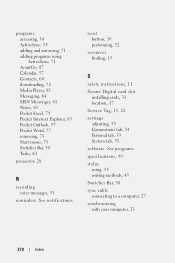
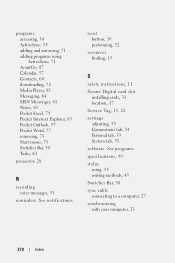
... Excel, 79 Pocket Internet Explorer, 85 Pocket Outlook, 57 Pocket Word, 77 removing, 75 Start menu, 73 Switcher Bar, 38 Tasks, 61
projector, 28
R
recording voice messages, 51
reminders. See notifications
reset button, 19 performing, 32
resources finding, 15
S
safety instructions, 11 Secure Digital card slot
installing cards, 31 location, 17 Service Tag, 15, 22 settings adjusting, 53 Connections...
Using Westtek® ClearVue™ with your Dell™
Axim™ X50v - Page 1
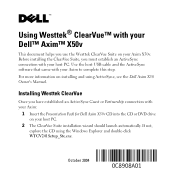
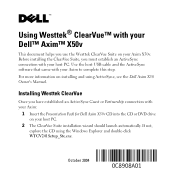
... the host USB cable and the ActiveSync software that came with your Axim to complete this step. For more information on installing and using ActiveSync, see the Dell Axim X50 Owner's Manual.
Installing Westtek ClearVue
Once you have established an ActiveSync Guest or Partnership connection with your Axim:
1 Insert the Presentation Pack for Dell Axim X50v CD into the CD or DVD drive on...
Using Westtek® ClearVue™ with your Dell™
Axim™ X50v - Page 2


3 Follow the on-screen instructions to install the software. 4 When prompted for a product serial number, enter the serial number on the
CD sleeve. When installation is complete, the ClearVue software icon will be displayed in the Programs folder on your Axim.
Installing the VGA Cable
Before using external video, make sure that the VGA cable is attached to your Axim. Options for using the ...
Installing Stuntcar Extreme and/or Enigmo Into
Built-in Storage - Page 1


... and/or Enigmo Into Built-in Storage
1 Insert the 3D Game Pack for Dell ™ Axim ™ X50v CD into the CD /DVD drive of your computer.
2 Click on the install icon for Stuntcar Extreme® or Enigmo™. 3 If you are running Microsoft® Windows® XP SP2, click Run in the first
warning box, and...
System Information Guide - Page 36


... (disks, written materials, and packaging) and delete any preloaded or embedded Software.
You may use one copy of the Software on only one computer at a time. If you have multiple licenses for the Software, you may use as many copies at any time as you have licenses. "Use" means loading the Software in temporary memory or permanent storage on the computer. Installation on a network...

