HP Deskjet 6980 driver and firmware
Drivers and firmware downloads for this Hewlett-Packard item

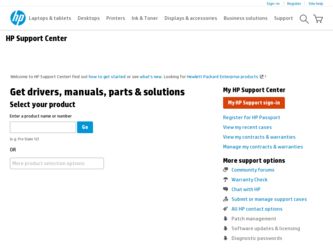
Related HP Deskjet 6980 Manual Pages
Download the free PDF manual for HP Deskjet 6980 and other HP manuals at ManualOwl.com
Network Guide - Page 10


... software cannot be installed on the computer.
● Lost connection: If the printer is connected to a wired or wireless network that uses DHCP or AutoIP to assign IP addresses and the printer IP address changes, a software firewall can prevent the computer from finding the printer on the network even if the printer software has been successfully installed on the computer.
8
HP Deskjet 6980...
Network Guide - Page 16


... LAN or network card is operating correctly. ● Place the printer and the computer on the same subnet A subnet is a small network that is part of a larger network. If the computer is on a different subnet than the printer, the software installation can be problematic. Compare the printer IP address listed on the HP Report page with the IP address for the computer. If the first set of digits...
Network Guide - Page 20
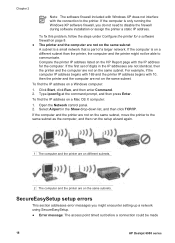
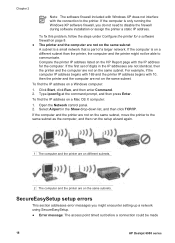
... computer, and then run the setup wizard again.
1 The computer and the printer are on different subnets.
2 The computer and the printer are on the same subnets.
SecureEasySetup setup errors
This section addresses error messages you might encounter setting up a network using SecureEasySetup. ● Error message: The access point timed out before a connection could be made
18
HP Deskjet 6980...
Network Guide - Page 24


... A subnet is a small network that is part of a larger network. If the computer is on a different subnet than the printer, the software installation can be problematic. Compare the printer IP address listed on the HP Report page with the IP address for the computer. If the first set of digits in the IP addresses are not identical, then the printer and the computer are not on...
Network Guide - Page 26
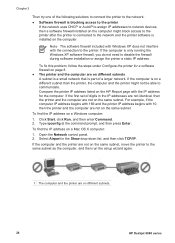
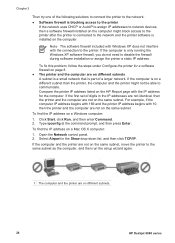
... address on a Mac OS X computer: 1. Open the Network control panel. 2. Select Airport in the Show drop-down list, and then click TCP/IP. If the computer and the printer are not on the same subnet, move the printer to the same subnet as the computer, and then run the setup wizard again.
1 The computer and the printer are on different subnets.
24
HP Deskjet 6980...
Setup Guide - Page 5


...Requires: Windows XP Service Pack 2 and a USB flash drive to use the Windows Connect Now feature
For Connect Now instructions, go to Section A2.
OR
A3
Using an Ethernet cable
If your access point does not support either SecureEasySetup or the Connect Now features, you can set up the wireless connection manually.
Requires: Ethernet cable (used temporarily when installing the printer software and...
Setup Guide - Page 7


...CD-ROM drive, and then follow the
onscreen instructions. 8. On the Connection Type screen, select Wireless, and then click Next. 9. Follow the onscreen instructions to complete the software installation. If you have additional computers on your network that will use the printer, follow the instructions on page 12 to install the printer software on each computer.
HP Deskjet 6980 Series Setup Guide...
Setup Guide - Page 8
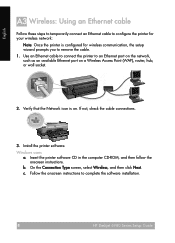
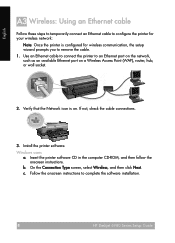
..., check the cable connections.
3. Install the printer software. Windows users
a. Insert the printer software CD in the computer CD-ROM, and then follow the onscreen instructions.
b. On the Connection Type screen, select Wireless, and then click Next. c. Follow the onscreen instructions to complete the software installation.
8HP Deskjet 6980 Series Setup Guide
HP Deskjet 6980 Series Setup Guide
Setup Guide - Page 11
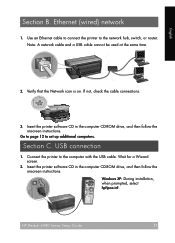
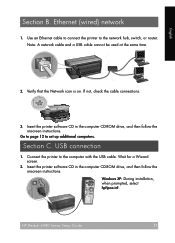
... 12 to set up additional computers.
GSo etocptaiogen12Ct.o sUetSuBp acdodintionnealcctoimopnuters
1. Connect the printer to the computer with the USB cable. Wait for a Wizard screen.
2. Insert the printer software CD in the computer CD-ROM drive, and then follow the onscreen instructions. Windows XP: During installation, when prompted, select hpfipna.inf.
HP Deskjet 6980 Series Setup Guide
11
Setup Guide - Page 13


... The IP address is something other than 0.0.0.0 If one of the above is not true, repeat steps 1 through 3.
5. Insert the printer software CD in the computer CD-ROM drive, and then follow the onscreen instructions.
6. On the Connection Type screen, select Wireless, and then click Next. 7. Follow the onscreen instructions to complete the software installation.
HP Deskjet 6980 Series Setup Guide
13
User Guide - Macintosh - Page 90


... the status of a print job (Mac OS X 10.2)
Print settings
The printer is controlled by software that is installed on the computer. Use the printer software, also known as the printer driver, to change the print settings for a document. To specify the document paper size, scaling, and orientation, use the Page Setup dialog box. To specify other print settings for a document, and to send...
User Guide - Pre-Windows 2000 - Page 4


...96 Select a paper source 96 Print task quick sets 97 Automatic two-sided printing 99 Manual two-sided printing 101 Resize a document 105 Watermarks ...107 9 Printer software 109 Printer Properties dialog box 109 What's This? help 109 Ink Status window 109 Download printer software updates 110 10 Maintenance...112 Install print cartridges 112 Set the auto-off feature 115 Align the print...
User Guide - Pre-Windows 2000 - Page 111


... of each print cartridge. ● Download printer software updates for the latest features and improvements.
Printer Properties dialog box
The printer is controlled by software that is installed on the computer. Use the printer software, also known as the printer driver, to change the print settings for a document. To change the print settings, open the Printer Properties dialog box.
Note The...
User Guide - Pre-Windows 2000 - Page 112


... and then click OK.
Download printer software updates
Download the latest printer software update every few months to ensure you have the latest features and improvements: 1. Make sure you are connected to the Internet. 2. From the Windows Start menu, click Programs, click HP, and then click HP
Software Update. The HP Software Update window is displayed. 3. Click Next.
110
HP Deskjet 6980 series
User Guide - Pre-Windows 2000 - Page 113


... available for your system at this time is displayed in the HP Software Update window.
- If the computer does not have the most recent version of the printer software installed, a software update is displayed in the HP Software Update window.
4. If a software update is available, select the check box beside the update name. 5. Click Install. 6. Follow the onscreen instructions.
User's guide
111
User Guide - Windows 2000 - Page 4


...95 Select a paper source 96 Print task quick sets 97 Automatic two-sided printing 98 Manual two-sided printing 101 Resize a document 105 Watermarks ...107 9 Printer software 109 Printer Properties dialog box 109 What's This? help 109 Ink Status window 109 Download printer software updates 110 10 Maintenance...112 Install print cartridges 112 Set the auto-off feature 115 Align the print...
User Guide - Windows 2000 - Page 111


... of each print cartridge. ● Download printer software updates for the latest features and improvements.
Printer Properties dialog box
The printer is controlled by software that is installed on the computer. Use the printer software, also known as the printer driver, to change the print settings for a document. To change the print settings, open the Printer Properties dialog box.
Note The...
User Guide - Windows 2000 - Page 112


...printer software update every few months to ensure you have the latest features and improvements: 1. Make sure you are connected to the Internet. 2. For Windows 2000, click Start, click Programs, click HP, and then click HP
Software Update. For Windows XP, click Start, click All Programs, click HP, and then click HP Software Update. The HP Software Update window is displayed.
110
HP Deskjet 6980...
User Guide - Windows 2000 - Page 113
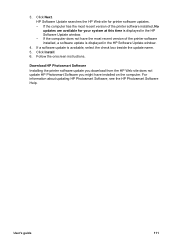
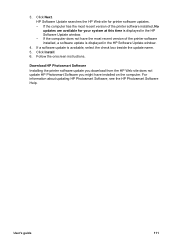
... the HP Software Update window. - If the computer does not have the most recent version of the printer software installed, a software update is displayed in the HP Software Update window.
4. If a software update is available, select the check box beside the update name. 5. Click Install. 6. Follow the onscreen instructions.
Download HP Photosmart Software Installing the printer software update you...
User Guide - Windows 2000 - Page 151


...Printer software is outdated Outdated printer software might be installed. For information about updating the printer software, see the software update page.
Computer does not meet system requirements If the computer does not have enough RAM or a large amount of free space on the hard drive, the printer processing time will be longer. 1. Verify that the computer hard disk space, RAM, and processor...
