Samsung NX100 driver and firmware
Drivers and firmware downloads for this Samsung item

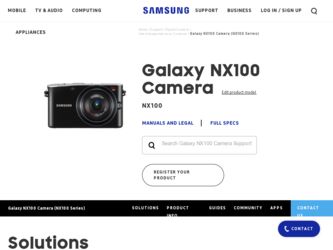
Related Samsung NX100 Manual Pages
Download the free PDF manual for Samsung NX100 and other Samsung manuals at ManualOwl.com
User Manual (user Manual) (ver.1.2) (English) - Page 2


... be changed without prior notice due to upgrade of camera functions.
• You are not allowed to reuse or distribute any part of this manual without prior permission.
• For Open Source License information, refer to the "OpenSourceInfo.pdf" in the provided CD-ROM.
PlanetFirst represents Samsung Electronics' commitment to the sustainable development and social...
User Manual (user Manual) (ver.1.2) (English) - Page 4


... to avoid serious damage.
• Exercise caution when connecting cables or adapters and installing batteries and memory cards. Forcing the connectors, improperly connecting cables, or improperly installing batteries and memory cards can damage ports, connectors, and accessories.
• Do not insert foreign objects into any of your camera's compartments, slots, or access points. Damage due to...
User Manual (user Manual) (ver.1.2) (English) - Page 10
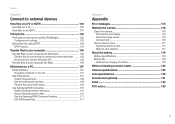
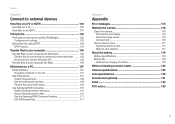
... 110 System Requirements for Windows 110 System Requirements for Mac 110 Use the Samsung RAW Converter Interface 111 Edit RAW format files 111
Chapter 6
Appendix
Error messages 115
Maintain the camera 116 Clean the camera 116 Camera lens and display 116 About the image sensor 116 Camera body 116 About memory card 117 Supported memory card 117 Memory card capacity 117
About the...
User Manual (user Manual) (ver.1.2) (English) - Page 25


... started
Unpack
Check your product box for the following items.
Camera (including the body cap, accessory shoe cover, and smart shoe cover)
USB cable
Rechargeable battery
Battery cradle/AC power cable
Software CD-ROM (User manual included)
User manual Basic Operation
Strap
The illustrations may differ from your actual items. For information about accessories, refer to page 131.
24
User Manual (user Manual) (ver.1.2) (English) - Page 94
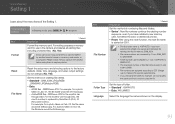
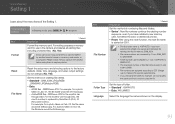
... files. (No, Yes)
Errors can occur if you use a memory card formatted by another brand of camera, a memory card reader, or a computer. Please format memory cards in the camera before using them to capture photos.
Reset the setup menu and shooting options to the factory defaults. (Date, time, language, and video output settings do not change.) (No, Yes)
Set the method of creating...
User Manual (user Manual) (ver.1.2) (English) - Page 97
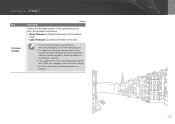
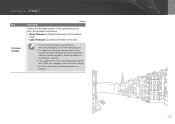
Camera settings menu > Setting 3
Item
Firmware Update
* Default
Description
Display the firmware version of the camera body and lens, and update the firmware. • Body Firmware: Update the firmware of the camera
body. • Lens Firmware: Update the firmware of the lens.
• You can download firmware upgrades from
www.samsungimaging.com or www.samsung.com....
User Manual (user Manual) (ver.1.2) (English) - Page 103


... memory card.
Print photos with a photo printer (PictBridge)
You can print photos with a PictBridge-compatible printer by connecting your camera directly to the printer.
1 With the printer on, connect your camera to the printer
with the USB cable.
2 Turn on your camera.
• Select Printer in the pop-up window.
If your printer has the mass storage feature, you must first set the USB mode...
User Manual (user Manual) (ver.1.2) (English) - Page 106


...devices
Transfer files to your computer
Transfer files on a memory card to your computer by connecting the camera to the PC.
Transfer files to your computer (for Windows)
Transfer files by connecting the camera as a removable disk
You can connect the camera to your computer as a removable disk.
1 Turn off the camera.
2 Connect the camera to your computer with the USB
cable...
User Manual (user Manual) (ver.1.2) (English) - Page 107


...;les. The manufacturer is not responsible for any loss of data.
• If you try to plug the USB cable into the HDMI port, the camera may
not work properly. If it occurs, restart the camera.
3 Turn on the camera.
• In the pop-up window, select Computer.
4 Double-click the removable disk icon.
5 Transfer photos or videos to the...
User Manual (user Manual) (ver.1.2) (English) - Page 108


... and upload them on web.
1 Insert the CD-ROM into your PC. 2 When the setting wizard appears, click Samsung Digital
Camera Installer.
3 Select a program you want to install and click Install. 4 Follow the on-screen instructions. 5 When the installation is complete click Exit.
Programs contained on the CD
Program Intelli-studio
Samsung RAW Converter
Purpose Edit photos and videos.
Convert RAW...
User Manual (user Manual) (ver.1.2) (English) - Page 111


... disk space for image storage. (One image may use more than 10MB of disk space.)
• XGA (1024x768), Full Color (24 bit or higher) • Keyboard, mouse, or equivalent devices
• Samsung RAW Converter may not perform correctly on some computers,
even when the computer meets the requirements.
• The Mac installation program will not autorun. Please manually run the
setup...
User Manual (user Manual) (ver.1.2) (English) - Page 112
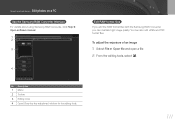
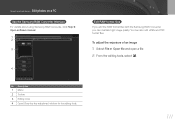
...external devices > Edit photos on a PC
Use the Samsung RAW Converter Interface
For details about using Samsung RAW Converter, click Help ► Open software manual.
1 2 3
4
Edit RAW format files
If you edit the RAW format files with the Samsung RAW..., select .
No. Description
1 Menu 2 Toolbar 3 Editing tools 4 Open/Close the fine adjustment window for the editing tools.
111
User Manual (user Manual) (ver.1.2) (English) - Page 124


... malfunction.
• Make sure that A/V or HDMI cable is properly connected to the external monitor.
• Make sure that the memory card is properly recorded.
• Make sure that the USB cable is connected correctly.
• Make sure that your camera is switched on. • Make sure that you are using a supported
operating system.
The file transfer may...
User Manual (user Manual) (ver.1.2) (English) - Page 129
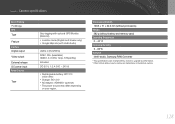
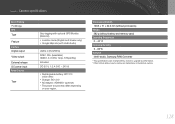
...; AC adapter: AD9NX01 (optional) * The power source may differ depending
on your region.
Dimensions (WxHxD) 120.5 × 71 × 34.5 mm (without protrusions) Weight 282 g (without battery and memory card) Operating Temperature 0 ~ 40 °C Operating Humidity 5 ~ 85 % Software Intelli-studio, Samsung RAW Converter
* This specifications can change without notice to upgrade a performance...
User Manual - Page 1


... the power while upgrading firmware. Operate the camera only after the firmware upgrade is complete.
2. How to upgrade firmware? 1) Download the firmware file into the root directory of the SD memory card.
2) Insert the SD card on which the firmware file is to be saved. 3) Press the menu button. 4) Move to "Setup Menu 3" (Press the left button of 4-wat key.)
5) Select the "Firmware Update" (After...
User Manual - Page 2


7) Select "Yes". (After pressing the down button of 4-way key, press the OK button for 1 time.)
8) The upgrading progress bar will be increased, then after finishing it, camera will turn off
※ Should you need further detailed information, or if you experience difficulty in upgrading firmware, do not proceed with the process on your own. Visit a Samsung service centre near you.
User Manual - Page 1


...be serviced by a Samsung service centre, which may result in major repair charges. ● Before upgrading the firmware, make sure that you format the memory card on your PC or camera and then download the necessary firmware file. ● Download the firmware file into the root directory of the memory card. ● Do not operate the camera, remove the batteries, or cut the power while upgrading...
User Manual - Page 2


...;[Current version Upgrade version(01.01)] The current version may different for each cameras based on sales region.
8) The upgrading progress bar will be increased, then after finishing it, camera will turn off
※ Should you need further detailed information, or if you experience difficulty in upgrading firmware, do not proceed with the process on your own. Visit a Samsung service centre...
This Is Firmware Upgrade Guide For Nx100 Camera. (
) - Page 1


...be serviced by a Samsung service centre, which may result in major repair charges. ● Before upgrading the firmware, make sure that you format the memory card on your PC or camera and then download the necessary firmware file. ● Download the firmware file into the root directory of the memory card. ● Do not operate the camera, remove the batteries, or cut the power while upgrading...
This Is Firmware Upgrade Guide For Nx100 Camera. (
) - Page 2


...;[Current version Upgrade version(01.02)] The current version may different for each cameras based on sales region.
8) The upgrading progress bar will be increased, then after finishing it, camera will turn off
※ Should you need further detailed information, or if you experience difficulty in upgrading firmware, do not proceed with the process on your own. Visit a Samsung service centre...
