Samsung SCH-I405 driver and firmware
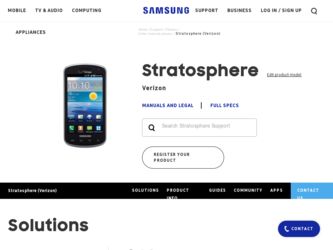
Related Samsung SCH-I405 Manual Pages
Download the free PDF manual for Samsung SCH-I405 and other Samsung manuals at ManualOwl.com
User Manual (user Manual) (ver.f8) (English(north America)) - Page 3


... PLANS AND FEATURES: Content and Internet Access Many services and applications offered through your device may be provided by third parties. Before you use, link to or download a service provided by a third party, or an application such as a non-Verizon Wireless location-based GPS-type service, chat room, marketplace or social network from your device, you should review the terms...
User Manual (user Manual) (ver.f8) (English(north America)) - Page 19


...Touch the Downloaded tab to view information about applications you've installed on your phone. Touch Uninstall to remove an application from your phone.
4. Touch the RAM tab to display the amount of RAM (Random Access Memory) in use. Touch Clear Memory to clear processes to increase available RAM.
5. Touch the Storage tab for Internal phone storage and External SD card memory statistics.
6. Touch...
User Manual (user Manual) (ver.f8) (English(north America)) - Page 37


... animated wallpapers. Touch a wallpaper to see an example, then touch Set wallpaper.
• Wallpaper gallery: Choose from pre-loaded wallpaper images. Touch a wallpaper, then touch Set wallpaper.
Applications Applications holds all applications installed on your wireless device. Applications that you download and install from Android Market or from the web are also added to Applications.
You...
User Manual (user Manual) (ver.f8) (English(north America)) - Page 39


... and search the entire mobile catalog of Blockbuster on Demand titles. Books®: Browse and search the Google Books library, to read eBooks on your phone. Browser: Access the Internet.
Calculator: Perform mathematical calculations. Calendar: Record events and appointments to manage your schedule. Camera: Take pictures or record videos. City ID: Subscribe to display the city and...
User Manual (user Manual) (ver.f8) (English(north America)) - Page 40


... receive messages. Appears by default in the Primary Shortcuts. Mobile Hotspot: Share your phone's mobile internet connection via Wi-Fi. Music Player: Play music stored on an installed memory card. My Files: Find, view and manage files stored on an installed memory card.
My Verizon Mobile: View details and manage your Verizon Wireless account. Navigation: Use Google Maps Navigation to search for...
User Manual (user Manual) (ver.f8) (English(north America)) - Page 41


...: Purchase ringtones and ringback tones.
V CAST Videos: Browse and download movies from the V CAST library. Video Player: Play and manage videos stored on an installed memory card. Voice Dialer: Speak commands to make calls, and to launch other phone features.
Voice Mail: Retrieve messages from callers.
Voice Recorder: Record and share your voice or other sounds. Voice Search...
User Manual (user Manual) (ver.f8) (English(north America)) - Page 51


... a mailing or shipping address.
• Touch Organisation to enter an affiliation.
• Touch More to add more fields, including Notes, Nickname, Website, Internet call, Birthday, or Anniversary.
4. When you finish entering information, touch . Save
Creating Contacts from Call log
Save a phone number from a recent call record to create a new contact, or update an existing contact...
User Manual (user Manual) (ver.f8) (English(north America)) - Page 69


...'ve stored on an installed SIM card.
• Multimedia message (MMS) settings:
- Delivery reports: When enabled, you receive a delivery report for multimedia messages you send.
- Auto-retrieve: When enabled, MMS messages download automatically. When disabled, the phone prompts for download.
- Roaming auto-retrieve: When enabled, MMS messages download and display automatically when roaming. When...
User Manual (user Manual) (ver.f8) (English(north America)) - Page 76


...• Touch an item to load the page.
• Touch and...window: Open a new browser window. The previous browser windows remain open in the background (use the Windows option to switch between windows).
• Windows: Switch between windows, or open a new window.
• Brightness setting: Adjust the screen brightness, if the Brightness setting is not set to Automatic.
• Refresh: Update...
User Manual (user Manual) (ver.f8) (English(north America)) - Page 82


..., offered free by Verizon Wireless, allows you to transfer photos, music and videos between your phone and computer. Once the desktop application is installed, simply connect your phone and computer with a USB cable, and V CAST Media Manager makes it easier than ever to transfer, play and manager you media. The application also includes a media player and an array of intuitive...
User Manual (user Manual) (ver.f8) (English(north America)) - Page 108


...Media Manager Use the V CAST Media Manager app to preview, download and purchase media from the V CAST library, right from your phone.
For more information about V CAST Media Manager, visit www... subscribe to the service. Follow the prompts to install and use V CAST Media Manager.
V CAST Music Browse, purchase and download songs from the V CAST catalog.
Note: Airtime or download charges may apply ...
User Manual (user Manual) (ver.f8) (English(north America)) - Page 109


... manage videos stored on an installed memory card.
For more information, see "Video Player" on page 80. ᮣ From the Home screen, touch Applications ➔ Video Player.
Voice Dialer Use Voice Dialer to make calls, and to launch other phone features.
1. From the Home screen, touch Applications ➔ Voice Dialer.
2. "Listening" displays on screen, with a prompt to...
User Manual (user Manual) (ver.f8) (English(north America)) - Page 129


... access, any software or peripheral components you choose to install, download, add, or attach to the device, or by any other means. Enabling this functionality could pose certain risks to users of this device.".
1. From the Home screen, press the Menu Key, then touch Settings ➔ Location & security.
2. Touch Standalone GPS services to enable or disable Standalone GPS services. When...
User Manual (user Manual) (ver.f8) (English(north America)) - Page 133


Applications You can download and install applications from Android Market, or create applications using the Android SDK and install them on your phone. Use Applications settings to manage applications on your phone.
Warning!: Because this device can be configured with system software not provided by or supported by Google or any other company, endusers operate these devices at their own risk.
...
User Manual (user Manual) (ver.f8) (English(north America)) - Page 134


...manually. • Uninstall/Uninstall updates: Remove the application from the phone (for appliciations you have installed), or remove updates. • Clear data/Clear cache: Delete application data. • Move to USB storage/Move to phone: Move the application between the SD card and the phone memory.
Running services View and control services running on your phone.
Warning!: Not all services...
User Manual (user Manual) (ver.f8) (English(north America)) - Page 138


... Factory data reset to return your phone to its factory defaults. This setting erases all data from your phone, including your Google or other email account settings, system and application data and settings, and downloaded applications. It will not erase current system software and bundled applications, or files stored on an installed memory card, such as music or photos.
1. From...
User Manual (user Manual) (ver.f8) (English(north America)) - Page 148


... Settings ➔ About phone.
Menu Key, then
2. Touch items to view details:
• System updates: Check availability and install updates.
• Status: View Battery status, Battery level, IMEI, MEID, SIM ID, IMSI, Phone number, MIN, PRL version, ERI version, Network, Signal strength, Mobile network type, Service state, Roaming, Mobile network state, Wi-Fi MAC address, Bluetooth address...
User Manual (user Manual) (ver.f8) (English(north America)) - Page 176


... of this EULA: You may install, use, access, display and run one copy of the Software on the local hard disk(s) or other permanent storage media of one computer and use the Software on a single computer or a mobile device at a time, and you may not make the Software available over a network where it could be used by multiple computers at the same time. You...
User Manual (user Manual) (ver.f8) (English(north America)) - Page 177


...Software and destroy all copies, full or partial, of the Software.
9. THIRD-PARTY APPLICATIONS. Certain third-party applications may be included with, or downloaded to this mobile device. SAMSUNG makes no representations whatsoever about any of these applications. Since SAMSUNG has no control...nature. References on this mobile device to any names, marks, products, or services of any third-parties ...
User Manual (user Manual) (ver.f8) (English(north America)) - Page 181


... Kindle 92 Android Market 98 Applications 31
downloading new 98 Applications settings
allow mock locations 129 battery use 129 development 129 managing 128 memory usage 128 Quick launch 127 running services 128 unknown sources 127
175
USB debugging 129
B
Back key 21 Backup Assistant 93 Battery
charging 9 cover, removing & installing 8 indicator 7 installing 8 non-supported batteries 7 removing...

