Samsung SCH-I905 driver and firmware

Related Samsung SCH-I905 Manual Pages
Download the free PDF manual for Samsung SCH-I905 and other Samsung manuals at ManualOwl.com
User Manual (user Manual) (ver.f4) (English) - Page 3


... OFFERED THROUGH THIS UNIQUE DEVICE ARE PROVIDED BY VARIOUS DEVICE, OPERATING SYSTEM, SOFTWARE AND APPLICATION DEVELOPERS (E.G. GOOGLE, MOTOROLA, MICROSOFT, PALM, RESEARCH IN MOTION). IF YOU USE, LINK TO OR DOWNLOAD SUCH A SERVICE, OR AN APPLICATION SUCH AS A NON-VERIZON WIRELESS LOCATION BASED GPS-TYPE SERVICE, CHAT ROOM, MARKETPLACE OR SOCIAL NETWORK FROM THIS DEVICE, YOU SHOULD CAREFULLY REVIEW...
User Manual (user Manual) (ver.f4) (English) - Page 4


... PLANS AND FEATURES: Content and Internet Access Many services and applications offered through your device may be provided by third parties. Before you use, link to or download a service provided by a third party, or an application such as a non-Verizon Wireless location-based GPS-type service, chat room, marketplace or social network from your device, you should review the terms...
User Manual (user Manual) (ver.f4) (English) - Page 25


... is displayed, touch for a menu of quick keyboard settings.
Bluetooth Active: Bluetooth is turned on.
Music Player: A song is playing. Touch the Music icon or Status details to see the song title and controls. Wi-Fi Active: Wi-Fi is connected, active, and communicating with a Wireless Access Point (WAP).
Searching for GPS: Device is searching for a GPS signal...
User Manual (user Manual) (ver.f4) (English) - Page 27


... page 37.
• Email: Access your Email accounts. If you have more than one account set up, all inboxes display. For more information, see "Email" on page 37.
• Gmail: Access Gmail, Google's... screen holds all applications installed on your wireless device. Applications that you download and install from Android Market or from the web are displayed on the My apps tab.
Understanding Your...
User Manual (user Manual) (ver.f4) (English) - Page 28


...about an App, force an App to stop, uninstall updates, and clear data, use the Information feature.
1. From...Internet.
Calculator: Perform mathematical calculations. Calendar: Record events and appointments to manage your schedule. Camera: Take pictures or record videos.
Clock: Display a clock and set alarm(s). Contacts: Save and manage contact information for your friends and colleagues. Downloads...
User Manual (user Manual) (ver.f4) (English) - Page 29


...Google Maps.
Market: Browse, download, and install Android applications.
Media Hub: Browse the latest movies and TV shows, then rent or purchase the media for viewing on your phone.
Movie Studio: Use Movie...: Create and save Microsoft Word, Excel, and Powerpoint documents, and view PDFs. Settings: Configure your device to your preferences. Talk: Chat with other Google Talk users. Videos: Rent and...
User Manual (user Manual) (ver.f4) (English) - Page 30


Wallpapers Choose a picture to display in the background of the Home screen and Lock screen. You can choose from pre-loaded wallpaper images, or select a picture you've taken with the Camera or downloaded.
1. Touch and hold on the Home screen. - or - Touch Customize... or hide your location. • Music playlist: Link to a music playlist. • Select setting: Link to a favorite or often-used...
User Manual (user Manual) (ver.f4) (English) - Page 48


... the Label and Address for the bookmark,... Touch an item to load the page. •...device.
• Find on page: Search for content on the current tab. • Share page: Send the current URL via Bluetooth, Email, or Gmail. • Save page: Save a copy of the page. • Page info: View information about the current page. • Downloads: View and manage files you downloaded. • Settings...
User Manual (user Manual) (ver.f4) (English) - Page 65


Camera
Take pictures and record video with your device's built in Camera. For more information, see "Camera" on page 47.
ᮣ From the Home screen, touch
Apps ➔
Camera.
Clock
View the current time and set alarms.
Note: Alarms you set in Clock are also available in the Analog clock widget.
ᮣ From the Home screen, touch Contacts To...
User Manual (user Manual) (ver.f4) (English) - Page 70


... ON or Off. When ON, the screen automatically updates when you rotate the device.
• Brightness: Touch and drag the slider to set screen brightness, or touch AUTO for automatic brightness adjustment.
• Notifications: Turn all alerts ON or OFF. • Settings: Access all Settings.
Wireless & networks
Control your device's wireless connections. Airplane mode
When airplane mode is On...
User Manual (user Manual) (ver.f4) (English) - Page 80
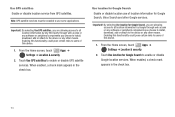
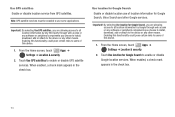
... access or any software or peripheral components you choose to install, download, add or attach to the device or any other means. Enabling this functionality could pose certain risks to users of this device.
1. From the Home screen, touch
Apps ➔
Settings ➔ Location & security.
2. Touch Use GPS satellites to enable or disable GPS satellite services. When enabled, a check...
User Manual (user Manual) (ver.f4) (English) - Page 83


... clear stored credentials and reset the password.
Applications
You can download and install applications from Android Market, or create applications using the Android SDK and install them on your device. Use Applications settings to manage applications on your device.
Warning!: Because this device can be configured with system software not provided by or supported by Google or any other company...
User Manual (user Manual) (ver.f4) (English) - Page 84


...and control services running on your device.
Warning!: Not all services can be stopped, and stopping services may have undesirable consequences on the application or Android System.
1. From the Home screen, touch
Apps ➔
Settings ➔ Applications ➔ Running services.
2. To stop a service, touch the service, then touch Stop at the confirmation prompt.
Storage use
View memory...
User Manual (user Manual) (ver.f4) (English) - Page 89


...• Personalized recognition: Enable to allow Google to store and use recordings of your voice inputs when using Voice Search and entering text by ... use my settings: When enabled, settings you make override the application's default settings
• Default Engine: Choose a default speech synthesizer engine.
• Install voice data: Download and install voice data from Android Market (free...
User Manual (user Manual) (ver.f4) (English) - Page 92


...can make content more accessible.
Note: You must enable Accessibility services before enabling scripts.
1. From the Home screen, touch Settings ➔ Accessibility.
Apps ➔
2. Touch Accessibility scripts, then follow the prompts to download and install scripts.
Touchscreen Gestures
Set the length of time to hold before the device interprets touch and hold gestures.
1. From the Home...
User Manual (user Manual) (ver.f4) (English) - Page 93


..., touch
Apps ➔
Settings ➔ About tablet.
2. Touch items to view details:
• System updates: Check availability and install updates.
• Status: View Battery status, Battery level, MDN, MIN, PRL version, ERI version, MEID, SIM ID, Network, Signal strength, Mobile network type, Service state, Roaming, Mobile network state, Wi-Fi MAC address, Bluetooth address, and Up time...
User Manual (user Manual) (ver.f4) (English) - Page 110


... use, abnormal conditions, improper storage, exposure to liquid, moisture, dampness...SAMSUNG; (c)
103
defects or damage resulting from excessive force or use of a metallic object when pressing on a touch screen; (d) equipment that has the serial...SAMSUNG; (g) defects or damage resulting from improper testing, operation, maintenance, installation, service, or adjustment not furnished or approved by SAMSUNG...
User Manual (user Manual) (ver.f4) (English) - Page 114


... Samsung Electronics Co., Ltd. and its affiliated companies and its third party suppliers and licensors that accompanies this EULA, which includes computer software and may include associated media, printed materials, "online" or electronic documentation ("Software").
BY CLICKING THE "I ACCEPT" BUTTON (OR IF YOU BYPASS OR OTHERWISE DISABLE THE "I ACCEPT", AND STILL INSTALL, COPY, DOWNLOAD, ACCESS...
User Manual (user Manual) (ver.f4) (English) - Page 115


... of this EULA: You may install, use, access, display and run one copy of the Software on the local hard disk(s) or other permanent storage media of one computer and use the Software on a single computer or a mobile device at a time, and you may not make the Software available over a network where it could be used by multiple computers at the same time. You...
User Manual (user Manual) (ver.f4) (English) - Page 116


...Software and destroy all copies, full or partial, of the Software.
9. THIRD-PARTY APPLICATIONS. Certain third-party applications may be included with, or downloaded to this mobile device. SAMSUNG makes no representations whatsoever about any of these applications. Since SAMSUNG has no control...nature. References on this mobile device to any names, marks, products, or services of any third-parties ...

