Samsung SGH-T599 driver and firmware
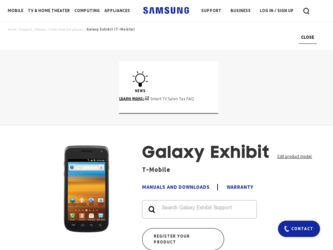
Related Samsung SGH-T599 Manual Pages
Download the free PDF manual for Samsung SGH-T599 and other Samsung manuals at ManualOwl.com
User Manual T-mobile Sgh-t599 Galaxy Exhibit English User Manual Ver.mb5_f8 (English(north America)) - Page 3


...CAUSED BY YOUR EDITING OF REGISTRY SETTINGS, OR YOUR MODIFICATION OF OPERATING SYSTEM SOFTWARE. USING CUSTOM OPERATING SYSTEM SOFTWARE MAY CAUSE YOUR DEVICE AND APPLICATIONS TO WORK IMPROPERLY. YOUR CARRIER MAY NOT PERMIT USERS TO DOWNLOAD CERTAIN SOFTWARE, SUCH AS CUSTOM OS.
Samsung Telecommunications America (STA), LLC
Headquarters: 1301 E. Lookout Drive Richardson, TX 75082
Customer Care Center...
User Manual T-mobile Sgh-t599 Galaxy Exhibit English User Manual Ver.mb5_f8 (English(north America)) - Page 9


... 194 Play Movies & TV 195 Play Music 195 Play Store 195 Downloading a New Google Application . . . . 196 Launching an Installed Google Application . . 197 Android Development 197 S Voice 198 Samsung Apps 199 Scout 199 Settings 200 Slacker Radio 200 T-Mobile My Account 200 T-Mobile Name ID 201 T-Mobile TV 201 Talk 201 Video Player 202 Visual Voicemail 202 Voice Recorder 202
4
User Manual T-mobile Sgh-t599 Galaxy Exhibit English User Manual Ver.mb5_f8 (English(north America)) - Page 12


... started with your device by installing and charging the battery, installing the SIM card and optional memory card, and setting up your voice mail.
Before using your phone for the first time, you'll need to install and charge the battery and install the SIM card. The SIM card is loaded with your subscription details, such as your PIN, available optional services, and many...
User Manual T-mobile Sgh-t599 Galaxy Exhibit English User Manual Ver.mb5_f8 (English(north America)) - Page 21
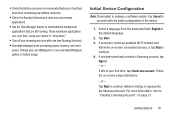
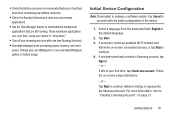
...applications can, over time, cause your device to "slow down".
• Turn off any streaming services after use (see Running Services). • Animated wallpapers use processing power, memory, and more
power. Change your Live Wallpaper to a non-animated Wallpaper gallery or Gallery image.
Initial Device Configuration
Note: If prompted to undergo a software update, tap Cancel to proceed with the...
User Manual T-mobile Sgh-t599 Galaxy Exhibit English User Manual Ver.mb5_f8 (English(north America)) - Page 30


... Downloaded displays any installed packages or applications from the Play Store that are taking up memory space. Tap Uninstall to remove them from your phone.
• RAM, which displays the amount of current RAM (Random Access Memory) currently being used and allow you to Clear Memory.
• Storage displays a visual graph indicating the available and used space within the System storage, USB...
User Manual T-mobile Sgh-t599 Galaxy Exhibit English User Manual Ver.mb5_f8 (English(north America)) - Page 37


..., refer to "Blocking Mode" on page 249.
Displays when Bluetooth technology is active and enabled.
Displays when the Bluetooth technology is active and communicating with an external device.
Displays when your device is connected being used to control streaming media and is connected to a Digital Living Network Alliance (DLNA) certified device.
Displays when the an outbound file transfer is in...
User Manual T-mobile Sgh-t599 Galaxy Exhibit English User Manual Ver.mb5_f8 (English(north America)) - Page 38


Displays when updates are available for download. Displays when a Play Store download has completed. Displays when Wi-Fi is connected, active, and communicating with a Wireless Access Point (WAP). Displays when Wi-Fi is active and there is an available open wireless network. Displays when Wi-Fi Direct is active and configured for a direct connection to another compatible device in the same direct ...
User Manual T-mobile Sgh-t599 Galaxy Exhibit English User Manual Ver.mb5_f8 (English(north America)) - Page 57
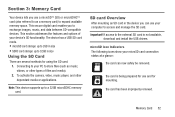
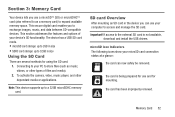
...). 2. To activate the camera, video, music player, and other dependant media or applications.
Note: This device supports up to a 32GB microSDHC memory card.
SD card Overview
After mounting an SD card in the device you can use your computer to access and manage the SD card.
Important! If access to the external SD card is not available, download and install the USB drivers.
microSD Icon Indicators...
User Manual T-mobile Sgh-t599 Galaxy Exhibit English User Manual Ver.mb5_f8 (English(north America)) - Page 71


... network count against available rate plan minutes. The benefits of Wi-Fi Calling include the following:
• Wi-Fi Calling provides a coverage option to improve upon your
current in-home coverage experience
• Wi-Fi Calling works anywhere there is a Wi-Fi signal available
Important! An updated SIM card must be installed within the device...
User Manual T-mobile Sgh-t599 Galaxy Exhibit English User Manual Ver.mb5_f8 (English(north America)) - Page 85


... social media personalization and configure data settings. • Register now: allows you register for the Swype Connect service which allows you to backup your Swype dictionary and sync your Swype dictionary across multiple devices.
- Follow the on-screen instructions to backup and sync your
dictionary based on an email address.
- Enter the activation code received...
User Manual T-mobile Sgh-t599 Galaxy Exhibit English User Manual Ver.mb5_f8 (English(north America)) - Page 202


... on the last Applications page.
Android Development
This device can be used for Android application development. You can write applications in the SDK and install them on this device, then run the applications using the hardware, system, and network.
Warning! Because the device can be configured with system software not provided by or supported by Google or any other...
User Manual T-mobile Sgh-t599 Galaxy Exhibit English User Manual Ver.mb5_f8 (English(north America)) - Page 223
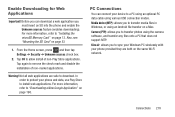
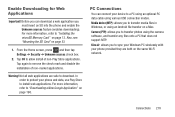
... PC data cable using various USB connection modes.
Media device (MTP): allows you to transfer media files in Windows, or using an Android file transfer on a Mac.
Camera (PTP): allows you to transfer photos using the camera software, and transfer any files onto a PC that does not support MTP.
Kies air: allows you to sync your Windows PC wirelessly with your phone provided...
User Manual T-mobile Sgh-t599 Galaxy Exhibit English User Manual Ver.mb5_f8 (English(north America)) - Page 224


... Settings ➔ Developer options.
2. Tap the USB debugging field to verify the feature is active before connecting your USB cable.
3. Using an optional PC data cable, connect the multifunction jack on your device to a PC.
Kies Air
Kies Air allows you to sync your Windows PC wirelessly with your phone provided they are both on the same Wi-Fi network...
User Manual T-mobile Sgh-t599 Galaxy Exhibit English User Manual Ver.mb5_f8 (English(north America)) - Page 229
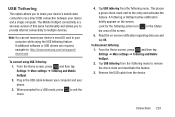
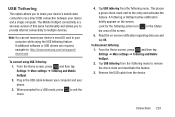
... device's microSD card to your computer while using the USB tethering feature. If additional software or USB drivers are required, navigate to: http://www.samsung.com/us/support/ downloads.
To connect using USB Tethering: 1. From the Home screen, press and then tap Settings ➔ More settings ➔ Tethering and Mobile HotSpot. 2. Plug in the USB cable between your computer and your phone...
User Manual T-mobile Sgh-t599 Galaxy Exhibit English User Manual Ver.mb5_f8 (English(north America)) - Page 242
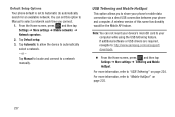
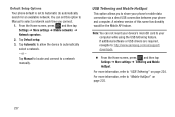
... phone and computer. A wireless version of this same functionality would be the Mobile AP feature.
Note: You can not mount your device's microSD card to your computer while using the USB tethering feature. If additional software or USB drivers are required, navigate to: http://www.samsung.com/us/support/ downloads.
Ⅲ From the Home screen, press and then tap Settings ➔ More settings...
User Manual T-mobile Sgh-t599 Galaxy Exhibit English User Manual Ver.mb5_f8 (English(north America)) - Page 259
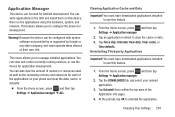
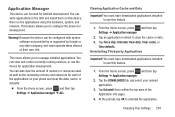
..., and network. This feature allows you to configure the device for development.
Warning! Because the device can be configured with system software not provided by or supported by Google or any other company, end-users operate these devices at their own risk.
This menu allows you to manage installed applications. You can view and control currently running services, or...
User Manual T-mobile Sgh-t599 Galaxy Exhibit English User Manual Ver.mb5_f8 (English(north America)) - Page 273


...settings. • Register now: allows you register for the Swype Connect service which allows you to backup your Swype dictionary and sync your Swype dictionary across multiple devices.
- Follow the on-screen instructions to backup and sync your
dictionary based on an email address... familiar names.
8. Tap Updates to update the application if new software is available.
Changing Your Settings 268
User Manual T-mobile Sgh-t599 Galaxy Exhibit English User Manual Ver.mb5_f8 (English(north America)) - Page 287


...Service for Android-powered Phones, and much more pertinent information as a reference. Read the information and terms, then press to return to the Settings menu.
• Model number: displays the device's model number. • Android version: displays the firmware version loaded on this
device. • Baseband version: displays the baseband version loaded on
this device. • Kernel version...
User Manual T-mobile Sgh-t599 Galaxy Exhibit English User Manual Ver.mb5_f8 (English(north America)) - Page 317
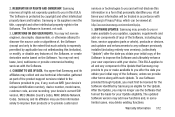
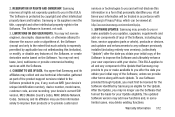
....com/membership/pp.
5. SOFTWARE UPDATES. Samsung may provide to you or make available to you updates, upgrades, supplements and add-on components (if any) of the Software, including bug fixes, service upgrades (parts or whole), products or devices, and updates and enhancements to any software previously installed (including entirely new versions), (collectively "Update") after the date you obtain...
User Manual T-mobile Sgh-t599 Galaxy Exhibit English User Manual Ver.mb5_f8 (English(north America)) - Page 318


... by your network carrier, and such Software updates will be governed by your contractual relationship with your network carrier.
With the "Automatic Update" function enabled (as in the default setting in the System Update menu in the Setting), your device downloads some Updates automatically from time to time. Your device will, however, ask for your consent before installing any Update If you...

