Samsung SGHT629 - Cell Phone - T-Mobile driver and firmware
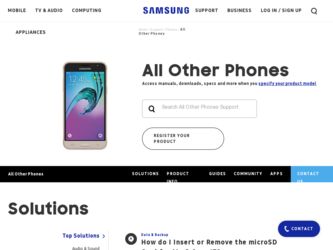
Related Samsung SGHT629 Manual Pages
Download the free PDF manual for Samsung SGHT629 and other Samsung manuals at ManualOwl.com
User Manual (ENGLISH) - Page 2


... of the Intellectual Property shall remain with SAMSUNG and its suppliers.
Samsung Telecommunications America (STA), Inc.
Headquarters: 1301 E. Lookout Drive Richardson, TX 75082
Customer Care Center: 1000 Klein St. Plano, TX 75074 Toll Free Tel: 1.888.987.HELP (4357)
Internet Address: http://www.samsungusa.com
©2006 Samsung Telecommunications America, Inc. is a registered trademark of...
User Manual (ENGLISH) - Page 7


Table of Contents
Security 118 Software update 121 Reset settings 122
Section 9: Fun & Apps 125
My files 126 Games 136 Music player 137 Camera 138 Voice recognition 138 Voice recognition settings 144 Organizer 146
Section 10: Camera and Camcorder 157
Using the Camera and Camcorder 158 Take and send 158 Record video 162 My photos 164 My videos 166 My...
User Manual (ENGLISH) - Page 10
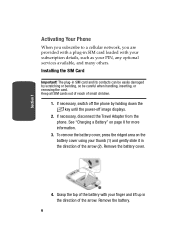
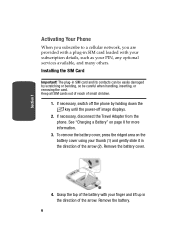
Section 1
Activating Your Phone
When you subscribe to a cellular network, you are provided with a plug-in SIM card loaded with your subscription details, such as your PIN, any optional services available, and many others. Installing the SIM Card
Important! The plug-in SIM card and its contacts can be easily damaged by scratching or bending, so be careful when...
User Manual (ENGLISH) - Page 12


... battery should be pointing down. Press the battery down until it clicks into place (2).
7. Replace the battery cover. Make sure that the battery is properly installed before switching on the phone.
Charging a Battery Your phone is powered by a rechargeable Li-ion battery. A Travel Adapter comes with your phone for charging
8
User Manual (ENGLISH) - Page 30
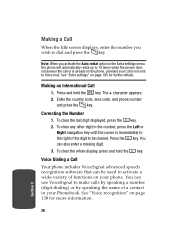
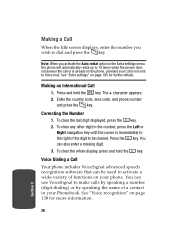
... does not answer the call or is already on the phone, provided your call is not sent to Voice mail. See "Extra settings" on page 105 for further details.
Making an International...digit. 3. To clear the whole display, press and hold the key.
Voice Dialing a Call
Your phone includes VoiceSignal advanced speech recognition software that can be used to activate a wide-variety of functions on your phone....
User Manual (ENGLISH) - Page 54


Section 4
9.8 Software update 9.9 Reset settings
* Shows only if supported by your SIM card. ** Shows only if a memory card is inserted into the phone.
50
User Manual (ENGLISH) - Page 72


... take a picture with your camera. • My photos: allows you to choose a photo from My photos
folder. • My downloads: allows you to choose a photo from your
downloaded images folder. • Icons...settings will be saved. 11. Press the key to return to Idle mode.
Copying all SIM Phonebook Entries
You can copy all SIM entries to the Phone using this option. When you copy entries to the phone...
User Manual (ENGLISH) - Page 85
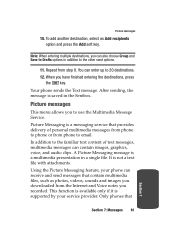
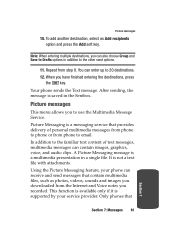
... a text file with attachments. Using the Picture Messaging feature, your phone can receive and send messages that contain multimedia files, such as photos, videos, sounds and images you downloaded from the Internet and Voice notes you recorded. This function is available only if it is supported by your service provider. Only phones that
Section 7: Messages 81
Section 7
User Manual (ENGLISH) - Page 91


...message, such as time and Date the message was received, the sender's email address or phone number, recipient's email address or phone number, Cc, Message size, Priority, and Msg class.
2. Highlight the ..., email addresses or phone numbers from the message text, so that you can save them in your phone's memory.
• Save media: allows you to save the picture or video to your My
downloads folder....
User Manual (ENGLISH) - Page 105


...
• Time & Date • Phone settings • Display settings • Sound settings • Bluetooth • Network services • Security • Software update • Reset settings
This section explains the sound and phone settings for your phone. It includes display settings, security settings, and extra settings associated with your phone.
Section 8: Changing Your Settings 101
User Manual (ENGLISH) - Page 106


... of the week.
• Auto update: allows you to receive time information from your
service provider's network.
• On: the phone automatically updates the time and date
according to the current time zone using the network service.
• Confirm first: the phone asks for a confirmation before the
update.
• Off: you need to manually set the time and date according to...
User Manual (ENGLISH) - Page 107


... the
Save soft key to save your settings. Otherwise press the Back soft key.
Note: Automatic updates of time and date do not change the time you have set for alarm settings or calendar memos.
Phone settings
You can customize various phone settings. Language This menu allows you to select a display language for Text language and Input mode. Choose...
User Manual (ENGLISH) - Page 110


... image to be displayed in Idle mode. The following options are available:
• Get more wallpaper: this option takes you to t-zones where
you can download wallpapers.
Note: When downloading wallpapers, charges may apply.
• Default wallpapers: allows you to choose from a list of
wallpapers included with your phone.
• My downloads: allows you to...
User Manual (ENGLISH) - Page 113


..., caller information such as name will be displayed on your display when your missed calls are listed.
Sound settings
You can customize various sound settings for your phone.
Incoming call
Get More MegaTones
Using the Get More MegaTones option, you can access the website preset by T-Mobile and download new sounds.
Get More HiFi Ringers
Using the...
User Manual (ENGLISH) - Page 114


Section 8
Note: When downloading MegaTones® or HiFi Ringers TM, charges may apply.
Ringtone
This menu allows you to ...The following options are available:
• Melody: the phone rings using the ring melody selected in the
Ringtone menu.
• Vibration: the phone vibrates but does not ring. • Vibration then melody: the phone vibrates 3 times and then
starts ringing.
Keypad tone
This...
User Manual (ENGLISH) - Page 125


... asked to confirm it by entering it again.
Note: Not all SIM cards have a PIN2. If your SIM card does not, this menu does not display.
Software update
This option lets you download Over-The-Air phone software Updates from T-Mobile that improve the performance of your phone. Only the internal software is updated. No phonebook entries or other information saved to your...
User Manual (ENGLISH) - Page 126


... keys, highlight the Software update option and press the Select soft key or the key.
4. Follow the on-screen instructions.
Reset settings
From this menu you can reset your phone and sound settings to the default settings.
The following options are available: • All: Phone, Display, and Sound settings will be returned to default values. • Phone settings: only phone settings will be...
User Manual (ENGLISH) - Page 200


.... If wireless equipment is improperly installed and the air bag inflates, serious injury could result.
• Switch your phone off before boarding an aircraft. The use of
wireless phone in aircraft is illegal and may be dangerous to the aircraft's operation.
• Failure to observe these instructions may lead to the
suspension or denial of telephone services to...
User Manual (ENGLISH) - Page 217


... settings 118 Sentbox 91 Settings 101
Bluetooth 116 Display 106 Network services 112 Phone 103 Reset 122 Security 118 Sound Settings 109 Time & Date 102 Voice recognition 144
Shortcuts 45 Silent mode 111 SIM card
installing 6
Soft Keys 34 Software update 121 Speakerphone 42 Speed Dial
Setting Up Entries 66
Standard Limited Warranty
206
Stopwatch 155 Storing a number
Phone's Memory 60 SIM Card...
User Manual (ENGLISH) - Page 218


...
Understanding Your Phonebook 59
Finding a Phonebook Entry 63 Finding My Phone Number 71 Management 72
Update your phone software
121
V
Videos 132
Voice Mail 12, 95
changing number 12
Voice Messages 76 Voice notes 76
Voice recognition 138 VoiceSignal
checking phone status 143 digit dial 139 features 139 menu 138 name dial 140 name lookup 141...

