Samsung SPH a900 - Cell Phone - Sprint Nextel driver and firmware
Drivers and firmware downloads for this Samsung item

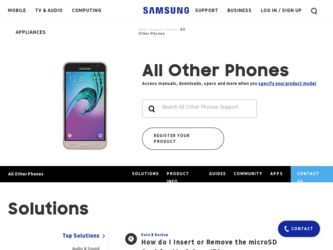
Related Samsung SPH a900 Manual Pages
Download the free PDF manual for Samsung SPH a900 and other Samsung manuals at ManualOwl.com
User Manual (ENGLISH) - Page 4


Updating Phone Software 63 Phone Setup Options 63 Call Setup Options 64 2C. Setting Your Phone's Security 69
Accessing the Security Menu 70 Using Your Phone's Lock Feature 70 Lock Service 72 Using Special Numbers 73 Erasing Contacts 74 Erasing My Content 74 Erasing Pic/Video 75 Resetting Your Phone 75 Security Features for Sprint PCS Power VisionSM 76 2D. Controlling Your Roaming ...
User Manual (ENGLISH) - Page 6


... 152 Accessing Your Media Player's Channel Listings 153 Playing a Video or Audio Clip 154 Multimedia FAQs 155 2K. Using Bluetooth Wireless Technology 159
Turning Bluetooth On and Off 160 Using the Bluetooth Settings Menu 161 Bluetooth Profiles 163 Pairing Bluetooth Devices 164 Exchange FTP folder 165
Section 3: Sprint PCS Service Features 167
3A. Sprint PCS Service Features: The Basics...
User Manual (ENGLISH) - Page 10
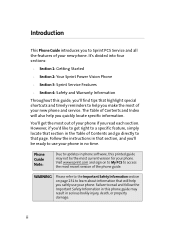
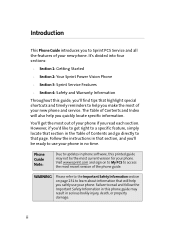
... section, and you'll be ready to use your phone in no time.
Phone Guide Note:
Due to updates in phone software, this printed guide may not be the most current version for your phone. Visit www.sprint.com and sign on to My PCS to access the most recent version of the phone guide.
WARNING
Please refer to the Important Safety Information...
User Manual (ENGLISH) - Page 20


... Length
1: Short
2: Long
3: Power Vision
1: Enable/Disable Vision 2: Net Guard (On/Off)
3: Update Profile
4: Voice Service
1: Choice Lists
1: Automatic
2: Always On
3: Always Off
2: Sensitivity
1: Reject More
2: Recommended
3: Reject Less
3: Digit Dialing
1: Adapt Digits
2: Reset Digits
4: Sound
1: Prompts (On/Off)
2: Digits (On/Off)
3: Names (On/Off)
4: Name Settings
xii
User Manual (ENGLISH) - Page 23


... Full 4: TTY Off
2: TTY + Hear
2: TTY + Talk
8: Update Phone Software
9: Phone Info
1: Phone Number 3: Version
2: Icon Glossary 4: Advanced
0: Bluetooth
1: Enable (On/Off)
2: Visibility
1: Always Visible
2: Visible for 3min
3: Hidden
3: Device Name
4: Exchange FTP Folder
5: Device Info
IN USE MENU
Press Options (Right Softkey) to display the following options:
1: Speaker On/Off...
User Manual (ENGLISH) - Page 46


Features of Your Sprint Power Vision Phone
Congratulations on the purchase of your Sprint Power Vision Phone. The A900 by Samsung is lightweight, easy-to-use, and reliable, and it also offers many significant features and service options. The following list previews some of those features and provides page numbers where you can find out more:
ⅷ Digital dual-band capability...
User Manual (ENGLISH) - Page 50


...:
1. Insert the battery into the opening on the back of the phone at a 45-degree angle, making sure to line up the gold contacts. Gently press down until it snaps into place.
2. Install the protective cover by lining up the tabs at a 45-degree angle...
2. Grip the battery at the bottom and pull up and out at a 45-degree angle.
2
3
1
26
Section 2A: Your Sprint Power Vision Phone: The Basics
User Manual (ENGLISH) - Page 72


... to calls or messages without
disturbing others. ⅷ Downloaded Ringers can be downloaded right to your
phone. (See "Downloading Premium Services Content" on page 201.)
Selecting Ringer Types for Voice Calls
Your Sprint Power Vision Phone provides a variety of ringer options that allow you to customize your ring and volume settings. These options allow you to identify incoming calls...
User Manual (ENGLISH) - Page 86


... in.
If TTY mode is enabled, the audio quality of non-TTY devices connected to the headset jack may be impaired.
WARNING
911 Emergency Calling Sprint recommends that TTY users make emergency calls by other means, including Telecommunications Relay Services (TRS), analog cellular, and landline communications. Wireless TTY calls to 911 may be corrupted when...
User Manual (ENGLISH) - Page 87


...
Updating Phone Software
The update phone software option allows you to download and update the software in your phone automatically. Only the internal software is updated, no contact entries or other information saved to your phone will be deleted. To update your phone:
1. Press Menu > Settings > Others > Update Phone Software from standby mode.
2. Follow the onscreen instructions.
Phone Setup...
User Manual (ENGLISH) - Page 98


...
Contacts entries, select Yes and press .
Erasing My Content
You can use your phone's security menu to erase all content you have downloaded to your phone. To erase all downloads:
1. Select Menu > Settings > Security. 2. Enter your lock code. (The Security menu is displayed.) 3. Select Erase My Content and press . 4. If you are certain that you would...
User Manual (ENGLISH) - Page 108


...of the last 20 phone numbers (or Contacts entries) for calls you placed, accepted, or missed. Call History makes redialing a number fast and easy. It is continually updated as new numbers are ... on a particular call,
highlight a Call History entry and press . This feature
displays the date and time of the call, the phone number (if available), and the caller's name (if the number is already in...
User Manual (ENGLISH) - Page 117


...name. ⅷ [Add number] to add a phone number to the entry.
(See "Adding a Phone Number to a Contacts Entry" on page 94.) ⅷ [E-mail] to add an email address to the entry. ⅷ [URL] to ...; [Memo] to add a note, street address, or other information. ⅷ [Group] to assign the entry to a group. ⅷ [Ring] to assign a preprogrammed or downloaded ringer.
Tip: You can view the next ...
User Manual (ENGLISH) - Page 130
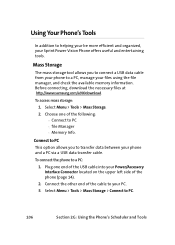
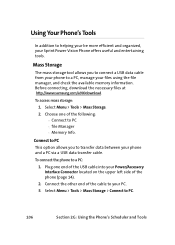
... be more efficient and organized, your Sprint Power Vision Phone offers useful and entertaining tools.
Mass Storage
The mass storage tool allows you to connect a USB data cable from your phone to a PC, manage your files using the file manager, and check the available memory information. Before connecting, download the necessary files at http://www.samsung.com/a900download.
To access mass...
User Manual (ENGLISH) - Page 235


...
ࡗ Getting to Know Sprint Power Vision ࡗ Exploring the Sprint Music StoreSM ࡗ Personalizing Your Service With On Demand ࡗ Using Your Sprint Power Vision Phone as a Modem
With Sprint Power VisionSM enjoy the next generation wireless data experience. Sprint Power Vision offers an enhanced, always-on experience, including rich, clear video and audio clips (up to five minutes...
User Manual (ENGLISH) - Page 244


... to load the Sprint PCS Connection Manager software on your PC, then use the supplied USB cable or built-in Bluetooth connection to connect your phone to your PC.
To set up your phone-to-PC data connection:
1. From your computer's traditional Internet connection, go to www.sprint.com/downloads and download the Sprint PCS Connection Manager software. (The software and drivers can be downloaded free...
User Manual (ENGLISH) - Page 245
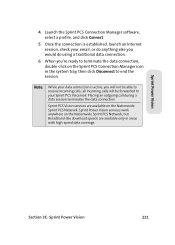
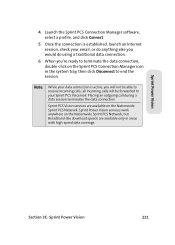
... calls; all incoming calls will be forwarded to your Sprint PCS Voicemail. Placing an outgoing call during a data session terminates the data connection.
Sprint PCS Vision services are available on the Nationwide Sprint PCS Network. Sprint Power Vision services work anywhere on the Nationwide Sprint PCS Network, but Broadband-like download speeds are available only in areas with high-speed data...
User Manual (ENGLISH) - Page 249


... Web. Go to www.talk.sprintpcs.com and sign on with your Sprint Power Vision Phone Number and password to access a fully functional Web-based address book to create and update your contacts.
ⅷ Use an Existing Address Book. Automatically merge address books from desktop software applications with Sprint SyncSM Services for no additional charge. Simply click on the "Click to synchronize...
User Manual (ENGLISH) - Page 269


... Caller ID 185 Camera 127-147 Chat 200 Contacts 89-97
Adding a Phone Number 94 Adding an Entry 90 Dialing From 40 Editing a Entry 96 Editing a Phone Number 94 Entry Options 93 Erasing 74 Finding Entries 90 Contacts Match 67 Countdown 109
D Dialing Options 32 Display Language 64 Display Screen 17, 54 Downloads
Sprint PCS Vision 201...
User Manual (ENGLISH) - Page 271


... 52 Software
Updating 63 Special Numbers 73 Speed Dialing 41
Assigning Numbers 95 Sprint Customer Service 7 Sprint PCS Mail 197 Sprint PCS Picture Mail
Downloading Pictures 145 Password 129 Sending 139-142 Uploading Pictures 145 Web Site 143 Sprint PCS Power Vision Security Features 76 Sprint PCS Service Account Passwords 6 Dialing Sprint PCS Services
97 Directory Assistance 8 Setting Up 3 Sprint...
