ASRock A75 Pro4/MVP driver and firmware
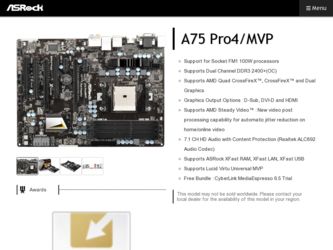
Related ASRock A75 Pro4/MVP Manual Pages
Download the free PDF manual for ASRock A75 Pro4/MVP and other ASRock manuals at ManualOwl.com
User Manual - Page 3


... ASRock Smart Remote Installation Guide 29 2.9 Jumpers Setup 30 2.10 Onboard Headers and Connectors 31 2.11 Smart Switches 36 2.12 Dr. Debug 37 2.13 Serial ATA3 (SATA3) Hard Disks Installation 41 2.14 Hot Plug and Hot Swap Functions for SATA3 HDDs 41 2.15 SATA3 HDD Hot Plug and Hot SwapFeature and Operation
Operation Guide 42 2.16 Driver Installation Guide 44 2.17 Installing Windows®...
User Manual - Page 4


...56 3.4.4 Storage Configuration 57 3.4.5 Super IO Configuration 58 3.4.6 ACPI Configuration 59 3.4.7 USB Configuration 61 3.5 Hardware Health Event Monitoring Screen 62 3.6 Boot Screen 63 3.7 Security Screen 64 3.8 Exit Screen 65
4. Software Support 66
4.1 Install Operating System 66 4.2 Support CD Information 66
4.2.1 Running Support CD 66 4.2.2 Drivers Menu 66...
User Manual - Page 5


..., 30.5 cm x 22.4 cm)
ASRock A75 Pro4/MVP Quick Installation Guide ASRock A75 Pro4/MVP Support CD 4 x Serial ATA (SATA) Data Cables (Optional) 1 x I/O Panel Shield
ASRock Reminds You... To get better performance in Windows® 7 / 7 64-bit / VistaTM / VistaTM 64 bit, it is recommended to set the BIOS option in Storage Configuration to AHCI mode. For the BIOS setup, please refer to the "User...
User Manual - Page 8


... 11)
- ASRock XFast USB (see CAUTION 12)
- ASRock XFast LAN (see CAUTION 13)
- ASRock XFast RAM (see CAUTION 14)
- Lucid Virtu Universal MVP (see CAUTION 15)
* Lucid Virtu Universal MVP can be supported only with
processors which are GPU integrated.
- ASRock On/Off Play Technology (see CAUTION 16)
- Hybrid Booster:
- ASRock U-COP (see CAUTION 17)
Hardware
- CPU Temperature Sensing...
User Manual - Page 10
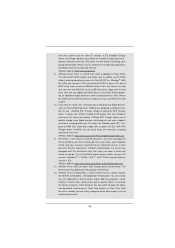
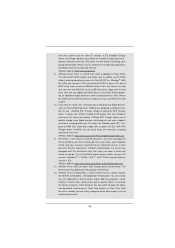
... Flash ROM. This convenient BIOS update tool allows you to update system BIOS without entering operating systems first like MS-DOS or Windows®. With this utility, you can press key during the POST or press key to BIOS setup menu to access ASRock Instant Flash. Just launch this tool and save the new BIOS file to your USB flash drive...
User Manual - Page 20


... with Windows® VistaTM / 7 OS only. Please check AMD website for AMD CrossFireXTM driver updates.
1. If a customer incorrectly configures their system they will not see the performance benefits of CrossFireXTM. All three CrossFireXTM components, a CrossFireXTM Ready graphics card, a CrossFireXTM Ready motherboard and a CrossFireXTM Edition co-processor graphics card, must be installed...
User Manual - Page 22


....mspx B. You must have Microsoft .NET Framework installed prior to downloading and installing the CATALYST Control Center. Please check Microsoft website for details. For Windows® 7 / VistaTM OS: Install the CATALYST Control Center. Please check AMD website for details. Restart your computer. Install the VGA card drivers to your system, and restart your computer. Then you will find "ATI...
User Manual - Page 24


... Graphics system includes an AMD Radeon HD 65XX/64XX graphics processor and a motherboard based on an AMD A75 FCH (Hudson-D3) integrated chipset, all operating in a Windows® 7 environment. Please refer to below PCI Express graphics card support list for AMD Dual Graphics. For the future update of more compatible PCI Express graphics cards, please visit AMD website for further information...
User Manual - Page 27
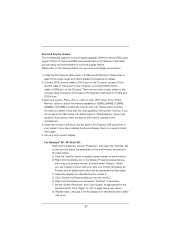
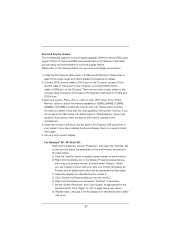
... adjust the UEFI setup, the default value of "Share Memory", [Auto], will disable D-Sub function when the add-on VGA card is inserted to this motherboard.
4. Install the onboard VGA driver and the add-on PCI Express VGA card driver to your system. If you have installed the drivers already, there is no need to install them again.
5. Set up a multi-monitor display.
For Windows® XP / XP...
User Manual - Page 44


... to install Windows® XP / XP 64-bit on a RAID disk composed of 2 or more SATA3 HDDs with RAID functions, please follow below steps.
STEP 1: Set up UEFI.
A.
Enter UEFI SETUP UTILITY Advanced screen Storage
Configuration.
B.
Set the "SATA Mode" option to [RAID].
STEP 2: Make a SATA3 Driver Diskette. (Please use USB floppy or floppy
disk.)
A.
Insert the ASRock Support...
User Manual - Page 48


... information
OC Tweaker To set up overclocking features
Advanced To set up the advanced UEFI features
H/W Monitor To display current hardware status
Boot
To set up the default system device to locate and load the
Operating System
Security
To set up the security features
Exit
To exit the current screen or the UEFI SETUP UTILITY
Use < > key or...
User Manual - Page 66


... for more information.
4.2 Support CD Information
The Support CD that came with the motherboard contains necessary drivers and useful utilities that enhance the motherboard features.
4.2.1 Running The Support CD
To begin using the support CD, insert the CD into your CD-ROM drive. The CD automatically displays the Main Menu if "AUTORUN" is enabled in your computer. If the Main Menu...
Quick Installation Guide - Page 5


..., 30.5 cm x 22.4 cm)
ASRock A75 Pro4/MVP Quick Installation Guide ASRock A75 Pro4/MVP Support CD 4 x Serial ATA (SATA) Data Cables (Optional) 1 x I/O Panel Shield
ASRock Reminds You... To get better performance in Windows® 7 / 7 64-bit / VistaTM / VistaTM 64bit, it is recommended to set the BIOS option in Storage Configuration to AHCI mode. For the BIOS setup, please refer to the "User...
Quick Installation Guide - Page 10
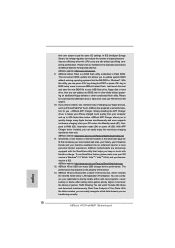
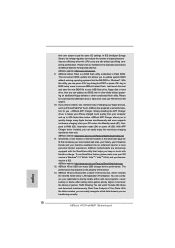
... Flash ROM. This convenient BIOS update tool allows you to update system BIOS without entering operating systems first like MS-DOS or Windows®. With this utility, you can press key during the POST or press key to BIOS setup menu to access ASRock Instant Flash. Just launch this tool and save the new BIOS file to your USB flash drive...
Quick Installation Guide - Page 17


... CrossFireXTM feature. For other CrossFireXTM cards that AMD has released or will release in the future, please refer to AMD graphics card manuals for detailed installation guide.
Step 1. Insert one Radeon graphics card into PCIE2 slot and the other Radeon graphics card to PCIE4 slot. Make sure that the cards are properly seated on the slots.
17 ASRock A75 Pro4/MVP Motherboard
English
Quick Installation Guide - Page 19


... restart your computer. Then you will find "ATI Catalyst Control Center" on your Windows® taskbar.
ATI Catalyst Control Center
Step 6.
Double-click "ATI Catalyst Control Center". Click "View", select "CrossFireXTM", and then check the item "Enable CrossFireXTM". Select "2 GPUs" and click "Apply" (if you install two Radeon graphics cards).
English
19 ASRock A75 Pro4/MVP Motherboard
Quick Installation Guide - Page 21


.... Please remove the AMD driver if you have any VGA driver installed in your system. Step 5. Install the onboard VGA driver from our support CD to your system for both the onboard VGA and the discrete graphics card. Step 6. Restart your computer. Right-click the desktop. Click "AMD VISION Engine Control Center" to enter AMD VISION Engine Control Center.
English
21 ASRock A75 Pro4/MVP Motherboard
Quick Installation Guide - Page 24
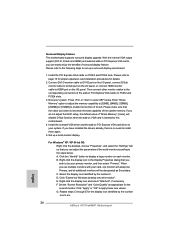
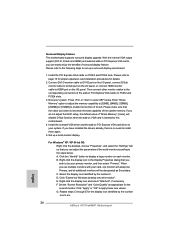
... adjust the UEFI setup, the default value of "Share Memory", [Auto], will disable D-Sub function when the add-on VGA card is inserted to this motherboard.
4. Install the onboard VGA driver and the add-on PCI Express VGA card driver to your system. If you have installed the drivers already, there is no need to install them again.
5. Set up a multi-monitor display.
For Windows® XP / XP...
RAID Installation Guide - Page 20


... Guide
AMD Windows RAID Installation Guide is an instruction for you to configure RAID functions by using RAIDXpert RAID management software under Windows environment. The RAIDXpert software offers local and remote management and monitoring of all AMD SATA logical drives that exist anywhere on a network. Its browser-based GUI provides email notification of all major events/alarms, memory...
Lucid Virtu Installation Guide - Page 4


... the system after every driver installation.
1. Manually install VIRTU Universal MVP from our support CD. VIRTU Universal MVP is located in the following path of our support CD: For Win7 32bit:..\Drivers\Virtu\Lucid\Win7\ For Win7 64bit:..\Drivers\Virtu\Lucid\Win7-64\ Double-click on the file to start the installation.
2. Click Next when the VIRTU Setup Wizard window appears.
3. Read the...

