ASRock FM2A88M Pro3 driver and firmware
Related ASRock FM2A88M Pro3 Manual Pages
Download the free PDF manual for ASRock FM2A88M Pro3 and other ASRock manuals at ManualOwl.com
User Manual - Page 3


... Installation 9
Pre-installation Precautions 9 2.1 CPU Installation 10 2.2 Installation of CPU Fan and Heatsink 11 2.3 Installation of Memory Modules (DIMM 12 2.4 Expansion Slots (PCI Express Slots 14 2.5 Jumpers Setup 15 2.6 Onboard Headers and Connectors 16 2.7 Dual Graphics Operation Guide 20
3. Software and Utilities Operation 22
3.1 Installing Drivers 22 3.2 A-Tuning 23 3.3 ASRock...
User Manual - Page 5


...contains the coniguration guide of the BIOS setup.
Because the motherboard speciications and the BIOS software might be updated, the content of this manual will be subject to change without notice. In case any modiications of this manual occur, the updated version will be available on ASRock website without further notice. You may ind the latest VGA cards and CPU support lists on ASRock website as...
User Manual - Page 24


... 1. Please keep the default UEFI setting of "Dual Graphics" option on [Auto]. Step 2. Install one AMD RADEON PCI Express graphics card to PCIE1 slot. Step 3. Connect the monitor cable to the onboard VGA port. Please be noted that
the current VGA driver / VBIOS can allow Dual Graphics output from onboard display only. For any future update, please refer to our website...
User Manual - Page 26
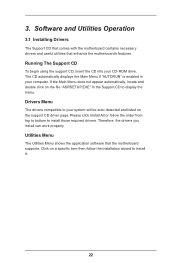
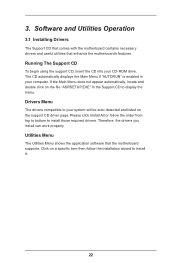
3. Software and Utilities Operation
3.1 Installing Drivers
The Support CD that comes with the motherboard contains necessary drivers and useful utilities that enhance the motherboard's features.
Running The Support CD
To begin using the support CD, insert the CD into your CD-ROM drive. The CD automatically displays the Main Menu if "AUTORUN" is enabled in your computer. If the Main Menu does not ...
User Manual - Page 27
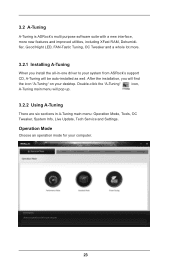
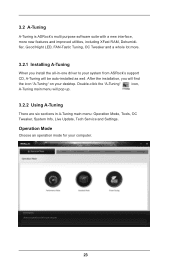
... from ASRock's support
CD, A-Tuning will be auto-installed as well. After the installation, you will ind
the icon "A-Tuning" on your desktop. Double-click the "A-Tuning"
icon,
A-Tuning main menu will pop up.
3.2.2 Using A-Tuning
There are six sections in A-Tuning main menu: Operation Mode, Tools, OC Tweaker, System Info, Live Update, Tech Service and Settings.
Operation...
User Manual - Page 35
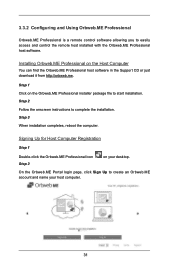
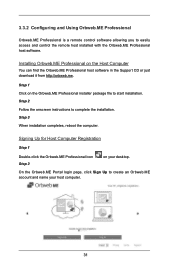
... access and control the remote host installed with the Orbweb.ME Professional host software.
Installing Orbweb.ME Professional on the Host Computer
You can ind the Orbweb.ME Professional host software in the Support CD or just download it from http://orbweb.me.
Step 1 Click on the Orbweb.ME Professional installer package ile to start installation. Step 2 Follow the onscreen instructions to...
User Manual - Page 40
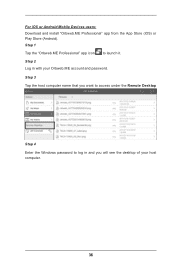
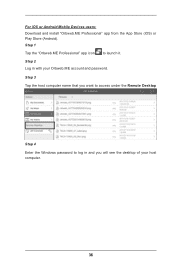
... iOS or Android Mobile Devices users: Download and install "Orbweb.ME Professional" app from the App Store (iOS) or Play Store (Android). Step 1 Tap the "Orbweb.ME Professional" app icon to launch it. Step 2 Log in with your Orbweb.ME account and password. Step 3 Tap the host computer name that you want to access under the Remote Desktop section.
Step 4 Enter the Windows password...
User Manual - Page 43


... purchasing and downloading software applications for your ASRock computer. You can install various apps and support utilities quickly and easily, and optimize your system and keep your motherboard up to date simply with a few clicks.
Double-click
on your desktop to access ASRock APP Shop utility.
*You need to be connected to the Internet to download apps from the ASRock APP Shop...
User Manual - Page 45
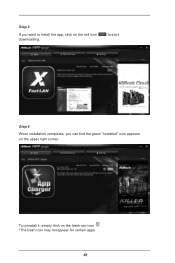
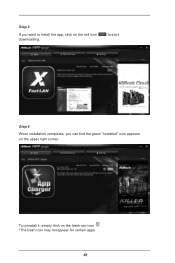
Step 3
If you want to install the app, click on the red icon downloading.
to start
Step 4 When installation completes, you can ind the green "Installed" icon appears on the upper right corner.
To uninstall it, simply click on the trash can icon . *The trash icon may not appear for certain apps.
41
User Manual - Page 47
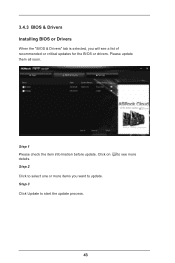
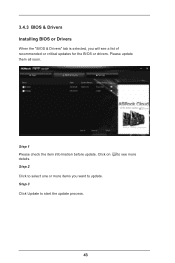
3.4.3 BIOS & Drivers
Installing BIOS or Drivers
When the "BIOS & Drivers" tab is selected, you will see a list of recommended or critical updates for the BIOS or drivers. Please update them all soon.
Step 1
Please check the item information before update. Click on details.
Step 2
to see more
Click to select one or more items you want to update. Step 3
Click Update to start the update process...
User Manual - Page 52
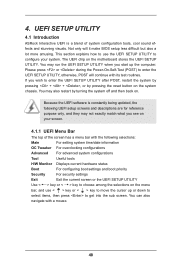
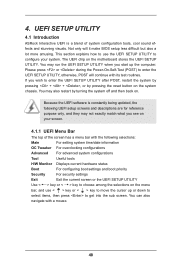
...BIOS setup less dificult but also a lot more amusing. This section explains how to use the UEFI SETUP UTILITY to conigure your system. The UEFI chip on the motherboard stores the UEFI SETUP UTILITY. You may run the UEFI SETUP UTILITY when you start up the computer. Please press or during the Power...Because the UEFI software is constantly being updated, the following UEFI setup screens and ...
User Manual - Page 66
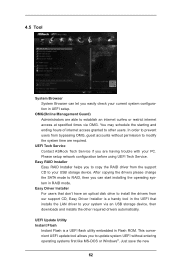
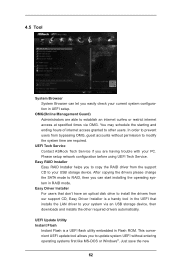
...SATA mode to RAID, then you can start installing the operating system in RAID mode.
Easy Driver Installer For users that don't have an optical disk drive to install the drivers from our support CD, Easy Driver Installer is a handy tool in the UEFI that installs the LAN driver to your system via an USB storage device, then downloads and installs the other required drivers automatically.
UEFI Update...
User Manual - Page 67
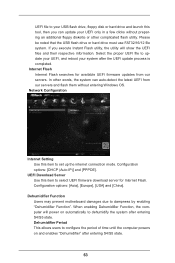
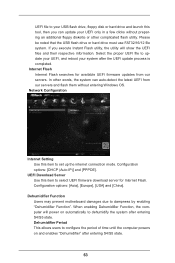
... update process is completed. Internet Flash Internet Flash searches for available UEFI firmware updates from our servers. In other words, the system can auto-detect the latest UEFI from our servers and lash them without entering Windows OS. Network Coniguration
Internet Setting Use this item to set up the internet connection mode. Coniguration options: [DHCP (Auto IP)] and [PPPOE].
UEFI Download...
Quick Installation Guide - Page 5
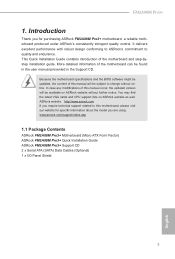
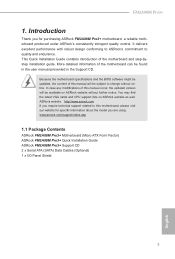
....
Because the motherboard speciications and the BIOS software might be updated, the content of this manual will be subject to change without notice. In case any modiications of this manual occur, the updated version will be available on ASRock website without further notice. You may ind the latest VGA cards and CPU support lists on ASRock website as well. ASRock website http://www.asrock.com If...
RAID Installation Guide - Page 1
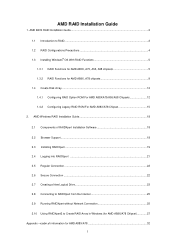
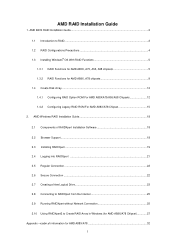
...A88X/A78 Chipset 15
2. AMD Windows RAID Installation Guide 18 2.1 Components of RAIDXpert Installation Software 18 2.2 Browser Support ...18 2.3 Installing RAIDXpert ...19 2.4 Logging into RAIDXpert ...21 2.5 Regular Connection ...22 2.6 Secure Connection ...22 2.7 Creating a New Logical Drive 23 2.8 Connecting to RAIDXpert from the Internet 25 2.9 Running RAIDXpert without Network Connection...
RAID Installation Guide - Page 2
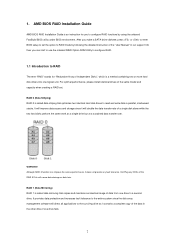
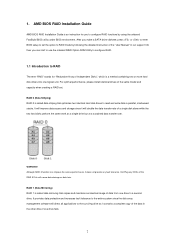
1. AMD BIOS RAID Installation Guide
AMD BIOS RAID Installation Guide is an instruction for you to configure RAID functions by using the onboard FastBuild BIOS utility under BIOS environment. After you make a SATA driver diskette, press or to enter BIOS setup to set the option to RAID mode by following the detailed instruction of the "User Manual" in our support CD, then you can start to use the ...
RAID Installation Guide - Page 5
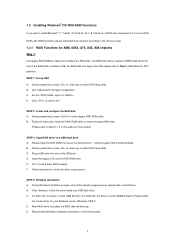
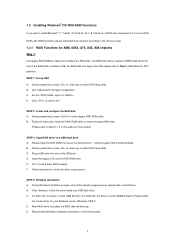
.... B. During system boot, press or key to enter UEFI setup utility. C. Plug a USB drive into one of the USB port. D. Insert the Support CD into the DVD-ROM drive. E. Go to Tools Easy RAID Installer F. Follow instructions to finish the driver copy process.
STEP 4: Windows installation A. During Windows installation process, when Disk selection page show up, please click . B. Click to find...
RAID Installation Guide - Page 9
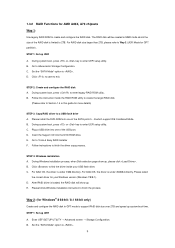
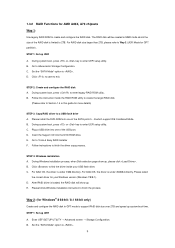
.... B. During system boot, press or key to enter UEFI setup utility. C. Plug a USB drive into one of the USB port. D. Insert the Support CD into the DVD-ROM drive. E. Go to Tools Easy RAID Installer F. Follow instructions to finish the driver copy process.
STEP 4: Windows installation A. During Windows installation process, when Disk selection page show up, please click . B. Click to find...
RAID Installation Guide - Page 18
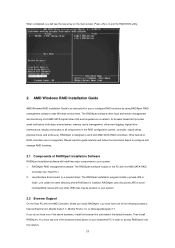
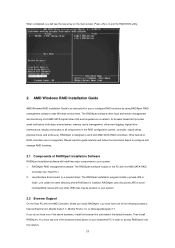
.... Press to exit the RAID BIOS utility.
2. AMD Windows RAID Installation Guide
AMD Windows RAID Installation Guide is an instruction for you to configure RAID functions by using RAIDXpert RAID management software under Windows environment. The RAIDXpert software offers local and remote management and monitoring of all AMD SATA logical drives that exist anywhere on a network. Its browser-based GUI...
RAID Installation Guide - Page 19
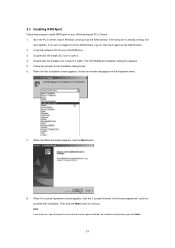
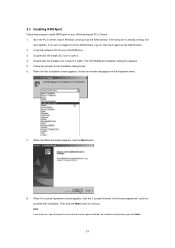
... the PC or server, launch Windows, and log in as the Administrator. If the computer is already running, exit
all programs. If you are not logged in as the Administrator, log out, then log in again as the Administrator. 2. Insert the software CD into your CD-ROM drive. 3. Double-click the Install CD's icon to open...

