ASRock P4Dual-915GL driver and firmware

Related ASRock P4Dual-915GL Manual Pages
Download the free PDF manual for ASRock P4Dual-915GL and other ASRock manuals at ManualOwl.com
User Manual - Page 3
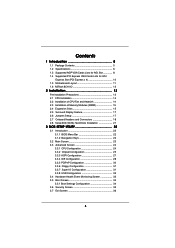
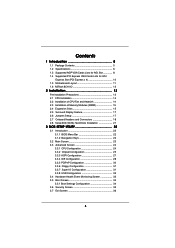
... Layout 11 1.6 ASRock 8CH I/O 12
2 Installation 13
Pre-installation Precautions 13 2.1 CPU Installation 14 2.2 Installation of CPU Fan and Heatsink 14 2.3 Installation of Memory Modules (DIMM 15 2.4 Expansion Slots 15 2.5 Surround Display Feature 17 2.6 Jumpers Setup 17 2.7 Onboard Headers and Connectors 18 2.8 Serial ATA (SATA) Hard Disks Installation 21
3 BIOS SETUP UTILITY 22...
User Manual - Page 4
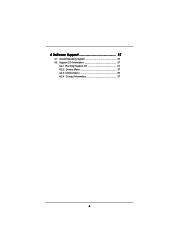
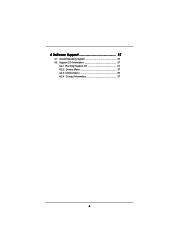
4 Software Support 37
4.1 Install Operating System 37 4.2 Support CD Information 37
4.2.1 Running Support CD 37 4.2.2 Drivers Menu 37 4.2.3 Utilities Menu 37 4.2.4 Contact Information 37
4
User Manual - Page 5


... P4Dual-915GL Motherboard (Micro ATX Form Factor: 9.6-in x 8.6-in, 24.4 cm x 21.8 cm)
ASRock P4Dual-915GL Quick Installation Guide ASRock P4Dual-915GL Support CD One 80-conductor Ultra ATA 66/100 IDE Ribbon Cable One Ribbon Cable for a 3.5-in Floppy Drive One Serial ATA (SATA) Data Cable One Serial ATA (SATA) HDD Power Cable (Optional) One ASRock 8CH I/O One COM Port Bracket One ASRock MR Card...
User Manual - Page 7


... to the "Supported PCI Express VGA Card List for AGI Express Slot
(PCI Express x 4)" on page 10. For the proper installation of PCI Express
VGA card, please refer to the installation guide on page 16.
7. Power Management for USB 2.0 works fine under Microsoft® Windows® XP
SP1 / 2000 SP4.
8. For microphone input, this motherboard supports both stereo and mono
modes. For audio output...
User Manual - Page 8
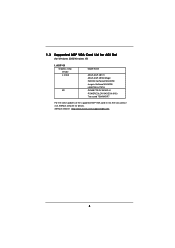
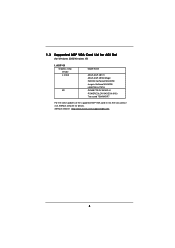
... Slot
(for Windows 2000/Windows XP)
I. AGP 4X Graphics Chip Vendor n-VIDIA
ATI
Model Name
ASUS AGP-V8170 ASUS AGP-V9180 Magic INNO3D GeForce4 MX440SE Insignia GeForce MX440SE LEADTEK A170TH GIGABYTE GV-AP64S-H POWERCOLOR RADEON 9100 Transcend TS64MVDR7
For the latest updates of the supported AGP VGA card list for AGI slot, please visit ASRock website for...
User Manual - Page 10


... slot (PCI Express x 4), please visit ASRock website for details. ASRock website: http://www.asrock.com/support/index.htm
Note1. Turbo cache PCI Express x 16 VGA cards are not recommanded to use. Note2. If you encounter any compatibility issue when installing above ATi X300 series
and X700 series graphics cards, please make sure to update the VGA BIOS version according to the VGA BIOS Information...
User Manual - Page 16


...AGP VGA card or PCI Express VGA card, BIOS setup will automatically disable the onboard VGA.
2. Please make sure to set the BIOS onboard VGA selection into "En abled" if you want this motherboard to support Surround Display. Then the onboard VGA in Windows will be the primary VGA card.
Installing an expansion card
Step 1. Before installing the expansion card, please make sure that the power supply...
User Manual - Page 17
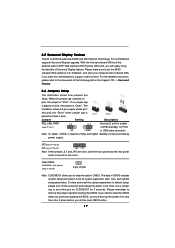
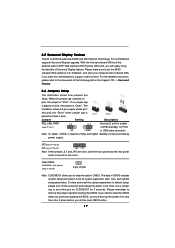
... Feature
Thanks to ASRock patented AGI8X and AGI Express Technology, this motherboard supports Surround Display upgrade. With the internal onboard VGA and the external add-on AGP VGA card and PCI Express VGA card, you can easily enjoy the benefits of Surround Display feature. Please make sure to set the BIOS onboard VGA selection into "Enabled", and start your computer with onboard VGA if you want...
User Manual - Page 22
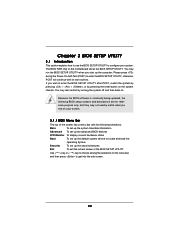
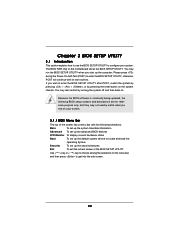
...and then back on.
Because the BIOS software is constantly being updated, the following BIOS setup screens and descriptions are for reference...set up the advanced BIOS features
H/W Monitor To display current hardware status
Boot
To set up the default system device to locate and load the
Operating System
Security
To set up the security features
Exit
To exit the current screen or the BIOS SETUP...
User Manual - Page 25


... installed processor.
Ratio Actual Value This is a read-only item, which displays the ratio actual value of this motherboard.
CPU Thermal Throttling You may select [Enabled] to enable P4 CPU internal thermal control mechanism to keep the CPU from overheated.
Hyper Threading Technology To enable this feature, it requires a computer system with an Intel Pentium®4 processor that supports Hyper...
User Manual - Page 28
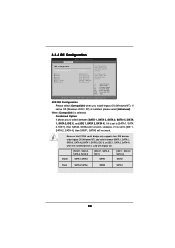
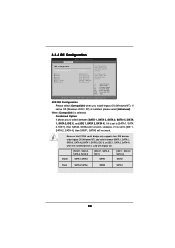
...set to [IDE 1, SATA 2, SATA 4], then SATA1, SATA3 will not work.
Because Intel® ICH6 south bridge only supports four IDE devices under legacy OS (Windows NT), you have to choose [SATA 1, SATA 2, SATA 3, SATA 4], [SATA 1, SATA 3, IDE 1], or [IDE 1, SATA 2, SATA 4] when the installed device is used with legacy OS.
[SATA 1, SATA 2, SATA 3, SATA 4]
[SATA 1, SATA 3, IDE 1]
[IDE 1, SATA 2, SATA...
User Manual - Page 29


... the example in the following instruction.
BIOS SETUP UTILITY Advanced
Primary IDE Master
Device Vendor Size LBA Mode Block Mode PIO Mode Async DMA Ultra DMA S.M.A.R.T.
Type LBA/Large Mode Block (Multi-Sector Transfer) PIO Mode DMA Mode S.M.A.R.T. 32Bit Data Transfer
:Hard Disk :ST340014A :40.0 GB :Supported :16Sectors :4 :MultiWord DMA-2 :Ultra DMA-5 :Supported
[Auto] [Auto] [Auto] [Auto...
User Manual - Page 37
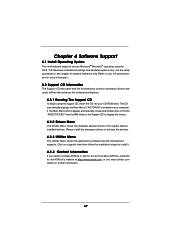
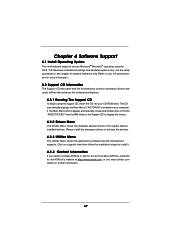
...-ROM drive. The CD automatically displays the Main Menu if "AUTORUN" is enabled in your computer. If the Main Menu did not appear automatically, locate and double click on the file "ASSETUP.EXE" from the BIN folder in the Support CD to display the menus.
4.2.2 Drivers Menu
The Drivers Menu shows the available devices drivers if the system detects installed devices. Please install...
Quick Installation Guide - Page 4


...9.6-in x 8.6-in, 24.4 cm x 21.8 cm)
ASRock P4Dual-915GL Quick Installation Guide ASRock P4Dual-915GL Support CD One 80-conductor Ultra ATA 66/100 IDE Ribbon Cable One Ribbon Cable for a 3.5-in Floppy Drive One Serial ATA (SATA) Data Cable One Serial ATA (SATA) HDD Power Cable (Optional) One ASRock 8CH I/O One COM Port Bracket One ASRock MR Card (Optional)
4 ASRock P4Dual-915GL Motherboard
English
Quick Installation Guide - Page 6


... to the "Supported PCI Express VGA Card List for AGI Express Slot
(PCI Express x 4)" on page 9. For the proper installation of PCI Express
VGA card, please refer to the installation guide on page 12.
7. Power Management for USB 2.0 works fine under Microsoft® Windows® XP
SP1 / 2000 SP4.
8. For microphone input, this motherboard supports both stereo and mono
modes. For audio output...
Quick Installation Guide - Page 7


... AGP-V8170 ASUS AGP-V9180 Magic INNO3D GeForce4 MX440SE Insignia GeForce MX440SE LEADTEK A170TH GIGABYTE GV-AP64S-H POWERCOLOR RADEON 9100 Transcend TS64MVDR7
For the latest updates of the supported AGP VGA card list for AGI slot, please visit ASRock website for details. ASRock website: http://www.asrock.com/support/index.htm
English
7 ASRock P4Dual-915GL Motherboard
Quick Installation Guide - Page 9


.... ASRock website: http://www.asrock.com/support/index.htm
Note1. Turbo cache PCI Express x 16 VGA cards are not recommanded to use. Note2. If you encounter any compatibility issue when installing above ATi X300 series
and X700 series graphics cards, please make sure to update the VGA BIOS version according to the VGA BIOS Information in the table above.
English
9 ASRock P4Dual-915GL Motherboard
Quick Installation Guide - Page 12


...AGP VGA card or PCI Express VGA card, BIOS setup will automatically disable the onboard VGA.
2. Please make sure to set the BIOS onboard VGA selection into "En abled" if you want this motherboard to support Surround Display. Then the onboard VGA in Windows will be the primary VGA card.
Installing an expansion card
Step 1. Before installing the expansion card, please make sure that the power supply...
Quick Installation Guide - Page 13


... Feature
Thanks to ASRock patented AGI8X and AGI Express Technology, this motherboard supports Surround Display upgrade. With the internal onboard VGA and the external add-on AGP VGA card and PCI Express VGA card, you can easily enjoy the benefits of Surround Display feature. Please make sure to set the BIOS onboard VGA selection into "Enabled", and start your computer with onboard VGA if you want...
Quick Installation Guide - Page 18


... using the Support CD, insert the CD into your CD-ROM drive. It will display the Main Menu automatically if "AUTORUN" is enabled in your computer. If the Main Menu does not appear automatically, locate and double-click on the file "ASSETUP.EXE" from the "BIN" folder in the Support CD to display the menus.
18 ASRock P4Dual-915GL Motherboard
English

