Acer Aspire 8942G driver and firmware
Drivers and firmware downloads for this Acer Computers item

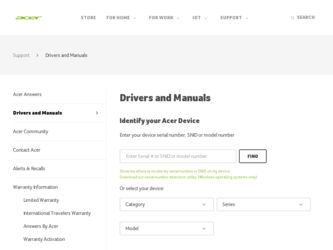
Related Acer Aspire 8942G Manual Pages
Download the free PDF manual for Acer Aspire 8942G and other Acer manuals at ManualOwl.com
Acer Aspire 8942G Notebook Series Start Guide - Page 3


... on
Start > All Programs > AcerSystem.
2 Click on AcerSystem User Guide.
Note: Viewing the file requires Adobe Reader. If Adobe Reader is not installed on your computer, clicking on AcerSystem User Guide will run the Adobe Reader setup program first. Follow the instructions on the screen to complete the installation. For instructions on how to use Adobe Reader, access the Help and Support menu.
Acer Aspire 8942G Notebook Series Start Guide - Page 7
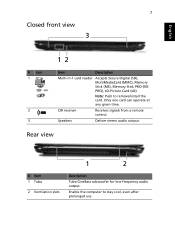
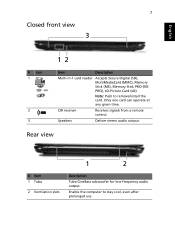
...
# Icon 1
2 3
Item
Description
Multi-in-1 card reader Accepts Secure Digital (SD), MultiMediaCard (MMC), Memory Stick (MS), Memory Stick PRO (MS PRO), xD-Picture Card (xD).
Note: Push to remove/install the card. Only one card can operate at any given time.
CIR receiver
Receives signals from a remote control.
Speakers
Deliver stereo audio output.
Rear view
# Item 1 Tuba
2 Ventilation...
Acer Aspire 8942G Notebook Series Start Guide - Page 11


... S/PDIF (Sony/Philips Digital Interface) support for digital speakers MS-Sound compatible Acer Purezone technology with two built-in stereo microphones
2.5" hard disk drive Optical drive options:
• Blu-ray Disc™ Writer/DVD-Super Multi double-
layer drive*
• Blu-ray Disc™/DVD-Super Multi double-layer
drive*
• DVD-Super Multi double-layer drive*
Multi-in-1 card reader
Acer Aspire 8942G Notebook Series Start Guide - Page 14


... reference only. Actual product specifications may vary.
If your computer has a TV-tuner, it includes a complete set of cables, NTSC converter, optional DVB-T antenna (only for certain models), and a remote control for use with the Windows Media Center. These include: 1 Antenna connector and cable
converter
2 Optional DVB-T (digital TV) antenna, VHF and UHF compatible (only for certain models...
Acer Aspire 8942G Notebook Series Start Guide - Page 15
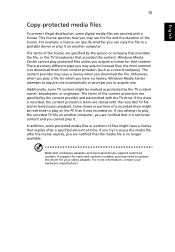
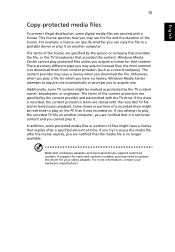
...copy the file to a portable device or play it on another computer.
The terms of the license are specified by the person or company that provided the file, or the TV broadcaster that provided the content. Windows...: Not all display adapters and associated drivers support restricted content. If support for restricted content is added, you may need to update the driver for your video adapter. For more ...
Acer Aspire 8942G Notebook Series Start Guide - Page 16
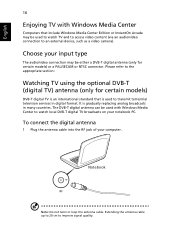
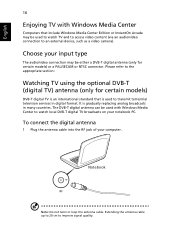
English
16
Enjoying TV with Windows Media Center
Computers that include Windows Media Center Edition or InstantOn Arcade may be used to watch TV and to access video content (via an audio/video connection to an external device, such as a video camera).
Choose your input type
The avdio/video connection may be either a DVB-T digital antenna (only for certain models...
Acer Aspire 8942G Notebook Series Start Guide - Page 18
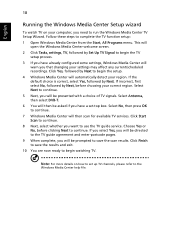
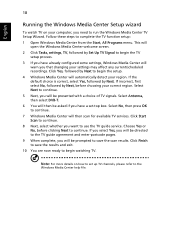
.... This will open the Windows Media Center welcome screen.
2 Click Tasks, settings, TV, followed by Set Up TV Signal to begin the TV setup process.
3 If you have already configured some settings, Windows Media Center will warn you that changing your settings may affect any current/scheduled recordings. Click Yes, followed by Next to begin the setup.
4 Windows Media Center will automatically detect...
Acer Aspire 8942G Notebook Series Start Guide - Page 19
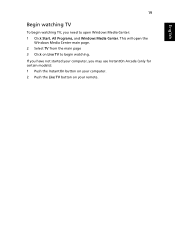
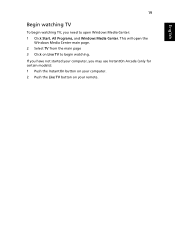
... Programs, and Windows Media Center. This will open the
Windows Media Center main page. 2 Select TV from the main page 3 Click on Live TV to begin watching. If you have not started your computer, you may use InstantOn Arcade (only for certain models): 1 Push the InstantOn button on your computer. 2 Push the Live TV button on your remote.
Acer Aspire 8942G Notebook Series Start Guide - Page 20
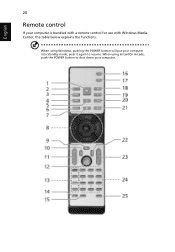
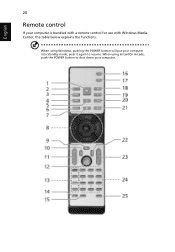
English
20
Remote control
If your computer is bundled with a remote control for use with Windows Media Center, the table below explains the functions.
When using Windows, pushing the POWER button will put your computer into Standby mode; push it again to resume. When using InstantOn Arcade, push the POWER button to shut down your computer.
Acer Aspire 8942G Notebook Series Start Guide - Page 21


... Skip Backward Skip a section backward
5 Pause
Pause playback
6 Recorded TV Display Recorded TV page
7 Guide
Display the Guide
8 Navigation/ Navigate and confirm selection OK buttons
9 Mute
Toggle audio on/off
10 Back
Return to an earlier screen
11 Volume + / - Increase or decrease the audio playback level
12 Start
Open or close Windows Media Center
13 Color buttons Teletext shortcut...
