Acer Zest driver and firmware
Related Acer Zest Manual Pages
Download the free PDF manual for Acer Zest and other Acer manuals at ManualOwl.com
User Manual - Page 2


... great reasons for you to get an Acer ID: • Create your own connected world. • Get the latest updates, offers, and product information. • Register your device for quick, personalized customer support.
For more information, please visit the AcerCloud website: www.acer.com/byoc-start
Important
This manual contains proprietary information that is protected by...
User Manual - Page 9
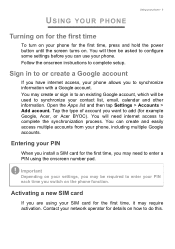
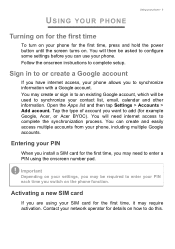
... the first time, press and hold the power button until the screen turns on. You will then be asked to configure some settings before you can use your phone. Follow the onscreen instructions to complete setup.
Sign in to or create a Google account
If you have internet access, your phone allows you to synchronize information with a Google...
User Manual - Page 12
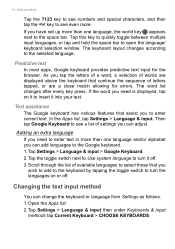
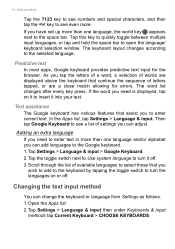
... a close match allowing for errors. The word list changes after every key press. If the word you need is displayed, tap on it to insert it into your text.
Text assistance
The Google keyboard has various features that assist you to enter correct text. In the Apps list, tap Settings > Language & input. Then...
User Manual - Page 13
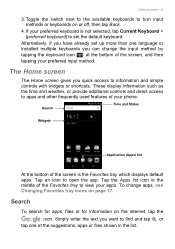
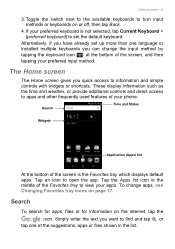
... screen
The Home screen gives you quick access to information and simple controls with widgets or shortcuts. These display information such as the time and weather, or provide additional controls and direct access to apps and other frequently used features of your phone.
Search
Time and Status
Widgets
Application (Apps) list
At the bottom...
User Manual - Page 15


...Move the icon to the desired position on the Home screen and remove your finger.
Using your phone - 15
Adding Widgets to the Home screen
Tap and hold any area of the Home screen ...shortcuts, contacts or bookmarks) that you can add to a Home screen. Widgets are small apps that display constantly-updated information or quick shortcuts to apps or special functions.
To move an app or widget to the ...
User Manual - Page 17
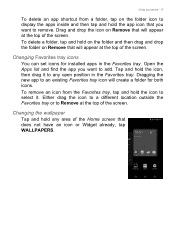
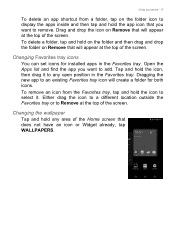
Using your phone - 17
To delete an app shortcut from a folder, tap on the folder icon to display the apps inside and then tap and hold the app icon that you want to remove. ... drop the folder on Remove that will appear at the top of the screen.
Changing Favorites tray icons
You can set icons for installed apps in the Favorites tray. Open the Apps list and find the app you want to add. Tap and hold...
User Manual - Page 25
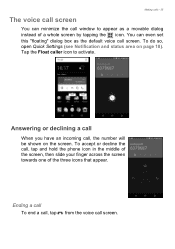
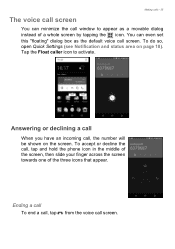
... - 25
The voice call screen
You can minimize the call window to appear as a movable dialog instead of a whole screen by tapping the icon. You can even set this "floating" dialog box as the default voice call screen. To do so, open Quick Settings (see Notification and status area on page 18). Tap...
User Manual - Page 26


... number and then tap Create new contact and enter the information. See Adding a contact on page 20. Alternatively you can tap Add to a contact to update an existing contact's information.
Conference calls
If you have one call on hold and another on line, you can combine both calls to create a conference...
User Manual - Page 29
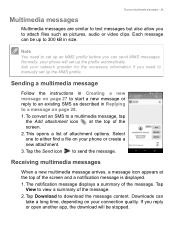
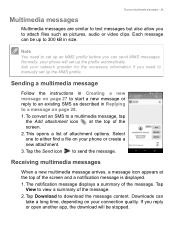
...phone will set up the profile automatically. Ask your network provider for the necessary information if you need to manually set up the MMS profile.
Sending a multimedia message
Follow the instructions... message is displayed. 1. The notification message displays a summary of the message. Tap
View to view a summary of the message. 2. Tap Download to download the message content. Downloads can
take ...
User Manual - Page 30
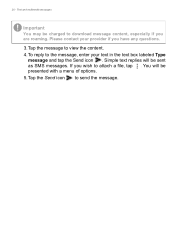
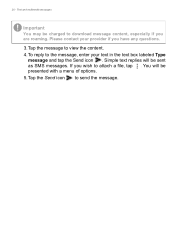
30 - Text and multimedia messages
Important
You may be charged to download message content, especially if you are roaming. Please contact your provider if you have any questions.
3. Tap the message to view the content. 4. To reply to the message, enter your text in the text box labeled Type
message and tap the...
User Manual - Page 33


... directions of establishments, automatically call establishments, search the internet and even send a note to yourself using your voice... can obtain a variety of apps to enhance your phone. The contents and design of Google Play varies by...Install to download and install the app. You will be told which services the app requires access in order to function correctly (e.g. contact information, wireless
User Manual - Page 34
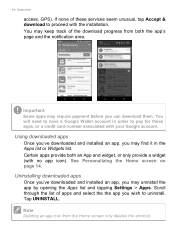
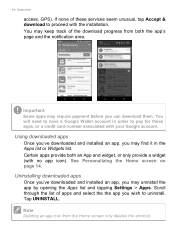
...GPS). If none of these services seem unusual, tap Accept & download to proceed with the installation. You may keep track of the download progress from both the app's page and the notification area.
Important
Some apps may require payment before you can download... downloaded apps
Once you've downloaded and installed an app, you may uninstall the app by opening the Apps list and tapping Settings ...
User Manual - Page 36


... steps in taking photos and videos with your phone.
To activate the camera, open Camera from the Apps list or the Favorites tray.
Icons and indicators
Flash
Switch camera Microphone Private album
Shutter button Camcorder Mode selector
Settings
Zoom
Last picture / video taken
Favorite shot
The camera window provides multiple controls on the image screen. Tap the Shutter button...
User Manual - Page 49
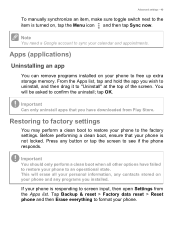
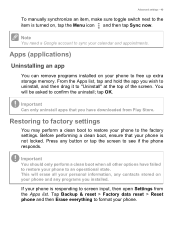
...
To manually synchronize an item, make sure toggle switch next to the item is turned on, tap the Menu icon and then tap Sync now.
Note
You need a Google account to sync your calendar and appointments.
Apps (applications)
Uninstalling an app
You can remove programs installed on your phone to free up extra storage memory...
User Manual - Page 54
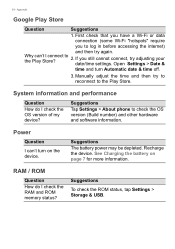
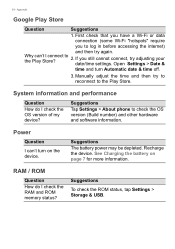
... About phone to check the OS version (Build number) and other hardware and software information.
Power
Question
I can't turn on the device.
Suggestions
The battery power may be depleted. Recharge the device. See Charging the battery on page 7 for more information.
RAM / ROM
Question How do I check the RAM and ROM memory status?
Suggestions
To check the ROM status, tap Settings > Storage & USB.
User Manual - Page 56
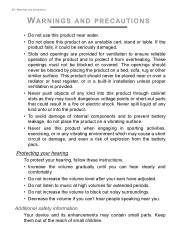
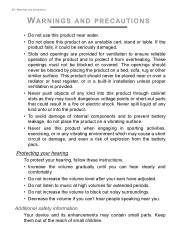
... or over a radiator or heat register, or in a built-in installation unless proper ventilation is provided. • Never push objects of any kind... the battery pack.
Protecting your hearing
To protect your hearing, follow these instructions. • Increase the volume gradually until you can hear clearly and
comfortably...information
Your device and its enhancements may contain small parts. Keep them out of ...
User Manual - Page 58


... move it.
Hearing aids. Some digital wireless devices may interfere with some hearing aids. If interference occurs, consult your service provider.
Vehicles
RF signals may affect improperly installed or inadequately shielded electronic systems in motor vehicles such as electronic fuel injection systems, electronic anti-skid (anti-lock) braking systems, electronic speed control systems, and air bag...
User Manual - Page 60
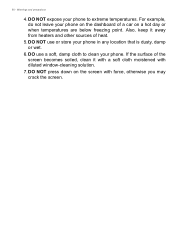
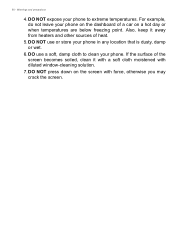
... sources of heat.
5. DO NOT use or store your phone in any location that is dusty, damp or wet.
6. DO use a soft, damp cloth to clean your phone. If the surface of the screen becomes soiled, clean it with a soft cloth moistened with diluted window-cleaning solution.
7. DO NOT press down on the...
User Manual - Page 64
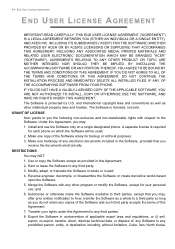
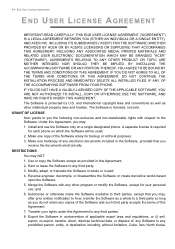
....
GRANT OF LICENSE Acer grants to you the following non-exclusive and non-transferable rights with respect to the Software. Under this Agreement, you may: 1. Install and use the Software only on a single designated phone. A separate license is required for each phone on which the Software will be used; 2. Make one copy of the Software solely for backup or...
User Manual - Page 65
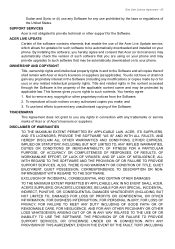
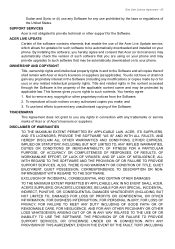
... or other support for the Software.
ACER LIVE UPDATE
Certain of the software contains elements that enable the use of the Acer Live Update service, which allows for updates for such software to be automatically downloaded and installed on your phone. By installing the software, you hereby agree and consent that Acer (or its licensors) may automatically check the version of such software that you...

