Acer E39 driver and firmware
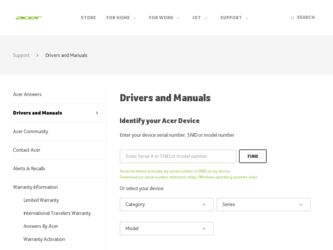
Related Acer E39 Manual Pages
Download the free PDF manual for Acer E39 and other Acer manuals at ManualOwl.com
User Manual - Page 3
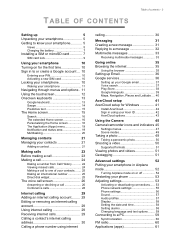
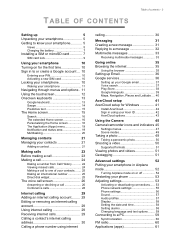
... the internet 35
Using the browser 35
Setting up Email 36
Google services 36
Setting up your Google email 37 Voice search 37 Play Store 38 Google Hangouts 39 Maps, Navigation, Places and Latitude .... 40
AcerCloud setup
41
AcerCloud setup for Windows 41
Install AcerCloud 42 Sign in using your Acer ID 42 AcerCloud options 43
Using the Camera
45
Camera...
User Manual - Page 7
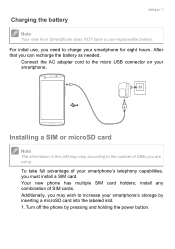
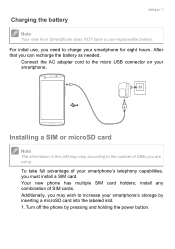
Charging the battery
Setting up - 7
Note
Your new Acer Smartphone does NOT have a user-replaceable battery.
For initial use, you need to charge your smartphone for eight hours. After that you can recharge the battery as needed.
Connect the AC adapter cord to the micro USB connector on your smartphone.
Installing a SIM or microSD card
Note
The...
User Manual - Page 10
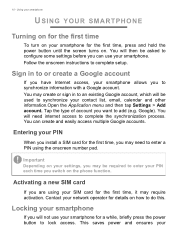
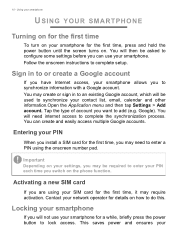
... for the first time, press and hold the power button until the screen turns on. You will then be asked to configure some settings before you can use your smartphone. Follow the onscreen instructions to complete setup.
Sign in to or create a Google account
If you have Internet access, your smartphone allows you to synchronize...
User Manual - Page 12
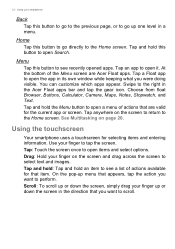
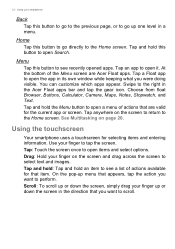
...to open it. At the bottom of the Menu screen are Acer Float apps. Tap a Float app to open the app in its own window while keeping what you were doing visible. You can customize ...which apps appear. Swipe to the right in the Acer Float apps bar and tap the gear icon. Choose from float Browser, Buttons, Calculator, Camera, Maps...
User Manual - Page 14


... you want to enter, Swype displays a Word Choice List. To accept the default word in the Word Choice List, just keep Swyping. Otherwise, scroll through the list by dragging your finger, and tap the word you want.
Press and hold the Swype key to access settings, features, updates, preferences, and help. Tap the...
User Manual - Page 17


... see small apps and links (such as custom shortcuts, contacts or bookmarks) that you can add to a Home screen. Widgets are small apps that display constantly-updated information or quick shortcuts to apps or special functions.
To move an app or widget to the Home screen, tap and hold an item until...
User Manual - Page 18


...will appear at the top of the screen.
Changing application dock icons
You can set icons for installed apps in the application dock. Open the Application menu and find the app ...to Remove at the top of the screen.
Changing the wallpaper
In the Application menu, tap Settings > Display > Wallpaper. Choose from images stored in the Gallery, Live Wallpapers (featuring animated or interactive backgrounds...
User Manual - Page 26


...The voice call screen
You can minimize the call window to appear as a movable dialog instead of a whole screen by tapping the icon. You can even set this "floating" dialog box as the default voice ...call screen. To do so, open the Notification area and tap the down arrow to display more Quick Settings options(see Notification and status area on page 19). Tap the Float caller button to activate...
User Manual - Page 33


... network provider for the necessary information if you need to manually set up the MMS profile.
Receiving multimedia messages
When a new multimedia message arrives, a message icon appears at the top of the screen and a notification message is displayed. 1. The notification message displays a summary of the message. Tap
View to view a summary of the message. 2. Tap Download...
User Manual - Page 38


... the search icon to search for a specific app.
Once you have selected an app, tap the Install button to download and install the app. You will be told which services the app requires access in order to function correctly (e.g. contact information, wireless access, GPS). If none of these services seem unusual, tap Accept & download to proceed with the...
User Manual - Page 39


...in order to pay for these apps, or a credit card number associated with your Google account.
Using downloaded apps
Once you've downloaded and installed an app, you may find it in the Apps ... on page 16.
Uninstalling downloaded apps
Once you've downloaded and installed an app, you may uninstall the app by opening the Application menu and tapping Settings > Apps. In the downloaded tab, select the the ...
User Manual - Page 41


....acer.com/acercloud
Note
To access files on other devices, your Cloud PC must be on and connected to the internet. If your PC has Always Connect, your PC may be in Sleep mode, but must be connected to a power supply (not battery power).
AcerCloud setup for Windows
To install AcerCloud on a PC without AcerCloud, you can download the...
User Manual - Page 42
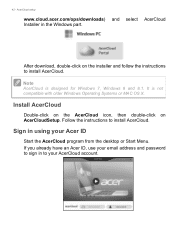
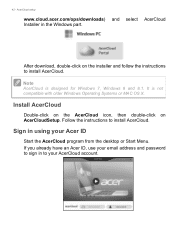
42 - AcerCloud setup
www.cloud.acer.com/ops/downloads) and select AcerCloud Installer in the Windows part.
After download, double-click on the installer and follow the instructions to install AcerCloud.
Note
AcerCloud is designed for Windows 7, Windows 8 and 8.1. It is not compatible with older Windows Operating Systems or MAC OS X.
Install AcerCloud
Double-click on the AcerCloud icon, then double...
User Manual - Page 43
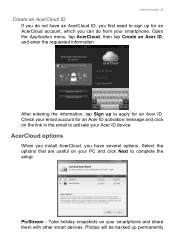
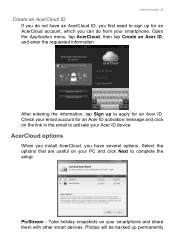
... activation message and click on the link in the email to activate your Acer ID device.
AcerCloud options
When you install AcerCloud, you have several options. Select the options that are useful on your PC and click Next to complete the setup:
PicStream - Take holiday snapshots on your smartphone and share them with other...
User Manual - Page 44


... your personal cloud. You can download documents to other devices for long-term storage.
If Acer Docs Upload is not available, click on the AcerCloud icon in the notification area (the bottom-right corner of the Windows desktop) and select Check for updates to install Acer Docs.
You can access and change these settings from the AcerCloud icon in the...
User Manual - Page 45
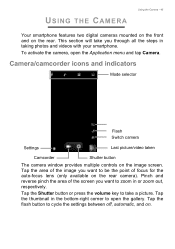
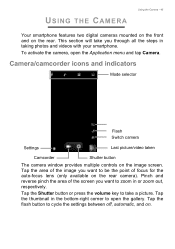
... all the steps in taking photos and videos with your smartphone. To activate the camera, open the Application menu and tap Camera.
Camera/camcorder icons and indicators
Mode selector
Flash Switch camera
Settings
Last picture/video taken
Camcorder
Shutter button
The camera window provides multiple controls on the image screen. Tap the area of the image you want to...
User Manual - Page 61
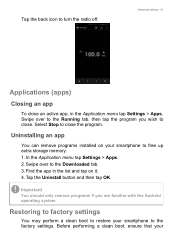
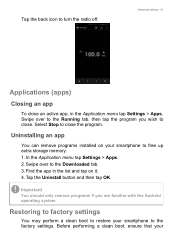
... you wish to close. Select Stop to close the program.
Uninstalling an app
You can remove programs installed on your smartphone to free up extra storage memory. 1. In the Application menu tap Settings > Apps. 2. Swipe over to the Downloaded tab. 3. Find the app in the list and tap on it. 4. Tap the Uninstall button and...
User Manual - Page 62


... all other options have failed to restore your smartphone to an operational state. This will erase all your personal information, any contacts stored on your phone and any programs you installed.
If your phone is responding to screen input, then open Settings from the Application menu. Tap Backup & reset > Factory data reset > Reset...
User Manual - Page 78
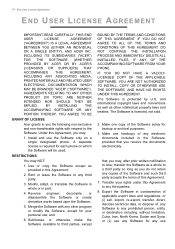
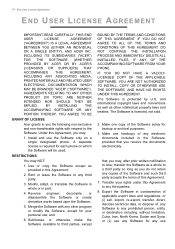
... OF LICENSE
Acer grants to you the following non-exclusive and non-transferable rights with respect to the Software. Under this Agreement, you may:
1. Install and use the Software only on a single designated phone. A separate license is required for each phone on which the Software will be used;
RESTRICTIONS
You may NOT:
1. Use or copy the Software except as...
User Manual - Page 79
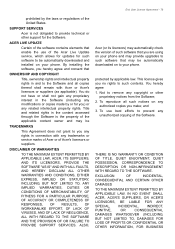
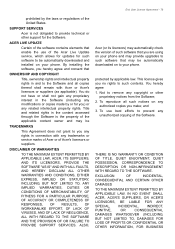
...regulations of the United States.
SUPPORT SERVICES
Acer is not obligated to provide technical or other support for the Software.
ACER LIVE UPDATE
Certain of the software contains elements that enable the use of the Acer Live Update service, which allows for updates for such software to be automatically downloaded and installed on your phone. By installing the software, you hereby agree and consent...

