Asus A7N8X-E Deluxe driver and firmware

Related Asus A7N8X-E Deluxe Manual Pages
Download the free PDF manual for Asus A7N8X-E Deluxe and other Asus manuals at ManualOwl.com
A7N8X-E Deluxe User's Manual - Page 5
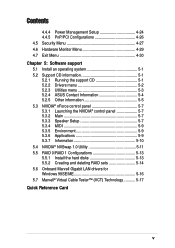
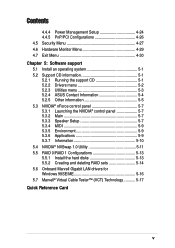
...Launching the NVIDIA® control panel 5-7 5.3.2 Main 5-7 5.3.3 Speaker Setup 5-7 5.3.4 MIDI 5-9 5.3.5 Environment 5-9 5.3.6 Applications 5-9 5.3.7 Information 5-10 5.4 NVIDIA® NVSwap 1.0 Utility 5-11 5.5 RAID 0/RAID 1 Configurations 5-13 5.5.1 Install the hard disks 5-13 5.5.2 Creating and deleting RAID sets 5-14 5.6 Onboard Marvell Gigabit LAN drivers for Windows 98SE/ME 5-16...
A7N8X-E Deluxe User's Manual - Page 31
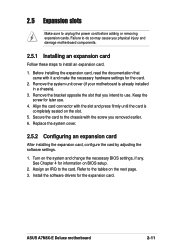
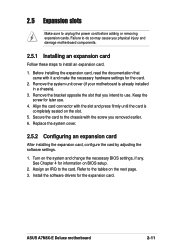
... Configuring an expansion card
After installing the expansion card, configure the card by adjusting the software settings.
1. Turn on the system and change the necessary BIOS settings, if any. See Chapter 4 for information on BIOS setup.
2. Assign an IRQ to the card. Refer to the tables on the next page. 3. Install the software drivers for the expansion card.
ASUS A7N8X-E Deluxe motherboard
2-11
A7N8X-E Deluxe User's Manual - Page 55


...Voice Editor software allows you to customize the vocal POST messages. Install the software from the utilities menu of the support CD. See section "5.2.3 Utilities menu" for details.
To avoid conflicts, do not run the Winbond Voice Editor while running the ASUS PC ... left side of the screen, then click the Play button.
The default language setting is English.
ASUS A7N8X-E Deluxe motherboard
3-5
A7N8X-E Deluxe User's Manual - Page 57


...or if you wish to record your own POST messages to replace the pre-installed wave files, you may ...your messages as short as possible.
3. Use a recording software, such as Windows Recorder, to record your messages.
4. Save the messages as wave ...display the Add Wave File window.
6. Copy the wave files that you recorded to the database. Close the window when done.
ASUS A7N8X-E Deluxe motherboard
3-7
A7N8X-E Deluxe User's Manual - Page 61
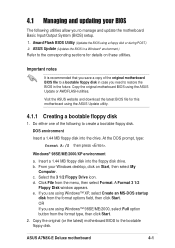
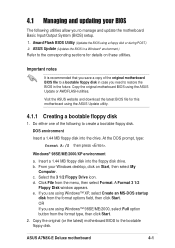
... update the motherboard Basic Input/Output System (BIOS) setup. 1. Award Flash BIOS Utility (Updates the BIOS using a floppy disk or during POST.) 2. ASUS Update (Updates the BIOS in a Windows® environment.) Refer to the corresponding sections for details on these utilities.
Important notes
It is recommended that you save a copy of the original motherboard BIOS file to a bootable floppy disk...
A7N8X-E Deluxe User's Manual - Page 65
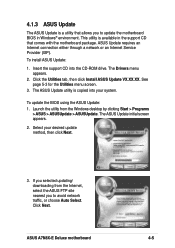
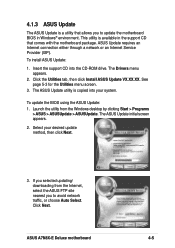
... Launch the utility from the Windows desktop by clicking Start > Programs
> ASUS > ASUSUpdate > ASUSUpdate. The ASUS Update initial screen appears.
2. Select your desired update method, then click Next.
3. If you selected updating/ downloading from the Internet, select the ASUS FTP site nearest you to avoid network traffic, or choose Auto Select. Click Next.
ASUS A7N8X-E Deluxe motherboard
4-5
A7N8X-E Deluxe User's Manual - Page 66
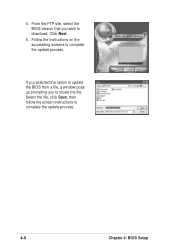
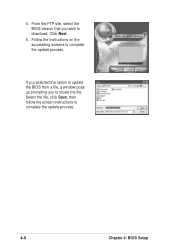
... site, select the BIOS version that you wish to download. Click Next.
5. Follow the instructions on the succeeding screens to complete the update process.
If you selected the option to update the BIOS from a file, a window pops up prompting you to locate the file. Select the file, click Save, then follow the screen instructions to complete the update process.
4-6
Chapter 4: BIOS Setup
A7N8X-E Deluxe User's Manual - Page 67


... to enable the security password feature or change the power management settings. This requires you to reconfigure your system using the BIOS Setup program so that the computer can recognize these changes and record them in the CMOS RAM of the firmware hub.
The firmware hub on the motherboard stores the Setup utility. When you start up the computer, the system provides you...
A7N8X-E Deluxe User's Manual - Page 94
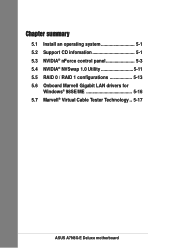
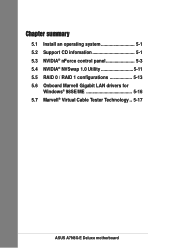
Chapter summary
5.1 Install an operating system 5-1 5.2 Support CD infomation 5-1 5.3 NVIDIA® nForce control panel 5-3 5.4 NVIDIA® NVSwap 1.0 Utility 5-11 5.5 RAID 0 / RAID 1 configurations 5-13 5.6 Onboard Marvell Gigabit LAN drivers for
Windows® 98SE/ME 5-16 5.7 Marvell® Virtual Cable Tester Technology .. 5-17
ASUS A7N8X-E Deluxe motherboard
A7N8X-E Deluxe User's Manual - Page 95
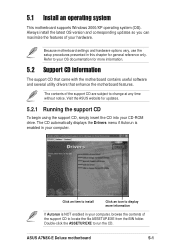
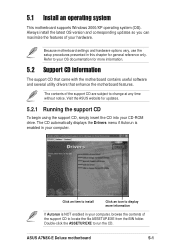
... the motherboard features.
The contents of the support CD are subject to change at any time without notice. Visit the ASUS website for updates.
5.2.1 Running the support CD
To begin using the support CD, simply insert the CD into your CD-ROM drive. The CD automatically displays the Drivers menu if Autorun is enabled in your computer.
Click an item to install...
A7N8X-E Deluxe User's Manual - Page 96
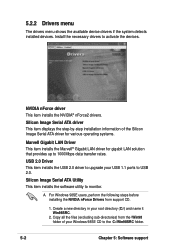
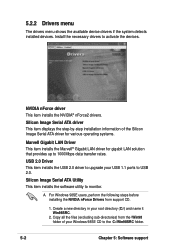
...® Gigabit LAN driver for gigabit LAN solution that provides up to 1000Mbps data transfer rates.
USB 2.0 Driver
This item installs the USB 2.0 driver to upgrade your USB 1.1 ports to USB 2.0.
Silicon Image Serial ATA Utility
This item installs the software utility to monitor.
A. For Windows 98SE users, perform the following steps before installing the NVIDIA nForce Drivers from support CD...
A7N8X-E Deluxe User's Manual - Page 97


... and other software that the motherboard supports.
ASUS PC Probe
This smart utility monitors the fan speed, CPU temperature, and system voltages, and alerts you on any detected problems. This utility helps you keep your computer at a healthy operating condition.
ASUS Update
This program allows you to download the latest version of the BIOS from the ASUS website. See section "4.1.3 ASUS Update" on...
A7N8X-E Deluxe User's Manual - Page 110
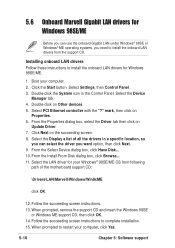
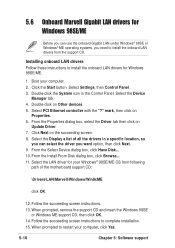
... onboard LAN drivers from the support CD.
Installing onboard LAN drivers
Follow these instructions to install the onboard LAN drivers for Windows 98SE/ME.
1. Boot your computer. 2. Click the Start button. Select Settings, then Control Panel. 3. Double-click the System icon in the Control Panel. Select the Device
Manager tab. 4. Double-click on Other devices. 5. Select PCI Ethernet controller with...
A7N8X-E Deluxe User Manual - Page 5
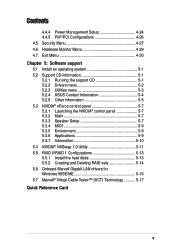
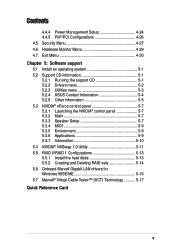
...Launching the NVIDIA® control panel 5-7 5.3.2 Main 5-7 5.3.3 Speaker Setup 5-7 5.3.4 MIDI 5-9 5.3.5 Environment 5-9 5.3.6 Applications 5-9 5.3.7 Information 5-10 5.4 NVIDIA® NVSwap 1.0 Utility 5-11 5.5 RAID 0/RAID 1 Configurations 5-13 5.5.1 Install the hard disks 5-13 5.5.2 Creating and Deleting RAID sets 5-14 5.6 Onboard Marvell Gigabit LAN drivers for Windows 98SE/ME 5-16...
A7N8X-E Deluxe User Manual - Page 65
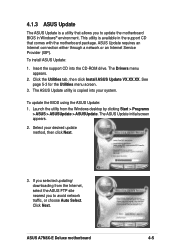
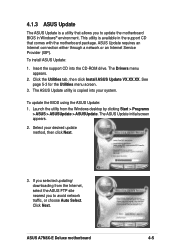
... Launch the utility from the Windows desktop by clicking Start > Programs
> ASUS > ASUSUpdate > ASUSUpdate. The ASUS Update initial screen appears.
2. Select your desired update method, then click Next.
3. If you selected updating/ downloading from the Internet, select the ASUS FTP site nearest you to avoid network traffic, or choose Auto Select. Click Next.
ASUS A7N8X-E Deluxe motherboard
4-5
A7N8X-E Deluxe User Manual - Page 67


... to enable the security password feature or change the power management settings. This requires you to reconfigure your system using the BIOS Setup program so that the computer can recognize these changes and record them in the CMOS RAM of the firmware hub.
The firmware hub on the motherboard stores the Setup utility. When you start up the computer, the system provides you...
A7N8X-E Deluxe User Manual - Page 95


... the motherboard features.
The contents of the support CD are subject to change at any time without notice. Visit the ASUS website for updates.
5.2.1 Running the support CD
To begin using the support CD, simply insert the CD into your CD-ROM drive. The CD automatically displays the Drivers menu if Autorun is enabled in your computer.
Click an item to install...
A7N8X-E Deluxe User Manual - Page 96
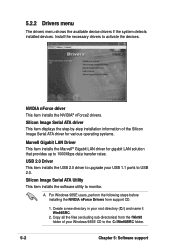
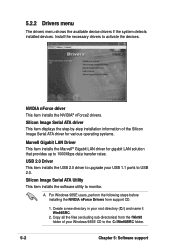
...® Gigabit LAN driver for gigabit LAN solution that provides up to 1000Mbps data transfer rates.
USB 2.0 Driver
This item installs the USB 2.0 driver to upgrade your USB 1.1 ports to USB 2.0.
Silicon Image Serial ATA Utility
This item installs the software utility to monitor.
A. For Windows 98SE users, perform the following steps before installing the NVIDIA nForce Drivers from support CD...
A7N8X-E Deluxe User Manual - Page 97
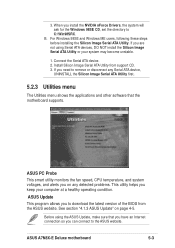
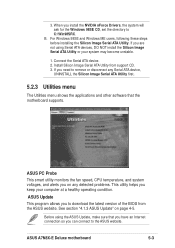
... and other software that the motherboard supports.
ASUS PC Probe
This smart utility monitors the fan speed, CPU temperature, and system voltages, and alerts you on any detected problems. This utility helps you keep your computer at a healthy operating condition.
ASUS Update
This program allows you to download the latest version of the BIOS from the ASUS website. See section "4.1.3 ASUS Update" on...
A7N8X-E Deluxe User Manual - Page 110
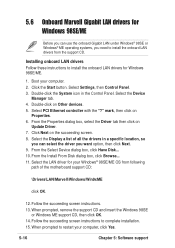
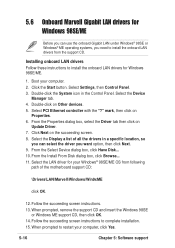
... onboard LAN drivers from the support CD.
Installing onboard LAN drivers
Follow these instructions to install the onboard LAN drivers for Windows 98SE/ME.
1. Boot your computer. 2. Click the Start button. Select Settings, then Control Panel. 3. Double-click the System icon in the Control Panel. Select the Device
Manager tab. 4. Double-click on Other devices. 5. Select PCI Ethernet controller with...

