Asus A7N8X-VM 400 driver and firmware

Related Asus A7N8X-VM 400 Manual Pages
Download the free PDF manual for Asus A7N8X-VM 400 and other Asus manuals at ManualOwl.com
Motherboard DIY Troubleshooting Guide - Page 3


... this guide vii A7N8X-VM/400 specification summary viii
Chapter 1: Product introduction
1.1 Welcome 1-2 1.2 Package contents 1-2 1.3 Special features 1-2 1.4 Motherboard components 1-4 1.5 Motherboard layout 1-7 1.6 Motherboard installation 1-8
1.6.1 Placement direction 1-8 1.6.2 Screw holes 1-8 1.7 Before you proceed 1-9 1.8 Central Processing Unit (CPU 1-10 1.9 System memory 1-11...
Motherboard DIY Troubleshooting Guide - Page 4


... 2-16
2.5 Power menu 2-18 2.5.1 Power Up Control 2-18 2.5.2 Hardware Monitor 2-20
2.6 Boot menu 2-21 2.6.1 Boot Settings Configuration 2-21 2.6.2 Security 2-23
2.7 Exit menu 2-25
Chapter 3: Software support
3.1 Installing an operating system 3-2 3.2 Support CD information 3-2
3.2.1 Running the support CD 3-2 3.2.2 Drivers menu 3-3 3.2.3 Utilities 3-4 3.2.4 ASUS contact information...
Motherboard DIY Troubleshooting Guide - Page 7


...tasks properly, take note of the following symbols used throughout this guide.
WARNING: Information to prevent injury to yourself when trying to complete...for additional information and for product and software updates. 1. ASUS websites
The ASUS websites worldwide provide updated information on ASUS hardware and software products. Refer to the ASUS contact information. 2. Optional documentation Your...
Motherboard DIY Troubleshooting Guide - Page 34


...following utilities allow you to manage and update the motherboard Basic Input/Output System (BIOS) setup. 1. AFUDOS (Updates the BIOS in DOS mode using a bootable floppy disk.) 2. ASUS EZ Flash (Updates the BIOS using a floppy disk during POST.) 3. ASUS Update (Updates the BIOS in Windows® environment. See Chapter 3 for details.) Refer to the corresponding section for each utility.
Important...
Motherboard DIY Troubleshooting Guide - Page 36


... system from the floppy disk. 3. At the DOS prompt, type afudos /i and then press . 4. The utility starts to program the new BIOS information into the flash ROM.
Several tasks are performed and the message "done" appears at the end of each task when programming is done.
A:\AFUDOS>afudos /ia7nvm400.rom AMI Firmware Update Utility - Version 1.10 Copyright (C)2002...
Motherboard DIY Troubleshooting Guide - Page 37


... the BIOS update process and automatically reboots the system when done.
DO NOT shutdown or reset the system while updating the BIOS! Doing so may cause system boot failure!
User recovery requested. Starting BIOS recovery... Checking for floppy... Floppy found! Reading file "a7nvm400.rom". Completed. Start flashing... Flashed successfully. Rebooting.
ASUS A7N8X-VM/400 motherboard user guide
2-5
Motherboard DIY Troubleshooting Guide - Page 38


2.1.5 ASUS Update
The ASUS Update is a utility that allows you to update the motherboard BIOS in Windows® environment. This utility is available in the support CD that comes with the motherboard package. ASUS Update requires an Internet connection either through a network or an Internet Service Provider (ISP). To install ASUS Update: 1. Place the support CD to the optical drive. The Drivers ...
Motherboard DIY Troubleshooting Guide - Page 39


... the BIOS version that you wish to download. Click Next.
5. Follow the instructions on the succeeding screens to complete the update process.
If you selected the option to update the BIOS from a file, a window pops up prompting you to locate the file. Select the file, click Save, then follow the screen instructions to complete the update process.
ASUS A7N8X-VM/400 motherboard user guide
2-7
Motherboard DIY Troubleshooting Guide - Page 40


... to enable the security password feature or make changes to the power management settings. This requires you to reconfigure your system using the BIOS Setup program so that the computer can recognize these changes and record them in the CMOS RAM of the Flash ROM.
The Flash ROM on the motherboard stores the Setup utility. When you start up the computer, the system provides you...
Motherboard DIY Troubleshooting Guide - Page 60


... useful software and several utility drivers that enhance the motherboard features.
The contents of the support CD are subject to change at any time without notice. Visit the ASUS website for updates.
3.2.1 Running the support CD
To begin using the support CD, insert the CD to your optical drive. The CD automatically displays the Drivers menu if Autorun is enabled in your computer...
Motherboard DIY Troubleshooting Guide - Page 62


...
The Utilities tab displays the applications that the motherboard supports.
ASUS A7NVM400 motherboard support CD for Windows XP Home/Professional
ASUS PC Probe V2.23.03 ASUS Update V5.30.01 Anti-virus Utility ADOBE Acrobat Reader V5.0 ASUS Screen Saver
ASUS PC Probe
This convenient utility continuously monitors your computer systems vital components such as fan rotations, CPU temperature, and...
A7N8X-VM/400 User's Manual - Page 4


... 2-9 2.4.3 PCIPnP 2-11
2.5 Power Menu 2-12 2.5.1 Power Up Control 2-13 2.5.2 Hardware Monitor 2-14
2.6 Boot Menu 2-15 2.6.1 Boot Settings Configuration 2-15 2.6.2 Security 2-17
2.7 Exit Menu 2-20
Chapter 3 - Software support 3-1
3.1 Installing an operating system 3-2 3.2 Support CD information 3-2
3.2.1 Running the support CD 3-2 3.2.3 Utilities menu 3-3 3.2.2 Drivers menu 3-3
iv
A7N8X-VM/400 User's Manual - Page 10


...Factor
4Mb Flash EEPROM, AMI BIOS, ACPI 2.0, DMI, Green, PnP, TCAV, SMBIOS 2.3
PCI 2.2, USB 2.0/1.1
DMI 2.0, WOL, WOR, WO_USB, WO_KB/MS, SM Bus
Device drivers ASUS PC Probe ASUS Update ASUS Screen Saver Adobe Acrobat Reader Trend Microtm PC-cillin anti-virus software
User Guide ASUS A7N8X-VM 400 series support CD 40-pin ribbon cable for UltraATA 133/100/66/33 IDE drives FDD cable I/O shield
Micro...
A7N8X-VM/400 User's Manual - Page 32


....
2. Boot from the floppy disk. 3. At the "A:\" prompt, type AFUDOS /i and then press . 4. The utility starts to program the new BIOS information into the Flash ROM.
Several tasks are performed and when the programming is done, the message "Done" appears at the end of each task.
C:\AFUDOS>afudos /ia7n8x000.rom AMI Firmware Update Utility - Version 1.10 Copyright (C)2002...
A7N8X-VM/400 User's Manual - Page 33


... this menu to configure the default system device used to locate and load the Operating System.
EXIT
Use this menu to exit the current menu or to exit the Setup program.
To access the menu bar items, press the right or left arrow key on the keyboard until the desired item is highlighted.
ASUS A7N8X-VM 400 Motherboard
2-3
A7N8X-VM/400 User's Manual - Page 47
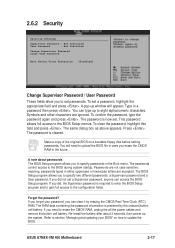
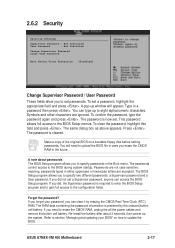
...) RAM. The RAM data containing the password information is powered by the onboard button cell battery. If you need to erase the CMOS RAM, unplug the all the power cables and remove the button cell battery. Re-install the battery after about 2 seconds, then power up the system. Refer to section "Managing and updating your BIOS" on how to update the BIOS.
ASUS A7N8X-VM 400 Motherboard
2-17
A7N8X-VM/400 User's Manual - Page 54


... the motherboard features.
The contents of the support CD are subject to change at any time without notice. Visit the ASUS website for updates.
3.2.1 Running the support CD
To begin using the support CD, simply insert the CD into your CD-ROM drive. The CD automatically displays the Drivers menu if Autorun is enabled in your computer.
Click an item to install...
A7N8X-VM/400 User's Manual - Page 55


... devices. Install the necessary drivers to activate the devices.
Screen display and driver options may not be the same for other operating system versions.
3.2.3 Utilities menu
The Utilities menu shows the applications and other software that the motherboard supports.
ASUS PC Probe
This convenient utility continuously monitors your computer systems vital components such as fan rotations, CPU...
A7N8X-VM/400 User's Manual - Page 59


... desired update method, then click Next.
3. If you selected updating/downloading from the Internet, select the ASUS FTP site nearest you to avoid network traffic, or choose Auto Select. Click Next.
4. From the FTP site, select the BIOS version that you wish to download. Click Next.
5. Follow the instructions on the succeeding screens to complete the update process.
ASUS A7N8X-VM 400 motherboard...


