Asus BP5220 driver and firmware
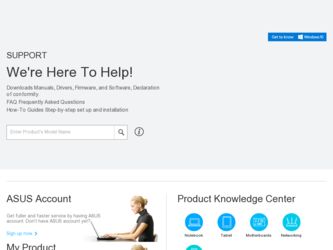
Related Asus BP5220 Manual Pages
Download the free PDF manual for Asus BP5220 and other Asus manuals at ManualOwl.com
User Manual - Page 4


...2.4 ASUS AI Manager 2-9 2.4.1 Installing AI Manager 2-9 2.4.2 Launching AI Manager 2-9 2.4.3 AI Manager Quick Bar 2-9 2.4.4 Main 2-10 2.4.5 My favorites 2-14 2.4.6 Support 2-15 2.4.7 Information 2-15 2.5 Loading the initial OS default settings 2-16 2.6 Recovery DVD 2-16 2.6.1 Recovering a Windows® XP OS 2-16 2.6.2 Recovering a Windows® Vista OS 2-17 2.6.3 Recovering a Windows...
User Manual - Page 18


... system
This motherboard supports Windows® XP / Vista operating systems (OS). Always install the latest OS version and the corresponding updates to maximize the features of your hardware. When you start the system for the first time, the system automatically detects the built-in audio and graphics chips and attempts to install the drivers that come with the OS...
User Manual - Page 19


... to change at any time without notice. Visit the ASUS website at www.asus.com for updates.
2.3.1 Running the Support DVD
Place the Support DVD into the optical drive. The DVD automatically displays the Drivers menu if Autorun is enabled on your computer.
Click an icon to display Support DVD/motherboard information
Click an item to install
If Autorun is NOT enabled on your...
User Manual - Page 20


... detects installed devices. Install the necessary drivers to activate the devices.
ASUS InstAll - Installation Wizard for Drivers Installs drivers for this desktop PC using the installation wizard. Intel Chipset Inf Update Program Installs the Intel® chipset Inf update program. Realtek Audio Driver Installs the Realtek® audio driver. Realtek RTL8111B/C LAN Driver Installs the Realtek...
User Manual - Page 21


...to install.
ASUS InstAll - Installation Wizard for Utilities Installs utilities for this desktop PC using the installation wizard.
ASUS Update Allows you to download the latest version of the BIOS from the ASUS website.
Before using the ASUS Update, ensure that you have an Internet connection to connect to the ASUS website.
ASUS AI Manager Installs ASUS AI Manager where you can launch AI Disk, AI...
User Manual - Page 25


2.4 ASUS AI Manager
ASUS AI Manager allows you to launch AI Disk, AI Security, AI Gear, and AI Probe easily.
2.4.1 Installing AI Manager
To install AI Manager on your computer: 1. Place the Support DVD into the optical drive. The DVD automatically displays
the Drivers menu if Autorun is enabled on your computer. If Autorun is NOT enabled on your computer, browse the contents of...
User Manual - Page 32


... data files to a USB flash disk or to a network drive and make note of any customized configuration settings such as network settings.
2.6.1 Recovering a Windows® XP OS:
1. Turn on your system. Insert the Recovery DVD into the optical disk drive. 2. Restart the system and press when the ASUS logo appears. Select the
optical drive as the boot device. 3. Select where to install a new system...
User Manual - Page 33


...
device menu appears. Select the optical drive as the boot device then press Enter. The system restarts.
If you want to recover the system from the hidden partition, press when the ASUS logo appears, then follow steps 3-6 below.
3. After the system reboots, an ASUS Preload window appears. Press Next to continue.
4. Select where to install a new system. Options are:
Recover Windows...
User Manual - Page 34


... from the optical drive
and the system restarts. 7. After the system restarts, Windows® 7 begins its system configurations.
Follow the onscreen instructions to complete the process, and the system automatically restarts.
The ASUS PC Recovery DVD is for ASUS Desktop PC only. DO NOT use it on other systems. Visit the ASUS website at www.asus.com for updates.
Manufacturer: Address:
Authorised...
User Manual - Page 4
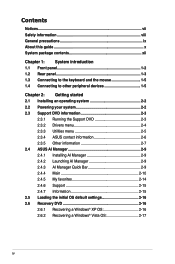
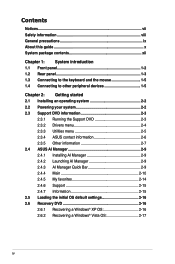
... Other information 2-7 2.4 ASUS AI Manager 2-9 2.4.1 Installing AI Manager 2-9 2.4.2 Launching AI Manager 2-9 2.4.3 AI Manager Quick Bar 2-9 2.4.4 Main 2-10 2.4.5 My favorites 2-14 2.4.6 Support 2-15 2.4.7 Information 2-15 2.5 Loading the initial OS default settings 2-16 2.6 Recovery DVD 2-16 2.6.1 Recovering a Windows® XP OS 2-16 2.6.2 Recovering a Windows® Vista OS 2-17...
User Manual - Page 20
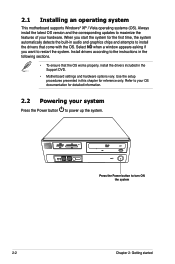
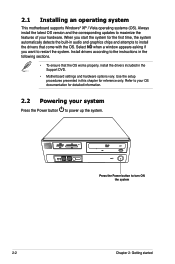
... system
This motherboard supports Windows® XP / Vista operating systems (OS). Always install the latest OS version and the corresponding updates to maximize the features of your hardware. When you start the system for the first time, the system automatically detects the built-in audio and graphics chips and attempts to install the drivers that come with the OS...
User Manual - Page 21
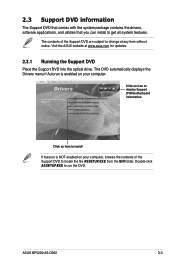
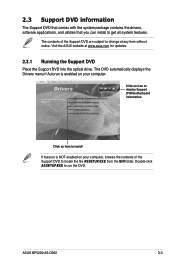
... to change at any time without notice. Visit the ASUS website at www.asus.com for updates.
2.3.1 Running the Support DVD
Place the Support DVD into the optical drive. The DVD automatically displays the Drivers menu if Autorun is enabled on your computer.
Click an icon to display Support DVD/motherboard information
Click an item to install If Autorun is NOT enabled on your...
User Manual - Page 22
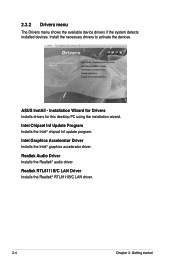
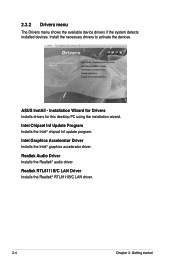
... devices.
ASUS InstAll - Installation Wizard for Drivers Installs drivers for this desktop PC using the installation wizard. Intel Chipset Inf Update Program Installs the Intel® chipset Inf update program. Intel Graphics Accelerator Driver Installs the Intel® graphics accelerator driver. Realtek Audio Driver Installs the Realtek® audio driver. Realtek RTL8111B/C LAN Driver Installs...
User Manual - Page 23
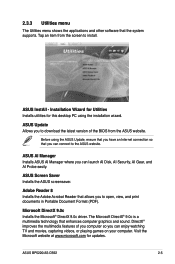
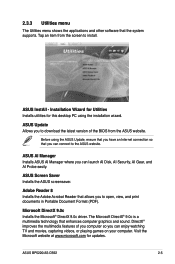
... the applications and other software that the system supports. Tap an item from the screen to install.
ASUS InstAll - Installation Wizard for Utilities Installs utilities for this desktop PC using the installation wizard.
ASUS Update Allows you to download the latest version of the BIOS from the ASUS website.
Before using the ASUS Update, ensure that you have an Internet connection so that you...
User Manual - Page 27


2.4 ASUS AI Manager
ASUS AI Manager allows you to launch AI Disk, AI Security, AI Gear, and AI Probe easily.
2.4.1 Installing AI Manager
To install AI Manager on your computer: 1. Place the Support DVD into the optical drive. The DVD automatically displays
the Drivers menu if Autorun is enabled on your computer. If Autorun is NOT enabled on your computer, browse the contents of...
User Manual - Page 34
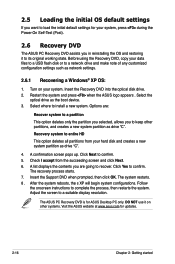
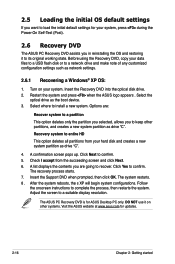
... data files to a USB flash disk or to a network drive and make note of any customized configuration settings such as network settings.
2.6.1 Recovering a Windows® XP OS:
1. Turn on your system. Insert the Recovery DVD into the optical disk drive. 2. Restart the system and press when the ASUS logo appears . Select the
optical drive as the boot device. 3. Select where to install a new system...
User Manual - Page 35
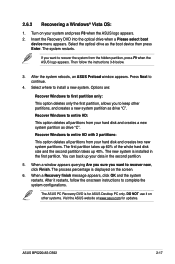
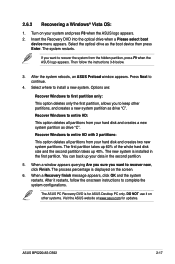
... the optical drive as the boot device then press Enter. The system restarts.
If you want to recover the system from the hidden partition, press F9 when the ASUS logo appears. Then follow the instructions 3-6 below.
3. After the system reboots, an ASUS Preload window appears. Press Next to continue.
4. Select where to install a new system. Options are:
Recover Windows to first...
User Manual - Page 41
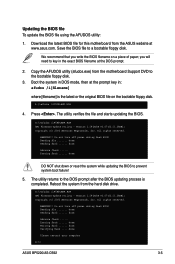
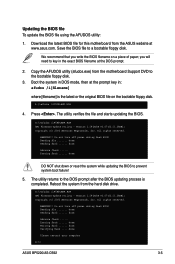
...disk drive.
A:\>afudos /iP5KPLAMP.ROM AMI Firmware Update Utility - Version 1.19(ASUS V2.07(03.11.24BB)) Copyright (C) 2002 American Megatrends, Inc. All rights reserved.
WARNING!! Do not turn off power during flash BIOS Reading file ....... done Reading flash ...... done
Advance Check ...... Erasing flash ...... done Writing flash ...... done Verifying flash .... done
Please restart your computer...
User Manual - Page 44
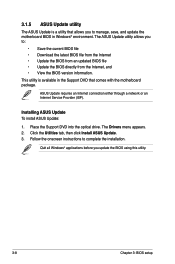
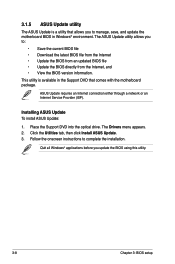
... the motherboard package.
ASUS Update requires an Internet connection either through a network or an Internet Service Provider (ISP).
Installing ASUS Update To install ASUS Update:
1. Place the Support DVD into the optical drive. The Drivers menu appears. 2. Click the Utilities tab, then click Install ASUS Update. 3. Follow the onscreen instructions to complete the installation.
Quit all Windows...
User Manual - Page 47
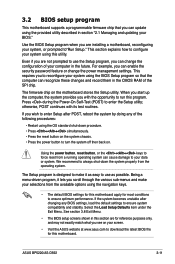
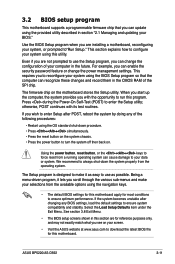
.... For example, you can enable the security password feature or change the power management settings. This requires you to reconfigure your system using the BIOS Setup program so that the computer can recognize these changes and record them in the CMOS RAM of the SPI chip.
The firmware chip on the motherboard stores the Setup utility. When you start up the...

