Asus CUPLE-VM driver and firmware
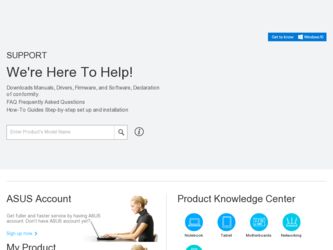
Related Asus CUPLE-VM Manual Pages
Download the free PDF manual for Asus CUPLE-VM and other Asus manuals at ManualOwl.com
CUPLE-VM User Manual - Page 2
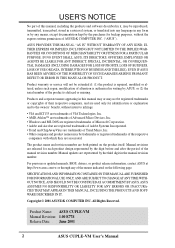
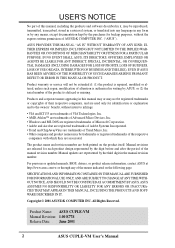
...of Advanced Micro Devices, Inc. • Windows and MS-DOS ...ASUS. ASUS ASSUMES NO RESPONSIBILITY OR LIABILITY FOR ANY ERRORS OR INACCURACIES THAT MAY APPEAR IN THIS MANUAL, INCLUDING THE PRODUCTS AND SOFTWARE DESCRIBED IN IT.
Copyright © 2001 ASUSTeK COMPUTER INC. All Rights Reserved.
Product Name: ASUS CUPLE-VM Manual Revision: 1.00 E778 Release Date: June 2001
2
ASUS CUPLE-VM User's Manual
CUPLE-VM User Manual - Page 4


... 3.7.2 Assigning IRQs for Expansion Cards 23 3.7.4 Advanced Modem Riser (AMR) Slot 24
3.8 External Connectors 25
3.9 Starting Up the First Time 35
4. BIOS SETUP
37
4.1 Managing and Updating Your BIOS 37 4.1.1 Upon First Use of the Computer System 37 4.1.2 Updating BIOS Procedures 38
4.2 BIOS Setup Program 40 4.2.1 BIOS Menu Bar 41 4.2.2 Legend Bar 41
4
ASUS CUPLE-VM User's Manual
CUPLE-VM User Manual - Page 5
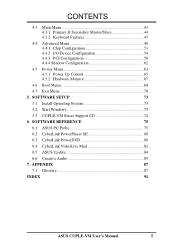
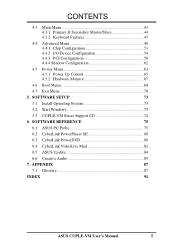
...4.4.1 Chip Configuration 51 4.4.2 I/O Device Configuration 54 4.4.3 PCI Configuration 58 4.4.4 Shadow Configuration 62
4.5 Power Menu 63 4.5.1 Power Up Control 65 4.5.2 Hardware Monitor 67
4.6 Boot Menu 68
4.7 Exit Menu 70
5. SOFTWARE SETUP
73
5.1 Install Operating System 73
5.2 Start Windows 73
5.3 CUPLE-VM Series Support CD 74
6. SOFTWARE REFERENCE
75
6.1 ASUS PC Probe 75...
CUPLE-VM User Manual - Page 7


.../ 100, UltraDMA/66 or UltraDMA/33 devices
(1) Ribbon cable for one 5.25" and two 3.5" floppy disk drives
Optional Items
ASUS CIDB chassis intrusion detection module
ASUS IrDA-compliant infrared module
(1) 9-pin COM Cable
(1) ASUS 2-port USB Connector Set
(1) Bag of spare jumper caps
(1) ASUS Support CD with drivers and utilities
(1) This Motherboard User's Manual
ASUS CUPLE-VM User's Manual
7
CUPLE-VM User Manual - Page 9
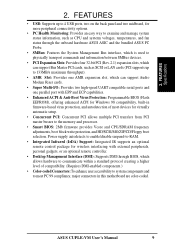
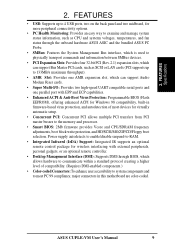
... PCI transfers from PCI master busses to the memory and processor.
• Smart BIOS: 2Mb firmware provides Vcore and CPU/SDRAM frequency adjustments, boot block write protection, and HD/SCSI/MO/ZIP/CD/Floppy boot selection. Power supply autodetects to enable/disable suspend-to-RAM.
• Integrated Infrared (IrDA) Support: Integrated IR supports an optional remote control package for wireless...
CUPLE-VM User Manual - Page 10
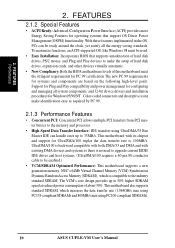
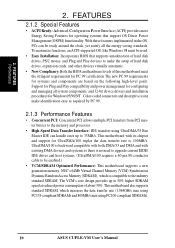
... functions, an ACPI-supported OS, like Windows 98 must be used.
• Easy Installation: Incorporates BIOS that supports autodetection of hard disk drives, PS/2 mouse, and Plug and Play devices to make the setup of hard disk drives, expansion cards, and other devices virtually automatic.
• New Compliancy: Both the BIOS and hardware levels of this motherboard meet the stringent requirements...
CUPLE-VM User Manual - Page 16


...:
1. Check Motherboard Settings 2. Install Memory Modules 3. Install the Central Processing Unit (CPU) 4. Install Expansion Cards 5. Connect Ribbon Cables, Panel Wires, and Power Supply 6. Setup the BIOS Software
3.4 Motherboard Settings
This section explains in detail how to change your motherboard's function settings through the use of switches and/or jumpers.
WARNING! Computer motherboards and...
CUPLE-VM User Manual - Page 22
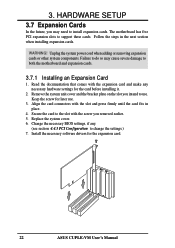
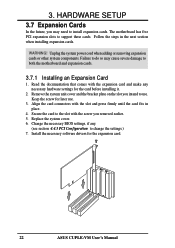
... use.
3. Align the card connectors with the slot and press firmly until the card fits in place.
4. Secure the card to the slot with the screw you removed earlier. 5. Replace the system cover. 6. Change the necessary BIOS settings, if any.
(see section 4.4.3 PCI Configuration to change the settings.) 7. Install the necessary software drivers for the expansion card.
22
ASUS CUPLE-VM User's Manual
CUPLE-VM User Manual - Page 24


3. HARDWARE SETUP
3.7.4 Advanced Modem Riser (AMR) Slot
This motherboard supports a specially designed audio/modem card called an AMR. Main processing is done through software and controlled by the motherboard's system chipset. This provides an upgradeable audio and /or modem solution at an incredibly affordable cost.
IMPORTANT: The slot can only accept a specially designed AMR card (optional). Do...
CUPLE-VM User Manual - Page 37


...disk. NOTE: BIOS setup must specify "Floppy" as the first item in the boot sequence.
4. In DOS mode, type A:\AFLASH to run AFLASH.
4. BIOS SETUP Updating BIOS
IMPORTANT! If "unknown" is displayed after Flash Memory:, the memory chip is either not programmable or is not supported by the ACPI BIOS and therefore, cannot be programmed by the Flash Memory Writer utility.
ASUS CUPLE-VM User's Manual...
CUPLE-VM User Manual - Page 38
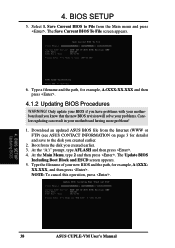
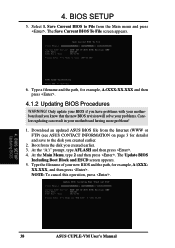
... disk you created earlier. 3. At the "A:\" prompt, type AFLASH and then press . 4. At the Main Menu, type 2 and then press . The Update BIOS Including Boot Block and ESCD screen appears. 5. Type the filename of your new BIOS and the path, for example, A:\XXXXX.XXX, and then press . NOTE: To cancel this operation, press .
4. BIOS SETUP Updating BIOS
38
ASUS CUPLE-VM...
CUPLE-VM User Manual - Page 40


...make your selections among the predetermined choices.
To access the BIOS Setup program, press the key after the computer has run through its POST.
NOTE: Because the BIOS software is constantly being updated, the following BIOS screens and descriptions are for reference purposes only and may not reflect your BIOS screens exactly.
Program Information
4. BIOS SETUP
40
ASUS CUPLE-VM User's Manual
CUPLE-VM User Manual - Page 63


... add the statement, DEVICE=C:\DOS\POWER.EXE, to your CONFIG.SYS file. For Windows 3.x and Windows 95, you need to install Windows with the APM feature. For Windows 98 and later, APM is automatically installed. A battery and power cord icon labeled "Power Management" will appear in the "Control Panel." Choose "Advanced" in the Power Management Properties dialog box.
ASUS CUPLE-VM User's Manual
63
CUPLE-VM User Manual - Page 73


...to install all necessary device drivers. When prompted to restart, select No and then follow the setup procedures in this section.
NOTE: Because there are various motherboard settings, options, and expansion cards, the following can only be used as a general reference and may not reflect exactly the screen contents displayed on your screen.
5. S/W SETUP Windows 98
ASUS CUPLE-VM User's Manual
73
CUPLE-VM User Manual - Page 74
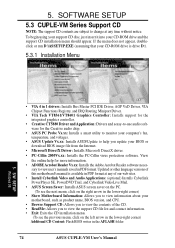
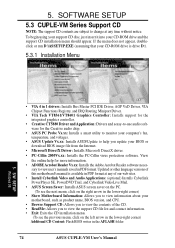
... CD-ROM drive is drive D:).
5.3.1 Installation Menu
5. S/W SETUP Windows 98
• VIA 4 in 1 drivers: Installs Bus Master PCI IDE Driver, AGP VxD Driver, VIA Chipset Functions Registry, and IRQ Routing Miniport Driver.
• VIA Tech VT8361/VT8601 Graphics Controller: Installs support for the integrated graphics controller.
• Creative CT5880 Driver and Application: Drivers and seasy...
CUPLE-VM User Manual - Page 82
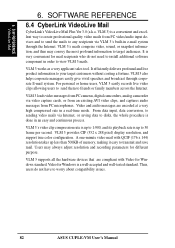
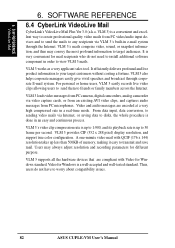
... of memory, making it easy to transmit and save mail. Users may always adjust resolution and recording parameters for different purpose.
VLM 3 supports all the hardware devices that are compliant with Video for Windows standard. Video for Windows is a well-accepted and well-tested standard. Thus, users do not have to worry about compatibility issues.
82
ASUS CUPLE-VM User's Manual
CUPLE-VM User Manual - Page 83
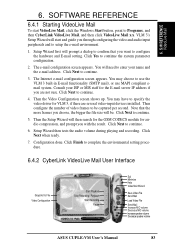
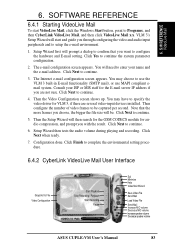
... the environmental setting procedure.
6.4.2 CyberLink VideoLive Mail User Interface
Snapshot to File Video Configuration
Start Playback Stop Recording / Playback
Start Recording Pause
Exit Minimize Help Video Mail Wizard
Save Video File Send Mail
Load Video File
Send Mail Increase MIC volume Decrease MIC volume Increase speaker volume Decrease speaker volume
ASUS CUPLE-VM User's Manual
83
CUPLE-VM User Manual - Page 84


... the utility from Start | Programs | ASUS Utility | ASUS Update Vx.xx.
2. Select an update method.
3. If you selected updating/downloading from the Internet, you will need to select an Internet site. Choose the site that is closest to you or click Auto Select.
If you selected Update from a file, you will be prompted to locate the file.
84
ASUS CUPLE-VM User's Manual
CUPLE-VM User Manual - Page 86
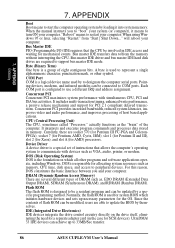
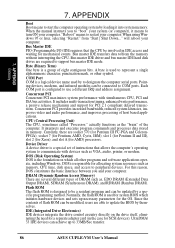
...for the OS. Since the contents of flash ROM can be modified, users are able to update the BIOS by themselves.
IDE (Integrated Drive Electronics) IDE devices integrate the drive control circuitry directly on the drive itself, eliminating the need for a separate adapter card (in the case for SCSI devices). UltraDMA/ 33 IDE devices can achieve up to 33MB/Sec transfer.
86
ASUS CUPLE-VM User's Manual
CUPLE-VM User Manual - Page 87
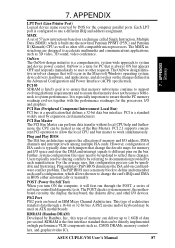
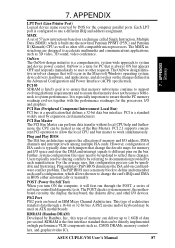
... user to change the card's IRQs and DMA in BIOS either automatically or manually.
POST (Power On Self Test) When you turn ON the computer, it will first run through the POST, a series of software-controlled diagnostic tests. The POST checks system memory, the motherboard circuitry, the display, the keyboard, the diskette drive, and other I/O devices.
PS/2 Port PS/2 ports are based on IBM...

