Asus a7n8x driver and firmware
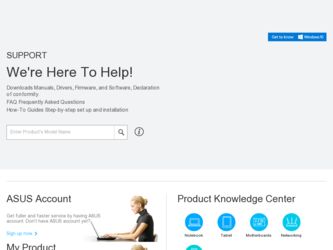
Related Asus a7n8x Manual Pages
Download the free PDF manual for Asus a7n8x and other Asus manuals at ManualOwl.com
Motherboard DIY Troubleshooting Guide - Page 2


... this manual, including the products and software described in it, may be reproduced, transmitted, transcribed, stored in a retrieval system, or translated into any language in any form or by any means, except documentation kept by the purchaser for backup purposes, without the express written permission of ASUSTeK COMPUTER INC. ("ASUS"). Product warranty or service will...
Motherboard DIY Troubleshooting Guide - Page 3


...Motherboard layout 1-6 1.5 Before you proceed 1-7 1.6 Central Processing Unit (CPU 1-7 1.7 System memory 1-8 1.8 Expansion Slots 1-8 1.8.1 Configuring an expansion card 1-9 1.8.2 Standard Interrupt Assignments 1-9 1.8.3 AGP Slot 1-9 1.9 Jumpers 1-10 1.10 Connectors 1-13
Chapter 2 - BIOS Information 2-1 2.1 Managing and updating your BIOS 2-2 2.1.1 Using ASUS AWDFLASH to update the BIOS...
Motherboard DIY Troubleshooting Guide - Page 4


...18
2.4.4 Power Management Setup 2-20
2.4.5 PnP/PCI Configurations 2-22
2.5 Security Menu 2-23
2.5.1 Supervisor/User Set Password Table 2-23
2.5.2 User Set Password only 2-23
2.6 Hardware Monitor Menu 2-24
2.7 Exit Menu
2-26
Chapter 3 - Starting Up 3-1 3.1 Install an operating system 3-2 3.2 Support CD information 3-2 3.2.1 Running the support CD 3-2 3.2.2 Software drivers and...
Motherboard DIY Troubleshooting Guide - Page 5


...limits for a Class B digital device, pursuant to Part 15 of the FCC Rules. These limits are designed to provide reasonable protection against harmful interference in a residential installation. This equipment generates, ... the dealer or an experienced radio/TV technician for help.
The use of shielded cables for connection of the monitor to the graphics card is required to assure compliance with ...
Motherboard DIY Troubleshooting Guide - Page 6


... to fix it by yourself. Contact a qualified service technician or your retailer.
Operation safety
• Before installing the motherboard and adding devices on it, carefully read all the manuals that came with the package.
• Before using the product, make sure all cables are correctly connected and the power cables are not damaged. If you detect any damage...
Motherboard DIY Troubleshooting Guide - Page 7


Conventions used in this guide
To make sure that you perform certain tasks properly, take note of the following symbols used throughout this manual.
WARNING/DANGER: Information... and for product and software updates. 1. ASUS Websites
The ASUS websites worldwide provide updated information on ASUS hardware and software products. The ASUS websites are listed in the ASUS Contact Information on page ...
Motherboard DIY Troubleshooting Guide - Page 10


...2Mb Flash ROM, Award BIOS, TCAV, PnP, DMI2.0, DMI, Green
Industry standard
PCI 2.2, USB 1.1/2.0.
Manageability
DMI 2.0, WOL, WOR, Chassis Intrusion, SM Bus
Support CD contents
Device drivers ASUS PC Probe Anti-virus utility ASUS LiveUpdate Utility
Accessories
User's manual Support CD 1 x UltraDMA 33 cable 1 x UltraDMA 133/100/66 cable FDD cable 9-pin COM cable 2-port USB/Game port bracket...
Motherboard DIY Troubleshooting Guide - Page 12


... below.
1.2 Package contents
Check your ASUS A7N8X package for the following items.
ASUS A7N8X motherboard ATX form factor: 12 in x 9.6 in
ASUS A7N8X series support CD 40-pin 80-conductor ribbon cable for UltraDMA/66/100/133 IDE drives Ribbon cable for a 3.5-inch floppy drive Bag of extra jumper caps COM2 bracket I/O shield User's Manual ASUS Game port module ASUS 2-port USB bracket (optional)
1-2
Motherboard DIY Troubleshooting Guide - Page 14


... supports six USB ports, one LAN port and is PCI rev2.2 compliant.
9 Super I/O chipset. ITE IT8708 offers support for a variety of I/O functions. Provides two high-speed UART compatible serial ports and one parallel port with EPP and ECP capabilities. UART2 can also be directed from COM2 to the Infrared Module for wireless connections. The Super I/O controller supports a floppy disk drive...
Motherboard DIY Troubleshooting Guide - Page 17
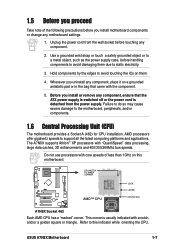
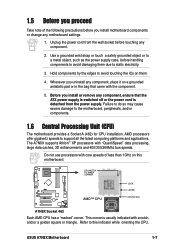
... Socket A (462) for CPU installation. AMD processors offer gigahertz speeds to support all the latest computing platforms and applications. The A7N8X supports Athlon™ XP processors with "QuantiSpeed" data processing, large data caches, 3D enhancements and 400/333/266Mhz bus speeds.
Do not use processors with core speeds of less than 1GHz on this motherboard.
® A7N8X
CPU NOTCH TO INNER...
Motherboard DIY Troubleshooting Guide - Page 18
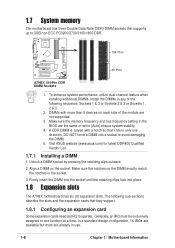
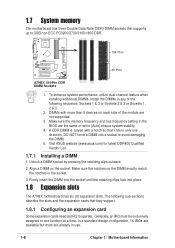
... Pins
A7N8X 184-Pin DDR DIMM Sockets
1. To enhance system performance, utilize dual-channel feature when installing additional DIMMs. Install the DIMMs in any of the following sequence: Sockets 1 & 3 or Sockets 2 & 3 or Sockets 1, 2 & 3.
2. DIMMs with more than 8 devices on each side of the module are not supported.
3. Make sure the memory frequency and bus frequency setting in the BIOS...
Motherboard DIY Troubleshooting Guide - Page 19


... Audio
6
Standard Floppy Disk Controller
7*
Printer Port (LPT1)
8
System CMOS/Real Time Clock
9*
Onboard LAN
10*
USB Universal Host Controller
11*
Onboard VGA
12*
PS/2 Compatible Mouse Port
13
Numeric Data Processor
14*
Ultra ATA Controller
15*
Secondary Ultra ATA Controller
*These IRQs are usually available for ISA or PCI devices.
IRQ assignments for this motherboard
PCI...
Motherboard DIY Troubleshooting Guide - Page 21
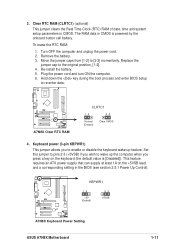
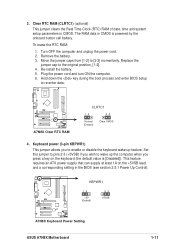
...-install the battery. 5. Plug the power cord and turn ON the computer. 6. Hold down the key during the boot process and enter BIOS setup
to re-enter data.
® A7N8X
A7N8X Clear RTC RAM
CLRTC1
12
23
Normal (Default)
Clear CMOS
4. Keyboard power (3-pin KBPWR1)
This jumper allows you to enable or disable the keyboard wake-up feature. Set this...
Motherboard DIY Troubleshooting Guide - Page 32
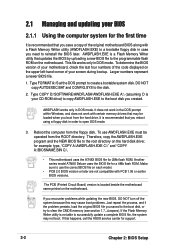
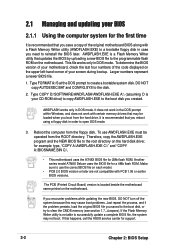
... to the root directory on the hard disk drive; for example: type, "COPY A:\AWDFLASH.EXE C:\" and "COPY A:\BIOSNAME.BIN C:\.
• This motherboard uses the A7N8X BIOS file for 2Mb flash ROM. Another series model A7N8X Deluxe uses the BIOS file for a 4Mb flash ROM. Make sure to use the correct BIOS file on each model.
• PCB 2.0 BIOS version or later are not compatible with PCB...
Motherboard DIY Troubleshooting Guide - Page 33
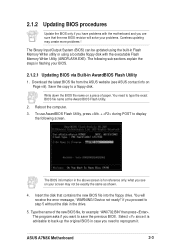
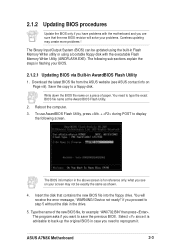
... utility or using a bootable floppy disk with the executable Flash Memory Writer Utility (AWDFLASH.EXE). The following sub-sections explain the steps in flashing your BIOS.
2.1.2.1 Updating BIOS via Built-in AwardBIOS Flash Utility
1. Download the latest BIOS file from the ASUS website (see ASUS contact info on Page viii). Save the copy to a floppy disk.
Write down the BIOS file name on a piece of...
Motherboard DIY Troubleshooting Guide - Page 36


... to enable the security password feature or make changes to the power management settings. This requires you to reconfigure your system using the BIOS Setup program so that the computer can recognize these changes and record them in the CMOS RAM of the FLASH ROM.
The FLASH ROM on the motherboard stores the Setup utility. When you start up the computer, the system provides you...
Motherboard DIY Troubleshooting Guide - Page 57


Chapter 3
This chapter helps you power up your system and install drivers and utilities that came with the support CD.
Starting Up
ASUS A7N8X Motherboard
3-1
Motherboard DIY Troubleshooting Guide - Page 58


... motherboard features.
The contents of the support CD are subject to change at any time without notice. Visit the ASUS website for updates.
3.2.1 Running the support CD
To begin using the support CD, simply insert the CD into your CD-ROM drive. If Autorun is enabled in your computer, the software and drivers menu automatically appears on your screen. If the installation...
Motherboard DIY Troubleshooting Guide - Page 59


... support. Simply click on the specific tab of your choice.
NVIDIA nForce Driver
This item installs the NVIDIA nForce set of drivers.
QFE Drivers
Click this item to load the installation wizard and install the Win98 QFE drivers.
USB 2.0 Driver
This item installs the Universal Serial Bus 2.0 (USB 2.0) driver.
Some menu items appear only to specific operating system versions.
ASUS A7N8X Motherboard...
Motherboard DIY Troubleshooting Guide - Page 60


... Fan, Speed, Voltage, and CPU temperature.
ASUS Update
Installs utility to download and update motherboard BIOS & drivers.
Microsoft DirectX Driver
This item installs the Microsoft driver.
Anti-virus Utility
The anti-virus application scans, identifies, and removes computer viruses. View the online help for detailed information.
ADOBE Acrobat Reader V5.0
This installs software for viewing files in...

