Asus D700-NIB driver and firmware
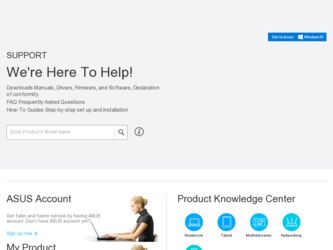
Related Asus D700-NIB Manual Pages
Download the free PDF manual for Asus D700-NIB and other Asus manuals at ManualOwl.com
Motherboard DIY Troubleshooting Guide - Page 4


... Configuration 4-17 4.4.2 I/O Device Configuration 4-19 4.4.3 PCI Configuration 4-21
4.5 Power Menu 4-24 4.5.1 Power Up Control 4-26 4.5.2 Hardware Monitor 4-28
4.6 Boot Menu 4-29 4.7 Exit Menu 4-31
Chapter 5: Software support 5-1
5.1 Install an operating system 5-1 5.1.1 Windows 98 first time installation 5-1
5.2 Support CD information 5-1 5.2.1 Running the support CD 5-1 5.2.2 Main...
Motherboard DIY Troubleshooting Guide - Page 5
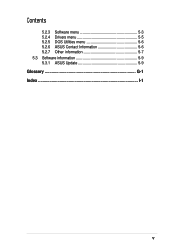
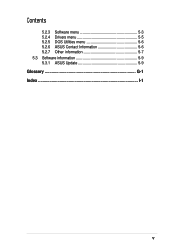
Contents
5.2.3 Software menu 5-3 5.2.4 Drivers menu 5-5 5.2.5 DOS Utilities menu 5-6 5.2.6 ASUS Contact Information 5-6 5.2.7 Other information 5-7 5.3 Software information 5-9 5.3.1 ASUS Update 5-9
Glossary G-1 Index I-1
v
Motherboard DIY Troubleshooting Guide - Page 8


...installing the ASUS P4B-M motherboard.
How this guide is organized
This manual contains the following parts: • Chapter 1: Product introduction
This chapter describes the features of the P4B-M motherboard. It includes brief descriptions of the special attributes of the motherboard and the new technology it supports. • Chapter 2: Hardware information This chapter lists the hardware setup...
Motherboard DIY Troubleshooting Guide - Page 9
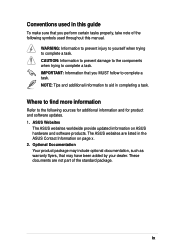
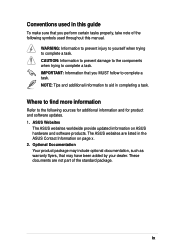
Conventions used in this guide
To make sure that you perform certain tasks properly, take note of the following symbols used throughout this manual.
WARNING: Information to ... and for product and software updates. 1. ASUS Websites
The ASUS websites worldwide provide updated information on ASUS hardware and software products. The ASUS websites are listed in the ASUS Contact Information on page ...
Motherboard DIY Troubleshooting Guide - Page 14
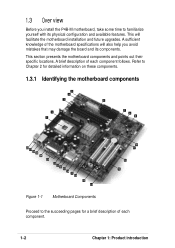
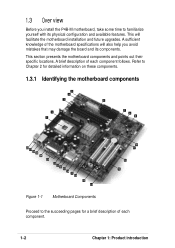
...yourself with its physical configuration and available features. This will facilitate the motherboard installation and future upgrades. A sufficient knowledge of the motherboard specifications will also help you avoid mistakes that may damage the board and its components.
This section presents the motherboard components and points out their specific locations. A brief description of each component...
Motherboard DIY Troubleshooting Guide - Page 34
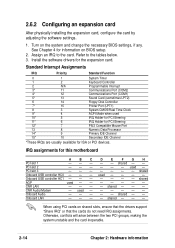
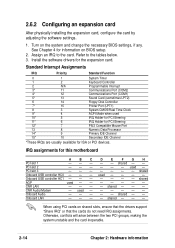
...G
H
PCI slot 1
- - - - - shared - -
PCI slot 2
- - - - - - used -
PCI slot 3
shared
Onboard USB controller HC0 - - - used - - - -
Onboard USB controller HC1 shared
AGP
used
CNR LAN
- - - - shared - - -
CNR Audio/Modem
- used - - - - - -
Onboard Audio
- - - - - shared - -
Onboard LAN
- - - - shared - - -
When using PCI cards on shared slots, ensure that the drivers support...
Motherboard DIY Troubleshooting Guide - Page 40
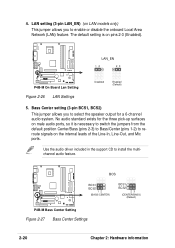
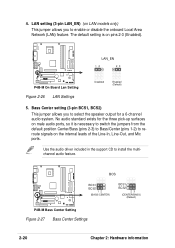
... Local Area Network (LAN) feature. The default setting is on pins 2-3 (Enabled).
P4B-M
®
P4B-M On Board Lan Setting
Figure 2-26 LAN Settings
LAN_EN
12
23
Disabled
Enabled (Default)
5. Bass Center setting (3-pin BCS1, BCS2)
This jumper allows you to select the speaker output for a 6-channel audio system. No audio standard exists for the three pick-up surfaces on male audio ports, so...
Motherboard DIY Troubleshooting Guide - Page 59
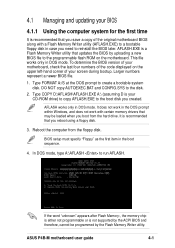
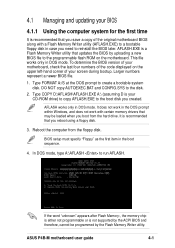
... copy AFLASH.EXE to the boot disk you created.
AFLASH works only in DOS mode. It does not work in the DOS prompt within Windows, and does not work with certain memory drivers that may be loaded when you boot from the hard drive. It is recommended that you reboot using a floppy disk.
3. Reboot the computer from the floppy disk.
BIOS setup...
Motherboard DIY Troubleshooting Guide - Page 61


4.1.2 Updating BIOS procedures
Update the BIOS only if you have problems with the motherboard and you are sure that the new BIOS revision will solve your problems. Careless updating may result to more problems with the motherboard!
1. Download an updated ASUS BIOS file from the Internet (WWW or FTP) (see ASUS CONTACT INFORMATION on page x for details) and save to the boot floppy disk you created...
Motherboard DIY Troubleshooting Guide - Page 63
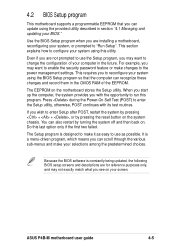
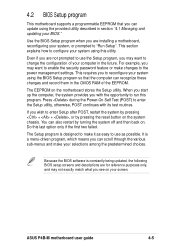
... may want to enable the security password feature or make changes to the power management settings. This requires you to reconfigure your system using the BIOS Setup program so that the computer can recognize these changes and record them in the CMOS RAM of the EEPROM.
The EEPROM on the motherboard stores the Setup utility. When you start up the...
Motherboard DIY Troubleshooting Guide - Page 82
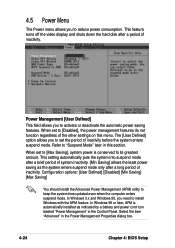
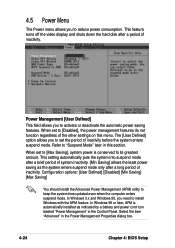
... system time updated even when the computer enters suspend mode. In Windows 3.x and Windows 95, you need to install Windows with the APM feature. In Windows 98 or later, APM is automatically installed as indicated by a battery and power cord icon labeled "Power Management" in the Control Panel. Select the item "Advanced" in the Power Management Properties dialog box.
4-24
Chapter 4: BIOS Setup
Motherboard DIY Troubleshooting Guide - Page 93


... motherboard contains useful software and several utility drivers that enhance the motherboard features.
The contents of the support CD are subject to change at any time without notice. Visit the ASUS website for updates.
5.2.1 Running the support CD
To begin using the support CD, simply insert the CD into your CD-ROM drive. The CD automatically displays the welcome screen and the installation...
Motherboard DIY Troubleshooting Guide - Page 95


... boring boot up screens by customizing your own boot logo. Refer to section "5.3 Software information" for setup instructions.
Intel® LDCM Administrator Setup
This program is for monitoring PC systems on the network within the same bridge as the installed Client software.
The administrator should install both the Administrator and the Client software.
ASUS P4B-M motherboard user guide
5-3
Motherboard DIY Troubleshooting Guide - Page 96
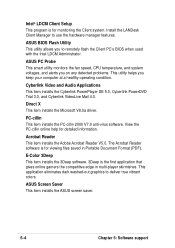
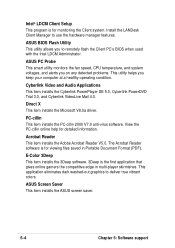
....
ASUS BIOS Flash Utility
This utility allows you to remotely flash the Client PC's BIOS when used with the Intel LDCM Administrator.
ASUS PC Probe
This smart utility monitors the fan speed, CPU temperature, and system voltages, and alerts you on any detected problems. This utility helps you keep your computer at a healthy operating condition.
Cyberlink Video and Audio Applications...
Motherboard DIY Troubleshooting Guide - Page 97
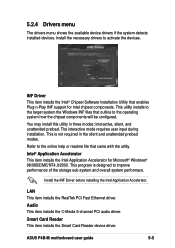
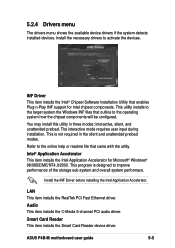
... to improve performance of the storage sub-system and overall system performace.
Install the INF Driver before installing the Intel Application Accelerator.
LAN
This item installs the RealTek PCI Fast Ethernet driver.
Audio
This item installs the C-Media 6-channel PCI audio driver.
Smart Card Reader
This item installs the Smart Card Reader device driver.
ASUS P4B-M motherboard user guide
5-5
Motherboard DIY Troubleshooting Guide - Page 101
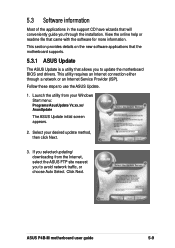
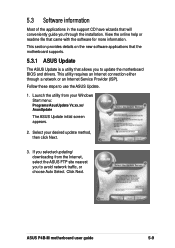
...provides details on the new software applications that the motherboard supports.
5.3.1 ASUS Update
The ASUS Update is a utility that allows you to update the motherboard BIOS and drivers. This utility requires an Internet connection either through a network or an Internet Service Provider (ISP).
Follow these steps to use the ASUS Update.
1. Launch the utility from your Windows Start menu:
Programs...
Motherboard DIY Troubleshooting Guide - Page 102
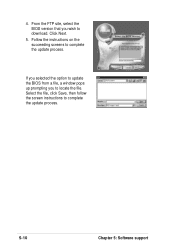
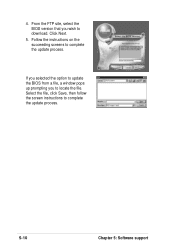
..., select the BIOS version that you wish to download. Click Next.
5. Follow the instructions on the succeeding screens to complete the update process.
If you selected the option to update the BIOS from a file, a window pops up prompting you to locate the file. Select the file, click Save, then follow the screen instructions to complete the update process.
5-10
Chapter 5: Software support
Motherboard DIY Troubleshooting Guide - Page 106
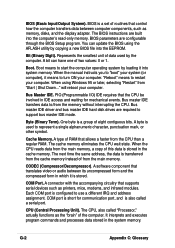
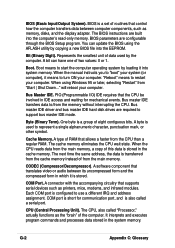
...). BIOS is a set of routines that control how the computer transfers data between computer components, such as memory, disks, and the display adapter. The BIOS instructions are built into the computer's read-only memory. BIOS parameters are configurable through the BIOS Setup program. You can update the BIOS using the AFLASH utility by copying a new BIOS file into the EEPROM.
Bit (Binary Digit...
Motherboard DIY Troubleshooting Guide - Page 107
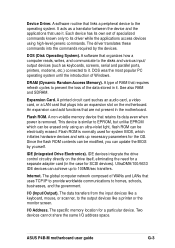
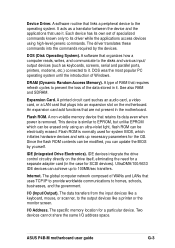
.... Since the flash ROM contents can be modified, you can update the BIOS by yourself.
IDE (Integrated Drive Electronics). IDE devices integrate the drive control circuitry directly on the drive itself, eliminating the need for a separate adapter card (in the case for SCSI devices). UltraDMA/100/6633 IDE devices can achieve up to 100MB/sec transfers.
Internet. The global computer network composed of...
Motherboard DIY Troubleshooting Guide - Page 115
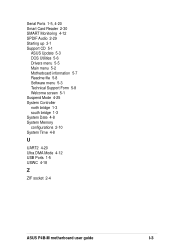
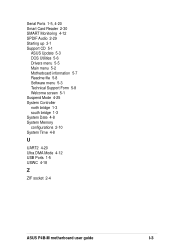
Serial Ports 1-5, 4-20 Smart Card Reader 2-30 SMART Monitoring 4-12 SPDIF Audio 2-29 Starting up 3-1 Support CD 5-1
ASUS Update 5-3 DOS Utilities 5-6 Drivers menu 5-5 Main menu 5-2 Motherboard information 5-7 Readme file 5-8 Software menu 5-3 Technical Support Form 5-8 Welcome screen 5-1 Suspend Mode 4-25 System Controller north bridge 1-3 south bridge 1-3 System Date 4-8 System Memory ...

