Asus DSL-N10 driver and firmware
Related Asus DSL-N10 Manual Pages
Download the free PDF manual for Asus DSL-N10 and other Asus manuals at ManualOwl.com
User Manual - Page 2
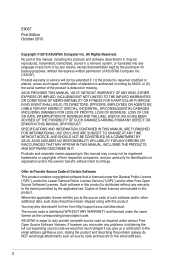
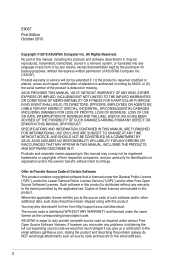
... the applicable law. Copies of these licenses are included in this product. Where the applicable license entitles you to the source code of such software and/or other additional data, such data should have been shipped along with this product. You may also download it for free from http://support.asus.com/download. The source code...
User Manual - Page 3


... the wireless router 16 Setting an IP address for wired or wireless clients 16
Chapter 4: Configuring via the web GUI Configuring via the web GUI 20 Using the Network Map 21 Creating multiple SSID profiles 22 Managing bandwidth with EzQoS 23 Upgrading the firmware 24 Restoring/Saving/Uploading settings 25
Chapter 5: Installing the utilities Installing the utilities 26 Device Discovery...
User Manual - Page 4
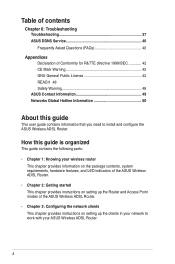
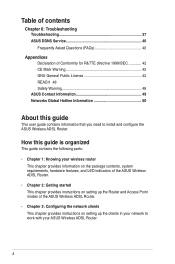
... Service 40 Frequently Asked Questions (FAQs 40
Appendices Declaration of Conformity for R&TTE directive 1999/5/EC 42 CE Mark Warning 42 GNU General Public License 42 REACH 48 Safety Warning 48
ASUS Contact Information 49 Networks Global Hotline Information 50
About this guide
This user guide contains information that you need to install and configure the ASUS Wireless ADSL Router...
User Manual - Page 5
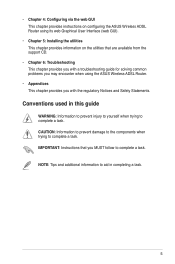
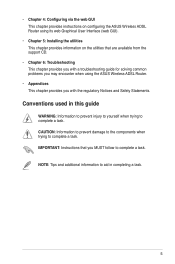
... the web GUI This chapter provides instructions on configuring the ASUS Wireless ADSL Router using its web Graphical User Interface (web GUI).
• Chapter 5: Installing the utilities This chapter provides information on the utilities that are available from the support CD.
• Chapter 6: Troubleshooting This chapter provides you with a troubleshooting guide for solving common problems you...
User Manual - Page 6
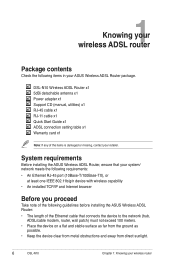
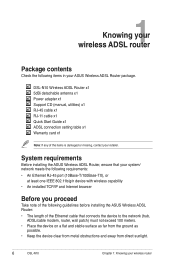
...Router package.
DSL-N10 Wireless ADSL Router x1 5dBi detachable antenna x1 Power adapter x1 Support CD (manual, utilities) x1 RJ-45 cable x1 RJ-11 cable x1 Quick Start Guide x1 ADSL connection setting table x1 Warranty card x1
Note: If any of the items is damaged or missing, contact your retailer.
System requirements
Before installing the ASUS Wireless ADSL Router, ensure that your system/ network...
User Manual - Page 7
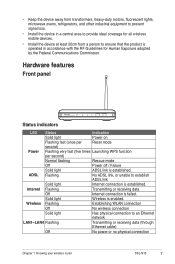
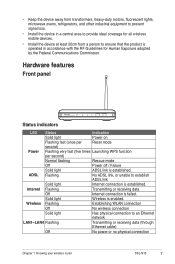
...• Install the device at least 20cm from a person to ensure that the product is operated in accordance with the RF Guidelines for Human Exposure adopted by the Federal Communications Commission.
Hardware features
Front panel
DSL-N10
11N Wireless ADSL Modem Router
Power
ADSL
Internet
Wireless
1
LAN
2
3
4
Status indicators
LED Status
Indication
Solid light
Power on
Flashing fast...
User Manual - Page 8
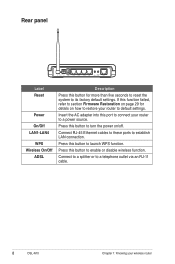
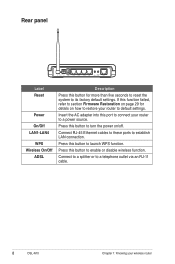
... AC adapter into this port to connect your router to a power source. Press this button to turn the power on/off. Connect RJ-45 Ethernet cables to these ports to establish LAN connection. Press this button to launch WPS function. Press this button to enable or disable wireless function. Connect to a splitter or to a telephone outlet via an RJ-11 cable.
DSL-N10...
User Manual - Page 13
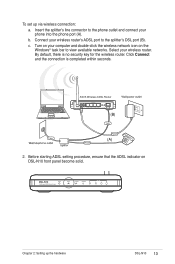
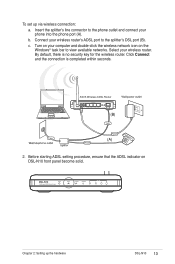
... is completed within seconds.
ASUS Wireless ADSL Router
ANT Reset Power
Power
LAN4
LAN3
LAN2
LAN1
Wireless WPS On/Off
ADSL ADSL
(B)
(A) 2. Before starting ADSL setting procedure, ensure that the ADSL indicator on
DSL-N10 front panel become solid.
DSL-N10
11N Wireless ADSL Modem Router
Power
ADSL
Internet
Wireless
1
LAN
2
3
4
Chapter 2: Setting up the hardware DSL-N10
13
User Manual - Page 16
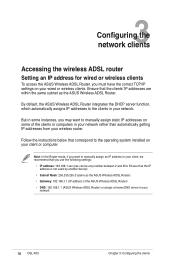
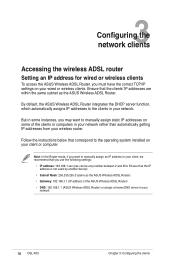
... be any number between 2 and 254. Ensure that the IP address is not used by another device)
• Subnet Mask: 255.255.255.0 (same as the ASUS Wireless ADSL Router) • Gateway: 192.168.1.1 (IP address of the ASUS Wireless ADSL Router) • DNS: 192.168.1.1 (ASUS Wireless ADSL Router) or assign a known DNS server in your
network
16 DSL-N10 Chapter 3: Configuring the clients
User Manual - Page 17
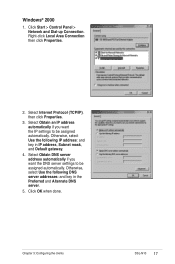
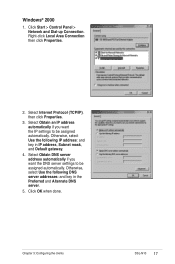
Windows® 2000
1. Click Start > Control Panel > Network and Dial-up Connection. Right-click Local Area Connection then click Properties.
2. Select Internet Protocol (TCP/IP), then click Properties.
3. Select Obtain an IP address automatically if you want the IP settings to be assigned automatically. Otherwise, select Use the following IP address: and key in IP address, Subnet mask, and...
User Manual - Page 18


Windows® XP
1. Click Start > Control Panel > Network Connection. Right-click Local Area Connection then select Properties.
2. Select Internet Protocol (TCP/IP), then click Properties.
3. Select Obtain an IP address automatically if you want the IP settings to be assigned automatically. Otherwise, select Use the following IP address: and key in IP address, Subnet mask, and Default gateway.
4. ...
User Manual - Page 19
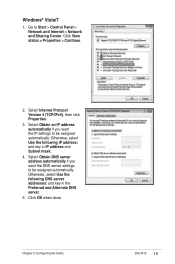
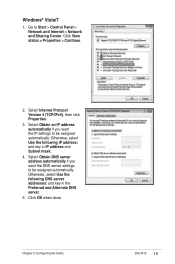
Windows® Vista/7
1. Go to Start > Control Panel > Network and Internet > Network and Sharing Center. Click View status > Properties > Continue.
2. Select Internet Protocol Version 4 (TCP/IPv4), then click Properties.
3. Select Obtain an IP address automatically if you want the IP settings to be assigned automatically. Otherwise, select Use the following IP address: and key in IP address and ...
User Manual - Page 23
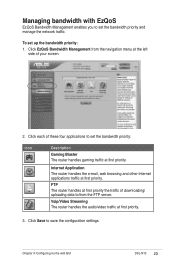
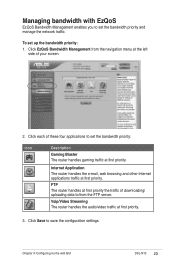
... e-mail, web browsing and other Internet applications traffic at first priority.
FTP The router handles at first priority the traffic of downloading/ uploading data to/from the FTP server.
Voip/Video Streaming The router handles the audio/video traffic at first priority.
3. Click Save to save the configuration settings.
Chapter 4: Configuring via the web GUI DSL-N10
23
User Manual - Page 24
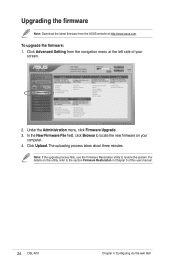
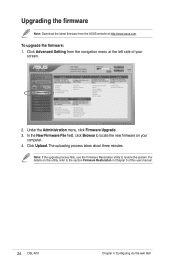
Upgrading the firmware
Note: Download the latest firmware from the ASUS website at http://www.asus.com.
To upgrade the firmware: 1. Click Advanced Setting from the navigation menu at the left side of your
screen.
2. Under the Administration menu, click Firmware Upgrade. 3. In the New Firmware File field, click Browse to locate the new firmware on your
computer. 4. Click Upload. The uploading ...
User Manual - Page 25


... preferred path. • To restore previous system settings, click Browse to locate the system file that you want to restore, then click Upload.
For more information about Advanced Setting, click the hyperlinked text. The help information displayed on the right column guides you to use the router's functions.
Chapter 4: Configuring via the web GUI DSL-N10
25
User Manual - Page 26
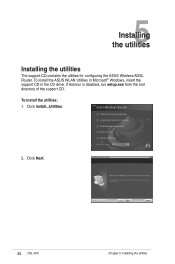
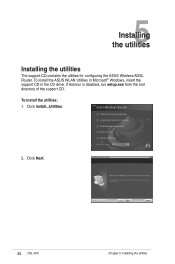
...
Installing the utilities
The support CD contains the utilities for configuring the ASUS Wireless ADSL Router. To install the ASUS WLAN Utilities in Microsoft® Windows, insert the support CD in the CD drive. If Autorun is disabled, run setup.exe from the root directory of the support CD. To install the utilities: 1. Click Install...Utilities.
2. Click Next.
26 DSL-N10 Chapter 5: Installing...
User Manual - Page 29
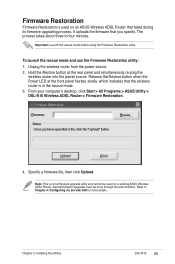
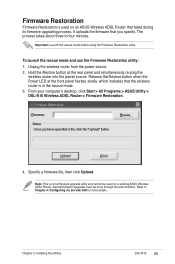
...
wireless router into the power source. Release the Restore button when the Power LED at the front panel flashes slowly, which indicates that the wireless router is in the rescue mode. 3. From your computer's desktop, click Start > All Programs > ASUS Utility > DSL-N10 Wireless ADSL Router > Firmware Restoration.
4. Specify a firmware file, then click Upload.
Note: This is not a firmware upgrade...
User Manual - Page 30
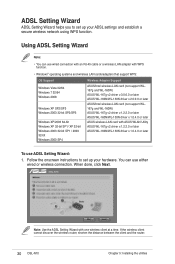
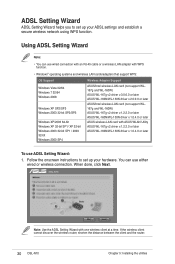
... you to set up your ADSL settings and establish a secure wireless network using WPS function.
Using ADSL Setting Wizard
Note:
• You can use wired connection with an RJ-45 cable or a wireless LAN adapter with WPS function.
• Windows® operating systems and wireless LAN cards/adapters that support WPS:
OS Support
Windows Vista 32/64 Windows 7 32/64 Windows 2008
Windows XP SP2...
User Manual - Page 42
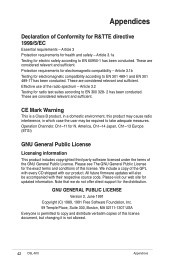
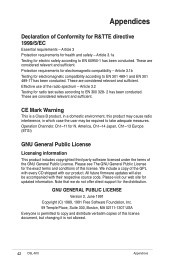
... that we do not offer direct support for the distribution.
GNU GENERAL PUBLIC LICENSE
Version 2, June 1991 Copyright (C) 1989, 1991 Free Software Foundation, Inc. 59 Temple Place, Suite 330, Boston, MA 02111-1307 USA Everyone is permitted to copy and distribute verbatim copies of this license document, but changing it is not allowed.
42 DSL-N10 Appendices
User Manual - Page 45
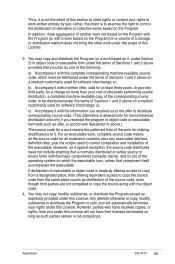
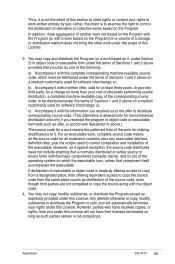
...customarily used for software interchange; or,...control compilation and installation...copy, modify, sublicense or distribute the Program is void, and will automatically terminate your rights under this License. However, parties who have received copies, or rights, from you under this License will not have their licenses terminated so long as such parties remain in full compliance.
Appendices DSL-N10...

