Asus Essentio ES5000 driver and firmware
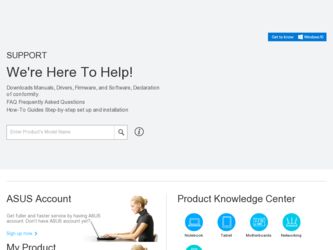
Related Asus Essentio ES5000 Manual Pages
Download the free PDF manual for Asus Essentio ES5000 and other Asus manuals at ManualOwl.com
User Manual - Page 2
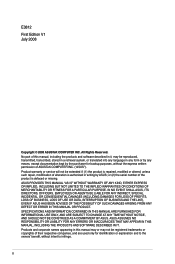
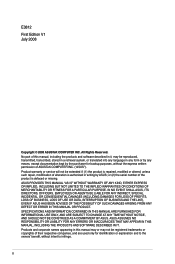
... the express written permission of ASUSTeK COMPUTER INC. ("ASUS"). Product warranty or service will not be extended if: (1) the product is repaired, modified or altered, unless such repair, modification of alteration is authorized in writing by ASUS; or (2) the serial number of the product is defaced or missing. ASUS PROVIDES THIS MANUAL "AS IS" WITHOUT WARRANTY OF...
User Manual - Page 4
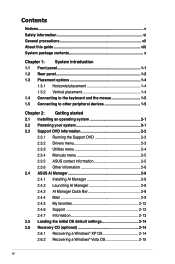
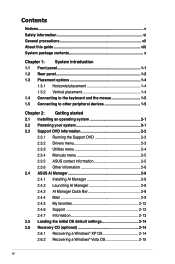
... Manuals menu 2-5 2.3.5 ASUS contact information 2-5 2.3.6 Other information 2-6 2.4 ASUS AI Manager 2-8 2.4.1 Installing AI Manager 2-8 2.4.2 Launching AI Manager 2-8 2.4.3 AI Manager Quick Bar 2-8 2.4.4 Main 2-9 2.4.5 My favorites 2-12 2.4.6 Support 2-13 2.4.7 Information 2-13 2.5 Loading the initial OS default settings 2-14 2.6 Recovery CD (optional 2-14 2.6.1 Recovering a Windows...
User Manual - Page 5
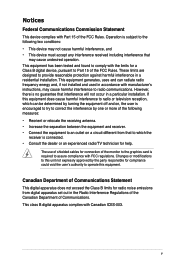
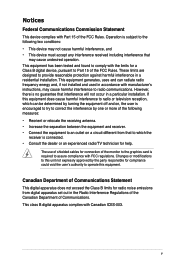
...limits for a Class B digital device, pursuant to Part 15 of the FCC Rules. These limits are designed to provide reasonable protection against harmful interference in a residential installation. This equipment generates, ... the dealer or an experienced radio/TV technician for help.
The use of shielded cables for connection of the monitor to the graphics card is required to assure compliance with ...
User Manual - Page 6
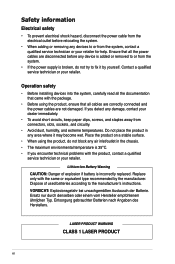
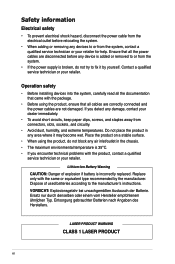
...service technician or your retailer.
Operation safety
• Before installing devices into the system, carefully read all the documentation that came with the package.
• Before using the product, ensure that all cables are correctly connected and the power cables...Dispose of used batteries according to the manufacturer's instructions. VORSICHT: Explosionsgetahr bei unsachgemäßen ...
User Manual - Page 7
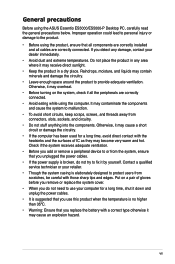
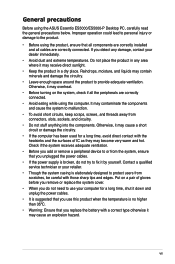
General precautions
Before using the ASUS Essentio ES5000/ES5000-P Desktop PC, carefully read the general precautions below. Improper operation could lead to personal injury or damage to the product.
• Before using the product, ensure that all components are correctly installed and all cables are correctly connected. If you detect any damage, contact your dealer immediately.
• Avoid...
User Manual - Page 8
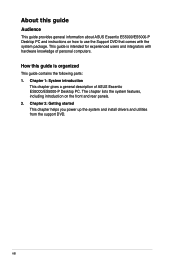
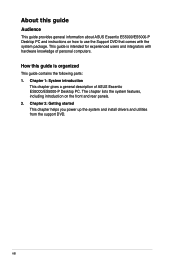
... is organized
This guide contains the following parts: 1. Chapter 1: System introduction
This chapter gives a general description of ASUS Essentio ES5000/ES5000-P Desktop PC. The chapter lists the system features, including introduction on the front and rear panels. 2. Chapter 2: Getting started This chapter helps you power up the system and install drivers and utilities from the support DVD.
viii
User Manual - Page 9
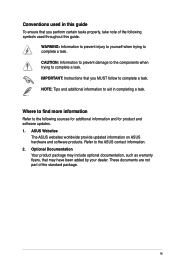
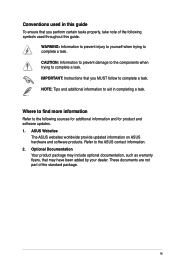
...to complete a task. IMPORTANT: Instructions that you MUST follow to complete a task. NOTE: Tips and additional information to aid in completing a task.
Where to find more information
Refer to the following sources for additional information and for product and software updates. 1. ASUS Websites
The ASUS websites worldwide provide updated information on ASUS hardware and software products. Refer to...
User Manual - Page 16
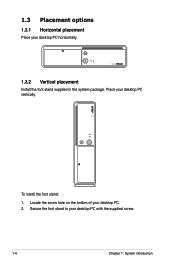
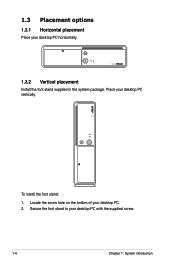
1.3 Placement options
1.3.1 Horizontal placement
Place your desktop PC horizontally.
1.3.2 Vertical placement
Install the foot stand supplied in the system package. Place your desktop PC vertically.
To install the foot stand:
1. Locate the screw hole on the bottom of your desktop PC. 2. Secure the foot stand to your desktop PC with the supplied screw.
1-
Chapter 1: System introduction
User Manual - Page 17
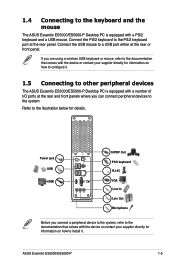
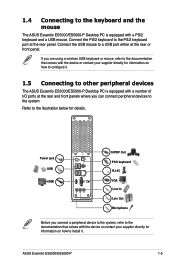
... to configure it.
1.5 Connecting to other peripheral devices
The ASUS Essentio ES5000/ES5000-P Desktop PC is equipped with a number of I/O ports at the rear and front panels where you can connect peripheral devices to the system. Refer to the illustration below for details.
Power jack USB HDMI
S/PDIF Out PS/2 keyboard RJ-45 VGA Line In Line Out Microphone
Before you connect...
User Manual - Page 19


Chapter 2
This chapter helps you to power up the system and install drivers and utilities from the support DVD.
Getting started
User Manual - Page 20
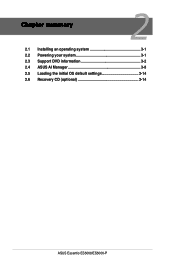
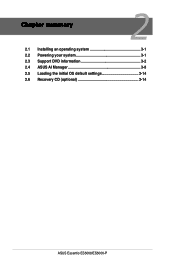
Chapter summary
2
2.1 Installing an operating system 3-1 2.2 Powering your system 3-1 2.3 Support DVD information 3-2 2.4 ASUS AI Manager 3-8 2.5 Loading the initial OS default settings 3-14 2.6 Recovery CD (optional 3-14
ASUS Essentio ES5000/ES5000-P
User Manual - Page 21
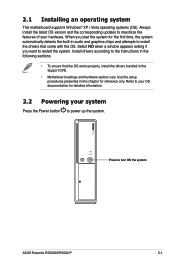
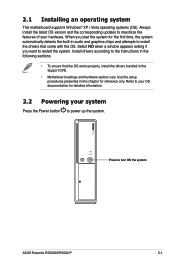
... that the OS works properly, install the drivers bundled in the Support DVD.
• Motherboard settings and hardware options vary. Use the setup procedures presented in this chapter for reference only. Refer to your OS documentation for detailed information.
2.2 Powering your system
Press the Power button to power up the system.
Press to turn ON the system
ASUS Essentio ES5000/ES5000-P
2-
User Manual - Page 22
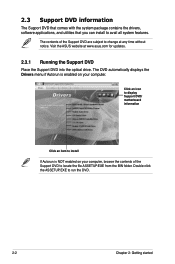
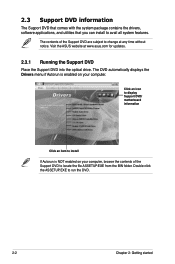
... to change at any time without notice. Visit the ASUS website at www.asus.com for updates.
2.3.1 Running the Support DVD
Place the Support DVD into the optical drive. The DVD automatically displays the Drivers menu if Autorun is enabled on your computer.
Click an icon to display Support DVD/ motherboard information
Click an item to install
If Autorun is NOT enabled on your...
User Manual - Page 23
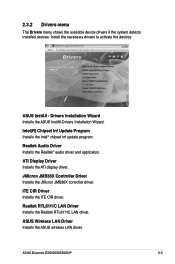
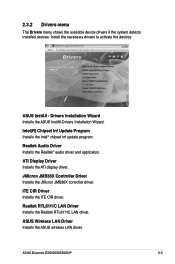
... Driver Installs the Realtek® audio driver and application.
ATI Display Driver Installs the ATI display driver.
JMicron JMB36X Controller Driver Installs the JMicron JMB36X controller driver.
ITE CIR Driver Installs the ITE CIR driver.
Realtek RTL8111C LAN Driver Installs the Realtek RTL8111C LAN driver.
ASUS Wireless LAN Driver Installs the ASUS wireless LAN driver.
ASUS Essentio ES5000...
User Manual - Page 24
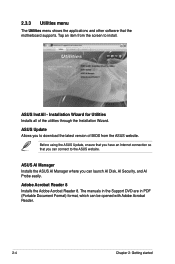
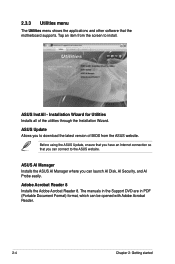
...
ASUS Update Allows you to download the latest version of BIOS from the ASUS website.
Before using the ASUS Update, ensure that you have an Internet connection so that you can connect to the ASUS website.
ASUS AI Manager Installs the ASUS AI Manager where you can launch AI Disk, AI Security, and AI Probe easily.
Adobe Acrobat Reader 8 Installs the Adobe Acrobat Reader 8. The manuals in the Support...
User Manual - Page 25
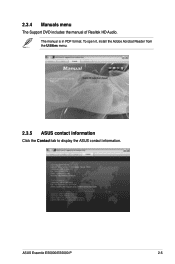
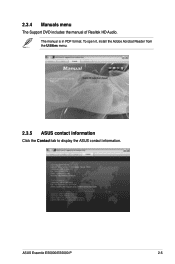
2.3.4 Manuals menu
The Support DVD includes the manual of Realtek HD Audio. The manual is in PDF format. To open it, install the Adobe Acrobat Reader from the Utilities menu.
2.3.5 ASUS contact information
Click the Contact tab to display the ASUS contact information.
ASUS Essentio ES5000/ES5000-P
2-
User Manual - Page 28
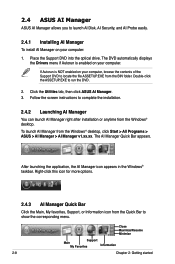
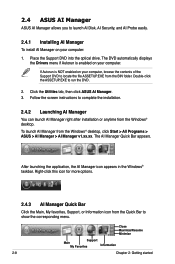
2.4 ASUS AI Manager
ASUS AI Manager allows you to launch AI Disk, AI Security, and AI Probe easily.
2.4.1 Installing AI Manager
To install AI Manager on your computer: 1. Place the Support DVD into the optical drive. The DVD automatically displays
the Drivers menu if Autorun is enabled on your computer. If Autorun is NOT enabled on your computer, browse the contents of the Support DVD...
User Manual - Page 33
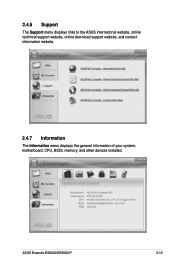
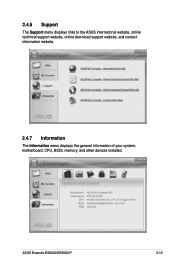
2.4.6 Support
The Support menu displays links to the ASUS international website, online technical support website, online download support website, and contact information website.
2.4.7 Information
The Information menu displays the general information of your system, motherboard, CPU, BIOS, memory, and other devices installed.
ASUS Essentio ES5000/ES5000-P
2-13
User Manual - Page 34
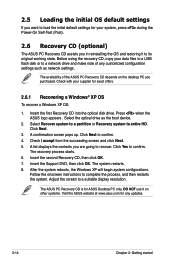
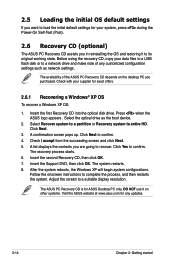
..., copy your data files to a USB flash disk or to a network drive and make note of any customized configuration settings such as network settings.
The availability of the ASUS PC Recovery CD depends on the desktop PC you purchased. Check with your supplier for exact offers.
2.6.1 Recovering a Windows® XP OS
To recover a Windows XP OS:
1. Insert the first Recovery CD into the optical disk drive...
User Manual - Page 35
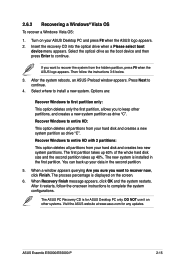
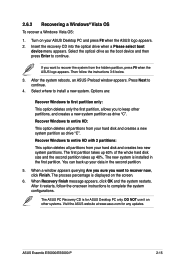
2.6.2 Recovering a Windows® Vista OS
To recover a Windows Vista OS:
1. Turn on your ASUS Desktop PC and press F8 when the ASUS logo appears. 2. Insert the recovery CD into the optical drive when a Please select boot
device menu appears. Select the optical drive as the boot device and then press Enter to continue.
If you want to recover the system from the hidden partition, press F9...

