Asus V4-P5G43 driver and firmware
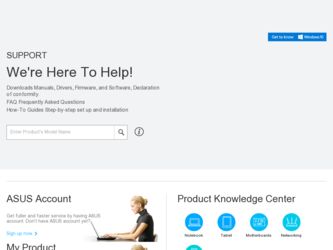
Related Asus V4-P5G43 Manual Pages
Download the free PDF manual for Asus V4-P5G43 and other Asus manuals at ManualOwl.com
User Manual - Page 5
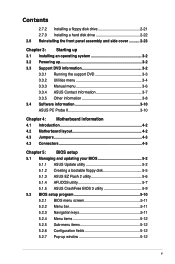
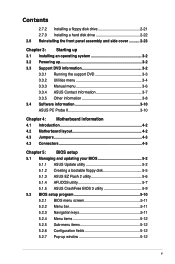
... the support DVD 3-3 3.3.2 Utilities menu 3-4 3.3.3 Manual menu 3-6 3.3.4 ASUS Contact information 3-7 3.3.5 Other information 3-8 3.4 Software information 3-10 ASUS PC Probe II 3-10
Chapter 4: Motherboard information 4.1 Introduction 4-2 4.2 Motherboard layout 4-2 4.3 Jumpers 4-3 4.3 Connectors 4-5
Chapter 5: BIOS setup 5.1 Managing and updating your BIOS 5-2
5.1.1 ASUS Update utility...
User Manual - Page 9
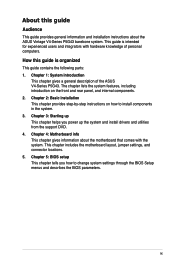
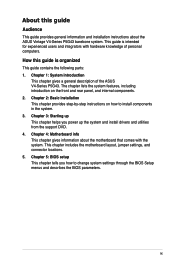
... the ASUS V4-Series P5G43. The chapter lists the system features, including introduction on the front and rear panel, and internal components. 2. Chapter 2: Basic installation This chapter provides step-by-step instructions on how to install components in the system. 3. Chapter 3: Starting up This chapter helps you power up the system and install drivers and utilities from the support DVD...
User Manual - Page 10


...to complete a task. IMPORTANT: Instructions that you MUST follow to complete a task. NOTE: Tips and additional information to aid in completing a task.
Where to find more information
Refer to the following sources for additional information and for product and software updates. 1. ASUS Websites
The ASUS websites worldwide provide updated information on ASUS hardware and software products. Refer to...
User Manual - Page 20
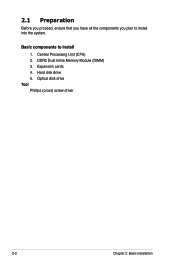
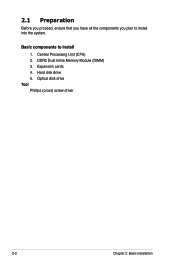
2.1 Preparation
Before you proceed, ensure that you have all the components you plan to install into the system.
Basic components to install 1. Central Processing Unit (CPU) 2. DDR2 Dual Inline Memory Module (DIMM) 3. Expansion cards 4. Hard disk drive 5. Optical disk drive
Tool Phillips (cross) screw driver
2-2
Chapter 2: Basic installation
User Manual - Page 24
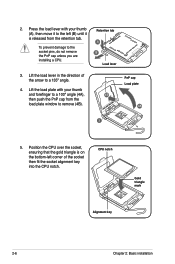
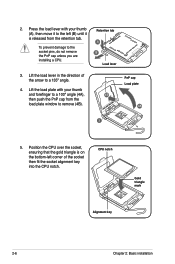
... cap unless you are installing a CPU.
Retention tab A B
Load lever
3. Lift the load lever in the direction of the arrow to a 135º angle.
4. Lift the load plate with your thumb and forefinger to a 100º angle (4A), then push the PnP cap from the load plate window to remove (4B).
PnP cap Load plate
4B
4A
3
5. Position...
User Manual - Page 29
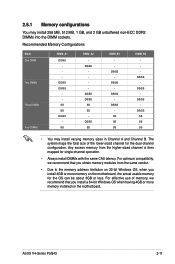
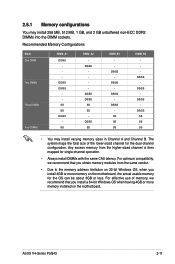
... same vendor.
• Due to the memory address limitation on 32-bit Windows OS, when you install 4GB or more memory on the motherboard, the actual usable memory for the OS can be about 3GB or less. For effective use of memory, we recommend that you install a 64-bit Windows OS when having 4GB or more memory installed on the motherboard.
ASUS V4-Series P5G43
2-11
User Manual - Page 30
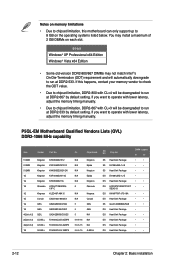
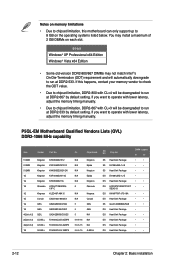
Notes on memory limitations
• Due to chipset limitation, this motherboard can only support up to 8 GB on the operating systems listed below. You may install a maximum of 2 GB DIMMs on each slot.
64-bit Windows® XP Professional x64 Edition Windows® Vista x64 Edition
• Some old-version DDR2-800/667 DIMMs may not match Intel®'s On‑...
User Manual - Page 37
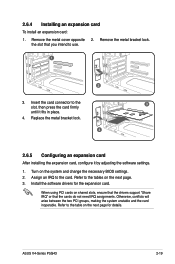
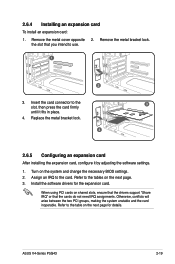
... page. 3. Install the software drivers for the expansion card.
When using PCI cards on shared slots, ensure that the drivers support "Share IRQ" or that the cards do not need IRQ assignments. Otherwise, conflicts will arise between the two PCI groups, making the system unstable and the card inoperable. Refer to the table on the next page for details.
ASUS V4-Series P5G43
2-19
User Manual - Page 44
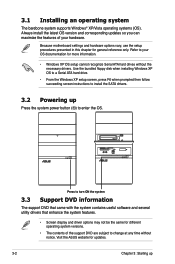
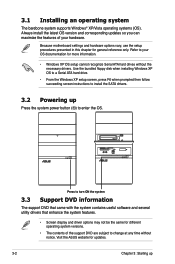
... floppy disk when installing Windows XP OS to a Serial ATA hard drive.
• From the Windows XP setup screen, press F6 when prompted then follow succeeding screen instructions to install the SATA drivers.
3.2 Powering up
Press the system power button ( ) to enter the OS.
Press to turn ON the system
3.3 Support DVD information
The support DVD that came with the system contains useful software...
User Manual - Page 45
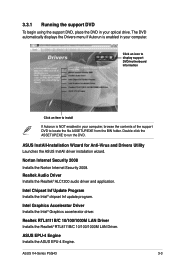
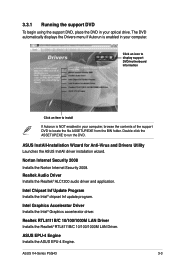
...174; ALC1200 audio driver and application.
Intel Chipset Inf Update Program Installs the Intel® chipset Inf update program.
Intel Graphics Accelerator Driver Installs the Intel® Graphics accerlerator driver.
Realtek RTL8111B/C 10/100/1000M LAN Driver Installs the Realtek® RTL8111B/C 10/100/1000M LAN Driver.
ASUS EPU-4 Engine Installs the ASUS EPU-4 Engine.
ASUS V4-Series P5G43
3-3
User Manual - Page 46
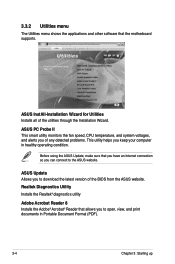
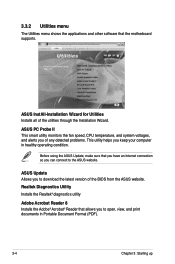
... helps you keep your computer in healthy operating condition.
Before using the ASUS Update, make sure that you have an Internet connection so you can connect to the ASUS website.
ASUS Update Allows you to download the latest version of the BIOS from the ASUS website. Realtek Diagnostics Utility Installs the Realtek® diagnostics utility
Adobe Acrobat Reader 8 Installs the Adobe® Acrobat...
User Manual - Page 47
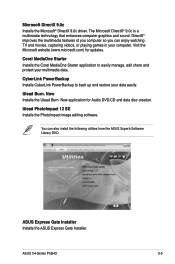
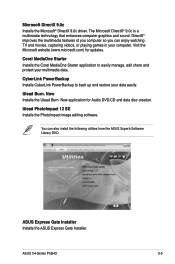
... to back up and restore your data easily.
Ulead Burn. Now Installs the Ulead Burn. Now application for Audio DVD,CD and data disc creation.
Ulead Photolmpact 12 SE Installs the Photolmpact image editing software.
You can also install the following utilities from the ASUS Superb Software Library DVD.
ASUS Express Gate Installer Installs the ASUS Express Gate Installer.
ASUS V4-Series P5G43
3-5
User Manual - Page 48
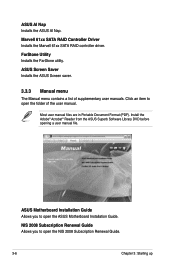
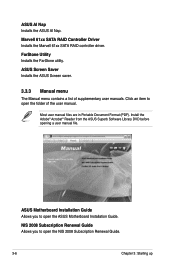
...Driver Installs the Marvell 61xx SATA RAID controller driver.
FarStone Utility Installs the FarStone utility.
ASUS Screen Saver Installs the ASUS Screen saver.
3.3.3 Manual menu
The Manual menu contains a list of supplementary user manuals. Click an item to open the folder of the user manual.
Most user manual files are in Portable Document Format (PDF). Install the Adobe® Acrobat® Reader...
User Manual - Page 52
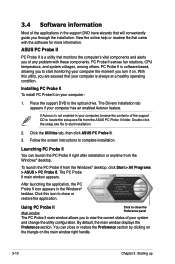
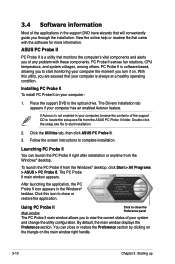
... a healthy operating condition.
Installing PC Probe II To install PC Probe II on your computer:
1. Place the support DVD to the optical drive. The Drivers installation tab appears if your computer has an enabled Autorun feature.
If Autorun is not enabled in your computer, browse the contents of the support CD to locate the setup.exe file from the ASUS PC Probe II...
User Manual - Page 74
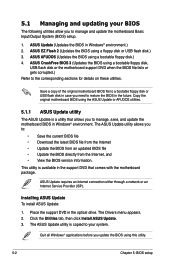
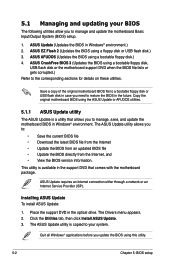
... comes with the motherboard package.
ASUS Update requires an Internet connection either through a network or an Internet Service Provider (ISP).
Installing ASUS Update To install ASUS Update:
1. Place the support DVD in the optical drive. The Drivers menu appears. 2. Click the Utilities tab, then click Install ASUS Update. 3. The ASUS Update utility is copied to your system.
Quit all Windows®...
User Manual - Page 76
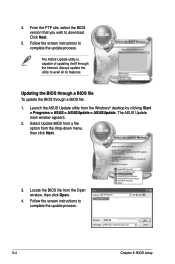
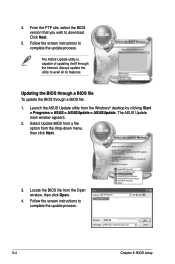
... the BIOS version that you wish to download. Click Next.
5. Follow the screen instructions to complete the update process.
The ASUS Update utility is capable of updating itself through the Internet. Always update the utility to avail all its features.
Updating the BIOS through a BIOS file To update the BIOS through a BIOS file:
1. Launch the ASUS Update utility from the Windows® desktop by...
User Manual - Page 79
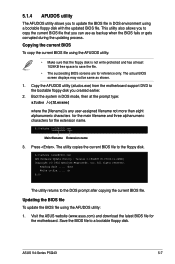
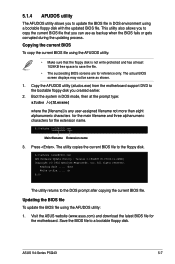
..., Inc. All rights reserved.
Reading flash ..... done Write to file...... ok A:\>
The utility returns to the DOS prompt after copying the current BIOS file.
Updating the BIOS file To update the BIOS file using the AFUDOS utility:
1. Visit the ASUS website (www.asus.com) and download the latest BIOS file for the motherboard. Save the BIOS file to a bootable floppy disk.
ASUS V4-Series P5G43
5-7
User Manual - Page 82
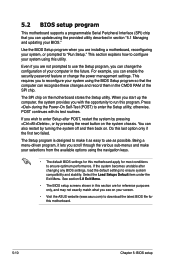
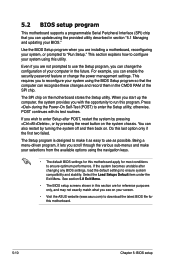
... example, you can enable the security password feature or change the power management settings. This requires you to reconfigure your system using the BIOS Setup program so that the computer can recognize these changes and record them in the CMOS RAM of the SPI chip.
The SPI chip on the motherboard stores the Setup utility. When you start up the...
User Manual - Page 92
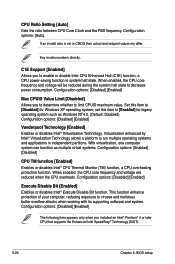
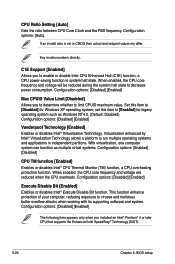
... enhance protection of your computer, reducing exposure to viruses and malicious buffer overflow attacks when working with its supporting software and system. Configuration options: [Disabled] [Enabled]
The following item appears only when you installed an Intel® Pentium® 4 or later CPU that supports the Enhanced Intel SpeedStep® Technology (EIST).
5-20
Chapter 5: BIOS setup
User Manual - Page 107
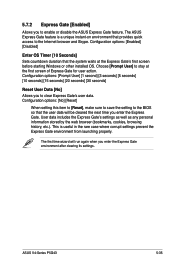
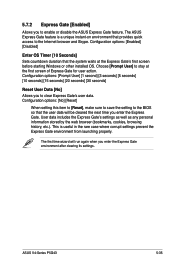
... disable the ASUS Express Gate feature. The ASUS Express Gate feature is a unique instant-on environment that provides quick access to the Internet browser and Skype. Configuration options: [Enabled] [Disabled]
Enter OS Timer [10 Seconds] Sets countdown duration that the system waits at the Express Gate's first screen before starting Windows or other installed OS. Choose...

