Asus F1A75-M PRO driver and firmware
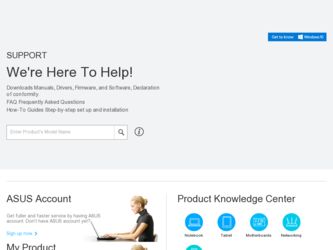
Related Asus F1A75-M PRO Manual Pages
Download the free PDF manual for Asus F1A75-M PRO and other Asus manuals at ManualOwl.com
User Manual - Page 4


... 1-25 1.12 Onboard LEDs 1-27 1.13 Software support 1-29
1.13.1 Installing an operating system 1-29 1.13.2 Support DVD information 1-29
Chapter 2: BIOS information
2.1 Managing and updating your BIOS 2-1 2.1.1 ASUS Update utility 2-1 2.1.2 ASUS EZ Flash 2 2-2 2.1.3 ASUS CrashFree BIOS 3 utility 2-3 2.1.4 ASUS BIOS Updater 2-4
2.2 BIOS setup program 2-7 2.3 Main menu 2-11
2.3.1 System...
User Manual - Page 8


... you need when installing and configuring the motherboard.
How this guide is organized
This guide contains the following parts: • Chapter 1: Product introduction
This chapter describes the features of the motherboard and the new technology it supports.
• Chapter 2: BIOS information
This chapter tells how to change system settings through the BIOS Setup menus. Detailed descriptions...
User Manual - Page 9


F1A75-M PRO specifications summary
APU Chipset Memory
Graphics
Expansion slots Storage / RAID LAN
AMD® A- & E2- series accelerated processors with AMD® Radeon™ HD 6000 series graphics, up to 4 CPU cores, FM1 package
AMD® Turbo Core Technology 2.0 support * The AMD® Turbo Core Technology 2.0 support depends on the
APU types. ** Refer to www.asus.com for the AMD...
User Manual - Page 11


... 1 x System panel connector 1 x 24-pin EATX power connector 1 x 8-pin EATX 12V power connector 1 x MemOK! button 1 x EPU switch 1 x TPU switch
32Mb Flash ROM, AMI BIOS, PnP, DMI 2.0, WfM 2.0, ACPI 2.0a, SM BIOS 2.6
2 x Serial ATA 6.0Gb/s cables 1 x Q-Shield 1 x User Manual 1 x Support DVD
Drivers ASUS Update ASUS utilities Anti-Virus software (OEM version)
uATX form factor: 9.6 in x 9.6 in (24...
User Manual - Page 16


...drives larger than 2.2TB in 64-bit, with full storage space utilization, helping deliver far more exciting computing than traditional BIOS versions. The exclusive EZ Mode displays frequently-accessed setup info, while the Advanced Mode is for experienced performance enthusiasts that demand far more intricate system settings.
ASUS Anti-Surge Protection This special design protects expensive devices...
User Manual - Page 25


... using a 32-bit Windows®
OS.
-
Use a 64-bit Windows® OS if you want to install 4GB or more memory on the
motherboard.
• This motherboard does not support DIMMs made up of 256 megabits (Mb) chips or less.
• The maximum 64GB memory capacity can be supported with 16GB or above DIMMs. ASUS will update the memory QVL once the...
User Manual - Page 27


...a LAN card, SCSI card, USB card, and other cards that comply with PCI specifications.
1.8.4 PCI Express x1 slot
This motherboard supports PCI Express x1 network cards, SCSI cards, and other cards that comply with the PCI Express specifications.
1.8.5 PCI Express x16 slots
This motherboard supports two PCI Express x16 graphics cards that comply with the PCI Express specifications.
ASUS F1A75-M PRO...
User Manual - Page 30


... 3 and 4. These two 9-pin Universal Serial Bus (USB) ports are for USB 3.0 devices.
• DO NOT connect a keyboard / mouse to any USB 3.0 port when installing Windows® operating system.
• Due to USB 3.0 controller limitation, USB 3.0 devices can only be used under Windows® OS environment and after the USB 3.0 driver installation.
• USB 3.0 devices can only be used as data...
User Manual - Page 37


... fail to boot due to BIOS overclocking, press the MemOK! switch to boot and load BIOS default settings. A message will appear during POST reminding you that the BIOS has been restored to its default settings. • We recommend that you download and update to the latest BIOS version from the ASUS website at www.asus.com after using the MemOK! function.
ASUS F1A75-M PRO
1-25
User Manual - Page 41


... can install to avail all motherboard features.
The contents of the Support DVD are subject to change at any time without notice. Visit the ASUS website at www.asus.com for updates.
To run the Support DVD Place the Support DVD into the optical drive. If Autorun is enabled in your computer, the DVD automatically displays the Specials screen. Click Drivers, Utilities, Make Disk, Manual...
User Manual - Page 43


... a network or an Internet Service Provider (ISP).
• This utility is available in the support DVD that comes with the motherboard package.
Installing ASUS Update To install ASUS Update: 1. Place the support DVD in the optical drive. The Drivers menu appears. 2. Click the Utilities tab, then click AI Suite II. 3. Follow the onscreen instructions to complete the installation.
Quit all Windows...
User Manual - Page 44


..., download the latest BIOS file from the ASUS website at www.asus.com.
To update the BIOS using EZ Flash 2:
1. Insert the USB flash disk that contains the latest BIOS file to the USB port. 2. Enter the Advanced Mode of the BIOS setup program. Go to the Tool menu to select
ASUS EZ Flash Utility and press to enable it.
ASUS EZ Flash 2 Utility V01.02
Flash Info MODEL: F1A75-M PRO
File...
User Manual - Page 4
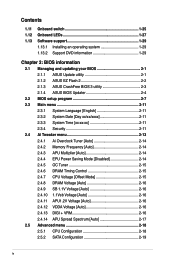
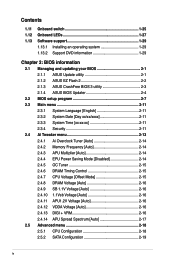
... 1-25 1.12 Onboard LEDs 1-27 1.13 Software support 1-29
1.13.1 Installing an operating system 1-29 1.13.2 Support DVD information 1-29
Chapter 2: BIOS information
2.1 Managing and updating your BIOS 2-1 2.1.1 ASUS Update utility 2-1 2.1.2 ASUS EZ Flash 2 2-2 2.1.3 ASUS CrashFree BIOS 3 utility 2-3 2.1.4 ASUS BIOS Updater 2-4
2.2 BIOS setup program 2-7 2.3 Main menu 2-11
2.3.1 System...
User Manual - Page 8
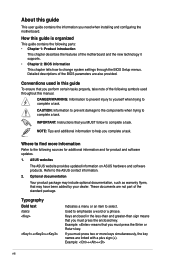
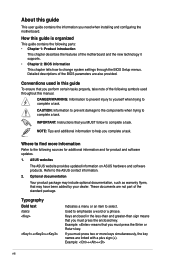
... you need when installing and configuring the motherboard.
How this guide is organized
This guide contains the following parts: • Chapter 1: Product introduction
This chapter describes the features of the motherboard and the new technology it supports.
• Chapter 2: BIOS information
This chapter tells how to change system settings through the BIOS Setup menus. Detailed descriptions...
User Manual - Page 9
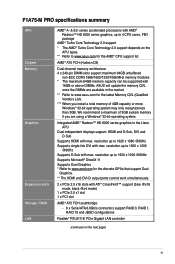
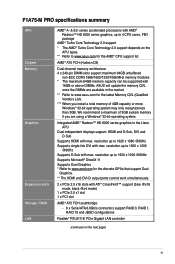
F1A75-M PRO specifications summary
APU Chipset Memory
Graphics
Expansion slots Storage / RAID LAN
AMD® A- & E2- series accelerated processors with AMD® Radeon™ HD 6000 series graphics, up to 4 CPU cores, FM1 package
AMD® Turbo Core Technology 2.0 support * The AMD® Turbo Core Technology 2.0 support depends on the
APU types. ** Refer to www.asus.com for the AMD...
User Manual - Page 11
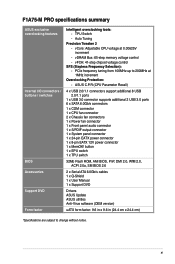
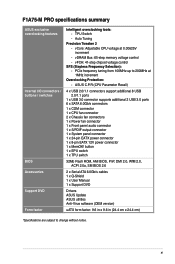
... 1 x System panel connector 1 x 24-pin EATX power connector 1 x 8-pin EATX 12V power connector 1 x MemOK! button 1 x EPU switch 1 x TPU switch
32Mb Flash ROM, AMI BIOS, PnP, DMI 2.0, WfM 2.0, ACPI 2.0a, SM BIOS 2.6
2 x Serial ATA 6.0Gb/s cables 1 x Q-Shield 1 x User Manual 1 x Support DVD
Drivers ASUS Update ASUS utilities Anti-Virus software (OEM version)
uATX form factor: 9.6 in x 9.6 in (24...
User Manual - Page 16
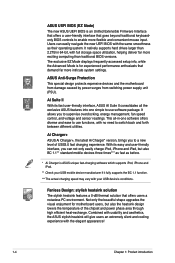
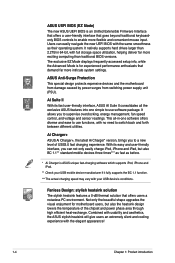
...drives larger than 2.2TB in 64-bit, with full storage space utilization, helping deliver far more exciting computing than traditional BIOS versions. The exclusive EZ Mode displays frequently-accessed setup info, while the Advanced Mode is for experienced performance enthusiasts that demand far more intricate system settings.
ASUS Anti-Surge Protection This special design protects expensive devices...
User Manual - Page 37
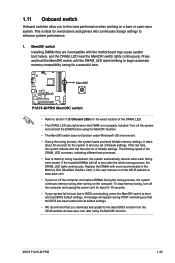
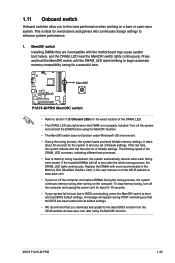
... fail to boot due to BIOS overclocking, press the MemOK! switch to boot and load BIOS default settings. A message will appear during POST reminding you that the BIOS has been restored to its default settings. • We recommend that you download and update to the latest BIOS version from the ASUS website at www.asus.com after using the MemOK! function.
ASUS F1A75-M PRO
1-25
User Manual - Page 41
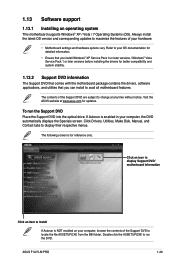
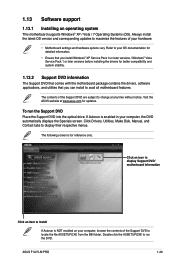
... can install to avail all motherboard features.
The contents of the Support DVD are subject to change at any time without notice. Visit the ASUS website at www.asus.com for updates.
To run the Support DVD Place the Support DVD into the optical drive. If Autorun is enabled in your computer, the DVD automatically displays the Specials screen. Click Drivers, Utilities, Make Disk, Manual...
User Manual - Page 43
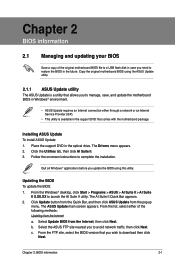
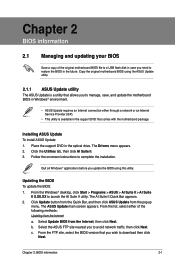
... a network or an Internet Service Provider (ISP).
• This utility is available in the support DVD that comes with the motherboard package.
Installing ASUS Update To install ASUS Update: 1. Place the support DVD in the optical drive. The Drivers menu appears. 2. Click the Utilities tab, then click AI Suite II. 3. Follow the onscreen instructions to complete the installation.
Quit all Windows...

