Asus G11CD driver and firmware
Related Asus G11CD Manual Pages
Download the free PDF manual for Asus G11CD and other Asus manuals at ManualOwl.com
ASUS G11CB_G11CD user s manual for English - Page 2
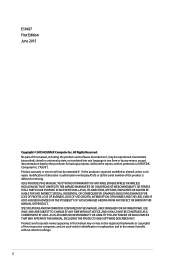
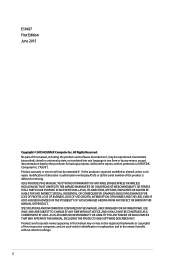
... this manual, including the products and software described in it, may be reproduced, transmitted, transcribed, stored in a retrieval system, or translated into any language in any form or by any means, except documentation kept by the purchaser for backup purposes, without the express written permission of ASUSTeK Computer Inc. ("ASUS"). Product warranty or service will...
ASUS G11CB_G11CD user s manual for English - Page 3


... to know your computer 11
Setting up your computer...16
Turning your computer ON...17
Chapter 2
Connecting devices to your computer
Connecting a USB storage device 19
Connecting microphone and speakers 20
Connecting multiple external displays 23
Connecting an HDTV...24
Chapter 3
Using your computer
Proper posture when using your Desktop PC 25
Using the optical drive...26
Chapter...
ASUS G11CB_G11CD user s manual for English - Page 4
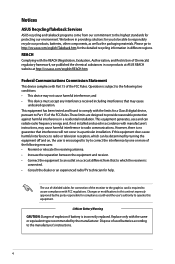
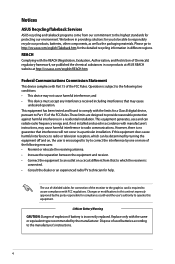
...limits for a Class B digital device, pursuant to Part 15 of the FCC Rules. These limits are designed to provide reasonable protection against harmful interference in a residential installation. This equipment generates, ... the dealer or an experienced radio/TV technician for help.
The use of shielded cables for connection of the monitor to the graphics card is required to assure compliance with ...
ASUS G11CB_G11CD user s manual for English - Page 6
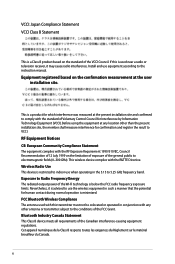
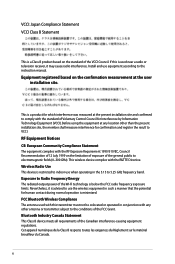
... near a radio or television receiver, it may cause radio interference. Install and use equipment according to the instruction manual.
Equipment registered based on the confirmation measurement at the user installation site.
This is a product for which interference was measured at the present installation site and confirmed to comply with the standard of Voluntary Control Council for Interference...
ASUS G11CB_G11CD user s manual for English - Page 9


...and software updates. ASUS websites The ASUS website provides updated information on ASUS hardware and software products. Refer to the ASUS website www.asus.com. ASUS Local Technical Support Visit ASUS website at http://support.asus.com/contact for the contact information of local Technical Support Engineer. The User Guide is located in the following folder in your Desktop PC: C:\Program Files(X86...
ASUS G11CB_G11CD user s manual for English - Page 10
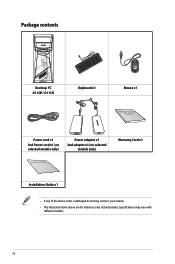
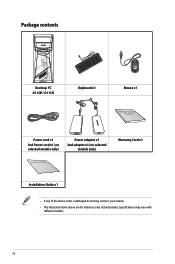
Package contents
Desktop PC G11CB / G11CD
Keyboard x1
Mouse x1
Power cord x1 2nd Power cord x1 (on selected models only)
Power adapter x1 2nd adapter x1 (on selected
models only)
Installation Guide
Warranty Card x1
Installation Guide x1
• If any of the above items is damaged or missing, contact your retailer. • The illustrated items above are for reference only. Actual...
ASUS G11CB_G11CD user s manual for English - Page 12
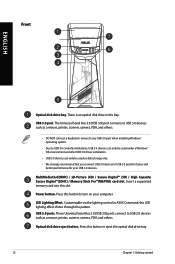
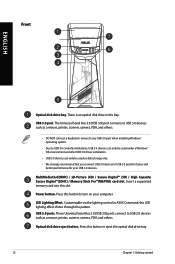
... a supported memory card into this slot
Power button. Press this button to turn on your computer.
LED Lighting Effect. Customizable via the lighting control in ASUS Command, this LED lighting effect shows through the pattern. USB 2.0 ports. These Universal Serial Bus 2.0 (USB 2.0) ports connect to USB 2.0 devices such as a mouse, printer, scanner, camera, PDA, and others.
Optical disk drive eject...
ASUS G11CB_G11CD user s manual for English - Page 14
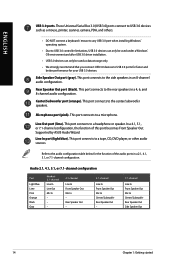
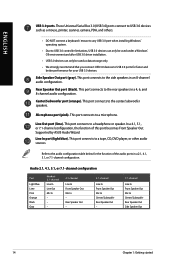
... Serial Bus 3.0 (USB 3.0) ports connect to USB 3.0 devices such as a mouse, printer, scanner, camera, PDA, and others.
• DO NOT connect a keyboard / mouse to any USB 3.0 port when installing Windows® operating system.
• Due to USB 3.0 controller limitations, USB 3.0 devices can only be used under a Windows® OS environment and after USB 3.0 driver installation.
• USB...
ASUS G11CB_G11CD user s manual for English - Page 15
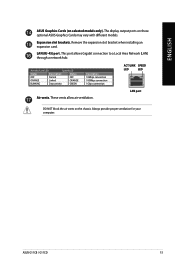
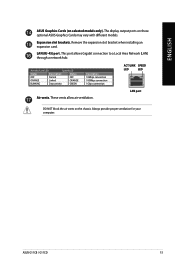
... (on selected models only). The display output ports on these optional ASUS Graphics Cards may vary with different models.
Expansion slot brackets. Remove the expansion slot bracket when installing an expansion card.
LAN (RJ-45) port. This port allows Gigabit connection to a Local Area Network (LAN) through a network hub.
Activity/Link LED
Speed LED
Status
Description
Status
OFF
No link...
ASUS G11CB_G11CD user s manual for English - Page 16
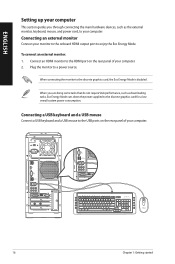
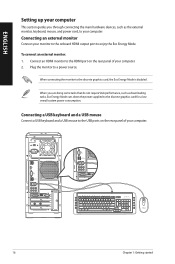
ENGLISH
Setting up your computer
This section guides you through connecting the main hardware devices, such as the external monitor, keyboard, mouse, and power cord, to your computer.
Connecting an external monitor
Connect your monitor to the onboard HDMI output port to enjoy the Eco Energy Mode.
To connect an external monitor: 1. Connect an HDMI monitor to the HDMI port on the...
ASUS G11CB_G11CD user s manual for English - Page 17
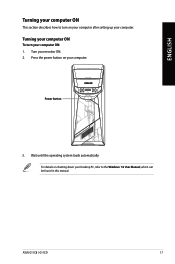
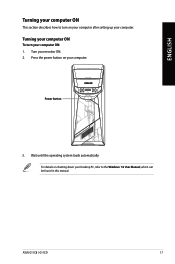
... turn on your computer after setting up your computer.
Turning your computer ON
To turn your computer ON: 1. Turn your monitor ON. 2. Press the power button on your computer.
Power button
3. Wait until the operating system loads automatically. For details on shutting down your Desktop PC, refer to the Windows® 10 User Manual, which can be found in this manual.
ASUS G11CB / G11CD
17
ASUS G11CB_G11CD user s manual for English - Page 19


...a USB storage device
This desktop PC provides USB 2.0/1.1 and USB 3.0 ports on the front and rear panels. The USB ports allow you to connect USB devices such as storage devices.
To connect a USB storage device: • Insert the USB storage device to your computer.
Front panel
Rear panel
For details, refer to the section Removing a USB storage device in the Windows® 10 User Manual, which...
ASUS G11CB_G11CD user s manual for English - Page 23


ENGLISH
Connecting multiple external displays
Your desktop PC may come with VGA, HDMI, or DVI ports and allows you to connect multiple external displays.
When connecting the monitor to the discrete graphics card, the Eco Energy Mode is disabled.
Setting up multiple displays
When using multiple monitors, you are allowed to set display modes. You can use the additional monitor as a duplicate of...
ASUS G11CB_G11CD user s manual for English - Page 25
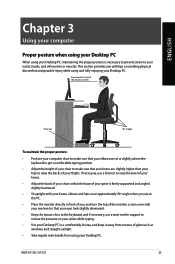
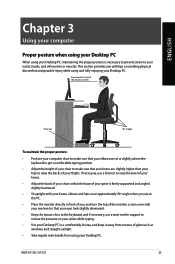
... the keyboard, and if necessary, use a wrist rest for support to reduce the pressure on your wrists while typing.
• Use your Desktop PC in a comfortably-lit area, and keep it away from sources of glare such as windows and straight sunlight.
• Take regular mini-breaks from using your Desktop PC.
ASUS G11CB / G11CD
25
ASUS G11CB_G11CD user s manual for English - Page 34
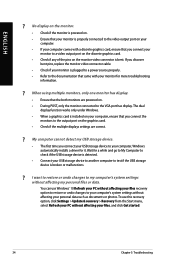
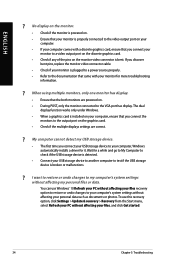
... are powered on. • During POST, only the monitor connected to the VGA port has display. The dual
display function works only under Windows. • When a graphics card is installed on your computer, ensure that you connect the
monitors to the output port on the graphics card. • Check if the multiple displays settings are correct.
? My computer cannot detect my USB storage device...
ASUS G11CB_G11CD user s manual for English - Page 37
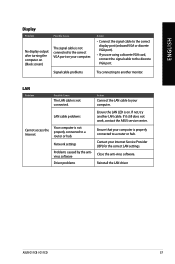
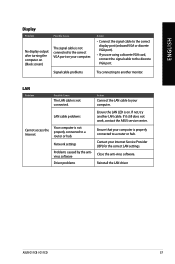
... VGA port.
Try connecting to another monitor.
LAN
Problem
Possible Cause
The LAN cable is not connected.
Action
Connect the LAN cable to your computer.
LAN cable problems
Ensure the LAN LED is on. If not, try another LAN cable. If it still does not work, contact the ASUS service center.
Cannot access the Internet
Your computer is not properly connected to a router or hub.
Network settings...
ASUS G11CB_G11CD user s manual for English - Page 38
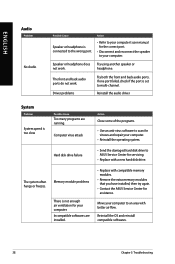
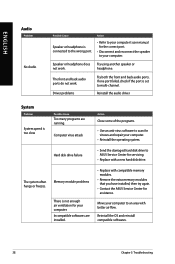
... to scan for viruses and repair your computer.
• Reinstall the operating system.
Hard disk drive failure
• S end the damaged hard disk drive to ASUS Service Center for servicing.
• Replace with a new hard disk drive.
The system often hangs or freezes.
Memory module problems
There is not enough air ventilation for your computer. Incompatible softwares are installed...
ASUS G11CB_G11CD user s manual for English - Page 39
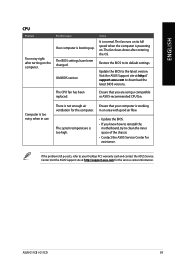
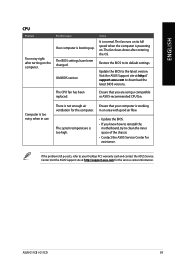
... computer is booting up.
The BIOS settings have been changed.
Old BIOS version
Action
It is normal. The fan runs on its full speed when the computer is powering on. The fan slows down after entering the OS.
Restore the BIOS to its default settings.
Update the BIOS to the latest version. Visit the ASUS Support site at http:// support.asus.com to download the latest BIOS versions.
The CPU...
ASUS G11CB_G11CD user s manual for English - Page 43
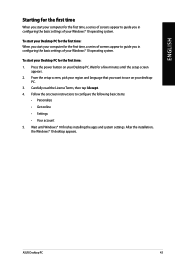
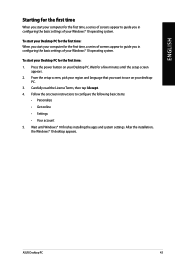
... you start your computer for the first time, a series of screens appear to guide you in configuring the basic settings of your Windows® 10 operating system.
To start your Desktop PC for the first time: 1. Press the power button on your Desktop PC. Wait for a few minutes until the setup screen
appears. 2. From the setup screen, pick your...
ASUS G11CB_G11CD user s manual for English - Page 49
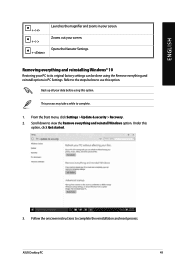
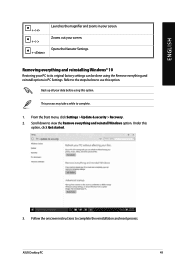
....
Back up all your data before using this option.
This process may take a while to complete.
1. From the Start menu, click Settings > Update & security > Recovery. 2. Scroll down to view the Remove everything and reinstall Windows option. Under this
option, click Get started.
3. Follow the onscreen instructions to complete the reinstallation and reset process.
ASUS Desktop PC
49

