Asus K8V-XE driver and firmware
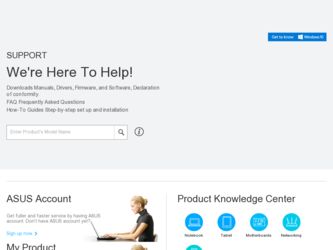
Related Asus K8V-XE Manual Pages
Download the free PDF manual for Asus K8V-XE and other Asus manuals at ManualOwl.com
K8V-XE User's Manual for English Edition - Page 4
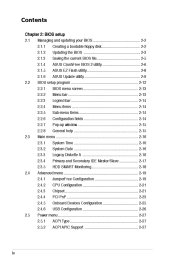
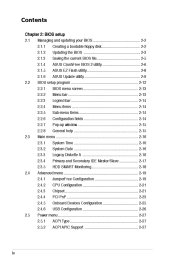
......2-16 Primary and Secondary IDE Master/Slave ...2-17 HDD SMART Monitoring ...2-18 JumperFree Configuration ...2-19 CPU Configuration ...2-21 Chipset ...2-21 PCI PnP ...2-23 Onboard Devices Configuration ...2-25 USB Configuration ...2-26 ACPI Type ...2-27 ACPI APIC Support ...2-27
BIOS setup program ...2-12
Main menu ...2-16
Advanced menu ...2-19
Power menu ...2-27
iv
K8V-XE User's Manual for English Edition - Page 5
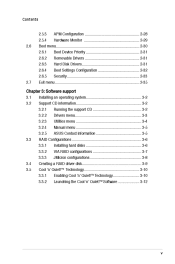
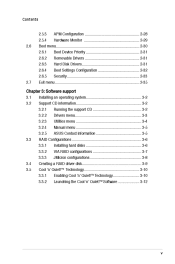
... Drivers ...2-31 Hard Disk Drivers ...2-31 Boot Settings Configuration ...2-32 Security ...2-33
Boot menu ...2-30
Exit menu ...2-35
Chapter 3: Software support
Installing an operating system...3-2 Support CD information...3-2 Running the support CD ...3-2 Drivers menu...3-3 Utilities menu ...3-4 Manual menu ...3-5 ASUS Contact information ...3-5 Installing hard disks ...3-6 VIA RAID...
K8V-XE User's Manual for English Edition - Page 8
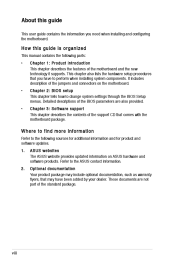
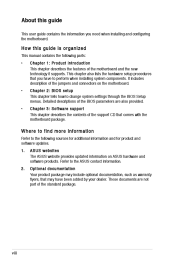
... contents of the support CD that comes with the motherboard package.
•
Chapter 2: BIOS setup
•
Chapter 3: Software support
Where to find more information
Refer to the following sources for additional information and for product and software updates. 1. The ASUS website provides updated information on ASUS hardware and software products. Refer to the ASUS contact information. Your...
K8V-XE User's Manual for English Edition - Page 11
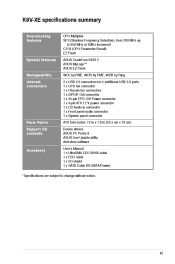
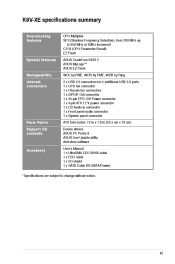
...x CD Audio in connector 1 x Front panel audio connector 1 x System panel connector ATX form factor: 12 in x 7.6 in (30.5 cm x 19 cm) Device drivers ASUS PC Probe II ASUS Live Update utility Anti-virus software User's Manual 1 x UltraDMA 133/100/66 cable 1 x FDD cable 1 x I/O shield 1 x SATA Cable Kit (SATA/Power)
Special features
Manageability Internal connectors
Form Factor Support CD contents...
K8V-XE User's Manual for English Edition - Page 26
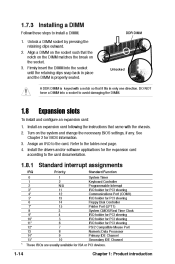
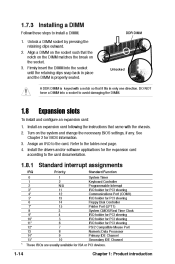
... Install the drivers and/or software applications for the expansion card according to the card documentation.
1.8.1 Standard interrupt assignments
IRQ 0 1 2 3* 4* 5* 6 7* 8 9* 10* 11* 12* 13 14* 15* Priority 1 2 N/A 11 12 13 14 15 3 4 5 6 7 8 9 10 System Timer Keyboard Controller Programmable Interrupt IRQ holder for PCI steering Communications Port (COM1) IRQ holder for PCI steering Floppy Disk...
K8V-XE User's Manual for English Edition - Page 35
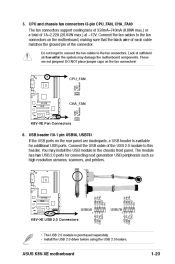
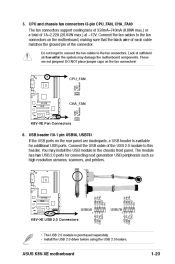
... module has two USB 2.0 ports for connecting next generation USB peripherals such as high resolution cameras, scanners, and printers.
USB+5V USB_P6USB_P6+ GND NC
K8V -XE
R
USB56 K8V-XE USB 2.0 Connectors
USB+5V USB_P5USB_P5+ GND
• The USB 2.0 module is purchased separately. • Install the USB 2.0 driver before using the USB 2.0 feature.
ASUS K8V-XE motherboard
USB+5V USB_P7USB_P7...
K8V-XE User's Manual for English Edition - Page 40
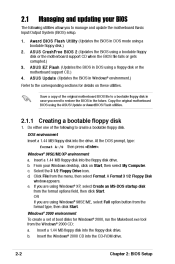
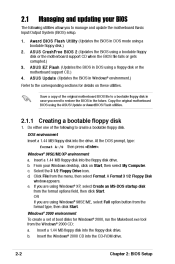
... need to restore the BIOS in the future. Copy the original motherboard BIOS using the ASUS Update or AwardBIOS Flash utilities.
2.1.1 Creating a bootable floppy disk
1. Do either one of the following to create a bootable floppy disk.
DOS environment Insert a 1.44 MB floppy disk into the drive. At the DOS prompt, type: format A:/S then press . Windows® 98SE/ME/XP...
K8V-XE User's Manual for English Edition - Page 41


... your CD-ROM drive.
2. Copy the original (or the latest) motherboard BIOS to the bootable floppy disk.
e.
Follow succeeding screen instructions.
2.1.2 Updating the BIOS
The Basic Input/Output System (BIOS) can be updated using the AwardBIOS Flash Utility. Follow these instructions to update the BIOS using this utility. 1. Download the latest BIOS file from the ASUS web site. Rename...
K8V-XE User's Manual for English Edition - Page 45


... Detecting floppy drive A media...
DO NOT shut down or reset the system while updating the BIOS! Doing so can cause system boot failure!
4. Restart the system after the utility completes the updating process.
The recovered BIOS may not be the latest BIOS version for this motherboard. Visit the ASUS website (www.asus.com) to download the latest BIOS file.
ASUS K8V-XE motherboard
2-7
K8V-XE User's Manual for English Edition - Page 47
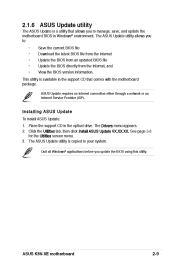
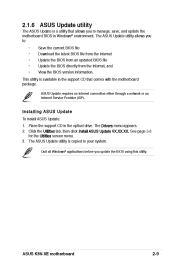
...
Installing ASUS Update
To install ASUS Update: 1. Place the support CD in the optical drive. The Drivers menu appears. 2. Click the Utilities tab, then click Install ASUS Update VX.XX.XX. See page 5-3 for the Utilities screen menu. 3. The ASUS Update utility is copied to your system.
Quit all Windows® applications before you update the BIOS using this utility.
ASUS K8V-XE motherboard
2-9
K8V-XE User's Manual for English Edition - Page 49
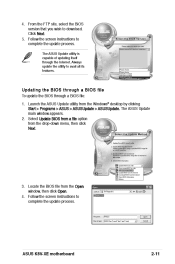
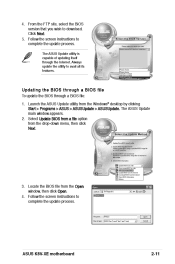
...ASUS Update utility from the Windows® desktop by clicking Start > Programs > ASUS > ASUSUpdate > ASUSUpdate. The ASUS Update main window appears. 2. Select Update BIOS from a file option from the drop-down menu, then click Next.
3. Locate the BIOS file from the Open window, then click Open. 4. Follow the screen instructions to complete the update process.
ASUS K8V-XE motherboard...
K8V-XE User's Manual for English Edition - Page 50
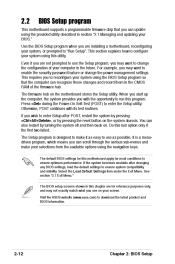
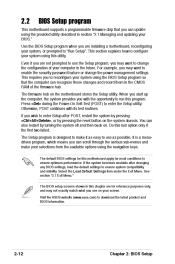
... the future. For example, you may want to enable the security password feature or change the power management settings. This requires you to reconfigure your system using the BIOS Setup program so that the computer can recognize these changes and record them in the CMOS RAM of the firmware hub. The firmware hub on...
K8V-XE User's Manual for English Edition - Page 76


... the ASUS website for updates.
The support CD that came with the motherboard contains useful software and several utility drivers that enhance the motherboard features.
3.2.1 Running the support CD
To begin using the support CD, simply insert the CD into your CD-ROM drive. The CD automatically displays the Drivers menu if Autorun is enabled in your computer. Click on an item to install.
Click...
K8V-XE User's Manual for English Edition - Page 77


... Adapter Driver
Installs the VIA Rhine Family Fast Ethernet Adapter driver.
Realtek ALC660 Audio Driver
Installs the USB 2.0 driver to upgrade your USB 1.1 ports to USB 2.0.
JMicron JMB36X RAID Controller Driver
Installs the USB 2.0 driver to upgrade your USB 1.1 ports to USB 2.0.
USB 2.0 Driver
Installs the USB 2.0 driver to upgrade your USB 1.1 ports to USB 2.0.
ASUS K8V-XE motherboard...
K8V-XE User's Manual for English Edition - Page 78
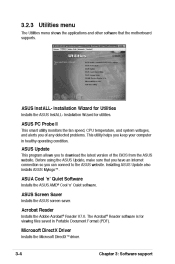
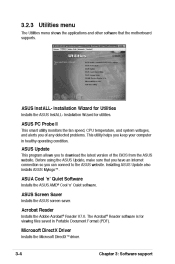
...computer in healthy operating condition.
ASUS Update
This program allows you to download the latest version of the BIOS from the ASUS website. Before using the ASUS Update, make sure that you have an Internet connection so you can connect to the ASUS website. Installing ASUS Update also installs ASUS Mylogo™.
ASUA Cool 'n' Quiet Software ASUS Screen Saver Acrobat Reader
Installs the ASUS...
K8V-XE User's Manual for English Edition - Page 80


...you use either Windows® XP or Windows® 2000 operating system (OS), copy first the RAID driver from the support CD to a floppy disk before creating RAID configurations. Refer to section "3.5 Creating a RAID driver disk" for details.
3.3.1 Installing hard disks
The motherboard supports Serial ATA hard disk drives. For optimal performance, install identical drives of the...
K8V-XE User's Manual for English Edition - Page 83
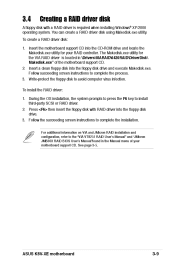
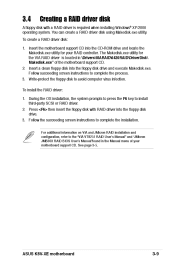
...with RAID driver into the floppy disk drive. 3. Follow the succeeding screen instructions to complete the installation.
For additional information on VIA and JMicron RAID installation and configuration, refer to the "VIA VT8251 RAID User's Manual" and "JMicron JMB36X RAID BIOS User's Manual"found in the Manual menu of your motherboard support CD. See page 3-5.
ASUS K8V-XE motherboard...
K8V-XE User's Manual for English Edition - Page 84
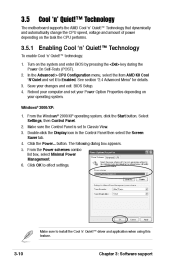
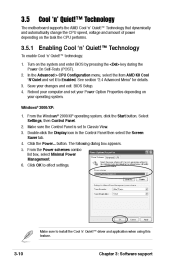
... your changes and exit BIOS Setup. 4. Reboot your computer and set your Power Option Properties depending on your operating system. Windows® 2000/XP: 1. From the Windows® 2000/XP operating system, click the Start button. Select Settings, then Control Panel. 2. Make sure the Control Panel is set to Classic View. 3. Double-click the Display icon in the Control Panel then select the...
K8V-XE User's Manual for English Edition - Page 85
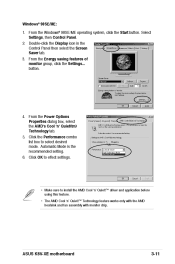
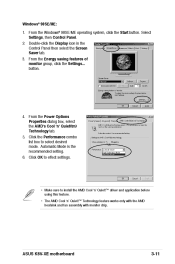
... box to select desired mode. Automatic Mode is the recommended setting. 6. Click OK to effect settings.
• Make sure to install the AMD Cool 'n' Quiet!™ driver and application before using this feature. • The AMD Cool 'n' Quiet!™ Technology feature works only with the AMD heatsink and fan assembly with monitor chip.
ASUS K8V-XE motherboard
3-11
K8V-XE User's Manual for English Edition - Page 86


... view your system's real-time CPU frequency and voltage.
Make sure to install the Cool 'n' Quiet!™ software from the motherboard support CD. Refer to section "3.2.3 Utilities" for details.
To launch the Cool 'n' Quiet!™ program:
1. If you are using Windows® 98SE/ME/2000, click the Start button. Select Programs > ASUS > Cool & Quiet > Cool & Quiet.
2. If...

