Asus M2N68 SE driver and firmware
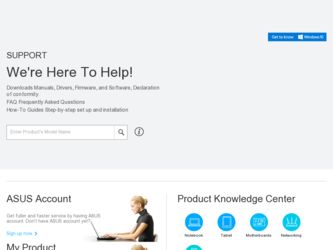
Related Asus M2N68 SE Manual Pages
Download the free PDF manual for Asus M2N68 SE and other Asus manuals at ManualOwl.com
User Manual - Page 31


... BIOS BIOS
BIOS 程式
BIOS 程式。
1.2MB
BIOS
1 AFUDOS 程式(afudos. exe
2 DOS afudos /o[filename filename
A:\>afudos /oOLDBIOS1.rom
3. 按下 afudos /oOLDBIOS1.rom AMI Firmware Update Utility - Version 1.19(ASUS V2.07(03.11.24BB)) Copyright (C) 2002 American Megatrends, Inc. All rights reserved.
Reading flash...
User Manual - Page 32


...afudos /iP5B-VM DO.ROM AMI Firmware Update Utility - Version 1.19(ASUS V2.07(03.11.24BB)) Copyright (C) 2002 American Megatrends, Inc. All rights reserved.
WARNING!! Do not turn off power during flash BIOS Reading file ....... done Reading flash ...... done
Advance Check ...... Erasing flash ...... done Writing flash ...... done Verifying flash .... done
Please restart your computer
A:\>
32 BIOS
User Manual - Page 34


...
For C51PV-MCP51-M2A-VM HDMI-00
DATE:04/13/2006
Flash Type - PMC Pm49FL004T LPC/FWH
File Name to Program: M2A-VM HDMI.bin
Programming Flash Memory - OFE00 OK
Write OK
No Update
Write Fail
Warning: Don't Turn Off Power Or Reset System!
在更新 BIOS
9 Flash Complete BIOS F1
AwardBIOS Flash Utility for ASUS V1.14 (C) Phoenix Technologies Ltd...
User Manual - Page 4
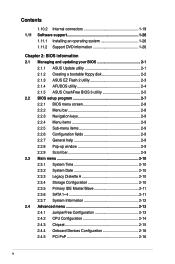
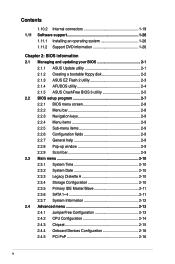
...19 1.11 Software support 1-26
1.11.1 Installing an operating system 1-26 1.11.2 Support DVD information 1-26
Chapter 2: BIOS information 2.1 Managing and updating your BIOS 2-1
2.1.1 ASUS Update utility 2-1 2.1.2 Creating a bootable floppy disk 2-2 2.1.3 ASUS EZ Flash 2 utility 2-3 2.1.4 AFUDOS utility 2-4 2.1.5 ASUS CrashFree BIOS 3 utility 2-5 2.2 BIOS setup program 2-7 2.2.1 BIOS menu...
User Manual - Page 8
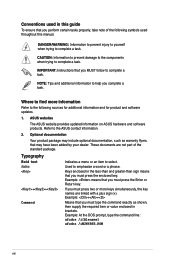
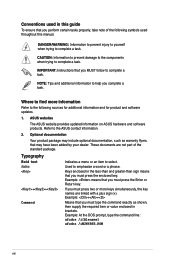
... to complete a task.
IMPORTANT: Instructions that you MUST follow to complete a task.
NOTE: Tips and additional information to help you complete a task.
Where to find more information
Refer to the following sources for additional information and for product and software updates.
1. ASUS websites
The ASUS website provides updated information on ASUS hardware and software products. Refer to the...
User Manual - Page 9


M2N68 SE specifications summary
CPU Chipset System bus Memory
Expansion slots Storage
Audio USB LAN ASUS special features
AMD® Socket AM2, AM2+ for AMD Phenom™FX / Phenom / Athlon™ / Sempron™ processor
AMD Cool 'n' Quiet™ Technology
Nvidia® GeForce™ 7050PV / nForce630a(MCP68PVNT)
2000 / 1600 MT/s
Dual-channel memory architecture 2 x 240-pin DIMM slots ...
User Manual - Page 10
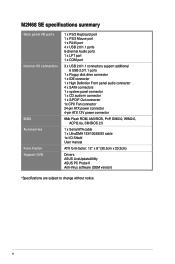
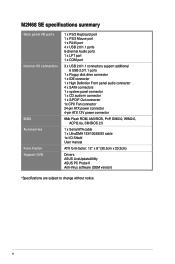
... 6 USB 2.0/1.1 ports
1 x Floppy disk drive connector 1 x IDE connector 1 x High Definition Front panel audio connector 4 x SATA connectors 1 x system panel connector 1 x CD audio-in connector 1 x S/PDIF Out connector 1x CPU Fan connector 24-pin ATX power connector 4-pin ATX 12V power connector
8Mb Flash ROM, AMI BIOS, PnP, DMI2.0, WfM2.0, ACPI2.0a, SM BIOS 2.5
1 x Serial ATA cable 1 x UltraDMA...
User Manual - Page 21
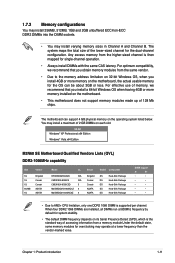
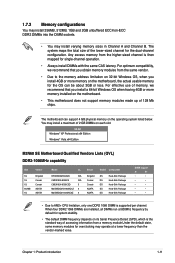
... 4GB or more memory installed on the motherboard.
• This motherboard does not support memory modules made up of 128 Mb chips.
The motherboard can support 4 GB physical memory on the operating system listed below. You may install a maximum of 2 GB DIMMs on each slot.
64-bit Windows® XP Professional x64 Edition
Windows® Vista x64 Edition
M2N68 SE Motherboard Qualified Vendors Lists...
User Manual - Page 26
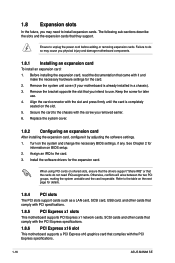
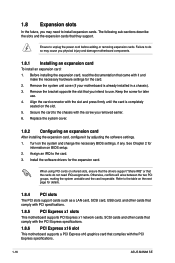
... LAN card, SCSI card, USB card, and other cards that comply with PCI specifications.
1.8.5 PCI Express x1 slots
This motherboard supports PCI Express x1 network cards, SCSI cards and other cards that comply with the PCI Express specifications.
1.8.6 PCI Express x16 slot
This motherboard supports a PCI Express x16 graphics card that complies with the PCI Express specifications.
1-16
ASUS M2N68 SE
User Manual - Page 31
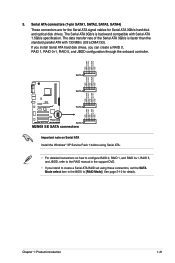
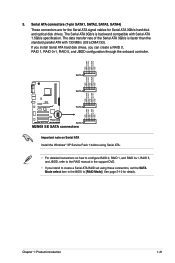
...
M2N68 SE SATA connectors
Important note on Serial ATA Install the Windows® XP Service Pack 1 before using Serial ATA.
• For detailed instructions on how to configure RAID 0, RAID 1, and RAID 0+1, RAID 5, and JBOD, refer to the RAID manual in the support DVD.
• If you intend to create a Serial ATA RAID set using these connectors, set the SATA Mode select item in the BIOS to [RAID...
User Manual - Page 36
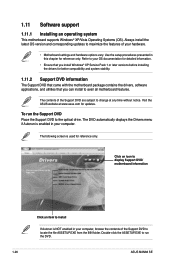
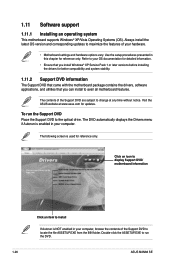
... with the motherboard package contains the drivers, software applications, and utilities that you can install to avail all motherboard features.
The contents of the Support DVD are subject to change at any time without notice. Visit the ASUS website at www.asus.com for updates.
To run the Support DVD Place the Support DVD to the optical drive. The DVD automatically displays the Drivers menu...
User Manual - Page 37
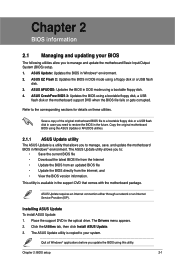
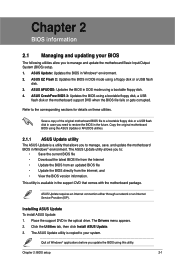
... with the motherboard package.
ASUS Update requires an Internet connection either through a network or an Internet Service Provider (ISP).
Installing ASUS Update To install ASUS Update: 1. Place the support DVD in the optical drive. The Drivers menu appears. 2. Click the Utilities tab, then click Install ASUS Update. 3. The ASUS Update utility is copied to your system.
Quit all Windows®...
User Manual - Page 38
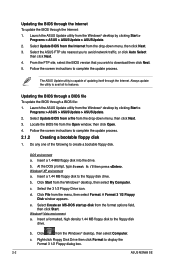
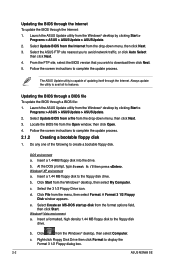
....
e. Select Create an MS-DOS startup disk from the format options field, then click Start.
Windows® Vista environment
a. Insert a formatted, high density 1.44 MB floppy disk to the floppy disk drive.
b. Click
from the Windows® desktop, then select Computer.
c. Right-click Floppy Disk Drive then click Format to display the Format 3 1/2 Floppy dialog box.
2-2
ASUS M2N68 SE
User Manual - Page 39
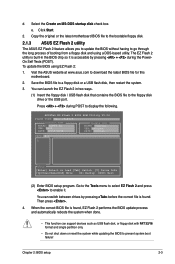
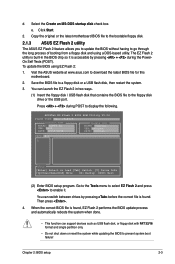
... disk drive or the USB port.
Press + during POST to display the following.
ASUSTek EZ Flash 2 BIOS ROM Utility V3.06
FLASH TYPE: MXIC 25L8005
Current ROM
BOARD: M2N68 SE VER: 0306 DATE: 10/17/2008
Update ROM BOARD: Unknown VER: Unknown DATE: Unknown
PATH: A:\
A:
Note
[Enter] Select or Load [Tab] Switch [V] Drive Info
[Up/Down/Home/End] Move
[B] Backup [ESC] Exit
(2) Enter BIOS setup...
User Manual - Page 40
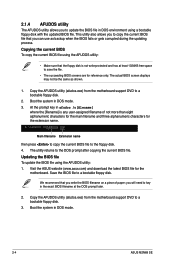
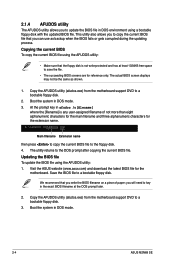
... for the
motherboard. Save the BIOS file to a bootable floppy disk.
We recommend that you write the BIOS filename on a piece of paper; you will need to key in the exact BIOS filename at the DOS prompt later.
2. Copy the AFUDOS utility (afudos.exe) from the motherboard support DVD to a bootable floppy disk.
3. Boot the system in DOS mode.
2-4
ASUS M2N68 SE
User Manual - Page 41
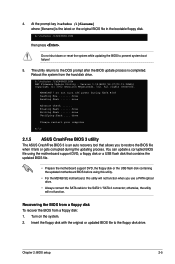
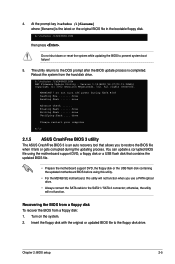
...the motherboard support DVD, the floppy disk or the USB flash disk containing the updated motherboard BIOS before using this utility.
• For the M2N68 SE motherboard, this utility will not function when you use a PATA optical drive.
• Always connect the SATA cable to the SATA1 / SATA 2 connector; otherwise, the utility will not function.
Recovering the BIOS from a floppy disk To recover...
User Manual - Page 42
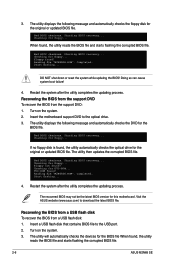
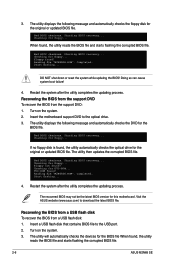
...asus.com) to download the latest BIOS file.
Recovering the BIOS from a USB flash disk To recover the BIOS from a USB flash disk:
1. Insert a USB flash disk that contains BIOS file to the USB port.
2. Turn on the system.
3. The utility will automatically checks the devices for the BIOS file When found, the utility reads the BIOS file and starts flashing the corrupted BIOS file.
2-6
ASUS M2N68 SE
User Manual - Page 43
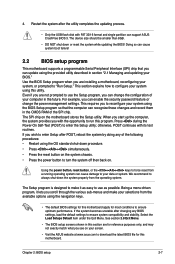
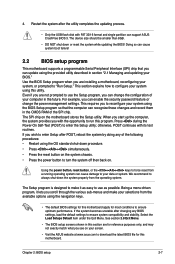
...utility completes the updating process.
• Only the USB flash disk with FAT 32/16 format and single partition can support ASUS CrashFree BIOS 3. The device size should be smaller than 8GB.
• DO NOT shut down or reset the system while updating the BIOS! Doing so can cause system boot failure!
2.2 BIOS setup program
This motherboard supports a programmable Serial Peripheral Interface (SPI...
User Manual - Page 50
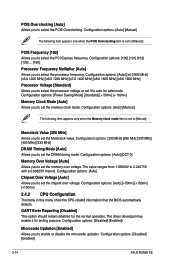
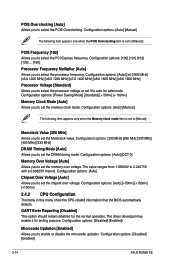
...-related information that the BIOS automatically detects.
GART Error Reporting [Disabled] This option should remain disabled for the normal operation. The driver developer may enable it for testing purpose. Configuration options: [Disabled] [Enabled]
Microcode Updation [Enabled] Allows you to enable or disable the microcode updation. Configuration options: [Disabled] [Enabled]
2-14
ASUS M2N68 SE
User Manual - Page 58
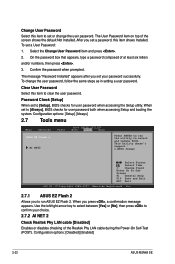
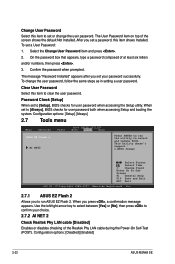
... Flash 2. When you press , a confirmation message appears. Use the left/right arrow key to select between [Yes] or [No], then press to confirm your choice.
2.7.2 AI NET 2
Check Realtek Phy LAN cable [Disabled] Enables or disables checking of the Realtek Phy LAN cable during the Power-On Self‑Test (POST). Configuration options: [Disabled] [Enabled]
2-22
ASUS M2N68 SE

