Asus Z87-A driver and firmware
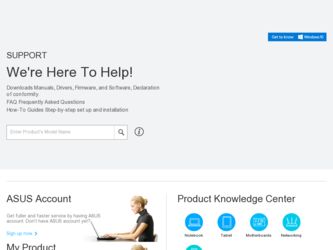
Related Asus Z87-A Manual Pages
Download the free PDF manual for Asus Z87-A and other Asus manuals at ManualOwl.com
Z87-A User's Manual - Page 2
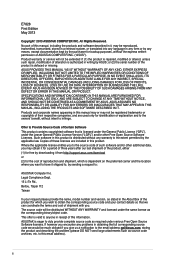
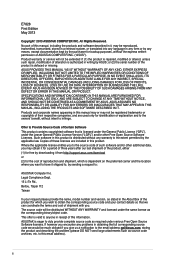
.... Copies of these licenses are included in this product. Where the applicable license entitles you to the source code of such software and/or other additional data, you may obtain it for a period of three years after our last shipment of the product, either (1) for free by downloading it from http://support.asus.com/download or...
Z87-A User's Manual - Page 3
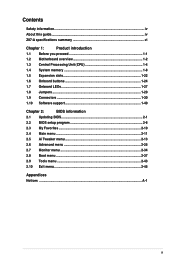
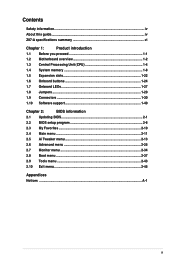
... guide...iv Z87-A specifications summary vi
Chapter 1:
Product introduction
1.1 Before you proceed 1-1
1.2 Motherboard overview 1-2
1.3 Central Processing Unit (CPU 1-4
1.4 System memory 1-8
1.5 Expansion slots 1-22
1.6 Onboard buttons 1-24
1.7 Onboard LEDs 1-27
1.8 Jumpers...1-29
1.9 Connectors 1-30
1.10 Software support 1-40
Chapter 2:
BIOS information
2.1 Updating BIOS...
Z87-A User's Manual - Page 5


... updates. 1. ASUS websites
The ASUS website provides updated information on ASUS hardware and software products. Refer to the ASUS contact information. 2. Optional documentation Your product package may include optional documentation, such as warranty flyers, that may have been added by your dealer. These documents are not part of the standard package.
Conventions used in this guide
To ensure...
Z87-A User's Manual - Page 9
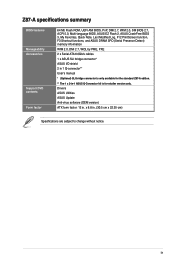
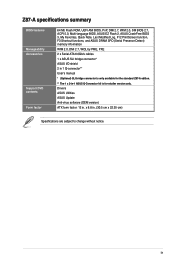
... Detect) memory information WfM 2.0, DMI 2.7, WOL by PME, PXE 2 x Serial ATA 6.0Gb/s cables 1 x ASUS SLI bridge connector* ASUS I/O shield 2 in 1 Q-connector** User's manual
* (Optional) SLI bridge connector is only available for the standard Z87-A edition.
** The 1 x 2-in-1 ASUS Q-Connector kit is for retailer version only. Drivers ASUS Utilities ASUS Update Anti-virus software (OEM version) ATX...
Z87-A User's Manual - Page 19
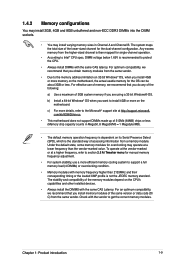
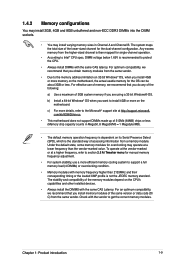
... is recommended to protect the CPU.
• Always install DIMMs with the same CAS latency. For optimum compatibility, we recommend that you obtain memory modules from the same vendor.
• Due to the memory address limitation on 32-bit Windows® OS, when you install 4GB or more memory on the motherboard, the actual usable memory for the OS can...
Z87-A User's Manual - Page 33
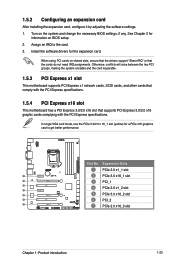
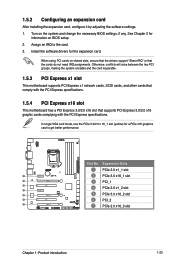
... the card. 3. Install the software drivers for the expansion card.
When using PCI cards on shared slots, ensure that the drivers support "Share IRQ" or that the cards do not need IRQ assignments. Otherwise, conflicts will arise between the two PCI groups, making the system unstable and the card inoperable.
1.5.3 PCI Express x1 slot
This motherboard supports PCI Express x1 network cards, SCSI cards...
Z87-A User's Manual - Page 35
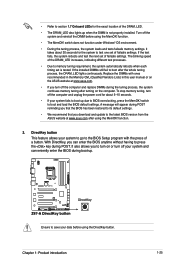
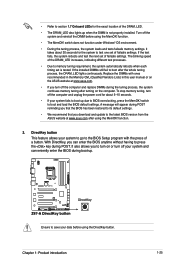
... fails to boot up due to BIOS overclocking, press the MemOK! switch to boot and load the BIOS default settings. A message will appear during POST reminding you that the BIOS has been restored to its default settings.
• We recommend that you download and update to the latest BIOS version from the ASUS website at www.asus.com after using the MemOK...
Z87-A User's Manual - Page 37
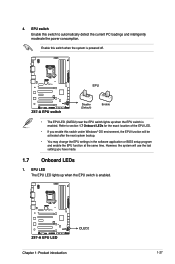
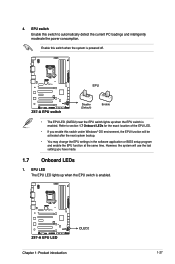
...Enable this switch to automatically detect the current PC loadings and intelligently moderate the power consumption. Enable this switch when the system is powered off.
• The EPU LED (OLED2)... switch under Windows® OS environment, the EPU function will be activated after the next system bootup.
• You may change the EPU settings in the software application or BIOS setup program and ...
Z87-A User's Manual - Page 40
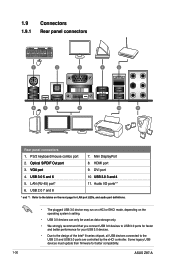
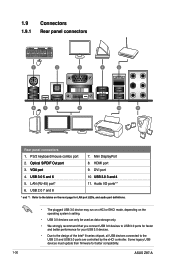
....
• We strongly recommend that you connect USB 3.0 devices to USB 3.0 ports for faster and better performance for your USB 3.0 devices.
• Due to the design of the Intel® 8 series chipset, all USB devices connected to the USB 2.0 and USB 3.0 ports are controlled by the xHCI controller. Some legacy USB devices must update their firmware for better compatibility.
1-30
ASUS Z87-A
Z87-A User's Manual - Page 45
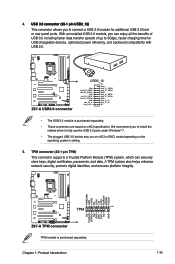
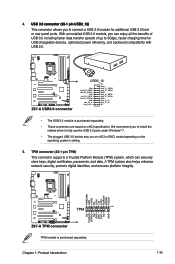
... install the related driver to fully use the USB 3.0 ports under Windows® 7.
• The plugged USB 3.0 device may run on xHCI or EHCI mode depending on the operating system's setting.
5. TPM connector (20-1 pin TPM) This connector supports a Trusted Platform Module (TPM) system, which can securely store keys, digital certificates, passwords, and data. A TPM system also helps enhance network...
Z87-A User's Manual - Page 46
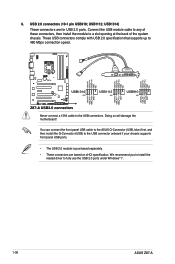
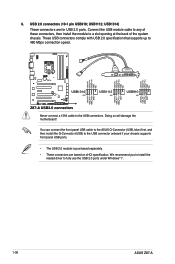
... USB cable to the ASUS Q-Connector (USB, blue) first, and then install the Q-Connector (USB) to the USB connector onboard if your chassis supports front panel USB ports. • The USB 2.0 module is purchased separately. • These connectors are based on xHCI specification. We recommend you to install the
related driver to fully use the USB 2.0 ports under Windows® 7.
1-36
ASUS Z87...
Z87-A User's Manual - Page 50
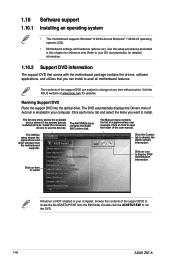
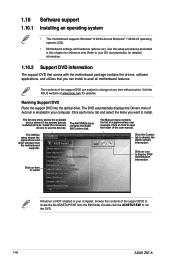
....asus.com for updates.
Running Support DVD
Place the support DVD into the optical drive. The DVD automatically displays the Drivers menu if Autorun is enabled in your computer. Click each menu tab and select the items you want to install.
The Drivers menu shows the available device drivers if the system detects
installed devices. Install the necessary drivers to use the devices.
The AHCI/RAID...
Z87-A User's Manual - Page 51
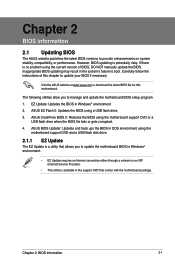
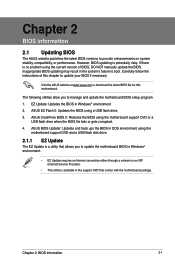
... the instructions of this chapter to update your BIOS if necessary.
Visit the ASUS website at www.asus.com to download the latest BIOS file for this motherboard.
The following utilities allow you to manage and update the motherboard BIOS setup program. 1. EZ Update: Updates the BIOS in Windows® environment. 2. ASUS EZ Flash 2: Updates the BIOS using a USB flash drive. 3. ASUS CrashFree BIOS...
Z87-A User's Manual - Page 52
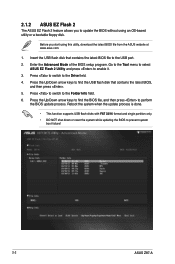
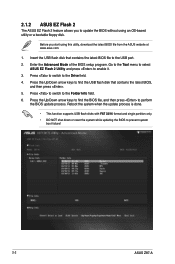
2.1.2 ASUS EZ Flash 2
The ASUS EZ Flash 2 feature allows you to update the BIOS without using an OS‑based utility or a bootable floppy disk.
Before you start using this utility, download the latest BIOS file from the ASUS website at www.asus.com.
1. Insert the USB flash disk that contains the latest BIOS file to the USB port. 2. Enter the Advanced Mode of the BIOS setup program. Go to...
Z87-A User's Manual - Page 53
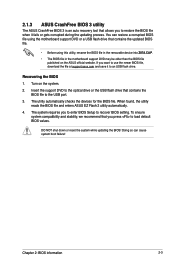
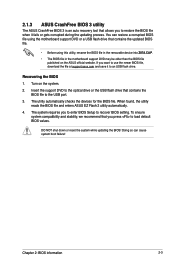
... drive.
Recovering the BIOS
1. Turn on the system.
2. Insert the support DVD to the optical drive or the USB flash drive that contains the BIOS file to the USB port.
3. The utility automatically checks the devices for the BIOS file. When found, the utility reads the BIOS file and enters ASUS EZ Flash 2 utility automatically.
4. The system requires you to enter BIOS Setup to recover BIOS setting...
Z87-A User's Manual - Page 54
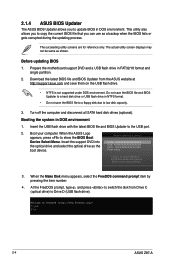
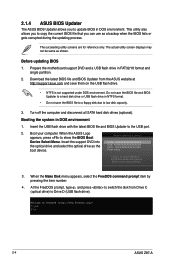
... all SATA hard disk drives (optional).
Booting the system in DOS environment
1. Insert the USB flash drive with the latest BIOS file and BIOS Updater to the USB port.
2. Boot your computer. When the ASUS Logo appears, press to show the BIOS Boot Device Select Menu. Insert the support DVD into the optical drive and select the optical drive as the boot device.
Please select boot device: SATA...
Z87-A User's Manual - Page 88
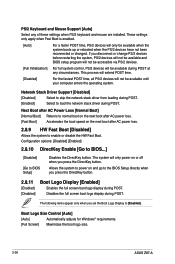
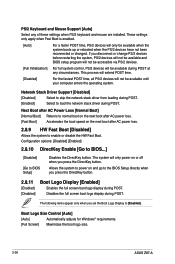
...] [Disabled]
Boot Logo Display [Enabled]
Enables the full screen boot logo display during POST. Disables the full screen boot logo display during POST.
The following items appear only when you set the Boot Logo Display to [Enabled].
Boot Logo Size Control [Auto]
[Auto]
Automatically adjusts for Windows® requirements.
[Full Screen] Maximizes the boot logo size.
2-38
ASUS Z87-A
Z87-A User's Manual - Page 90
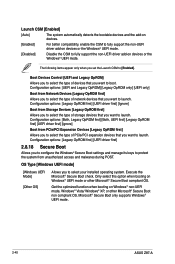
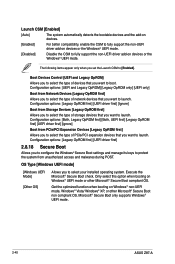
... compatibility, enable the CSM to fully support the non-UEFI driver add-on devices or the Windows® UEFI mode.
[Disabled]
Disable the CSM to fully support the non-UEFI driver add-on devices or the Windows® UEFI mode.
The following items appear only when you set the Launch CSM to [Enabled].
Boot Devices Control [UEFI and Legacy OpROM]
Allows...
Z87-A User's Manual - Page 91
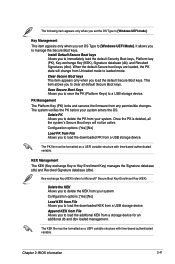
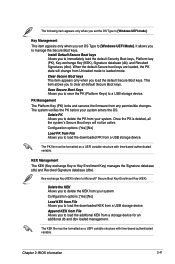
... you to delete the KEK from your system. Configuration options: [Yes] [No] Load KEK from File Allows you to load the downloaded KEK from a USB storage device. Append KEK from File Allows you to load the additional KEK from a storage device for an additional db and dbx loaded management.
The KEK file must be formatted as a UEFI variable structure with...
Z87-A User's Manual - Page 92
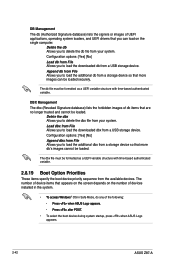
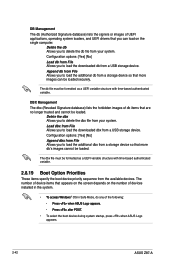
... loaders, and UEFI drivers that you can load on the single computer.
Delete the db Allows you to delete the db file from your system. Configuration options: [Yes] [No] Load db from File Allows you to load the downloaded db from a USB storage device. Append db from File Allows you to load the additional db from a storage device so that more images...

